在本地演示,所以使用的mock数据,真实环境的聊天需要接入websocket服务。界面里也加了两个按钮,用于模拟两个角色发消息。
因为我是在H5项目里,所以UI基于vant。
聊天界面实现
通过路由后面传递不同参数?user=1【1-查勘员,2-车主】,展示的界面也会略微不同。最下面会有效果截图,可自行查看。
界面布局
<div class="chat-page">
<van-cell
:title="title"
icon="arrow-left"
@click="$router.push('/home')"
/>
<div
ref="chatBoxRef"
class="chat-content"
>
<template v-for="item in infoData">
<div
:key="item.name + Math.random() * 10"
v-if="item.id === currentUser"
class="user-box"
>
<div
class="info"
style="text-align: right;"
>
<!-- <div class="name">{{item.name}}</div> -->
<div class="txt">
<span class="current">{{item.message}}</span>
</div>
</div>
<div class="icon-current">
<van-image
round
width="40px"
height="40px"
src="https://img01.yzcdn.cn/vant/cat.jpeg"
/>
</div>
</div>
<div
v-else
:key="item.name + Math.random() * 10"
class="user-box"
>
<div class="icon">
<van-image
round
width="40px"
height="40px"
src="https://img01.yzcdn.cn/vant/cat.jpeg"
/>
</div>
<div class="info">
<div class="name">{{item.name}}</div>
<div class="txt">
<span class="notCurrent">{{item.message}}</span>
</div>
</div>
</div>
</template>
</div>
<div class="operate-bottom">
<van-divider
:style="{ borderColor: '#D8D9DD' }"
:hairline="false"
/>
<div>
<van-button
@click="handleSendMessage(2)"
type="info"
>车主模拟发送消息</van-button>
<van-button
style="margin-left: 10px;"
@click="handleSendMessage(1)"
type="info"
>查勘员模拟发送消息</van-button>
</div>
<div class="operate-box">
<div class="voice"><van-icon
name="volume-o"
size="28"
/></div>
<div class="ipt-box">
<van-field
v-model="inputValue"
label=""
class="ipt"
/>
</div>
<div class="smile-plus">
<van-icon
name="smile-o"
size="28"
style="margin-right: 8px;"
/>
<van-icon
name="plus"
size="28"
/>
</div>
</div>
<div class="more-operate-box">
<div
v-for="item in moreOperateData"
:key="item.name + Math.random() * 10"
@click="handleMoreOperate(item)"
>
<div class="icon">
<van-icon
:name="item.icon"
:size="item.size"
/>
</div>
<div>{{item.name}}</div>
</div>
</div>
</div>
</div>js部分
<script>
import { infoData } from "./data";
export default {
name: "ChatPage",
data() {
return {
// 2-车主 1-查勘员
currentUser: 2,
infoData,
inputValue: "",
moreOperateListsSurveyor: [
{ code: 1, name: "拍照", icon: "photograph", size: "34" },
{ code: 2, name: "视频通话", icon: "live", size: "34", path: "/video" },
{ code: 3, name: "照片模板", icon: "shopping-cart", size: "34" },
{ code: 4, name: "常用语", icon: "comment", size: "34" },
],
moreOperateLists: [
{ code: 1, name: "视频通话", icon: "live", size: "34", path: "/video" },
{ code: 2, name: "案件照片", icon: "shopping-cart", size: "34" },
{ code: 3, name: "拍照", icon: "photograph", size: "34" },
{ code: 4, name: "相册", icon: "photo", size: "34" },
],
};
},
computed: {
title() {
const title = this.currentUser == 2 ? "坐席人员:赵丽龙" : "聊天";
return title;
},
moreOperateData() {
let data = [];
if (this.currentUser == 2) data = this.moreOperateLists;
else data = this.moreOperateListsSurveyor;
return data;
},
},
created() {
this.currentUser = JSON.parse(this.$route.query.user || 2);
console.log(this.currentUser);
},
methods: {
handleSendMessage(type) {
if (!this.inputValue) {
this.$notify({
type: "warning",
message: "不能发送空白消息!",
});
return;
}
this.infoData.push({
id: type,
name: type == 2 ? "车主1" : "测试133000001",
time: "2021-4-23 18:00:05 星期五",
images:
type == 2
? "https://img01.yzcdn.cn/vant/leaf.jpg"
: "https://img01.yzcdn.cn/vant/cat.jpeg",
message: this.inputValue,
});
this.$nextTick(() => {
const boxDom = this.$refs.chatBoxRef;
boxDom.scrollTop = boxDom.scrollHeight;
this.inputValue = '';
});
},
handleMoreOperate(item) {
console.log(">>> item", item);
item.path && this.$router.push(item.path+'?user=' + this.currentUser);
},
},
};
</script>data.js
因为我把初始聊天的数据单独抽离出来了,你们可以根据自身情况,是否抽离。
export const infoData = [{
id: 1,
name: '测试133000001',
time: '2021-4-23 17:59:50 星期五',
images: 'https://img01.yzcdn.cn/vant/cat.jpeg',
message: '测试133000001进入房间'
},
{
id: 2,
name: '车主1',
time: '2021-4-23 18:00:05 星期五',
images: 'https://img01.yzcdn.cn/vant/leaf.jpg',
message: '车主1进入房间'
},
];
css
因为vant是基于less,所以我用的样式处理器是less、less-loader。
<style lang="less" scoped>
.chat-page {
display: flex;
flex-direction: column;
height: 100%;
> div {
width: 100%;
}
.chat-content {
flex: 1;
overflow-y: auto;
padding: 14px;
box-sizing: border-box;
background-color: #f3f4f8;
.user-box {
display: flex;
margin-bottom: 10px;
.icon {
width: 40px;
margin-right: 10px;
}
.icon-current {
width: 40px;
margin-left: 10px;
}
.info {
flex: 1;
.name {
height: 20px;
font-size: 12px;
}
.txt {
height: 40px;
font-size: 15px;
> span {
display: inline-block;
padding: 10px;
border-radius: 20px;
}
.current {
background-color: #a5b8fa;
}
.notCurrent {
background: white;
}
}
}
}
}
.operate-height {
height: 102px;
}
.operate-bottom {
// position: fixed;
// bottom: 0px;
box-sizing: border-box;
.operate-box {
display: flex;
line-height: 44px;
.voice {
margin-left: 8px;
width: 24px;
}
.ipt-box {
flex: 1;
.ipt {
width: 90.5%;
display: inline-block;
margin: 0 13px;
border-color: #eeeff1;
border-radius: 9px;
}
}
.smile-plus {
width: 72px;
}
}
.more-operate-box {
display: flex;
justify-content: space-around;
font-size: 16px;
color: #9699a0;
text-align: center;
margin-bottom: 14px;
> div {
width: 77px;
.icon {
background: white;
height: 60px;
line-height: 76px;
margin-bottom: 4px;
}
}
}
}
}
</style>
```
聊天界面,滚动条始终在底部
上面代码中也有,这里单独拿出来写,方便查找。
因为vue数据更新是异步的,所以为了保险起见,对于新dom的操作我惯常会把这些逻辑放在`$nextTick`回调中。
this.$nextTick(() => {
const boxDom = this.$refs.chatBoxRef;
boxDom.scrollTop = boxDom.scrollHeight;
this.inputValue = '';
});
最后附上几张效果图
车主视角的界面
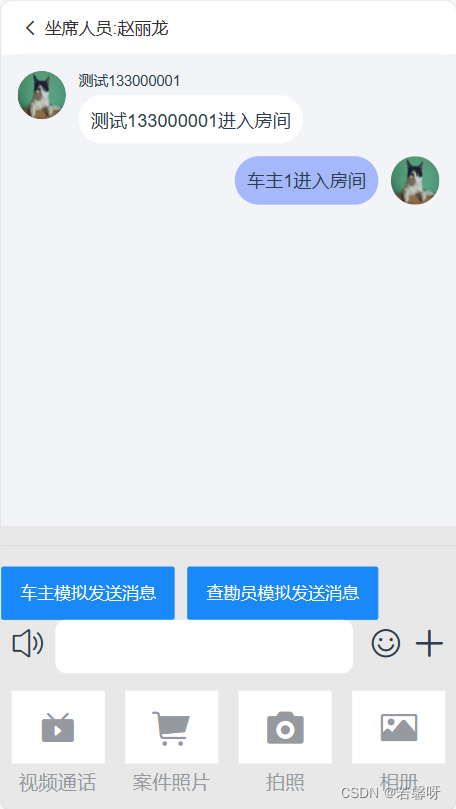
查勘员视角的界面:【底部操作栏会有略微不同】
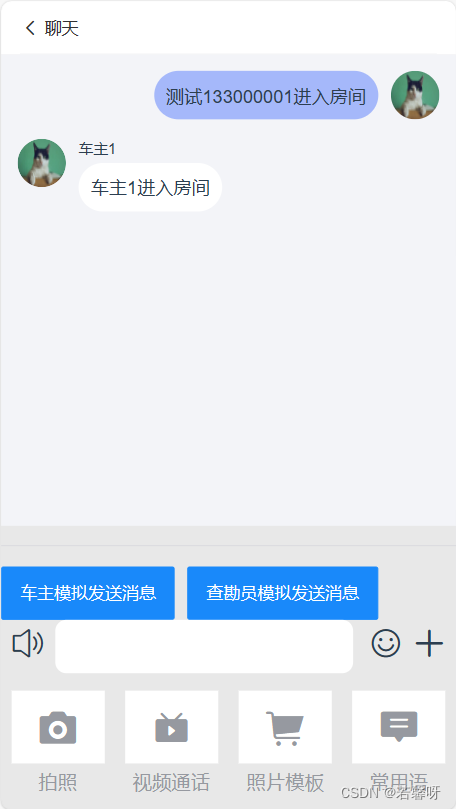
如有不妥,欢迎指正,谢谢~~





















 722
722

 被折叠的 条评论
为什么被折叠?
被折叠的 条评论
为什么被折叠?








