学习笔记:
1、官方网址:https://www.consul.io/
https://spring.io/projects/spring-cloud-consul
2、Consul 是一套开源的分布式服务发现和配置管理系统,由 HashiCorp 公司用 Go 语言开发。
提供了微服务系统中的服务治理、配置中心、控制总线等功能。这些功能中的每一个都可以根据需要单独使用,也可以一起使用以构建全方位的服务网格,总之Consul提供了一种完整的服务网格解决方案。
它具有很多优点。包括: 基于 raft 协议,比较简洁; 支持健康检查, 同时支持 HTTP 和 DNS 协议 支持跨数据中心的 WAN 集群 提供图形界面 跨平台,支持 Linux、Mac、Windows。

3、下载地址
https://developer.hashicorp.com/consul/install
以windows系统为例:
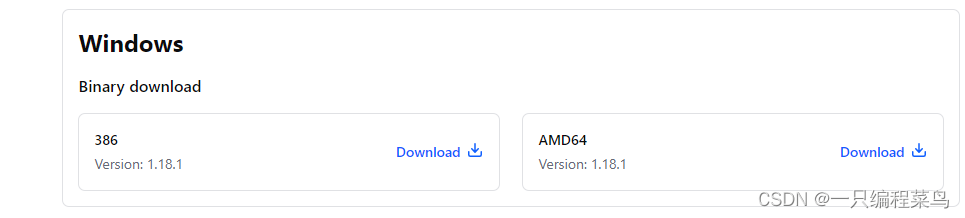
4、安装运行
查看版本: consul --version
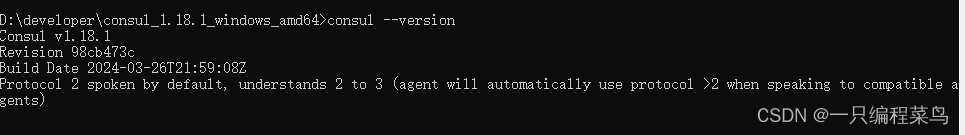
使用开发模式运行
consul agent -dev访问地址:localhost:8500
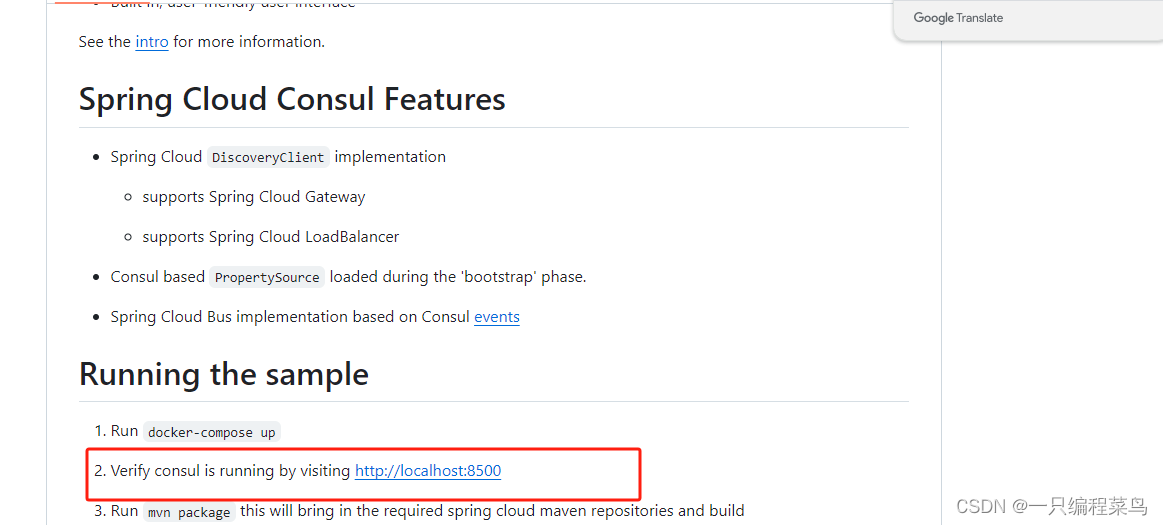
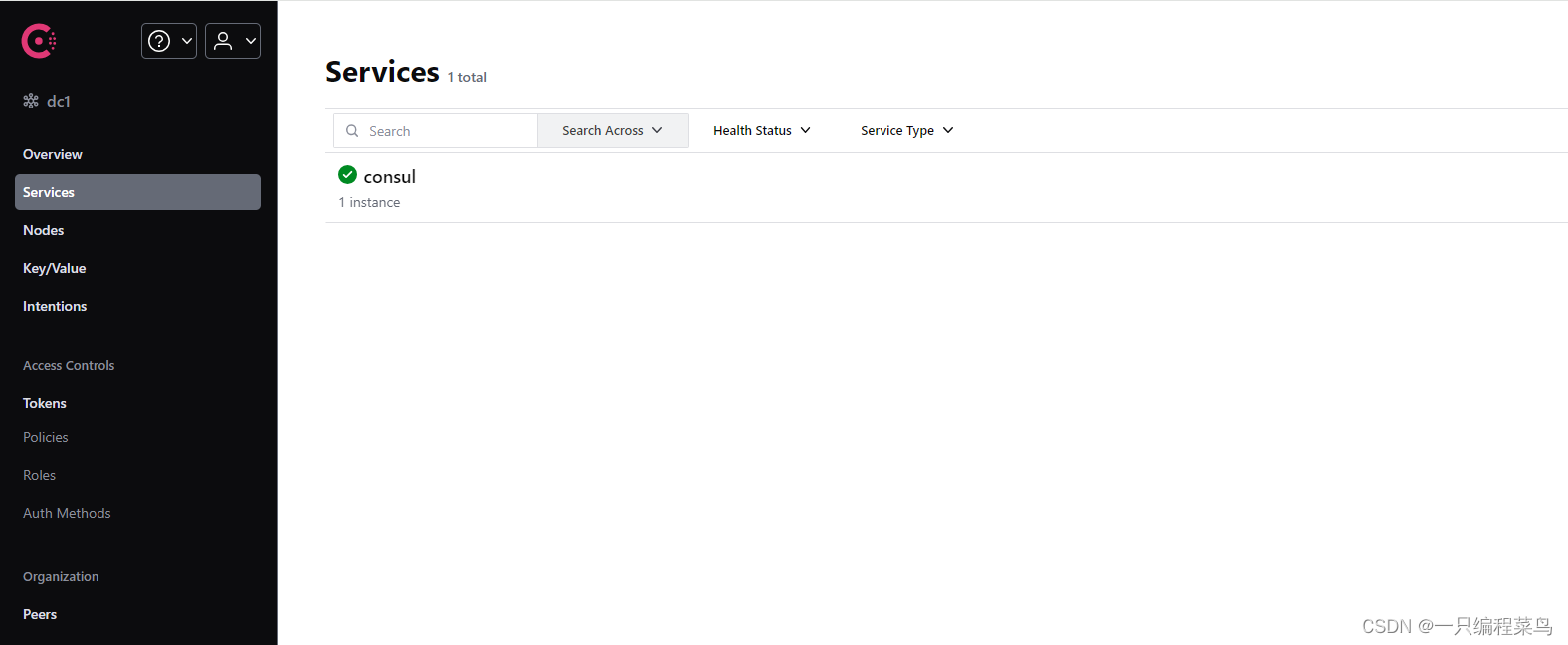
5、服务注册与发现
5.1 pom
<!--SpringCloud consul config-->
<dependency>
<groupId>org.springframework.cloud</groupId>
<artifactId>spring-cloud-starter-consul-config</artifactId>
</dependency>
<dependency>
<groupId>org.springframework.cloud</groupId>
<artifactId>spring-cloud-starter-bootstrap</artifactId>
</dependency>5.2 主启动类添加注解
@EnableDiscoveryClient5.3 cloud-payment-service服务注册,yml配置
server:
port: 8001
# ==========applicationName + druid-mysql8 driver===================
spring:
application:
name: cloud-payment-service
datasource:
type: com.alibaba.druid.pool.DruidDataSource
driver-class-name: com.mysql.cj.jdbc.Driver
url: jdbc:mysql://localhost:3306/cloud_test_db?characterEncoding=utf8&useSSL=false&serverTimezone=GMT%2B8&rewriteBatchedStatements=true&allowPublicKeyRetrieval=true
username: root
password: 123456
####Spring Cloud Consul for Service Discovery
cloud:
consul:
host: localhost
port: 8500
discovery:
service-name: ${spring.application.name}
# ========================mybatis===================
mybatis:
mapper-locations: classpath:mapper/*.xml
type-aliases-package: com.atguigu.cloud.entities
configuration:
map-underscore-to-camel-case: true5.4 cloud-consumer-order服务注册,yml配置
server:
port: 80
spring:
application:
name: cloud-consumer-order
####Spring Cloud Consul for Service Discovery
cloud:
consul:
host: localhost
port: 8500
discovery:
service-name: ${spring.application.name}
prefer-ip-address: true # 优先使用服务ip进行注册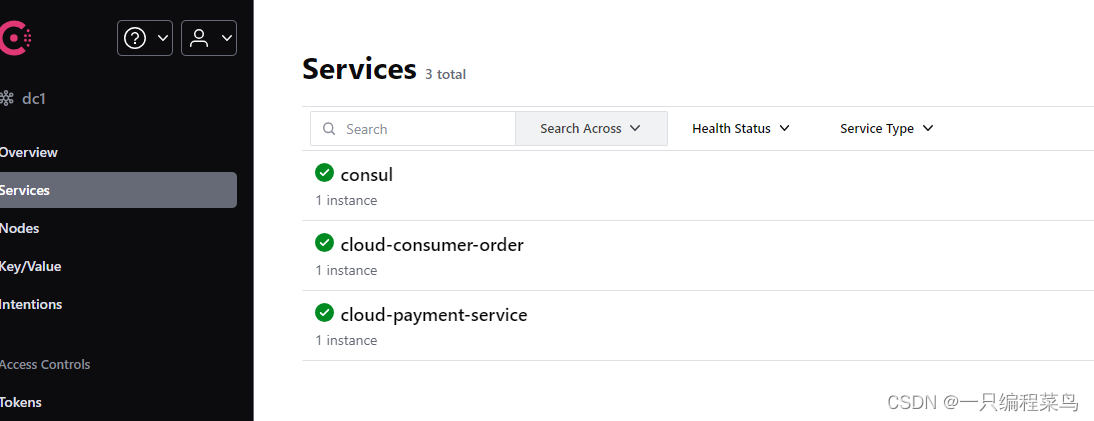
6、微服务调用,解决硬编码问题
@RestController
public class OrderController {
// public static final String paymentUrl = "http://localhost:8001";
public static final String paymentUrl = "http://cloud-payment-service";
@Resource
private RestTemplate restTemplate;
@GetMapping("/consumer/pay/add")
public ResultData<Object> addOrder(PayDTO payDTO) {
return restTemplate.postForObject(paymentUrl + "/pay/add", payDTO, ResultData.class);
}
@GetMapping("/consumer/pay/get/{id}")
public ResultData<Object> getPayInfo(@PathVariable("id") Integer id) {
return restTemplate.getForObject(paymentUrl + "/pay/get/" + id, ResultData.class, id);
}
}测试接口:
GET localhost:80/consumer/pay/get/17、CAP
C:Consistency 强一致性
A:Availability 可用性
P:Partition tolerance 分区容错性

CAP理论的核心:一个分布式系统不可能同时很好的满足一致性,可用性和分区容错性三个需求,因此,根据CAP远离将NoSQL数据库分成了满足CA原则、CP原则和AP原则三个大类。
CA:单点集群,满足一致性,可用性的系统,通常在扩展性上不太强大。
CP:满足一致性,分区容错性的系统,通常性能不是特别高。
AP:满足可用性,分区容错性的系统,通常可能对一致性要求低一些。
8、服务配置与刷新
官网:https://docs.spring.io/spring-cloud-consul/reference/config.html
配置参数:https://docs.spring.io/spring-cloud-consul/reference/appendix.html

8.1、pom
<!--SpringCloud consul config-->
<dependency>
<groupId>org.springframework.cloud</groupId>
<artifactId>spring-cloud-starter-consul-config</artifactId>
</dependency>
<dependency>
<groupId>org.springframework.cloud</groupId>
<artifactId>spring-cloud-starter-bootstrap</artifactId>
</dependency>8.2、yml
bootstrap.yml
spring:
application:
name: cloud-payment-service
####Spring Cloud Consul for Service Discovery
cloud:
consul:
host: localhost
port: 8500
discovery:
service-name: ${spring.application.name}
config:
profile-separator: '-' # default value is ","
format: YAML
watch:
wait-time: 55 #实际开发尽量别改application.yml
server:
port: 8001
# ==========applicationName + druid-mysql8 driver===================
spring:
profiles:
active: dev #多环境配置
datasource:
type: com.alibaba.druid.pool.DruidDataSource
driver-class-name: com.mysql.cj.jdbc.Driver
url: jdbc:mysql://localhost:3306/cloud_test_db?characterEncoding=utf8&useSSL=false&serverTimezone=GMT%2B8&rewriteBatchedStatements=true&allowPublicKeyRetrieval=true
username: root
password: 123456
# ========================mybatis===================
mybatis:
mapper-locations: classpath:mapper/*.xml
type-aliases-package: com.atguigu.cloud.entities
configuration:
map-underscore-to-camel-case: true8.3、consul服务器key/value配置
参考规则:
config/testApp,dev/
config/testApp/
config/application,dev/
config/application/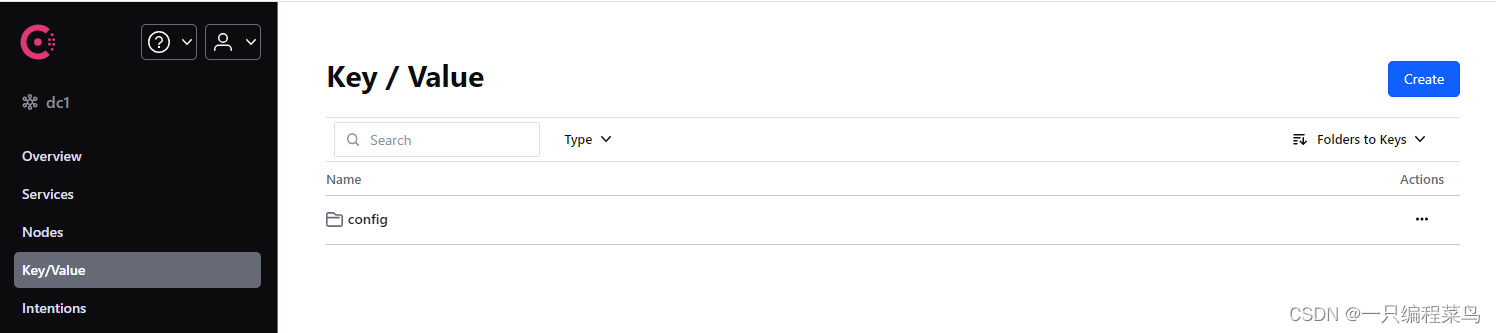
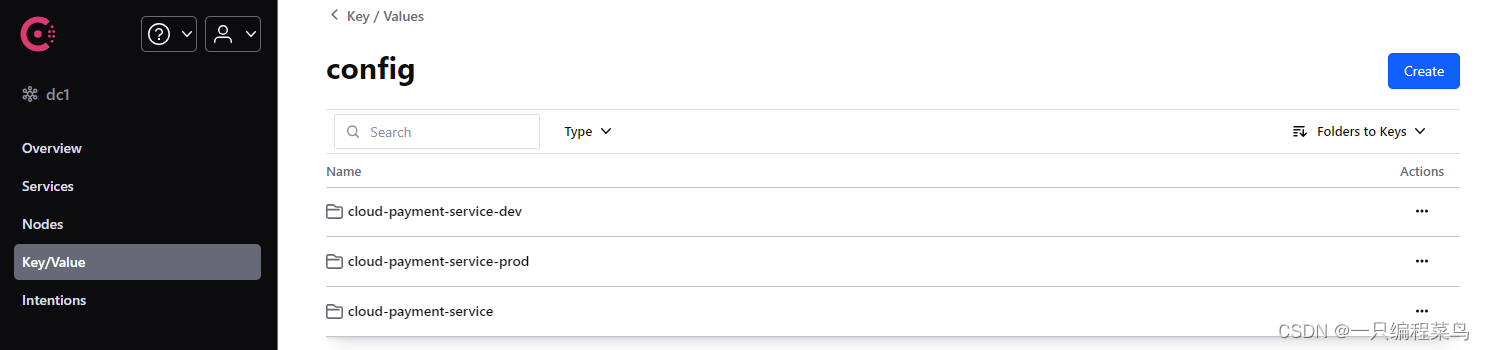
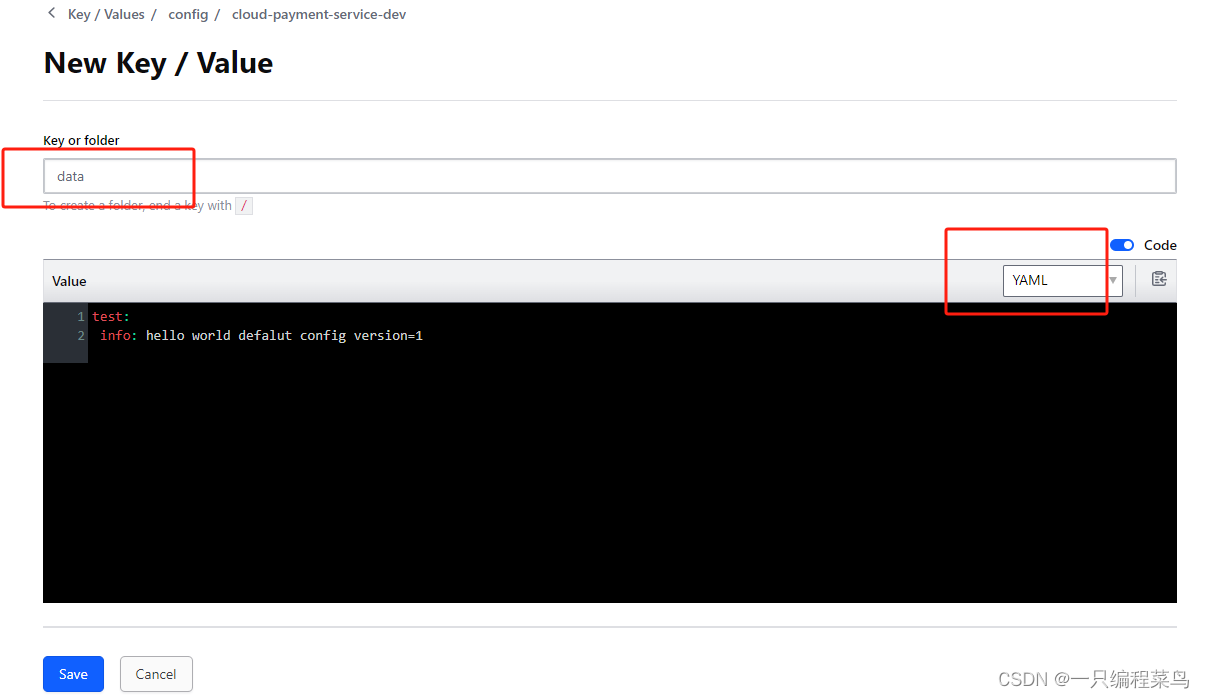
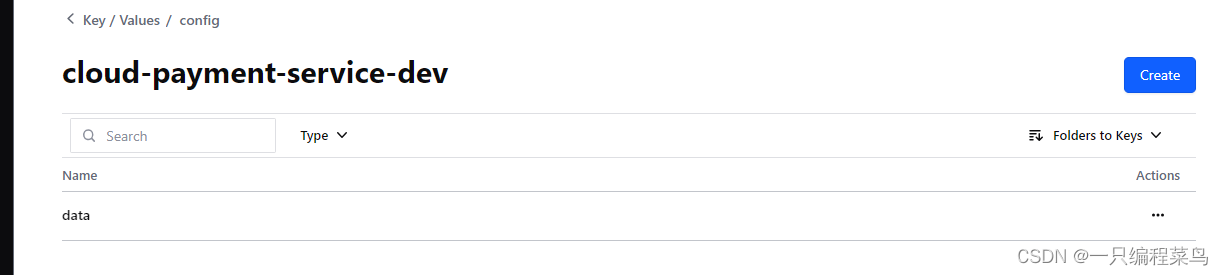
测试接口
@Value("${server.port}")
private String port;
@GetMapping("/get/info")
public String getInfoByConsul(@Value("${test.info}") String testInfo) {
return "test-info:" + testInfo + "\t" + "port:" + port;
}8.4、配置动态及时刷新
主启动类添加:@RefreshScope
@MapperScan("com.atguigu.cloud.mapper")
@RefreshScope //动态刷新
@EnableDiscoveryClient
@SpringBootApplication
public class Payment8001Application {
public static void main(String[] args) {
SpringApplication.run(Payment8001Application.class, args);
}
}9、服务配置持久化
9.1、新建文件夹(mydata)及脚本文件(consul_start.bat)

9.2、consul_start.bat脚本信息 D:\developer\consul_1.18.1_windows_amd64替换成你自己的电脑路径
@echo.服务启动......
@echo off
@sc create Consul binpath= "D:\developer\consul_1.18.1_windows_amd64\consul.exe agent -server -ui -bind=127.0.0.1 -client=0.0.0.0 -bootstrap-expect 1 -data-dir D:\developer\consul_1.18.1_windows_amd64\mydata "
@net start Consul
@sc config Consul start= AUTO
@echo.Consul start is OK......success
@pause9.3、右键管理员权限打开


添加数据
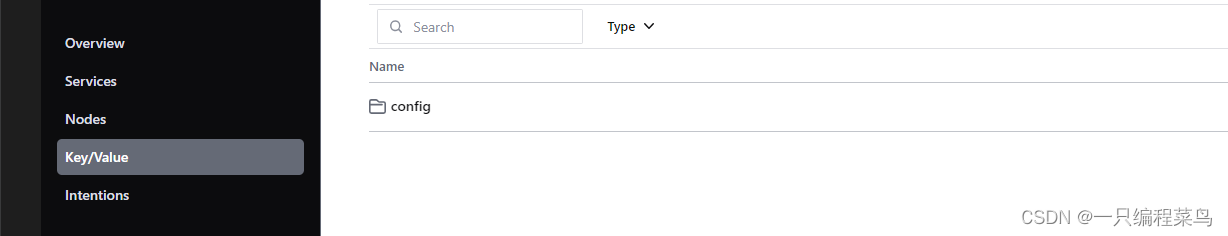






















 670
670











 被折叠的 条评论
为什么被折叠?
被折叠的 条评论
为什么被折叠?








