1. 标题头语法
一级标题
# This is an <h1> tag
二级标题
## This is an <h2> tag
...
六级标题
###### This is an <h6> tag2.斜体语法
_The text will be italic_The text will be italic
3. 加粗语法
The **text** will be boldThe text will be bold
4. 排序语法
有序排列
- 这是1xxx
- 这是2xxx
- 这是3xxx
无序排列
- Item1
- Item2
- Item3
或者通过ctrl + u 快捷键(mac:command + u),也可以达到显示列表的作用
— other Item1
— other Item2- 这是1xxx
- 这是2xxx
这是3xxx
Item1
- Item2
Item3
other Item1
- other Item2
5. images
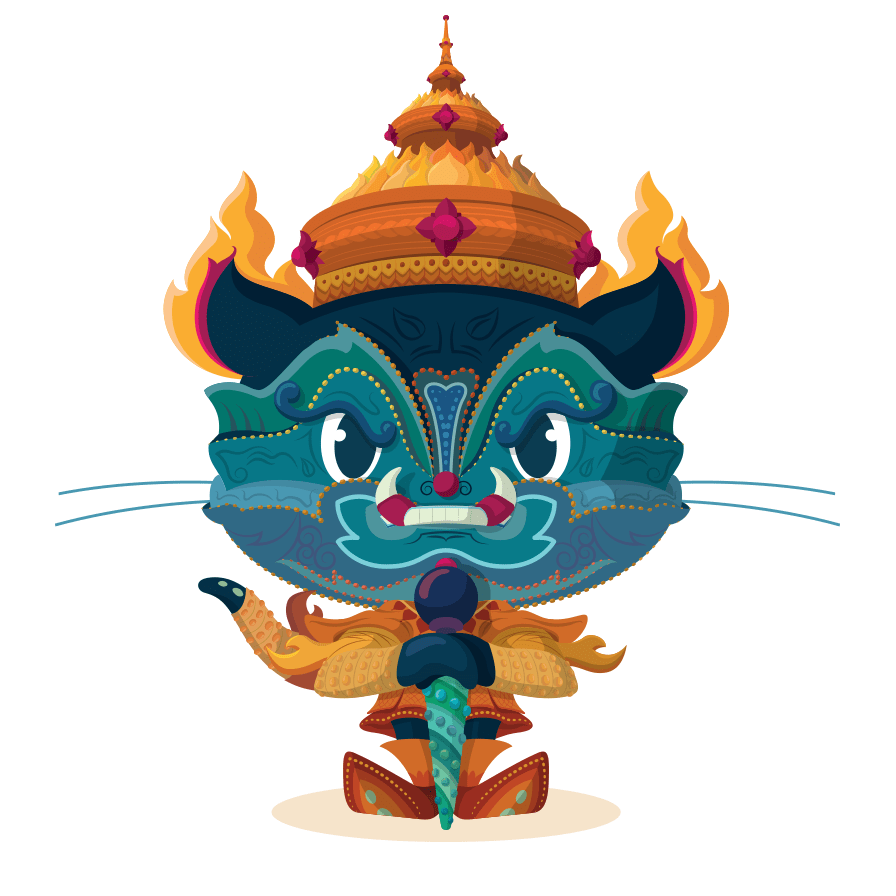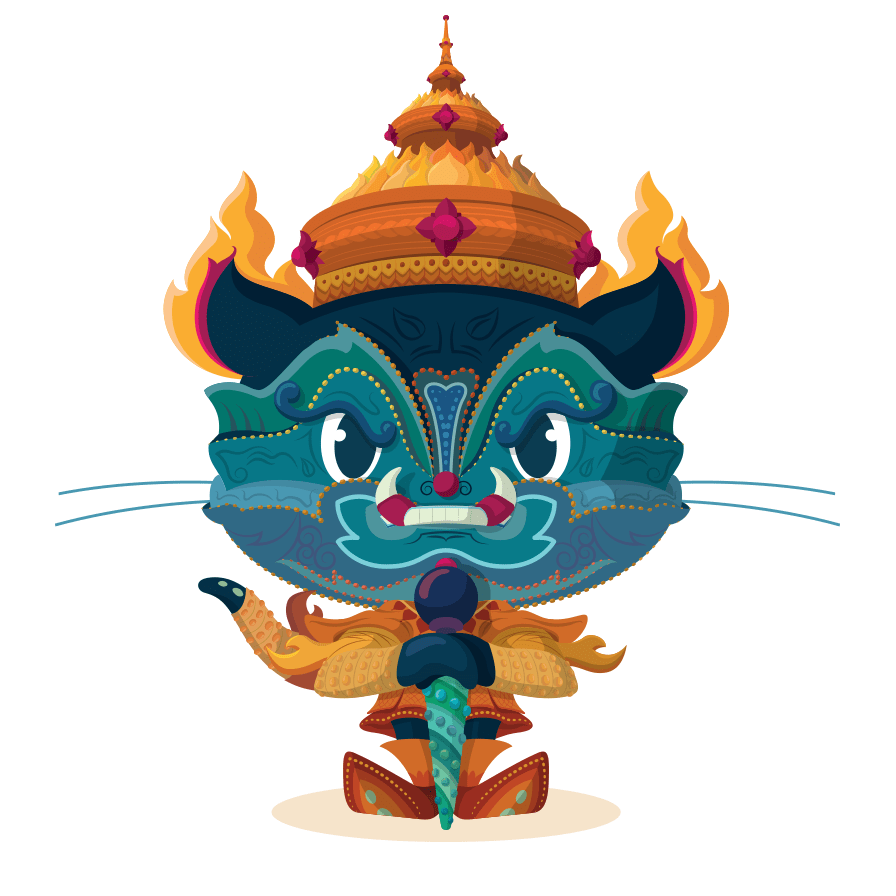
6. Link语法
http://github.com - automatic!
[GitHub](http://github.com)7. 代码块语法
> we are strong
> 1
> 2
> 4
> 8we are strong
1
2
4
8
8 单行代码块
` element here instead `element here instead
9.语法高亮显示
```
function hello(){
console.log('hello world');
}
``` function hello(){
console.log('hello world');
}10. 表格
age | name | gender
-----|----- | -----
14 | sun | female| age | name | gender |
|---|---|---|
| 14 | sun | female |
11. 删除线
~~this~~this
12.下划线
<u>hahhaa</u>hahahha
13. 定义文本颜色语法
<font color="red" size="14">I hello</font>
size大小范围应该是1-7.超过7之后,字体大小没有实质变化I hello






















 3292
3292

 被折叠的 条评论
为什么被折叠?
被折叠的 条评论
为什么被折叠?








