这两天在MyEclipse中开发Web项目时,连接MYSQL数据库,出现问题:Access denied for user 'root'@'localhost'(using password:YES)。
经查找资料发现是root帐户默认不开放远程访问权限,所以需要修改一下相关权限。
- 打开MySQL目录下的my.ini文件,在文件的最后添加一行“skip-grant-tables”,保存并关闭文件。(WIN7默认安装,my.ini在C:\ProgramData\MySQL\MySQL Server 5.6)
- 重启MySQL服务。
- 通过命令行进入MySQL的BIN目录,输入“mysql -u root -p”(不输入密码),回车即可进入数据库。(WIN7默认安装,BIN目录为:C:\Program Files\MySQL\MySQL Server 5.6\bin)
- 执行“use mysql;”,使用mysql数据库。
- 执行“update user set password=PASSWORD("123456") where user='root';”(修改root的密码)
- 打开MySQL目录下的my.ini文件,删除最后一行的“skip-grant-tables”,保存并关闭文件。
- 重启MySQL服务。
- 在命令行中输入“mysql -u root -p 123456”,即可成功连接数据库。
完成以上步骤,MyEclipse也可成功连接MySQL了。
相信这个问题大部分人都遇到过,至少我遇到过三次了,而且每次原因都不一样,前段时间同学也遇到这个问题,问我怎么解决,我把我的解决思路都说了一遍,发现还不行,最后居然是另外一个原因。。。哎,说多了都是泪,总结如下:
(注:本文都建立在数据库能正常使用,但是程序无法连接数据库的基础上,如果在doc窗口或者用其他mysql图形界面都连接不上,请自补mysql的基础知识吧 )
)
1.基于官方说法(http://dev.mysql.com/doc/refman/5.5/en/access-denied.html)
大概意思就是,如果能用mysql命令行进入mysql,就说明mysql安装没问题,是你程序的问题,没有连接权限(这里后面细说)。这里要说明一点的就是,非常重要,就是最后一句话,不要有空格!我就是吃了这个亏啊,在jabc.properties里面配置username和password时,因为换行的原因,里面有空格,说白了还是用户名和密码出错。如下
root和123456后面都有空格,这个真是肉眼发现不了啊。。。。所以删掉空格就好了
2.用户没有权限(骗自己?参考)
其实,这一点也是网上看别人这么说的,自己没用过。但是我想,如果像我前面第一点提到的,你能在命令行模式下用这个用户名和密码进入mysql的话,那肯定有权限了啊,干嘛还要赋予权限?。。。所以仅供参考。。。
3.mysql和驱动jar版本冲突
这个是我同学出现的问题,他前面的问题都没有,后来我们发现,他安装的mysql是5.7,但是用的驱动jar(mysql-connector)是5.1.3(是我发给他的,怪我咯),好像程序里面一直连不上mysql,然后就没有然后了,就卸载了5.7的mysql,重新安装了5.0的mysql...(安装了还是在重启后才起效的),所以这个是个特例。。。
问题重现(以下讨论范围仅限Windows环境):
C:\AppServ\MySQL> mysql -u root -p
Enter password:
ERROR 1045 (28000): Access denied for user 'root'@'localhost' (using password: YES)
解决方法:
编辑mysql配置文件my.ini(在mysql的安装目录下,我的在D:\Program Files\MySQL\MySQL Server 5.0\my.ini),在[mysqld]这个条目下加入 skip-grant-tables 保存退出后重启mysql
1.点击“开始”->“运行”(快捷键Win+R)。
2.停止:输入 net stop mysql
3.启动:输入 net start mysql
这时候在cmd里面输入mysql -u root -p就可以不用密码登录了,出现 password:的时候直接回车可以进入,不会出现ERROR 1045 (28000),但很多操作都会受限制,因为我们不能grant(没有权限)。
继续按下面的流程走:
1.进入mysql数据库:
mysql> use mysql;
Database changed
2.给root用户设置新密码:
mysql> update user set password=password("新密码") where user="root";
Query OK, 1 rows affected (0.01 sec)
Rows matched: 1 Changed: 1 Warnings: 0
3.刷新数据库
mysql> flush privileges;
Query OK, 0 rows affected (0.00 sec)
4.退出mysql:
mysql> quit;
Bye
改好之后,再修改一下my.ini这个文件,把我们刚才加入的 "skip-grant-tables"这行删除,保存退出再重启mysql就可以了。
忘记mysql密码,使用不对的服务器密码,在连接服务器的时候,常常会提示 Access denied 错误,如下图所示:
遇到上面情况怎么办,请按如下步骤操作:
1、停止mysql服务
2、用mysqld_safe重启服务
3、重设密码
4、重启服务
5、再次连接数据库
解决linux-mysql 登录时,报异常:Access denied for user 'root'@'localhost'
第一步:停服务
/etc/init.d/mysql stop或者
service mysqld stop
第二步:跳过密码验证
执行命令行:
# /usr/bin/mysqld_safe --skip-grant-tables
报:
151104 09:07:56 mysqld_safe Logging to '/var/lib/mysql/iZ23dq2wm0jZ.err'.
151104 09:07:56 mysqld_safe Starting mysqld daemon with databases from /var/lib/mysql
第三步:无密码登录
执行命令行:
mysql -u root
第四步:授权
mysql>
grant all privileges on *.* to 'root'@'localhost' identified by 'root' with grant option;关键词解释:
root'@'localhost:是用户
root:是密码
问题一:发现无密码条件下,没有授权的写权限
The MySQL server is running with the --skip-grant-tables option so it cannot execute this statement
解决方法:
mysql> set global read_only=0;//(关掉新主库的只读属性)
mysql>flush privileges;
再次执行第四步授权语句:grant all privileges on *.* to 'root'@'localhost' identified by 'root' with grant option;
mysql>set global read_only=1;//(读写属性)
mysql>flush privileges;
(注意刷新是必须项)
第五步:重启数据库
/etc/init.d/mysql restart
或者
service mysql restart







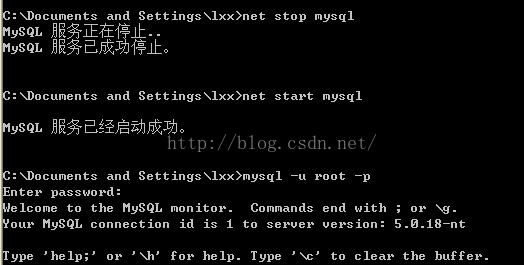
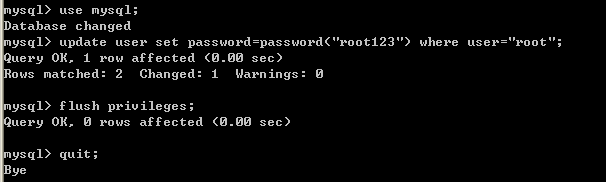
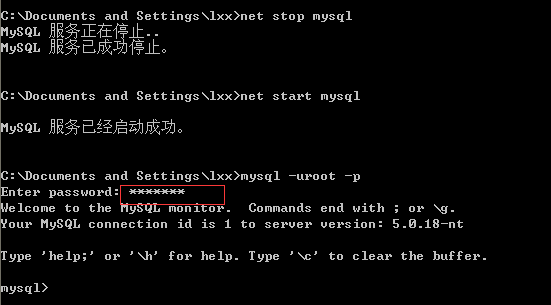














 1061
1061

 被折叠的 条评论
为什么被折叠?
被折叠的 条评论
为什么被折叠?








