这种方式比较吃内存(容易内存泄漏),而且转换比较慢, 不推荐 , 而且这种方法会有水印,需要破解去水印添加xml配置
引入依赖jar 在文章最下面获取
在resource目录下载创建 License.xml 配置文件
破解去除自带的水印需要的xml文件内容
<License>
<Data>
<Products>
<Product>Aspose.Total for Java</Product>
<Product>Aspose.Words for Java</Product>
</Products>
<EditionType>Enterprise</EditionType>
<SubscriptionExpiry>20991231</SubscriptionExpiry>
<LicenseExpiry>20991231</LicenseExpiry>
<SerialNumber>8bfe198c-7f0c-4ef8-8ff0-acc3237bf0d7</SerialNumber>
</Data>
<Signature>
sNLLKGMUdF0r8O1kKilWAGdgfs2BvJb/2Xp8p5iuDVfZXmhppo+d0Ran1P9TKdjV4ABwAgKXxJ3jcQTqE/2IRfqwnPf8itN8aFZlV3TJPYeD3yWE7IT55Gz6EijUpC7aKeoohTb4w2fpox58wWoF3SNp6sK6jDfiAUGEHYJ9pjU=
</Signature>
</License>
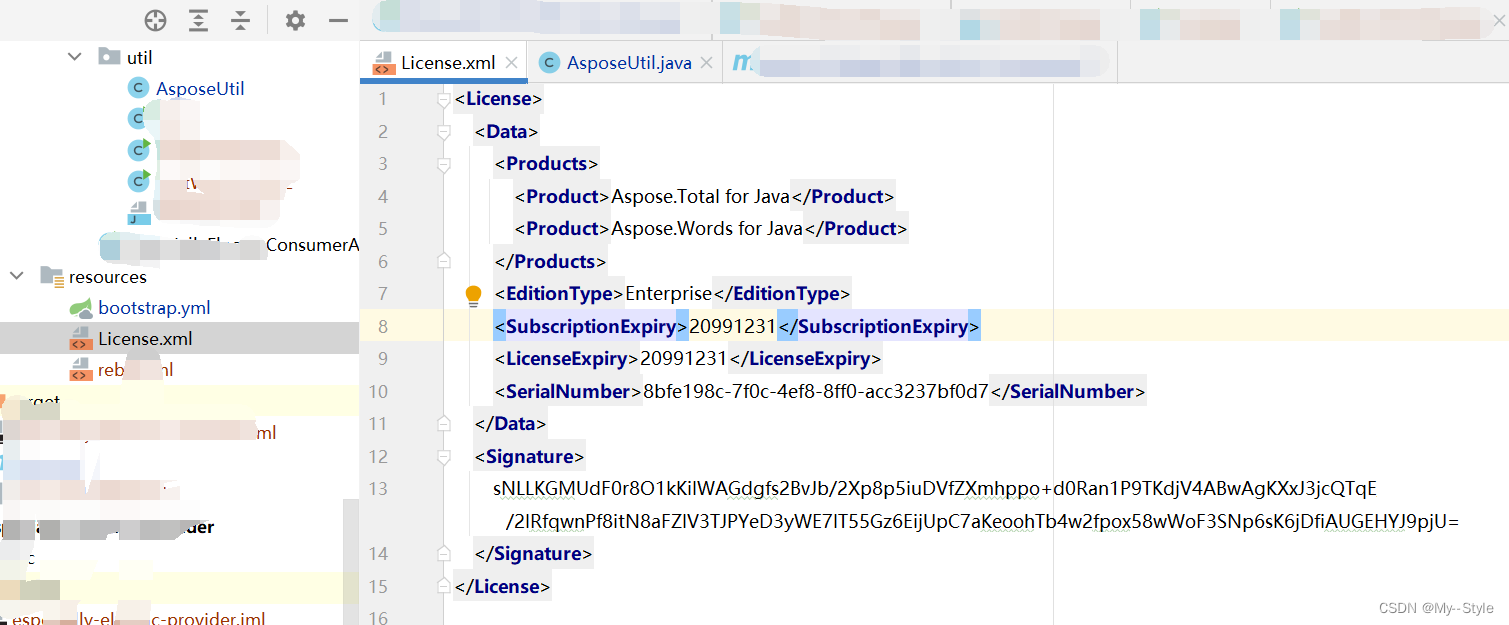
读取(水印)xml配置文件
/**
* @program: Backend
* @author: xlk
* @create: 2022-06-02 17:52
*/
public class AsposeUtil {
public static void getLicense() {
try (InputStream is = AsposeUtil.class.getClassLoader().getResourceAsStream("License.xml")) {
License license = new License();
license.setLicense(is);
} catch (Exception e) {
e.printStackTrace();
}
}
} 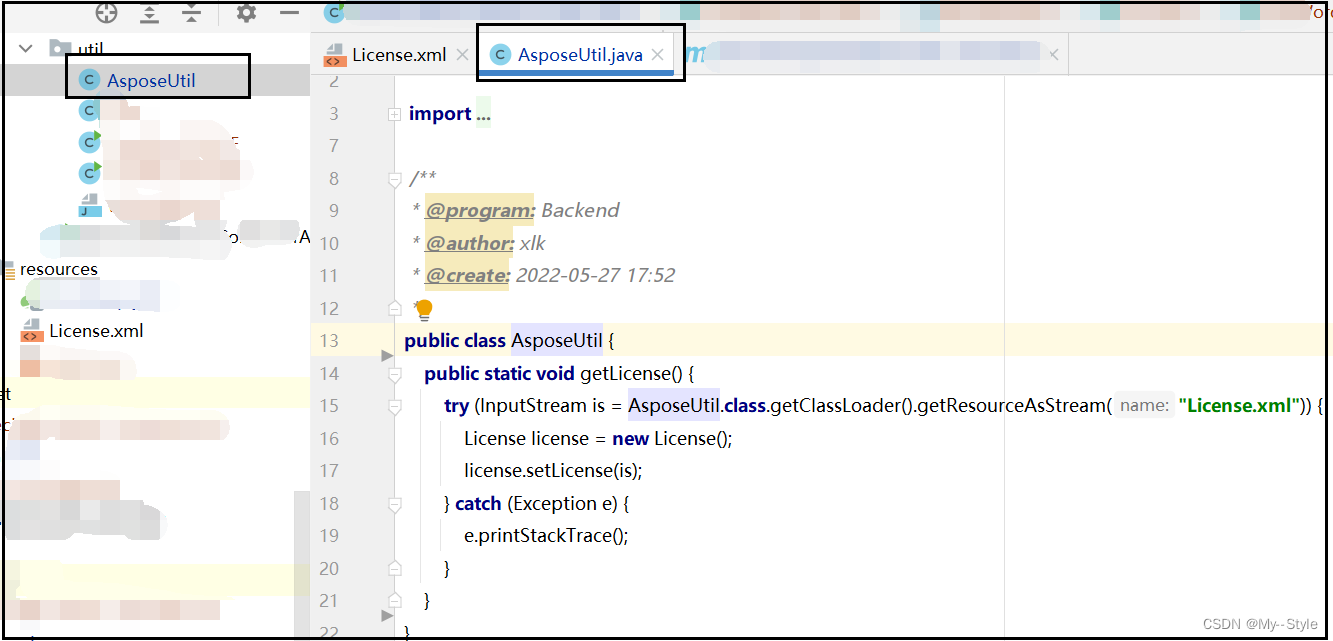
package com.anchoremc.electric.consumer.util;
import com.aspose.words.SaveFormat;
import com.spire.doc.*;
import com.spire.doc.documents.Paragraph;
import com.spire.doc.documents.ShapeLineStyle;
import com.spire.doc.documents.ShapeType;
import com.spire.doc.fields.ShapeObject;
import java.awt.*;
import java.io.*;
/**
* @program: Backend
* @author: xlk
* @create: 2022-06-02 15:44
*/
public class TestWordToPdf2 {
public static void main(String[] args) throws Exception {
// 读取模板
String docxPath = "C:\\Users\\admin-xu\\Desktop\\11\\test.docx";
File file = new File(docxPath);
InputStream inputStream = new FileInputStream(file);
// 先给word添加水印
Document doc = new Document();
//加载示例文档
doc.loadFromStream(inputStream, FileFormat.Docx);
//添加艺术字并设置大小
ShapeObject shape = new ShapeObject(doc, ShapeType.Text_Plain_Text);
shape.setWidth(120);
shape.setHeight(20);
//设置艺术字文本内容、位置及样式
//shape.setVerticalPosition(25);
//shape.setHorizontalPosition(25);
shape.setRotation(-25);//旋转角度
shape.getWordArt().setFontFamily("宋体");//字体
shape.getWordArt().setText("机密文件");//文字
shape.setFillColor(Color.LIGHT_GRAY); //颜色 浅灰色
shape.setLineStyle(ShapeLineStyle.Single);
shape.setStrokeColor(new Color(192, 192, 192, 1)); //new Color(red,green,blue,alpha-透明度) alpha - 透明度
shape.setStrokeWeight(1);
Section section;
HeaderFooter header;
for (int n = 0; n < doc.getSections().getCount(); n++) {
section = doc.getSections().get(n);
//获取section的页眉
header = section.getHeadersFooters().getHeader();
Paragraph paragraph;
if (header.getParagraphs().getCount() > 0) {
paragraph = header.getParagraphs().get(0);
} else {
paragraph = header.addParagraph();
}
// 多少 行
for (int i = 0; i < 6; i++) {
//添加段落到页眉
paragraph = header.addParagraph();
//复制艺术字并设置多行多列位置 ( 设置几排 ) // 多少列
for (int j = 0; j < 5; j++) {
shape = (ShapeObject) shape.deepClone();
shape.setVerticalPosition(120 + 170 * i);//纵坐标 200 第一个开始值(距离顶部的位置) 300 * i 下一个出现的位置
shape.setHorizontalPosition(170 * j);//横坐标 200 距离左侧的位置 160 * j 下一个的 横坐标 位置
paragraph.getChildObjects().add(shape);
}
}
}
ByteArrayOutputStream outStream = new ByteArrayOutputStream();
//保存文档(将添加水印的word添加到 ) 输出流 ByteArrayOutputStream
doc.saveToFile(outStream, FileFormat.Docx);
byte[] docBytes = outStream.toByteArray();
// 得到添加水印的word
InputStream docInputStream = new ByteArrayInputStream(docBytes);
// 如果是浏览器下载 通过 HttpServletResponse response
/* response.setContentType("application/octet-stream");
response.setHeader("Content-disposition", "attachment;filename=" + URLEncoder.encode( data.getOutFileName()+".pdf", "UTF-8"));
OutputStream out = response.getOutputStream();*/
// 文件输出路径
OutputStream out = new FileOutputStream("C:\\Users\\admin-xu\\Desktop\\11\\test01.pdf");
// 这种方式比较吃内存(容易内存泄漏),而且转换比较慢, 不推荐 , 而且这种方法会有水印,需要破解去水印添加xml配置
AsposeUtil.getLicense();
com.aspose.words.Document document = new com.aspose.words.Document(docInputStream);
long a1 = System.currentTimeMillis();
document.save(out, SaveFormat.PDF);
long a2 = System.currentTimeMillis();
System.out.println("共计用时: " + ((a2 - a1) ) + "毫秒");
out.flush();
outStream.close();
inputStream.close();
doc.close();
docInputStream.close();
}
}
仅仅一个转换就耗时六七秒,放入项目中实际测试大概的20-30秒左右,因为这么慢,所以需要优化,为此提供了另外一种方法,看最底部
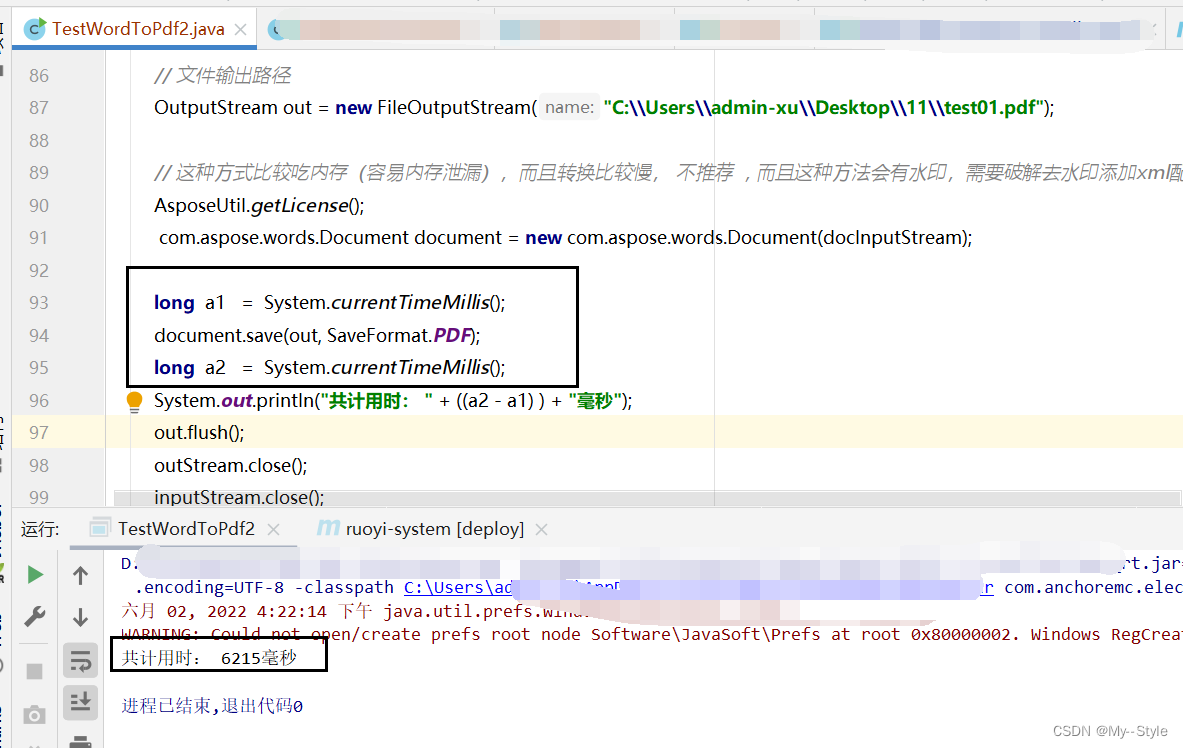
word 截图
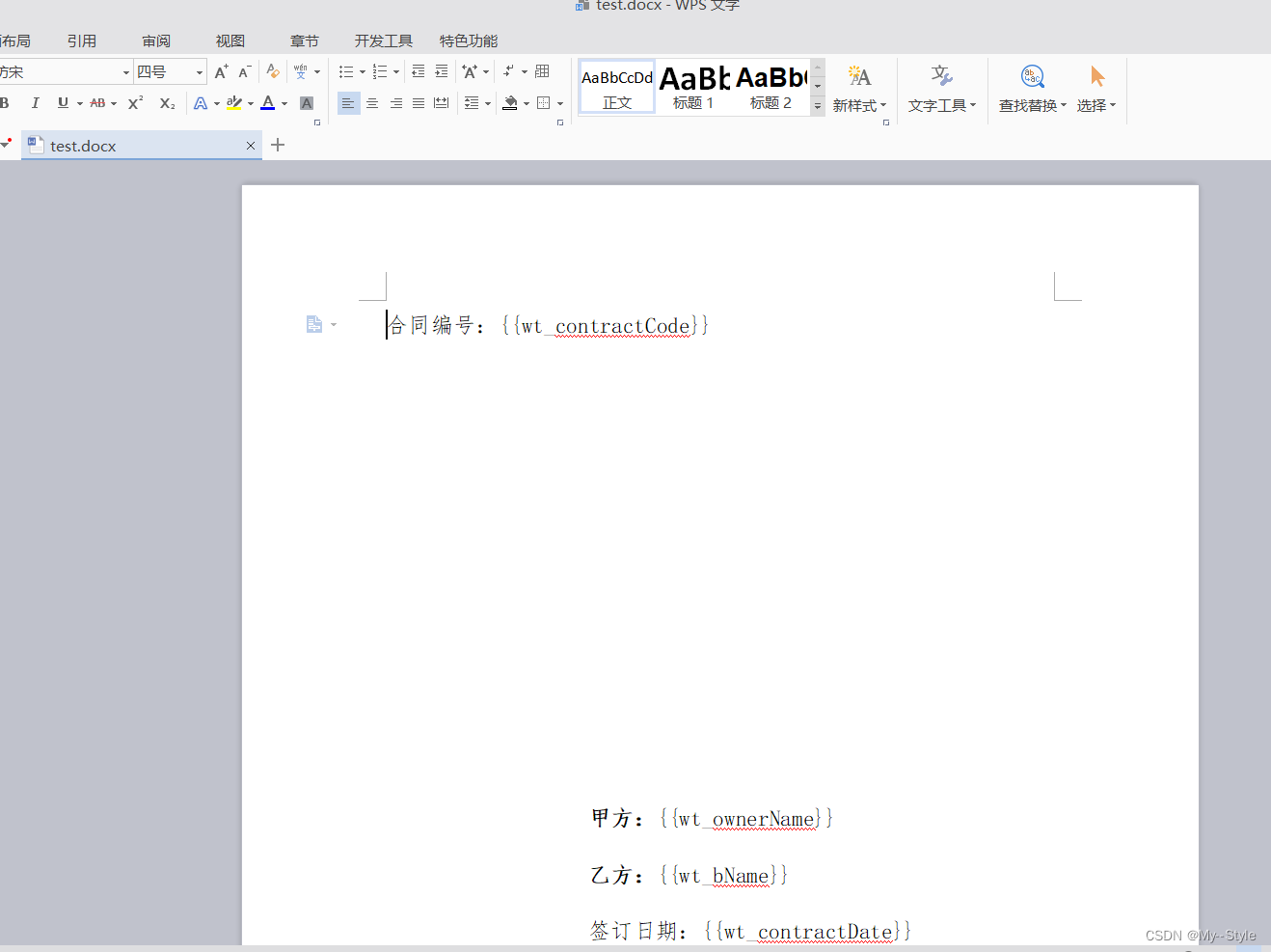
转换后的pdf 截图
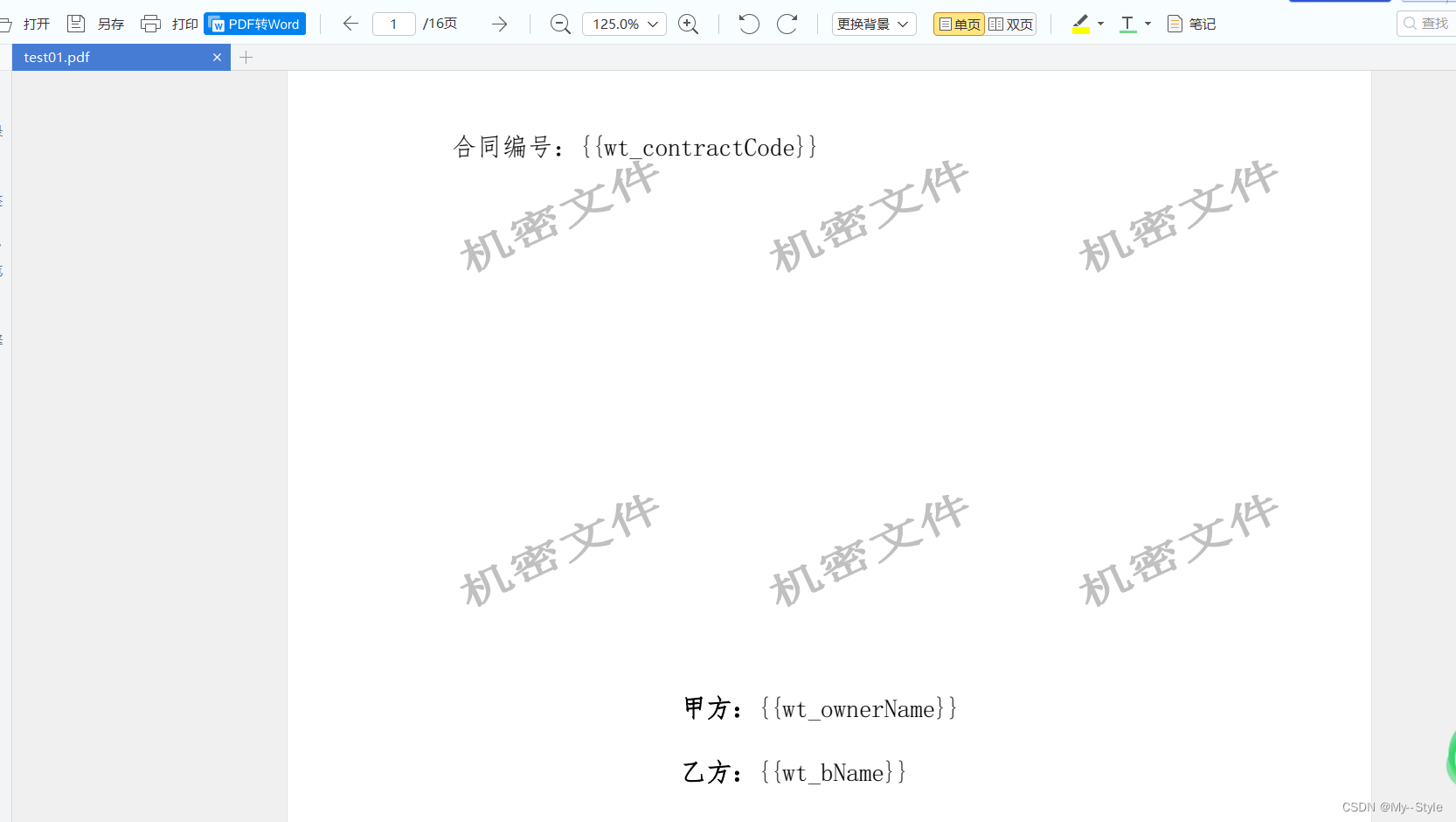
jar包下载地址
百度云链接:https://pan.baidu.com/s/1dlsWglXNpgfxXLuIO6pZ-w
提取码:1234























 4082
4082











 被折叠的 条评论
为什么被折叠?
被折叠的 条评论
为什么被折叠?








