文章目录
一、Volatile关键字
代码功能:当 flag 被新线程置为 true 后,主线程就可以进入 if 语句,打印横线
1. 不使用任何同步手段
public class volatileTest {
public static void main(String[] args) {
// 创建的新线程
ThreadDemo00 td = new ThreadDemo00();
new Thread(td).start();
// 主线程
while (true) {
System.out.println(td.isFlag());
if (td.isFlag()) {
System.out.println("---------------");
break;
}
}
}
}
class ThreadDemo00 implements Runnable {
// private volatile boolean flag = true;
private boolean flag = false;
@Override
public void run() {
try {
Thread.sleep(20);
} catch (InterruptedException e) {
e.printStackTrace();
}
flag = true;
System.out.println("flag=" + flag);
}
public boolean isFlag() {
return flag;
}
public void setFlag(boolean flag) {
this.flag = flag;
}
}
输出
flag=true
然而这段代码实际上并没有打印出横线,因为存在内存可见性的问题
每个线程有自己的内存空间,所需的值都是从主存中取的
新线程更新完flag的值后,刷新回了主存中,但是主线程已经读取过了flag的值,然而又没有读新值,导致自己内存空间中flag的值没有更新,所以没有打印出横线
2. 使用synchronized
将主线程的功能使用 synchronized 代码块包起来,使主线程每次能够读取主内存中的最新值
public class volatileTest {
public static void main(String[] args) {
//。。。
// 主线程
while (true) {
synchronized (td) {
System.out.println(td.isFlag());
if (td.isFlag()) {
System.out.println("---------------");
break;
}
}
}
}
}
class ThreadDemo00 implements Runnable {
//同上。。。
}
输出
---------------
flag=true
这个虽然解决了问题,但是如果有多个线程同时访问这段代码,效率会非常低
3. 使用 volatile 关键字
/**
* volatile关键字:当多个线程操作共享数据时,可以保证内存中的数据可见。
* 相较于 synchronized 是一种较为轻量级的同步策略
* 注意:
* 1. volatile 不具备“互斥性”
* 2. volatile 不能保证变量的“原子性”
*
* @author QY
* @date 2020/3/12 - 20:12
*/
public class TestVolatile00 {
public static void main(String[] args) {
ThreadDemo00 td = new ThreadDemo00();
new Thread(td).start();
while (true) {
if (td.isFlag()) {
System.out.println("---------------");
}
}
}
}
class ThreadDemo00 implements Runnable {
private volatile boolean flag = true; //volatile关键字
//。。。
}
输出
---------------
flag=true
volatile可以解决内存可见性问题
4. 总结
volatile关键字- 当多个线程进行操作共享数据时,可以保证内存中的数据可见
- 相较于
synchronized是一种较为轻量级的同步策略
- 注意
volatile不具备“互斥性”volatile不能保证变量的“原子性”
二、原子类
1. 常规
i++ 的原子性问题:i++ 的操作实际上分为三个步骤“读-改-写”
- int temp = i;
- temp = i+1;
- i = temp;

若有多个线程同时同时读取主内存中的值,处理完之后写回主内存中,回出现多个相同值
public class AtomicClassTest {
public static void main(String[] args) {
AtomicDemo atomicDemo = new AtomicDemo();
for (int i = 0; i < 10; i++) {
new Thread(atomicDemo).start();
}
}
}
class AtomicDemo implements Runnable {
private int serialNumber = 0;
@Override
public void run() {
try {
Thread.sleep(200);
} catch (InterruptedException e) {
e.printStackTrace();
}
System.out.println(getSerialNumber());
}
public int getSerialNumber() {
return serialNumber++;
}
}
输出结果
2 1 0 7 3 0 4 5 8 6
可以看见,结果中出现了2个 0
2. 代码二,使用 volatile 关键字
volatile关键字只能解决“内存可见性”问题,无法解决“原子性”问题
public class AtomicClassTest {
public static void main(String[] args) {
AtomicDemo atomicDemo = new AtomicDemo();
for (int i = 0; i < 10; i++) {
new Thread(atomicDemo).start();
}
}
}
class AtomicDemo implements Runnable {
private volatile int serialNumber = 0; //使用volatile关键字
//。。。
}
结果:
0 8 6 7 0 2 3 1 5 4
出现了2个 0 ,仍然没有解决我们的问题
3. 代码三:使用原子类
- 原子变量:在 java.util.concurrent.atomic 包下提供了一些原子变量
- volatile 保证内存可见性
- CAS(Compare-And-Swap) 算法保证数据的原子性
- CAS 算法时硬件对于并发操作的支持
CAS 包含了三个操作值
① 内存值 V
② 预估值 A
③ 更新值 B
当且仅当 V == A 时,V = B;否则,不会执行任何操作
public class TestAtomicDemo00 {
public static void main(String[] args) {
AtomicDemo atomicDemo = new AtomicDemo();
for (int i = 0; i < 20; i++) {
new Thread(atomicDemo).start();
}
}
}
class AtomicDemo implements Runnable {
// 使用原子变量
private AtomicInteger serialNumber = new AtomicInteger();
@Override
public void run() {
try {
Thread.sleep(200);
} catch (InterruptedException e) {
e.printStackTrace();
}
System.out.println(getSerialNumber());
}
// 使用原子类的方法
public int getSerialNumber() {
return serialNumber.getAndIncrement();
}
}
三、模拟CAS算法
public class CompareAndSwapTest {
public static void main(String[] args) {
final CompareAndSwap cas = new CompareAndSwap();
for (int i = 0; i < 10; i++) {
new Thread(new Runnable() {
@Override
public void run() {
int expectedValue = cas.get();
boolean b = cas.compareAndSet(expectedValue, (int) (Math.random() * 101));
System.out.println(b);
}
}).start();
}
}
}
class CompareAndSwap {
private int value;
// 获取内存值
public synchronized int get() {
return value;
}
// 比较并交换
public synchronized int compareAndSwap(int expectedValue, int newValue) {
// 取值
int oldValue = value;
// 比较
if (oldValue == expectedValue) {
value = newValue;
}
return oldValue;
}
// 设置
public synchronized boolean compareAndSet(int expectedValue, int newValue) {
return expectedValue == compareAndSwap(expectedValue, newValue);
}
}
四、CopyOnWriteArrayList
- CopyOnWriteArrayList/CopyOnWriteArraySet : “写入并复制”
- 注意:添加操作多时,效率低,因为每次添加时都会进行复制,开销非常的大。
- 并发迭代操作多时可以选择。
1. 代码一:使用普通的ArrayList
多个线程使用迭代器进行迭代的同时添加元素,会发生“并发修改异常”
public class CopyOnWriteArrayListTest {
public static void main(String[] args) {
ArrayListThread alt = new ArrayListThread();
for (int i = 0; i < 10; i++) {
new Thread(alt).start();
}
}
}
class ArrayListThread implements Runnable {
// List<String>
private static List<String> list = Collections.synchronizedList(new ArrayList<String>());
// init
static {
list.add("AA");
list.add("BB");
list.add("CC");
}
@Override
public void run() {
// 遍历 并 添加
Iterator<String> iterator = list.iterator();
while (iterator.hasNext()) {
System.out.println(iterator.next());
list.add("AA");
}
}
}
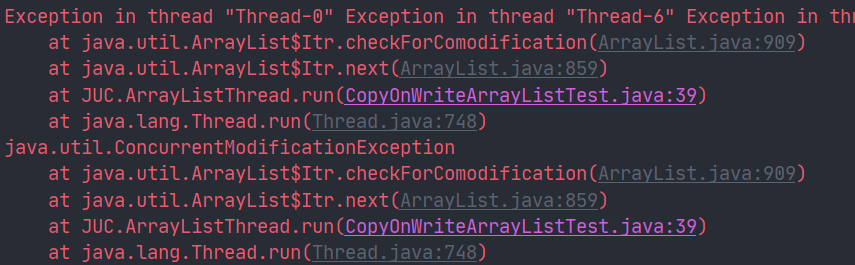
2.代码二:使用CopyOnWriteArrayList
public class CopyOnWriteArrayListTest {
// 同上。。。
}
class ArrayListThread implements Runnable {
// List<String>
// private static List<String> list = Collections.synchronizedList(new ArrayList<String>());
private static CopyOnWriteArrayList<String> list = new CopyOnWriteArrayList<>();
// 同上。。。
}
可以正常输出,没有出现异常。
3.总结
CopyOnWriteArrayList :写时复制。
当有写入操作时,会复制一份副本。
注意:修改操作多时,效率低,因为每次添加时都会进行复制,开销大;所以并发迭代多时可以选择这种方式。
五、CountDownLatch
闭锁:在完成某些运算时,只有其它所有线程的运算全部完成,才会执行当前运算
- countDown() 数量-1
- await() 等待
public class CountLatchTest {
public static void main(String[] args) {
// new CountLatch
CountDownLatch latch = new CountDownLatch(5);
// new 任务
latchDemo latchDemo = new latchDemo(latch);
// 开始时间
long start = System.currentTimeMillis();
// 创建线程执行
for (int i = 0; i < 5; i++) {
new Thread(latchDemo).start();
}
// 等待(捕捉异常)
try {
latch.await();
} catch (InterruptedException e) {
System.out.println("闭锁异常");
e.printStackTrace();
}
// 结束时间
long end = System.currentTimeMillis();
System.out.println("消耗时间:" + (end - start));
}
}
class latchDemo implements Runnable {
// 声明 CountLatch
private CountDownLatch latch;
// 构造函数,初始化 CountLatch
public latchDemo(CountDownLatch latch) {
this.latch = latch;
}
// 重写方法
@Override
public void run() {
synchronized (this) {
try {
// 主体逻辑
for (int i = 0; i < 50000; i++) {
if (i % 2 == 0) System.out.println(i);
}
} finally {
// 闭锁-1
latch.countDown();
}
}
}
}
六、Callable创建线程
1、创建执行线程方式之一:实现 Callable 接口。 相较于实现 Runnable 接口的方式,方法可以有返回值,并且可以抛出异常。
2、执行 Callable 方式,需要 FutureTask 实现类的支持,用于接收运算结果。 FutureTask 是 Future 接口的实现类
public class CallableTest {
public static void main(String[] args) {
// new 任务对象
CallableDemo cd = new CallableDemo();
// 创建FutureTask实现类
FutureTask<Integer> futureTask = new FutureTask<Integer>(cd);
// 执行线程
new Thread(futureTask).start();
// 接收结果(相当于闭锁,等待线程执行完才取结果)
try {
Integer sum = futureTask.get();
System.out.println(sum);
System.out.println("---------");
} catch (InterruptedException e) {
e.printStackTrace();
} catch (ExecutionException e) {
e.printStackTrace();
}
}
}
class CallableDemo implements Callable<Integer> {
@Override
public Integer call() throws Exception {
int sum = 0;
for (int i = 0; i < 100000; i++) {
sum += i;
}
return sum;
}
}
七、Lock锁
1、用于解决多线程安全问题的方式:
- synchronized:隐式锁
- 同步代码块
- 同步方法
- jdk 1.5 后:
- 同步锁 Lock
2、注意:Lock 是一个显示锁,需要通过 lock() 方法上锁,必须通过 unlock() 方法进行释放锁
public class LockTest {
public static void main(String[] args) {
Ticket ticket = new Ticket();
new Thread(ticket, "1号窗口").start();
new Thread(ticket, "2号窗口").start();
new Thread(ticket, "3号窗口").start();
}
}
class Ticket implements Runnable {
private int tick = 100;
// 定义锁
private Lock lock = new ReentrantLock();
@Override
public void run() {
while (true) {
// 加锁
lock.lock();
try {
if (tick > 0) {
try {
Thread.sleep(10);
} catch (InterruptedException e) {
e.printStackTrace();
}
System.out.println(Thread.currentThread().getName() + "售票完毕,剩余票数:" + (--tick));
} else {
System.out.println(Thread.currentThread().getName() + "售票完毕,下班!!!");
break;
}
} finally {
// 释放锁
lock.unlock();
}
}
}
}
八、生产者—消费者模型
public class TestProductorAndConsumerTest {
private static int productsNum = 0;
public static void main(String[] args) {
Producter producter = new Producter();
Consumer consumer = new Consumer();
new Thread(producter).start();
new Thread(consumer).start();
}
//生产者
public static class Producter implements Runnable {
@Override
public void run() {
while (true) {
synchronized (TestProductorAndConsumerTest.class) {
//1. 若缓存满,等待
if (productsNum == 10) {
try {
System.out.println("缓冲区满,等待。。。");
TestProductorAndConsumerTest.class.wait();
} catch (InterruptedException e) {
e.printStackTrace();
}
}
//2. 缓存不满,放产品
productsNum++;
System.out.println("生产产品,产品数量:" + productsNum);
//3. 唤醒消费者
TestProductorAndConsumerTest.class.notify();
//减缓速递
try {
Thread.sleep(200);
} catch (InterruptedException e) {
e.printStackTrace();
}
}
}
}
}
//消费者
public static class Consumer implements Runnable {
@Override
public void run() {
while (true) {
synchronized (TestProductorAndConsumerTest.class) {
//1. 若缓冲区为空,则等待
if (productsNum == 0) {
try {
System.out.println("缓冲区为空,等待。。。。");
TestProductorAndConsumerTest.class.wait();
} catch (InterruptedException e) {
e.printStackTrace();
}
}
//2. 否则,进行消费
productsNum--;
System.out.println("消费产品,产品数量:" + productsNum);
//3. 唤醒生产者
TestProductorAndConsumerTest.class.notify();
//减缓速度
try {
Thread.sleep(200);
} catch (InterruptedException e) {
e.printStackTrace();
}
}
}
}
}
}
九、交替打印ABC
- 编写一个程序,开启 3 个线程,这三个线程的 ID 分别为 A、B、C,每个线程将自己的 ID 在屏幕上打印 10 遍,要求输出的结果必须按顺序显示。
- 如:ABCABCABC…… 依次递归
public class TestABCAlternate {
public static void main(String[] args) {
AlternateDemo ad = new AlternateDemo();
new Thread(new Runnable() {
@Override
public void run() {
for (int i = 1; i <= 20; i++) {
ad.loopA(i);
}
}
}, "A").start();
new Thread(new Runnable() {
@Override
public void run() {
for (int i = 1; i <= 20; i++) {
ad.loopB(i);
}
}
}, "B").start();
new Thread(new Runnable() {
@Override
public void run() {
for (int i = 1; i <= 20; i++) {
ad.loopC(i);
System.out.println("-----------------------------------");
}
}
}, "C").start();
}
}
class AlternateDemo {
private int number = 1; //当前正在执行线程的标记
private Lock lock = new ReentrantLock();
private Condition condition1 = lock.newCondition();
private Condition condition2 = lock.newCondition();
private Condition condition3 = lock.newCondition();
/**
* @param totalLoop : 循环第几轮
*/
public void loopA(int totalLoop) {
lock.lock();
try {
//1. 判断
if (number != 1) {
condition1.await();
}
//2. 打印
for (int i = 1; i <= 1; i++) {
System.out.println(Thread.currentThread().getName() + "\t" + i + "\t" + totalLoop);
}
//3. 唤醒
number = 2;
condition2.signal();
} catch (Exception e) {
e.printStackTrace();
} finally {
lock.unlock();
}
}
public void loopB(int totalLoop) {
lock.lock();
try {
//1. 判断
if (number != 2) {
condition2.await();
}
//2. 打印
for (int i = 1; i <= 1; i++) {
System.out.println(Thread.currentThread().getName() + "\t" + i + "\t" + totalLoop);
}
//3. 唤醒
number = 3;
condition3.signal();
} catch (Exception e) {
e.printStackTrace();
} finally {
lock.unlock();
}
}
public void loopC(int totalLoop) {
lock.lock();
try {
//1. 判断
if (number != 3) {
condition3.await();
}
//2. 打印
for (int i = 1; i <= 1; i++) {
System.out.println(Thread.currentThread().getName() + "\t" + i + "\t" + totalLoop);
}
//3. 唤醒
number = 1;
condition1.signal();
} catch (Exception e) {
e.printStackTrace();
} finally {
lock.unlock();
}
}
十、ReadWriteLock
- 写写/读写 之间需要"互斥"进行
- 读读 不需要"互斥"
public class ReadWriteLockTest {
public static void main(String[] args) {
ReadWriteLockDemo rd = new ReadWriteLockDemo();
// 创建线程进行写
new Thread(new Runnable() {
@Override
public void run() {
rd.setNumber((int) (Math.random() * 101));
}
}).start();
// 创建线程进行读取
for (int i = 0; i < 100; i++) {
new Thread(new Runnable() {
@Override
public void run() {
rd.getNumber();
}
}).start();
}
}
}
class ReadWriteLockDemo {
private int number = 0;
// 定义读写锁
private ReadWriteLock lock = new ReentrantReadWriteLock();
// 获取数据
public void getNumber() {
// 读锁加锁
lock.readLock().lock();
try {
System.out.println(Thread.currentThread().getName() + " : " + number);
} finally {
// 读锁释放
lock.readLock().unlock();
}
}
// 写入数据
public void setNumber(int number) {
// 写锁加锁
lock.writeLock().lock();
try {
this.number = number;
System.out.println("Write : " + this.number);
} finally|{
// 写锁释放
lock.writeLock().unlock();
}
}
}
十一、线程池
1、线程池:提供了一个线程队列,队列中保存着所有等待状态的线程。避免了创建与销毁额外开销,提高了响应的速度。
2、线程池的体系结构:
java.util.concurrent.Executor : 负责线程的使用与调度的根接口
----|–ExecutorService 子接口: 线程池的主要接口
--------|–ThreadPoolExecutor 线程池的实现类
--------|–ScheduledExecutorService 子接口:负责线程的调度
------------|–ScheduledThreadPoolExecutor :继承 ThreadPoolExecutor, 实现 ScheduledExecutorService
3、工具类 : Executors
- ExecutorService newFixedThreadPool() : 创建固定大小的线程池
- ExecutorService newCachedThreadPool() : 缓存线程池,线程池的数量不固定,可以根据需求自动的更改数量。
- ExecutorService newSingleThreadExecutor() : 创建单个线程池。线程池中只有一个线程
- ScheduledExecutorService newScheduledThreadPool() : 创建固定大小的线程,可以延迟或定时的执行任务。
(1)不含返回值
/**
* 不含返回值
*/
public class ThreadPoolTest01 {
public static void main(String[] args) {
// 1.创建线程池
ExecutorService pool = Executors.newFixedThreadPool(5);
// 2.为线程池中的线程分配任务
ThreadPoolDemo tp = new ThreadPoolDemo();
for (int i = 0; i < 5; i++) {
pool.submit(tp);
}
// 3.关闭线程
pool.shutdown();
}
}
class ThreadPoolDemo implements Runnable {
private int i = 0;
private ReentrantLock lock = new ReentrantLock();
@Override
public void run() {
while (i < 100) {
lock.lock();
try {
if (i >= 100) break;
System.out.println(Thread.currentThread().getName() + " : " + i++);
} finally {
lock.unlock();
}
}
}
}
(2)含有返回值
/**
* 含有返回值
*/
public class ThreadPoolTest02 {
public static void main(String[] args) throws ExecutionException, InterruptedException {
// 1.创建线程池
ExecutorService pool = Executors.newFixedThreadPool(5);
// 创建一个List接收结果
ArrayList<Future<Integer>> list = new ArrayList<>();
// 2.给线程提交任务
for (int i = 0; i < 10; i++) {
Future<Integer> future = pool.submit(new Callable<Integer>() {
@Override
public Integer call() throws Exception {
int i = 0;
for (int j = 0; j < 101; j++) {
i += j;
}
return i;
}
});
list.add(future);
}
// 循环打印结果
for (Future<Integer> future : list) {
System.out.println(future.get());
}
// 3.关闭线程池
pool.shutdown();
}
}
(3)延迟执行
public class ScheduledThreadPoolTest {
public static void main(String[] args) throws ExecutionException, InterruptedException {
// 1.创建线程池
ScheduledExecutorService pool = Executors.newScheduledThreadPool(5);
// 2.提交任务
for (int i = 0; i < 10; i++) {
ScheduledFuture<Integer> future = pool.schedule(new Callable<Integer>() {
@Override
public Integer call() throws Exception {
int i1 = new Random().nextInt(100);
System.out.println(Thread.currentThread().getName() + " : ");
return i1;
}
}, 1, TimeUnit.SECONDS); // 设置延迟的单位以及数值
System.out.println(future.get());
}
// 3.关闭线程池
pool.shutdown();
}
}
十二、ForkJoinPool
- Fork/Join 框架
在必要的情况下,将一个大任务拆分(fork)成若干个小任务,再将一个个的小任务运算的结果进行汇总(join)
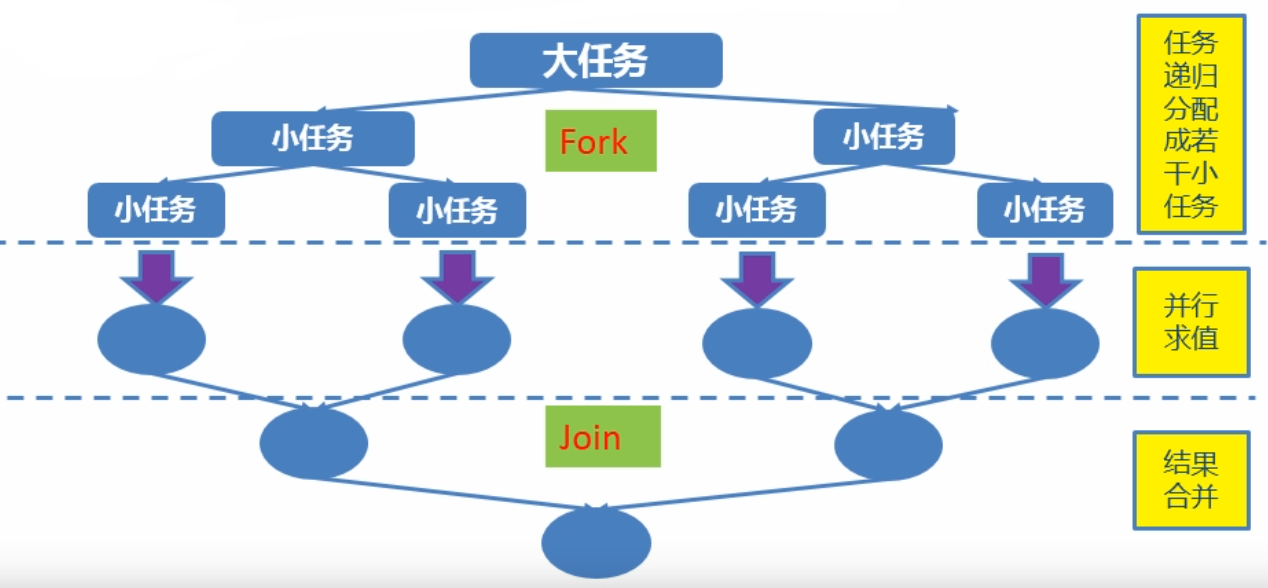
- 采用“工作窃取”模式
当执行新任务时,可以将其拆分成更小的任务执行,并将小任务加到线程队列中,然后再从随机线程的队列中偷一个放在自己的队列中
- 相对于一般的线程池实现,fork/join 框架的优势体现在对其中包含的任务的处理方式上。
- 在一般的线程池中,如果一个线程正在执行的任务由于某些原因无法继续执行,那么该线程会处于等待状态。
- 在fork/join框架中,如果某个子问题由于等待另外一个子问题的完成而无法继续运行,那么处理该子问题的线程会主动寻找其它尚未运行的子问题来执行。这种方式减少了线程的等待时间,提高了性能。
- 代码:从一加到一亿
public class ForkJoinPoolTest {
public static void main(String[] args) {
// 创建forkJoin
ForkJoinPool forkJoinPool = new ForkJoinPool();
// 创建任务
ForkJoinTask<Long> task = new ForkJoinSumCalculate(0L, 100000000L);
// 提交任务
Long sum = forkJoinPool.invoke(task);
// 输出
System.out.println(sum);
}
}
class ForkJoinSumCalculate extends RecursiveTask<Long> {
private static final long THURSHOLD = 10000L; // 临界值
private long start;
private long end;
public ForkJoinSumCalculate(long start, long end) {
this.start = start;
this.end = end;
}
@Override
protected Long compute() {
// 临界值
long length = start - end;
// 不拆
if (length <= THURSHOLD) {
long sum = 0L;
for (long i = start; i < end; i++) {
sum += i;
}
return sum;
} else {
// 拆
long middle = (start + end) / 2;
ForkJoinSumCalculate left = new ForkJoinSumCalculate(start, middle);
left.fork();
ForkJoinSumCalculate right = new ForkJoinSumCalculate(middle, end);
right.fork();
// 合并返回
return left.join() + right.join();
}
}
}






















 5169
5169

 被折叠的 条评论
为什么被折叠?
被折叠的 条评论
为什么被折叠?








