参考gin官网的文档给出的代码:地址在https://gin-gonic.com/zh-cn/docs/examples/cookie/
func CookieMiddleWare() gin.HandlerFunc {
return func(c *gin.Context) {
cookieValue, err := c.Cookie("cookie")
if err != nil {
//c.AbortWithStatusJSON(403, gin.H{"message": "get cookie failed..."})
fmt.Printf("err happened :%v\n", err)
code := utils.GenInviteCode("cookie", 8)
c.SetCookie("cookie", code, 3600*24*30, "/", "localhost", false, false)
}
fmt.Println(cookieValue)
c.Next()
}
}
打怪历程:
首先按以上代码跑服务 然后在浏览器访问本地务:http://127.0.0.1:8090/api/auth/xxx


这个时候浏览器端是没有进行cookie存储的。

刷新,再次发请求,查看请求头的Requests Headers 里是没有cookie这一项的。失败!
回想到samesite相关知识,于是添加samesite设置:
func CookieMiddleWare() gin.HandlerFunc {
return func(c *gin.Context) {
cookieValue, err := c.Cookie("cookie")
if err != nil {
//c.AbortWithStatusJSON(403, gin.H{"message": "get cookie failed..."})
fmt.Printf("err happened :%v\n", err)
code := utils.GenInviteCode("cookie", 8)
//setSameSite()要在setCookie()前边, 使用setSameSite()方法的条件是:要将 cookie的secure属性设置为true
//c.SetSameSite(4)
c.SetSameSite(http.SameSiteNoneMode)
c.SetCookie("cookie", code, 3600*24*30, "/", "localhost", false, false
}
}
还是会有那个小三角提示符 认真读了一下:是domain不对, 于是在github上参考了一个三哥的代码:github.com,将domain改为带协议和端口的:“http://localhost:8090”

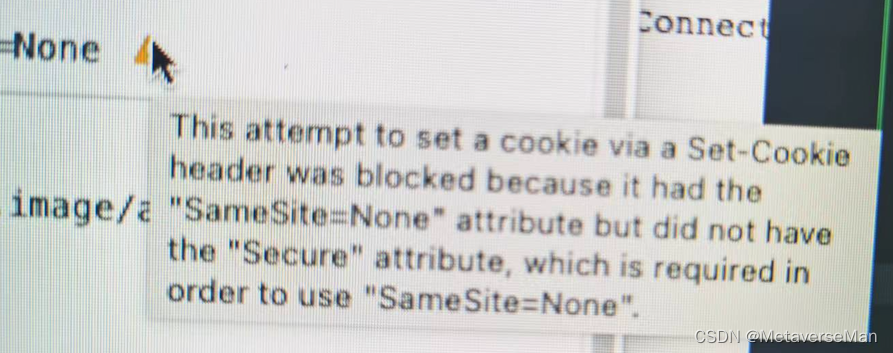
这次的 Set-Cookie: 里没有domain的相关的内容了,然后末尾的小黄三角符号又说 如果启用SameSite就要将cookie的Secure选项选为true 。
c.SetSameSite(http.SameSiteNoneMode)
c.SetCookie("cookie", code, 3600*24*30, "/", "http://localhost:8090", true, false)

发现没有小黄三角符号了
再次查看 application里的cookie

已经有值了。刷新 ,再次请求

requests headers里已经携带cookie去访问了。问题解决!
同时思考一下 这是使用了SameSite相关设置,如果不设置 能否正常携带cookie访问呢?
答案是肯定的:
其实只要domain配置对,不启用Secure和samesite也是可以的。
我们在err条件外将cookie生存时间设置为-1,刷新浏览器,将上次的cookie杀死:
//生存时间设置为-1。杀死后记得注释掉
c.SetCookie("cookie", "code", -1, "/", "http://localhost:8090", false, false)
然后尝试不启用Secure和不配置samesite的访问:
func CookieMiddleWare() gin.HandlerFunc {
return func(c *gin.Context) {
cookieValue, err := c.Cookie("cookie")
if err != nil {
//c.AbortWithStatusJSON(403, gin.H{"message": "get cookie failed..."})
fmt.Printf("err happened :%v\n", err)
code := utils.GenInviteCode("cookie", 8)
c.SetCookie("cookie", code, 3600*24*30, "/", "http://localhost:8090", false, false)
}
fmt.Println(cookieValue)
c.Next()
}
}


可以看到 浏览器 已经存下来了,再次刷新访问:

正常携带!
总结:
一: 将domain设置正确,端口号一定要加上,协议可以不加。
二:(也是要在一的前提下)配置cookie Secure选项 为ture,并配置samesite级别为:http.SameSiteNoneMode 或 4
三:(也是要在一的前提下)配置cookie Secure选项 为ture,并没有配置samesite。我测试也是可以携带的
其实之前写java的时候 cookie session这些都研究过了。但是好久没复习,也没写记录。都已经还给时间了 ,所以解决问题的时候一定要记得做笔记📒 !!!
ps:这次虽然没有手动在浏览器里进行任何设置,但是chrome cookie相关路径要知道:chrome://settings/cookies?search=cookie

























 867
867

 被折叠的 条评论
为什么被折叠?
被折叠的 条评论
为什么被折叠?








