废话就不多说了,先看效果:
选择上传的文件,几个都没关系
点击上传后 提示上传成功!
指定的目录下就有了你上传的文件:
教程:
1.新建一个Maven项目,在pom.xml中引入struts 2.5的核心依赖包:
2.配置web.xml
<filter>
<filter-name>struts2</filter-name>
<filter-class>org.apache.struts2.dispatcher.filter.StrutsPrepareAndExecuteFilter</filter-class>
</filter>
<filter-mapping>
<filter-name>struts2</filter-name>
<url-pattern>/*</url-pattern>
</filter-mapping>3.新建一个提示上传文件错误消息的message.properties文件
4.写一个类UploadAction继承ActionSupport
package com.sve.action;
import java.io.File;
import java.io.FileInputStream;
import java.io.FileOutputStream;
import java.io.IOException;
import java.io.InputStream;
import java.io.OutputStream;
import java.util.List;
import org.apache.struts2.ServletActionContext;
import com.opensymphony.xwork2.ActionSupport;
public class UploadAction extends ActionSupport {
private static final long serialVersionUID = 1L;
private List<File> file;
private List<String> fileContentType;
private List<String> fileFileName;
private List<String> fileDesc;
public List<File> getFile() {
return file;
}
public void setFile(List<File> file) {
this.file = file;
}
public List<String> getFileContentType() {
return fileContentType;
}
public void setFileContentType(List<String> fileContentType) {
this.fileContentType = fileContentType;
}
public List<String> getFileFileName() {
return fileFileName;
}
public void setFileFileName(List<String> fileFileName) {
this.fileFileName = fileFileName;
}
public List<String> getFileDesc() {
return fileDesc;
}
public void setFileDesc(List<String> fileDesc) {
this.fileDesc = fileDesc;
}
public String execute() throws IOException {
for(int i=0;i<file.size();i++) {
//保存文件的路径
String dir = ServletActionContext.getServletContext().getRealPath("/upload/"+fileFileName.get(i));
System.out.println(dir);
OutputStream out = new FileOutputStream(dir);
InputStream in = new FileInputStream(file.get(i));
byte[] flush = new byte[1024];
int len = 0;
while((len=in.read(flush))!=-1) {
out.write(flush, 0, len);
}
in.close();
out.close();
}
return "success";
}
}
5.写一个upload.jsp页面 和一个success.jsp成功页面
<%@ page language="java" contentType="text/html; charset=UTF-8"
pageEncoding="UTF-8" isELIgnored="false" %>
<%@ taglib uri="/struts-tags" prefix="s" %>
<!DOCTYPE html PUBLIC "-//W3C//DTD HTML 4.01 Transitional//EN" "http://www.w3.org/TR/html4/loose.dtd">
<html>
<head>
<meta http-equiv="Content-Type" content="text/html; charset=UTF-8">
<title>上传多个文件</title>
</head>
<body>
<s:fielderror name="fieldError"></s:fielderror>
<s:form theme="simple" action="upload" enctype="multipart/form-data" method="post">
file1:<s:file name="file"></s:file>
<br/><br/>
file2:<s:file name="file"></s:file>
<br/><br/>
file3:<s:file name="file"></s:file>
<s:submit value="上传"></s:submit>
</s:form>
</body>
</html>6.配置struts.xml
<constant name="struts.custom.i18n.resources" value="message"></constant>
<package name="default" extends="struts-default">
<interceptors>
<interceptor-stack name="mystack">
<interceptor-ref name="defaultStack">
<param name="fileUpload.maximumSize">3000000</param>
<param name="fileUpload.allowedTypes">text/html,text/xml</param><!--限制上传文件类型 -->
<param name="fileUpload.allowedExtensions">txt,html,xml</param><!-- 上传文件扩展名 -->
</interceptor-ref>
</interceptor-stack>
</interceptors>
<default-interceptor-ref name="mystack"></default-interceptor-ref>
<action name="upload" class="com.sve.action.UploadAction">
<result>/success.jsp</result>
<result name="input">/upload.jsp</result>
</action>
</package>
</struts>
7.在web-app新建一个upload文件夹
最后发布项目访问http://loalhost:8080/SIUploads/upload.jsp 选择文件点点击上传即可。








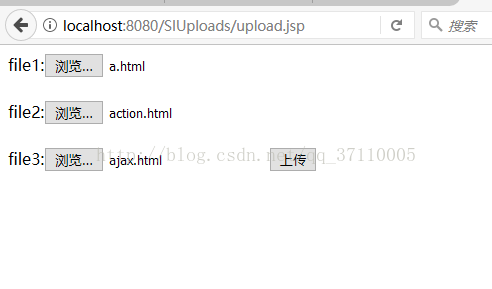

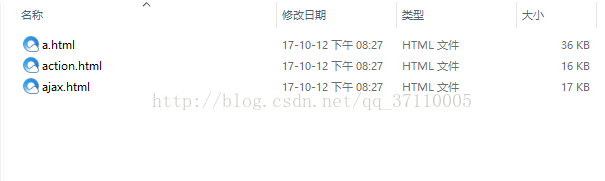
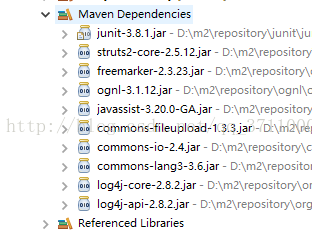
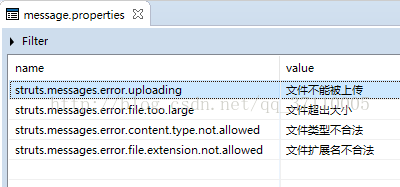














 173
173

 被折叠的 条评论
为什么被折叠?
被折叠的 条评论
为什么被折叠?








