#转载自: https://blog.csdn.net/weixin_43860634/article/details/131401678
说明: 该文章是我对链接中的操作,经过自己真实配置之后发现一些问题做的一些补充
-
刚拉下来的最新版本的ruo-vue. 按照 链接 之后发现localhost:8080展示不出来页面.
-
要不就是页面在浏览器中不现实不是报500就是403. 要不就是一直加载出不来
怎么解决呢?
前言:
要运行vue的前段还需要nodejs环境啊.同志们. 我是不会告诉你们的.
我的前段开发工具用的是WebStorm2022 .
版本是从gitee上最新拉下来的若依前后端分离项目.https://gitee.com/y_project/RuoYi-Vue有问题加我微信 一起沟通解决

改造ruoyi-vue项目
后端改造
1、引入依赖spring-boot-starter-thymeleaf
<dependency>
<groupId>org.springframework.boot</groupId>
<artifactId>spring-boot-starter-thymeleaf</artifactId>
</dependency>
2、修改yml文件配置,增加thymeleaf配置
# Spring配置
spring:
thymeleaf:
prefix: classpath:/dist/
mode: HTML
encoding: utf-8
cache: false
3、修改ruoyi-framework项目中的ResourcesConfig.java类,配置资源跳转
package com.ruoyi.framework.config;
/**
* 通用配置
*
* @author ruoyi
*/
@Configuration
public class ResourcesConfig implements WebMvcConfigurer
{
@Autowired
private RepeatSubmitInterceptor repeatSubmitInterceptor;
@Override
public void addResourceHandlers(ResourceHandlerRegistry registry)
{
/** 本地文件上传路径 */
registry.addResourceHandler(Constants.RESOURCE_PREFIX + "/**").addResourceLocations("file:" + RuoYiConfig.getProfile() + "/");
/** 页面静态化 */
registry.addResourceHandler("/static/**").addResourceLocations("classpath:/dist/static/");
/** swagger配置 */
registry.addResourceHandler("swagger-ui.html").addResourceLocations("classpath:/META-INF/resources/");
registry.addResourceHandler("doc.html").addResourceLocations("classpath:/META-INF/resources/");
registry.addResourceHandler("/webjars/**").addResourceLocations("classpath:/META-INF/resources/webjars/");
}
@Override
public void addViewControllers(ViewControllerRegistry registry) {
registry.addViewController("/index").setViewName("index.html");
registry.addViewController("/").setViewName("index.html");
registry.setOrder(Ordered.HIGHEST_PRECEDENCE);
}
/**
* 自定义拦截规则
*/
@Override
public void addInterceptors(InterceptorRegistry registry)
{
registry.addInterceptor(repeatSubmitInterceptor).addPathPatterns("/**");
}
/**
* 跨域配置
*/
@Bean
public CorsFilter corsFilter()
{
UrlBasedCorsConfigurationSource source = new UrlBasedCorsConfigurationSource();
CorsConfiguration config = new CorsConfiguration();
config.setAllowCredentials(true);
// 设置访问源地址
config.addAllowedOrigin("*");
// 设置访问源请求头
config.addAllowedHeader("*");
// 设置访问源请求方法
config.addAllowedMethod("*");
// 对接口配置跨域设置
source.registerCorsConfiguration("/**", config);
return new CorsFilter(source);
}
}
4、修改ruoyi-framework项目中的SecurityConfig.java类,配置静态资源访问权限
package com.ruoyi.framework.config;
@EnableGlobalMethodSecurity(prePostEnabled = true, securedEnabled = true)
public class SecurityConfig extends WebSecurityConfigurerAdapter
{
.......
@Override
protected void configure(HttpSecurity httpSecurity) throws Exception
{
httpSecurity
// CSRF禁用,因为不使用session
.csrf().disable()
// 认证失败处理类
.exceptionHandling().authenticationEntryPoint(unauthorizedHandler).and()
// 基于token,所以不需要session
.sessionManagement().sessionCreationPolicy(SessionCreationPolicy.STATELESS).and()
// 过滤请求
.authorizeRequests()
// 对于登录login 验证码captchaImage 允许匿名访问
.antMatchers("/login", "/captchaImage").anonymous()
.antMatchers(
HttpMethod.GET,
"/*.html",
"/**/*.html",
"/**/*.css",
"/**/*.js",
"/static/**",
"/",
"/index"
).permitAll()
.antMatchers("/profile/**").anonymous()
.antMatchers("/common/download**").anonymous()
.antMatchers("/common/download/resource**").anonymous()
.antMatchers("/swagger-ui.html").anonymous()
.antMatchers("/doc.html").anonymous()
.antMatchers("/swagger-resources/**").anonymous()
.antMatchers("/webjars/**").anonymous()
.antMatchers("/*/api-docs").anonymous()
.antMatchers("/druid/**").anonymous()
// 除上面外的所有请求全部需要鉴权认证
.anyRequest().authenticated()
.and()
.headers().frameOptions().disable();
httpSecurity.logout().logoutUrl("/logout").logoutSuccessHandler(logoutSuccessHandler);
// 添加JWT filter
httpSecurity.addFilterBefore(authenticationTokenFilter, UsernamePasswordAuthenticationFilter.class);
// 添加CORS filter
httpSecurity.addFilterBefore(corsFilter, JwtAuthenticationTokenFilter.class);
httpSecurity.addFilterBefore(corsFilter, LogoutFilter.class);
}
......................
}
前段改造
1、修改 ruoyi-ui/src/router/index.js文件 ,将 mode: ‘history’ 改成 mode: ‘hash’
export default new Router({
mode: 'hash', // 去掉url中的#
scrollBehavior: () => ({ y: 0 }),
routes: constantRoutes
})
2、修改 ruoyi-ui/package.json文件(注意这里我测试了一下. 不改也行.照样可以打开前段页面.至于这一步 的作用我也不清楚) 我的是3.25.3.本来我改了后来专门把^ 去掉又打了一个包看看是否可以访问. 也是正常的
"dependencies": {
"core-js": "^3.8.1",
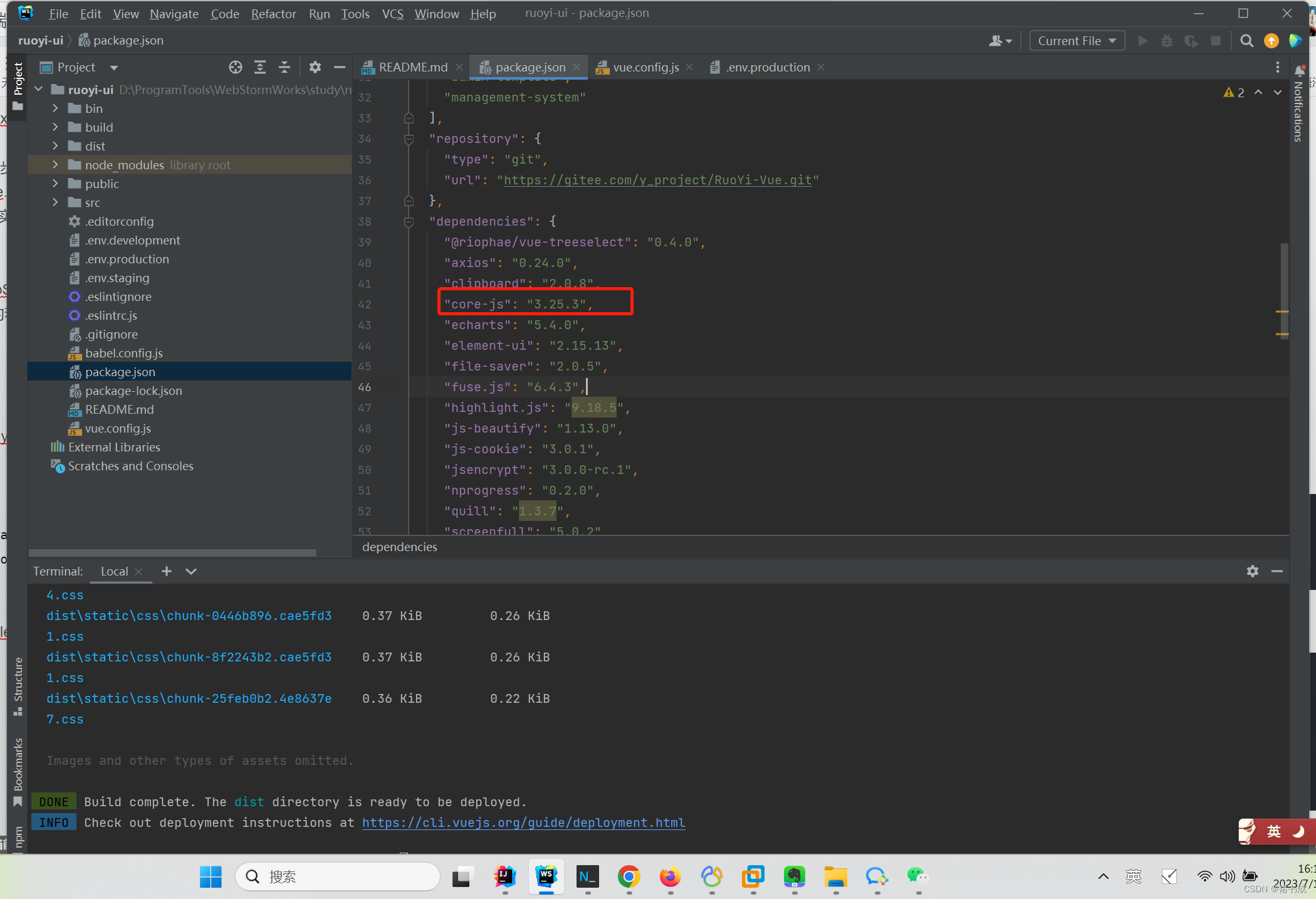
- 修改ruoyi-ui/.env.production文件 将’/prod-api’ 改成’/’ 这个必须要改要不你直接访问localhost:8080打不开页面
# 若依管理系统/生产环境 VUE_APP_BASE_API = '/prod-api'
VUE_APP_BASE_API = '/'
打包部署
前端打好包之后,手动将dist目录复制,放到后端的resources目录下面即可,然后直接打后端的jar包,此时前后端就在一个jar包里面了 然后运行后端 在浏览器输入 localhost:8080就行了 哈哈
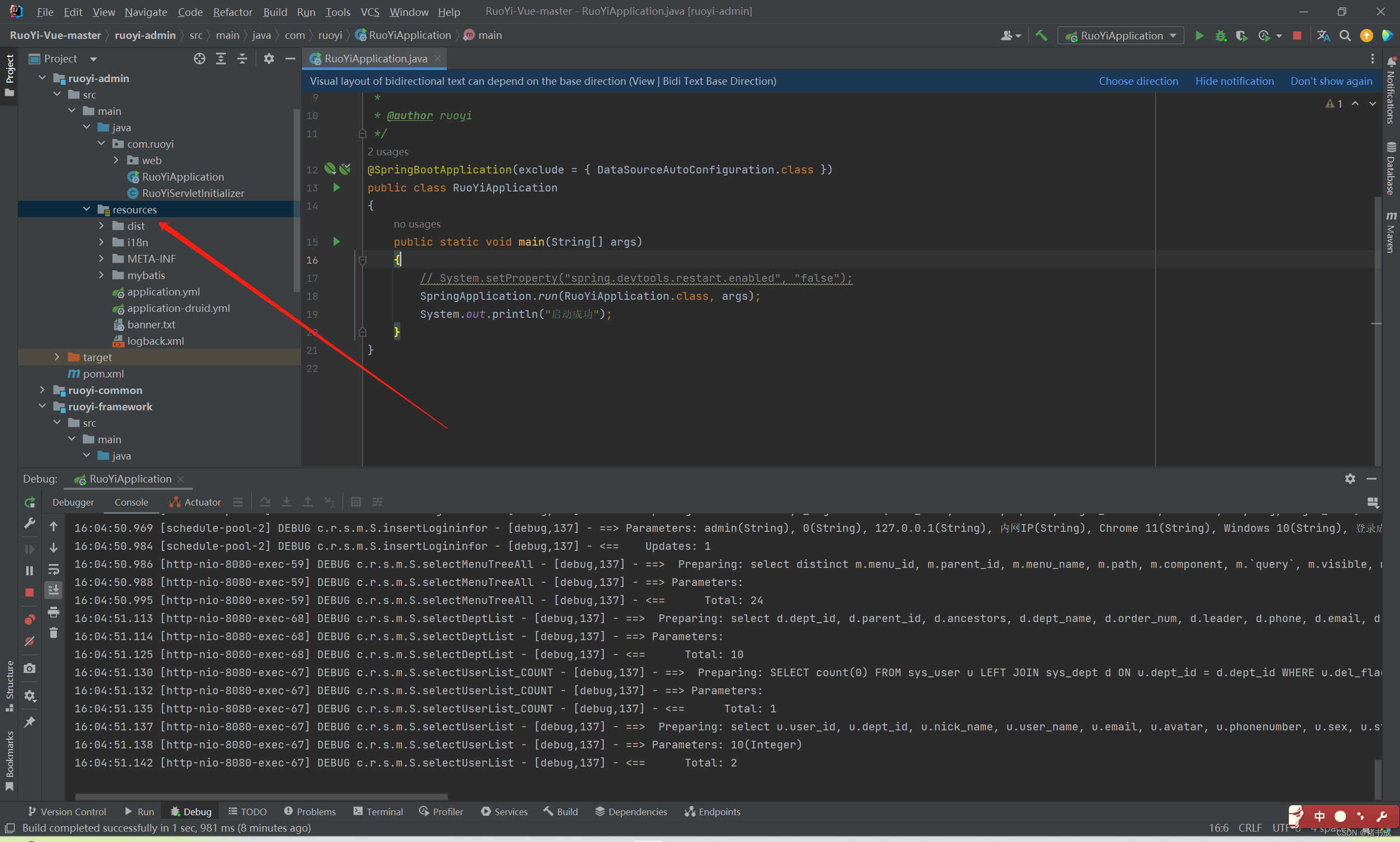
结束了.





















 492
492











 被折叠的 条评论
为什么被折叠?
被折叠的 条评论
为什么被折叠?








