YAML语法:
1、基本语法 k:(空格)v:表示一对键值对(空格必须有);
以空格的缩进来控制层级关系;只要是左对齐的一列数据,都是同一个层级的

属性和值也是大小写敏感;
2、值的写法 字面量:普通的值(数字,字符串,布尔)
k: v:字面直接来写; 字符串默认不用加上单引号或者双引号;
"":双引号;不会转义字符串里面的特殊字符;特殊字符会作为本身想表示的意思
name: "zhangsan \n lisi":输出;zhangsan 换行 lisi '':
单引号;会转义特殊字符,特殊字符最终只是一个普通的字符串数据
name: ‘zhangsan \n lisi’:输出;zhangsan \n lisi
对象、Map(属性和值)(键值对):
k: v:在下一行来写对象的属性和值的关系;
注意缩进 对象还是k: v的方式

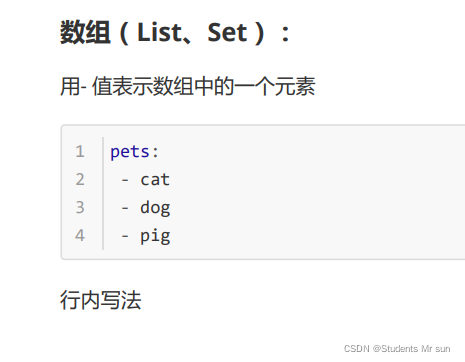


我们可以导入配置文件处理器,以后编写配置就有提示了
<!--配置 yml文件处理器-->
<dependency>
<groupId>org.springframework.boot</groupId>
<artifactId>spring-boot-configuration-processor</artifactId>
<optional>true</optional>
</dependency>
完整代码:
Dog类
public class Dog {
String name;
int age;
@Override
public String toString() {
return "Dog{" +
"name='" + name + '\'' +
", age=" + age +
'}';
}
public int getAge() {
return age;
}
public void setAge(int age) {
this.age = age;
}
public String getName() {
return name;
}
public void setName(String name) {
this.name = name;
}
}
person 类
Person 类
//将配置文件中的值映射到person中
//@ConfigurationProperties 告诉springboot将本类中的所有属性与配置文件中相关的属性配置
//这个组件是容器中的组件,才能提供功能加@Component注解
@Component
@ConfigurationProperties(prefix = "person")
public class Person {
String name;
int age;
Date birth;
Map<String,Object> map;
Dog dog;
List list;
@Override
public String toString() {
return "Person{" +
"name='" + name + '\'' +
", age=" + age +
", birth=" + birth +
", map=" + map +
", dog=" + dog +
", list=" + list +
'}';
}
public String getName() {
return name;
}
public void setName(String name) {
this.name = name;
}
public int getAge() {
return age;
}
public void setAge(int age) {
this.age = age;
}
public Date getBirth() {
return birth;
}
public void setBirth(Date birth) {
this.birth = birth;
}
public Map<String, Object> getMap() {
return map;
}
public void setMap(Map<String, Object> map) {
this.map = map;
}
public Dog getDog() {
return dog;
}
public void setDog(Dog dog) {
this.dog = dog;
}
public List getList() {
return list;
}
public void setList(List list) {
this.list = list;
}
}
yml文件中的配置:
person:
name: sunchao
age: 12
birth: 2022/12/12
map: {k1: v1,k2: v2}
list: [lisi,zhangsan]
dog:
name: xiaogou
age: 2测试类:
package com.sunchao.demo;
import com.sunchao.demo.bean.Person;
import org.junit.jupiter.api.Test;
import org.junit.runner.RunWith;
import org.springframework.beans.factory.annotation.Autowired;
import org.springframework.boot.test.context.SpringBootTest;
import org.springframework.test.context.junit4.SpringRunner;
@RunWith(SpringRunner.class)
@SpringBootTest
class DemoApplicationTests {
@Autowired
Person person;
@Test
void contextLoads() {
System.out.println(person);
}
}




















 328
328











 被折叠的 条评论
为什么被折叠?
被折叠的 条评论
为什么被折叠?








