使用最基础的线程,队列以及锁的概念,对http://top.chinaz.com/all/index.html进行的数据获取。
具体情况,请直接运行代码即可
import requests
from lxml import etree
from threading import Thread, Lock
from queue import Queue
import re
import csv
import time
class Productor(Thread):
def __init__(self, q, w):
Thread.__init__(self)
self.q = q
self.w = w
self.s = requests.Session()
# 这个地方很重要,不设置这个请求状态的话后续请求会报错
self.s.keep_alive = False
self.headers = {
'user-agent': 'Mozilla/5.0 (Windows NT 5.1; WOW64) AppleWebKit/537.36 (KHTML, like Gecko) Chrome/49.0.2634.33 Safari/537.36',
}
def run(self):
while not self.q.empty():
key = self.q.get()
url = key[0]
if key[1] < 3:
try:
req = self.s.get(url, headers=self.headers, timeout=2)
time.sleep(0.1)
except Exception as e:
self.q.put((url, key[1] + 1))
print(url, e)
else:
# 设置网站的编码格式为utf-8
req.encoding = 'utf-8'
self.get_info(req.text)
else:
# 每个链接最多请求3次,如果3次还失败就放弃请求,打印链接
# 不这样设置的话,如果遇到有的链接请求一直超时就造成了死循环
print(key)
print('{} 线程结束'.format(self.getName()))
def get_info(self, html):
tree = etree.HTML(html)
sites = tree.xpath('//ul[@class="listCentent"]/li')
for site in sites:
info = dict()
name = site.xpath('.//h3[@class="rightTxtHead"]/a/text()')
# 有一个网站没有名字,所以要判断查找是否为空
name = name[0] if name else ''
url = site.xpath('.//h3[@class="rightTxtHead"]/span/text()')[0]
alexa = site.xpath('.//p[@class="RtCData"][1]/a/text()')[0]
baidu_s = site.xpath('.//p[@class="RtCData"][2]/a/img/@src')[0]
baidu_pr = site.xpath('.//p[@class="RtCData"][3]/a/img/@src')[0]
baidu_fl = site.xpath('.//p[@class="RtCData"][4]/a/text()')[0]
rank = site.xpath('.//div[@class="RtCRateCent"]/strong/text()')[0]
score = site.xpath('.//div[@class="RtCRateCent"]/span/text()')[0]
# 名称里面有的有特殊字符,所以可以过滤掉特殊的字符
info['name'] = name.encode('gbk', 'ignore').decode('gbk')
info['url'] = url
info['alexa'] = alexa
info['baidu_s'] = self.get_s(baidu_s)
info['baidu_pr'] = self.get_s(baidu_pr)
info['baidu_fl'] = baidu_fl
info['rank'] = rank
info['score'] = score.replace('得分:', '')
self.w.put(info)
def get_s(self, url):
'''从百度权重或PR的图片中提取权重值'''
s = re.findall(r'(\d+)\.gif', url)[0]
return s
class Worker(Thread):
def __init__(self, w, file, l):
Thread.__init__(self)
self.w = w
self.file = file
self.l = l
def run(self):
while True:
info = self.w.get()
if info is None:
break
try:
# 因为共享资源,所以要加锁
self.l.acquire()
self.writeinfo(info)
self.l.release()
except Exception as e:
print(info, e)
self.w.task_done()
print('{} worker is done!'.format(self.getName()))
def writeinfo(self, data):
headers = ['name', 'url', 'alexa', 'baidu_s', 'baidu_pr', 'baidu_fl', 'rank', 'score']
with open(self.file, 'a', newline='', encoding='gbk') as f:
writer = csv.DictWriter(f, fieldnames=headers)
writer.writerow(data)
def get_csv(filename):
'''创建一个新的csv表格,并且设置标题'''
headers = ['name', 'url', 'alexa', 'baidu_s', 'baidu_pr', 'baidu_fl', 'rank', 'score']
with open(filename, 'w', newline='', encoding='gbk') as f:
writer = csv.DictWriter(f, fieldnames=headers)
writer.writeheader()
def main(file):
get_csv(file)
l = Lock()
q = Queue()
work = Queue()
# 插入的信息是链接和一个基础的请求次数0构成的元组,为了后续判断链接请求了几次
q.put(('http://top.chinaz.com/all/index.html', 0))
baseurl = 'http://top.chinaz.com/all/index_{}.html'
for i in range(2, 1892):
q.put((baseurl.format(i), 0))
pl = [Productor(q, work) for i in range(10)]
for each in pl:
each.start()
wl = [Worker(work, file, l) for i in range(5)]
for each in wl:
each.start()
for each in pl:
each.join()
work.join()
for each in wl:
work.put(None)
for each in wl:
each.join()
print('game over!')
if __name__ == '__main__':
main('info.csv')运行之后,会在本文件夹下有一个info.csv文件,点击可查看获取的数据:











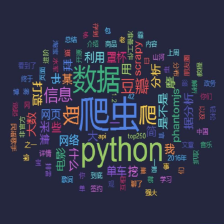
















 9115
9115

 被折叠的 条评论
为什么被折叠?
被折叠的 条评论
为什么被折叠?








