有时我们要用到批量操作时都会对字符串进行拆分,可是SQL Server中却没有自带Split函数,所以要自己来实现了。
语法如下:
CREATE function [dbo].[SplitString]
(
@Input nvarchar(max), --input string to be separated
@Separator nvarchar(max)=',', --a string that delimit the substrings in the input string
@RemoveEmptyEntries bit=1 --the return value does not include array elements that contain an empty string
)
returns @TABLE table
(
[Id] int identity(1,1),
[Value] nvarchar(max)
)
as
begin
declare @Index int, @Entry nvarchar(max)
set @Index = charindex(@Separator,@Input)
while (@Index>0)
begin
set @Entry=ltrim(rtrim(substring(@Input, 1, @Index-1)))
if (@RemoveEmptyEntries=0) or (@RemoveEmptyEntries=1 and @Entry<>'')
begin
insert into @TABLE([Value]) Values(@Entry)
end
set @Input = substring(@Input, @Index+datalength(@Separator)/2, len(@Input))
set @Index = charindex(@Separator, @Input)
end
set @Entry=ltrim(rtrim(@Input))
if (@RemoveEmptyEntries=0) or (@RemoveEmptyEntries=1 and @Entry<>'')
begin
insert into @TABLE([Value]) Values(@Entry)
end
return
end
只要在新建查询里执行上面的代码,即完成了split函数的建立。
下面来测试这一函数的功能,测试所使用的的SQL脚本如下:
declare @str1 varchar(max), @str2 varchar(max), @str3 varchar(max)
set @str1 = '1,2,,3,,,'
set @str2 = '1###2###3'
set @str3 = '1###2###3###'
select [Value] from [dbo].[SplitString](@str1, ',', 0)
select [Value] from [dbo].[SplitString](@str2, '###', 2)
select [Value] from [dbo].[SplitString](@str3, '###', 5)
结果显示如下图所示:
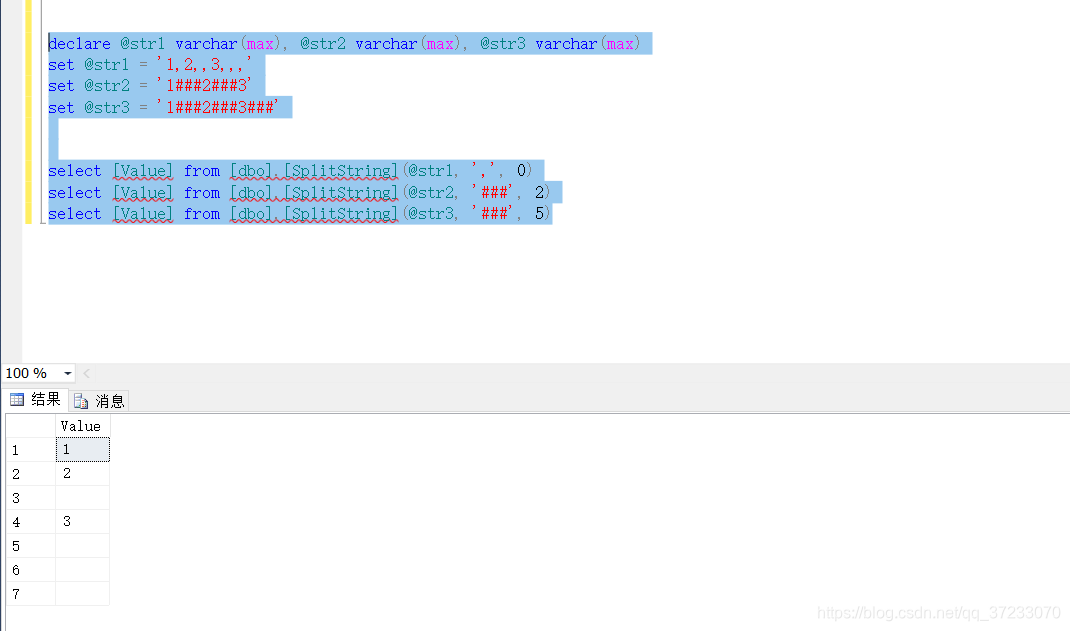
想要理解更深,就尝试自己修改sql脚本和sql测试脚本。






















 778
778











 被折叠的 条评论
为什么被折叠?
被折叠的 条评论
为什么被折叠?








