Vue.js2+OpenLayers6 三、添加自定义矢量标注
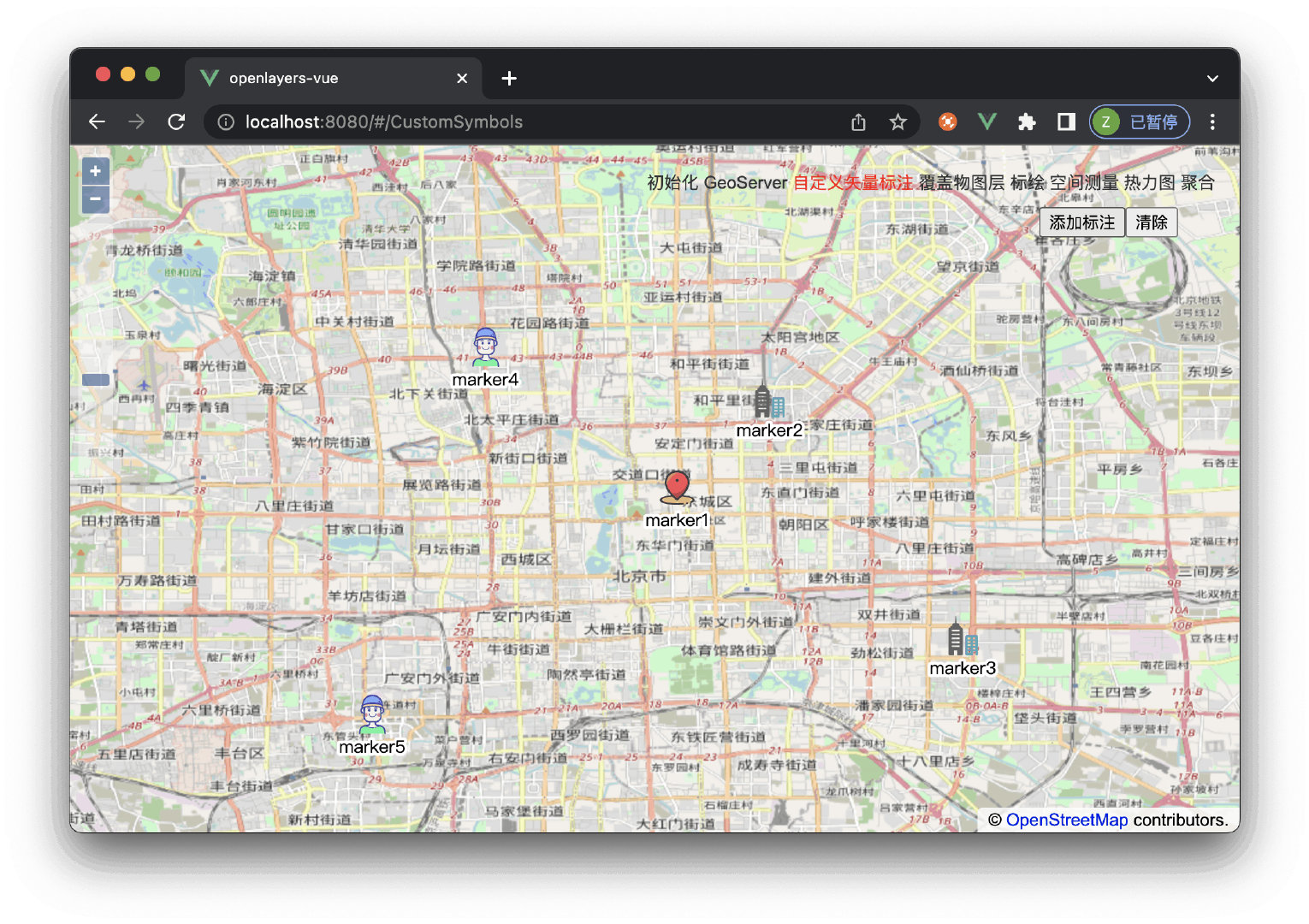
Demo
Github
示例
<template>
<div id="map-container" style="width:100%;height:100%;">
<div style="position:absolute;right:50px;top:50px;z-index:999;">
<button @click="addSymbolMarkers(markersData)">添加标注</button>
<button @click="removeLayerByName('矢量标注图层')">清除</button>
</div>
</div>
</template>
<script>
import 'ol/ol.css'
import Map from 'ol/Map'
import View from 'ol/View'
import TileLayer from 'ol/layer/Tile'
import TileWMS from 'ol/source/TileWMS'
import OSM from 'ol/source/OSM'
import { defaults as defaultControls } from 'ol/control'
import ZoomSlider from 'ol/control/ZoomSlider'
import OlFeature from 'ol/Feature'
import OlGeomPoint from 'ol/geom/Point'
import OlLayerVector from 'ol/layer/Vector'
import OlSourceVector from 'ol/source/Vector'
import OlStyleStyle from 'ol/style/Style'
import OlStyleIcon from 'ol/style/Icon'
import OlStyleText from 'ol/style/Text'
import OlStyleFill from 'ol/style/Fill'
import OlStyleStroke from 'ol/style/Stroke'
export default {
name: 'CustomSymbols',
data() {
return {
map: null,
markersData: [
{
address: 'marker1',
x: 116.40182752977934,
y: 39.92476619935702,
type: 1,
},
{
address: 'marker2',
x: 116.42764915596571,
y: 39.949683921105375,
type: 2,
},
{
address: 'marker3',
x: 116.48107607733336,
y: 39.88376327014636,
type: 2,
},
{
address: 'marker4',
x: 116.34883914958563,
y: 39.96384062028598,
type: 3,
},
{
address: 'marker5',
x: 116.3174412108573,
y: 39.86192606545161,
type: 3,
},
],
}
},
mounted() {
this.initMap()
},
methods: {
/**
* @name: 根据图层名移除图层
* @param {layername} 图层名称
*/
removeLayerByName(layerName) {
this.getLayerByName(layerName)
const layer = this.getLayerByName(layerName)
layer.forEach(item => {
this.map.removeLayer(item)
})
},
/**
* @name: 根据图层名获取图层
* @param {layerName} 图层名称
*/
getLayerByName(layerName) {
const allLayers = this.getAllLayers()
const layer = allLayers.filter(item => {
return item.get('name') === layerName
})
return layer
},
/**
* @name: 获取所有图层
*/
getAllLayers() {
const layers = this.map.getLayers().getArray()
return layers
},
/**
* @name: 设置标注文字样式
* @param {text}
* @param {img}
*/
setSymbolStyle(text, img) {
const Styles = []
Styles.push(
new OlStyleStyle({
// 设置图标
image: new OlStyleIcon({
src: img,
anchor: [0.5, 1],
scale: 0.5,
}),
// 设置图片下面显示字体的样式和内容
text: new OlStyleText({
font: '14px sans-serif', // 设置字体
maxAngle: 30,
offsetx: 10, // 设置文字偏移量
offsetY: 10,
text: text, // 文字描述
fill: new OlStyleFill({
// 字体颜色
color: '#000',
}),
stroke: new OlStyleStroke({
// 文字描边
color: '#fff',
width: 5,
}),
}),
})
)
return Styles
},
/**
* @name: 添加自定义矢量标注
* @param {data} Array
*/
addSymbolMarkers(data) {
let img = ''
const vectorLayer = new OlLayerVector({
source: new OlSourceVector(),
zIndex: 9,
name: '矢量标注图层',
})
this.map.addLayer(vectorLayer)
const features = []
for (let i = 0; i < data.length; i++) {
if (data[i].type === 1) {
img = require('@/assets/images/ico01.png')
} else if (data[i].type === 2) {
img = require('@/assets/images/ico02.png')
} else {
img = require('@/assets/images/ico03.png')
}
// 创建 Feature
const feature = new OlFeature({
geometry: new OlGeomPoint([data[i].x, data[i].y]),
data: data[i], // 数据存储到 feature 中用来做点击事件
})
feature.setStyle(this.setSymbolStyle(data[i].address, img)) // 设置样式
features.push(feature)
}
vectorLayer.getSource().addFeatures(features)
},
/**
* @name: 地图单击事件
*/
singleClickFun() {
this.map.on('singleclick', event => {
console.log(event)
const geoServer = false
if (geoServer) {
// 如果是 GeoServer 发布的 wms 服务做点击事件
const LAYERS = 'DLQ:DLQYYCOMMUNITY,DLQ:DLQYYGRID,DLQ:DLQFHR,DLQ:DLQWGGLY' // 存在多图层,query 中添加多个图层的名称
const viewResolution = this.map.getView().getResolution()
const wmsSource = new TileWMS({
url: 'http://******/geoserver/wms',
params: { LAYERS: LAYERS, TILED: true },
serverType: 'geoserver',
transition: 0,
})
const url = wmsSource.getFeatureInfoUrl(
event.coordinate,
viewResolution,
'EPSG:4326',
{ INFO_FORMAT: 'application/json' }
)
if (this.map.hasFeatureAtPixel(event.pixel)) {
if (url) {
fetch(url)
.then(response => {
return response.json()
})
.then(data => {
console.log(data)
})
}
} else {
// GetFeatureInfo
if (url) {
fetch(url)
.then(response => {
return response.json()
})
.then(data => {
console.log(data)
})
}
}
} else {
// 添加标注时添加的数据
// let pixel = this.map.getEventPixel(event.originalEvent)
const feature = this.map.forEachFeatureAtPixel(
event.pixel,
// eslint-disable-next-line no-unused-vars
(feature, layer) => {
return feature
}
)
if (feature) {
// 点击到标注
const symbolData = feature.get('data')
console.log(symbolData)
}
}
})
},
/**
* @name: 初始化地图
*/
initMap() {
const view = new View({
projection: 'EPSG:4326',
center: [116.395645038, 39.9299857781],
zoom: 12,
})
const layer = new TileLayer({
source: new OSM(),
visible: true,
zIndex: 1,
name: 'OSM',
})
this.map = new Map({
layers: [],
target: 'map-container',
view: view,
controls: defaultControls().extend([new ZoomSlider()]),
})
this.map.addLayer(layer)
this.singleClickFun()
},
},
}
</script>
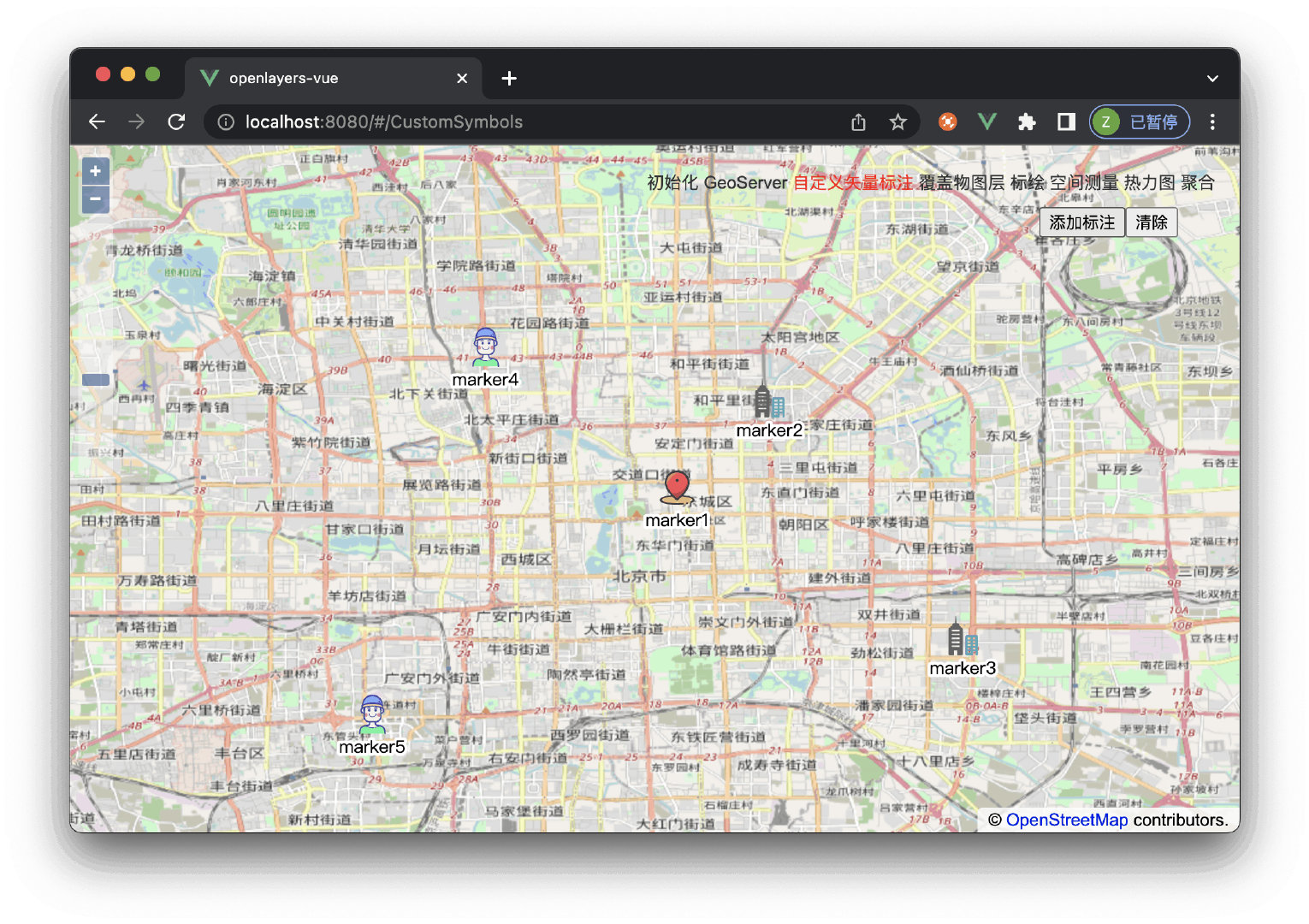























 741
741

 被折叠的 条评论
为什么被折叠?
被折叠的 条评论
为什么被折叠?








