openmetadata单点登录集成
Openmetadata集成第三方认证服务实现单点登录认证
原理:
oidc 授权码模式认证流程
- OM调用接口获取oidc想过认证接口配置信息
http://localhost:8111/.well-known/openid-configuration

- OM应用向oidc服务请求授权码:
http://localhost:8111/oauth2/authorize?client_id=openmetadata&redirect_uri=http%3A%2F%2Flocalhost%3A3000%2Fcallback&response_type=code&scope=openid%20email%20profile&state=92c4d3388bbb4c7496376b1f1386a054&code_challenge=Wo9na1uLrQTI_8rVPQLjqDDG-mT6ii1zVxbRvIML2C4&code_challenge_method=S256&response_mode=query
- oidc服务转发调用idaas认证服务获取code:
http://login-iam.jn-sit.ieccloud.hollicube.com/oauth/authorize?response_type=code&client_id=openmetadata&redirect_uri=http://localhost:8111/callback&state=92c4d3388bbb4c7496376b1f1386a054
- idaas认证服务获取session信息判断用户是否登录,若未登录跳转登录页面登录。

- 登陆成功后根据回调地址回调并返回code和state状态码:
http://localhost:8111/callback?code=FJIXwO&state=92c4d3388bbb4c7496376b1f1386a054
- oidc服务将code和state码转发给OM服务回调地址
http://localhost:3000/callback?state=92c4d3388bbb4c7496376b1f1386a054&code=FJIXwO
- OM服务获取调用oidc服务 token认证接口验证code并获取token
http://localhost:8111/authorize/token?client_id=openmetadata&code=FJIXwO&redirect_uri=http%3A%2F%2Flocalhost%3A3000%2Fcallback&code_verifier=c8665192f96a46f1852a53afba7b2e8a9504a757fb4644c49cc0bc230693db7d58dd09fd809046928d6222400c711091&grant_type=authorization_code
- oidc服务处理并转发请求,调用idaas认证服务token接口获取用户登录access_token、refresh_token信息:
http://login-iam.jn-sit.ieccloud.hollicube.com/oauth/token?grant_type=authorization_code&client_id={client_id}&client_secret={app.secret_key}&code={code}&redirect_uri={redirect_uri}
- idaas认证服返回token信息,oidc服务处理返回的token信息,并创建id_token返回:(token包含公钥和秘钥信息)
http://localhost:8111/authorize/token
返回参数:

- OM服务将id_token存储到head Authorization中,并调用token验证接口验证jwt token合法性及解密用户信息并返回:(OM调用秘钥解码验证合法性)
http://localhost:3000/api/v1/users/loggedInUser?fields=profile%2Cteams%2Croles%2Cpersonas%2CdefaultPersona
接口返回的用户信息

- OM认证通过,解析用户信息,登陆(若该用户未登录则跳转注册页面),并进入用户页面:
源码实现
- OM修改配置文件
conf/openmetadata.yaml
# Copyright 2021 Collate
# Licensed under the Apache License, Version 2.0 (the "License");
# you may not use this file except in compliance with the License.
# You may obtain a copy of the License at
# http://www.apache.org/licenses/LICENSE-2.0
# Unless required by applicable law or agreed to in writing, software
# distributed under the License is distributed on an "AS IS" BASIS,
# WITHOUT WARRANTIES OR CONDITIONS OF ANY KIND, either express or implied.
# See the License for the specific language governing permissions and
# limitations under the License.
clusterName: ${OPENMETADATA_CLUSTER_NAME:-openmetadata}
swagger:
resourcePackage: org.openmetadata.service.resources
server:
rootPath: '/api/*'
applicationConnectors:
- type: http
port: ${SERVER_PORT:-8585}
adminConnectors:
- type: http
port: ${SERVER_ADMIN_PORT:-8586}
# Logging settings.
# https://logback.qos.ch/manual/layouts.html#conversionWord
logging:
level: ${LOG_LEVEL:-INFO}
loggers:
org.openmetadata.service.util.OpenMetadataSetup:
level: INFO
appenders:
- type: console
logFormat: "%msg%n"
timeZone: UTC
- type: file
logFormat: "%level [%d{ISO8601,UTC}] [%t] %logger{5} - %msg%n"
layout:
type: json
currentLogFilename: ./logs/openmetadata-operations.log
archivedLogFilenamePattern: ./logs/openmetadata-operations-%d{yyyy-MM-dd}-%i.log.gz
archivedFileCount: 7
timeZone: UTC
maxFileSize: 50MB
appenders:
- type: console
threshold: TRACE
logFormat: "%level [%d{ISO8601,UTC}] [%t] %logger{5} - %msg%n"
timeZone: UTC
- type: file
layout:
type: json
appendLineSeparator: true
filterFactories:
- type: audit-exclude-filter-factory
threshold: TRACE
logFormat: "%level [%d{ISO8601,UTC}] [%t] %logger{5} - %msg%n"
currentLogFilename: ./logs/openmetadata.log
archivedLogFilenamePattern: ./logs/openmetadata-%d{yyyy-MM-dd}-%i.log.gz
archivedFileCount: 7
timeZone: UTC
maxFileSize: 50MB
- type: file
layout:
type: json
appendLineSeparator: true
filterFactories:
- type: audit-only-filter-factory
threshold: TRACE
logFormat: "%level [%d{ISO8601,UTC}] [%t] %logger{5} - %msg%n"
currentLogFilename: ./logs/audit.log
archivedLogFilenamePattern: ./logs/audit-%d{yyyy-MM-dd}-%i.log.gz
archivedFileCount: 25
timeZone: UTC
maxFileSize: 50MB
database:
# the name of the JDBC driver, mysql in our case
driverClass: ${DB_DRIVER_CLASS:-org.postgresql.Driver}
#${DB_DRIVER_CLASS:-com.mysql.cj.jdbc.Driver}
# the username and password
user: ${DB_USER:-openmetadata_user}
password: ${DB_USER_PASSWORD:-openmetadata_password}
# the JDBC URL; the database is called openmetadata_db
url: jdbc:postgresql://127.0.0.1:5432/openmetadata_db?allowPublicKeyRetrieval=true&useSSL=false&serverTimezone=UTC
#jdbc:${DB_SCHEME:-mysql}://${DB_HOST:-localhost}:${DB_PORT:-3306}/${OM_DATABASE:-openmetadata_db}?${DB_PARAMS:-allowPublicKeyRetrieval=true&useSSL=false&serverTimezone=UTC}
migrationConfiguration:
flywayPath: "./bootstrap/sql/migrations/flyway"
nativePath: "./bootstrap/sql/migrations/native"
extensionPath: ""
# Authorizer Configuration
authorizerConfiguration:
className: ${AUTHORIZER_CLASS_NAME:-org.openmetadata.service.security.DefaultAuthorizer}
containerRequestFilter: ${AUTHORIZER_REQUEST_FILTER:-org.openmetadata.service.security.JwtFilter}
#adminPrincipals: ${AUTHORIZER_ADMIN_PRINCIPALS:-[admin]}
adminPrincipals:
- "admin-user"
- "admin"
allowedEmailRegistrationDomains: ${AUTHORIZER_ALLOWED_REGISTRATION_DOMAIN:-["all"]}
principalDomain: ${AUTHORIZER_PRINCIPAL_DOMAIN:-"hollysys.com"}
enforcePrincipalDomain: ${AUTHORIZER_ENFORCE_PRINCIPAL_DOMAIN:-false}
enableSecureSocketConnection : ${AUTHORIZER_ENABLE_SECURE_SOCKET:-false}
authenticationConfiguration:
# provider: ${AUTHENTICATION_PROVIDER:-basic}
# # This is used by auth provider provide response as either id_token or code
# responseType: ${AUTHENTICATION_RESPONSE_TYPE:-id_token}
# # This will only be valid when provider type specified is customOidc
# providerName: ${CUSTOM_OIDC_AUTHENTICATION_PROVIDER_NAME:-""}
# publicKeyUrls: ${AUTHENTICATION_PUBLIC_KEYS:-[http://localhost:8585/api/v1/system/config/jwks]}
# authority: ${AUTHENTICATION_AUTHORITY:-https://accounts.google.com}
# clientId: ${AUTHENTICATION_CLIENT_ID:-""}
# callbackUrl: ${AUTHENTICATION_CALLBACK_URL:-""}
# jwtPrincipalClaims: ${AUTHENTICATION_JWT_PRINCIPAL_CLAIMS:-[email,preferred_username,sub]}
# enableSelfSignup : ${AUTHENTICATION_ENABLE_SELF_SIGNUP:-true}
provider: "custom-oidc"
providerName: "KeyCloak"
responseType: "code" #${AUTHENTICATION_RESPONSE_TYPE:-id_token}
publicKeyUrls:
# - "http://localhost:8081/realms/data-sec/protocol/openid-connect/certs"
- "http://localhost:8111/oauth2/keys"
- "http://localhost:8585/api/v1/system/config/jwks" # Update with your Domain and Make sure this "/api/v1/config/jwks" is always configured to enable JWT tokens
# authority: "http://localhost:8081/realms/data-sec"
authority: "http://localhost:8111"
# clientId: "open-metadata"
clientId: "openmetadata"
# callbackUrl: "http://localhost:8585/callback"
callbackUrl: "http://localhost:8111/callback"
jwtPrincipalClaims: [email,preferred_username,sub] #${AUTHENTICATION_JWT_PRINCIPAL_CLAIMS:-[email,preferred_username,sub]}
enableSelfSignup : ${AUTHENTICATION_ENABLE_SELF_SIGNUP:-true}
samlConfiguration:
debugMode: ${SAML_DEBUG_MODE:-false}
idp:
entityId: ${SAML_IDP_ENTITY_ID:-""}
ssoLoginUrl: ${SAML_IDP_SSO_LOGIN_URL:-""}
idpX509Certificate: ${SAML_IDP_CERTIFICATE:-""}
authorityUrl: ${SAML_AUTHORITY_URL:-"http://localhost:8585/api/v1/saml/login"}
nameId: ${SAML_IDP_NAME_ID:-"urn:oasis:names:tc:SAML:2.0:nameid-format:emailAddress"}
sp:
entityId: ${SAML_SP_ENTITY_ID:-"http://localhost:8585/api/v1/saml/metadata"}
acs: ${SAML_SP_ACS:-"http://localhost:8585/api/v1/saml/acs"}
spX509Certificate: ${SAML_SP_CERTIFICATE:-""}
callback: ${SAML_SP_CALLBACK:-"http://localhost:8585/saml/callback"}
security:
strictMode: ${SAML_STRICT_MODE:-false}
tokenValidity: ${SAML_SP_TOKEN_VALIDITY:-"3600"}
sendEncryptedNameId: ${SAML_SEND_ENCRYPTED_NAME_ID:-false}
sendSignedAuthRequest: ${SAML_SEND_SIGNED_AUTH_REQUEST:-false}
signSpMetadata: ${SAML_SIGNED_SP_METADATA:-false}
wantMessagesSigned: ${SAML_WANT_MESSAGE_SIGNED:-false}
wantAssertionsSigned: ${SAML_WANT_ASSERTION_SIGNED:-false}
wantAssertionEncrypted: ${SAML_WANT_ASSERTION_ENCRYPTED:-false}
wantNameIdEncrypted: ${SAML_WANT_NAME_ID_ENCRYPTED:-false}
keyStoreFilePath: ${SAML_KEYSTORE_FILE_PATH:-""}
keyStoreAlias: ${SAML_KEYSTORE_ALIAS:-""}
keyStorePassword: ${SAML_KEYSTORE_PASSWORD:-""}
ldapConfiguration:
host: ${AUTHENTICATION_LDAP_HOST:-}
port: ${AUTHENTICATION_LDAP_PORT:-}
dnAdminPrincipal: ${AUTHENTICATION_LOOKUP_ADMIN_DN:-""}
dnAdminPassword: ${AUTHENTICATION_LOOKUP_ADMIN_PWD:-""}
userBaseDN: ${AUTHENTICATION_USER_LOOKUP_BASEDN:-""}
groupBaseDN: ${AUTHENTICATION_GROUP_LOOKUP_BASEDN:-""}
roleAdminName: ${AUTHENTICATION_USER_ROLE_ADMIN_NAME:-}
allAttributeName: ${AUTHENTICATION_USER_ALL_ATTR:-}
mailAttributeName: ${AUTHENTICATION_USER_MAIL_ATTR:-}
usernameAttributeName: ${AUTHENTICATION_USER_NAME_ATTR:-}
groupAttributeName: ${AUTHENTICATION_USER_GROUP_ATTR:-}
groupAttributeValue: ${AUTHENTICATION_USER_GROUP_ATTR_VALUE:-}
groupMemberAttributeName: ${AUTHENTICATION_USER_GROUP_MEMBER_ATTR:-}
#the mapping of roles to LDAP groups
authRolesMapping: ${AUTH_ROLES_MAPPING:-""}
authReassignRoles: ${AUTH_REASSIGN_ROLES:-[]}
#optional
maxPoolSize: ${AUTHENTICATION_LDAP_POOL_SIZE:-3}
sslEnabled: ${AUTHENTICATION_LDAP_SSL_ENABLED:-}
truststoreConfigType: ${AUTHENTICATION_LDAP_TRUSTSTORE_TYPE:-TrustAll}
trustStoreConfig:
customTrustManagerConfig:
trustStoreFilePath: ${AUTHENTICATION_LDAP_TRUSTSTORE_PATH:-}
trustStoreFilePassword: ${AUTHENTICATION_LDAP_KEYSTORE_PASSWORD:-}
trustStoreFileFormat: ${AUTHENTICATION_LDAP_SSL_KEY_FORMAT:-}
verifyHostname: ${AUTHENTICATION_LDAP_SSL_VERIFY_CERT_HOST:-}
examineValidityDates: ${AUTHENTICATION_LDAP_EXAMINE_VALIDITY_DATES:-}
hostNameConfig:
allowWildCards: ${AUTHENTICATION_LDAP_ALLOW_WILDCARDS:-}
acceptableHostNames: ${AUTHENTICATION_LDAP_ALLOWED_HOSTNAMES:-[]}
jvmDefaultConfig:
verifyHostname: ${AUTHENTICATION_LDAP_SSL_VERIFY_CERT_HOST:-}
trustAllConfig:
examineValidityDates: ${AUTHENTICATION_LDAP_EXAMINE_VALIDITY_DATES:-true}
jwtTokenConfiguration:
rsapublicKeyFilePath: ${RSA_PUBLIC_KEY_FILE_PATH:-"./conf/key/public_key.der"}
rsaprivateKeyFilePath: ${RSA_PRIVATE_KEY_FILE_PATH:-"./conf/key/private_key.der"}
jwtissuer: ${JWT_ISSUER:-"http://iam.jn-sit.ieccloud.hollicube.com/"}
keyId: ${JWT_KEY_ID:-"Gb389a-9f76-gdjs-a92j-0242bk94356"}
elasticsearch:
searchType: ${SEARCH_TYPE:- "elasticsearch"}
host: ${ELASTICSEARCH_HOST:-localhost}
port: ${ELASTICSEARCH_PORT:-9200}
scheme: ${ELASTICSEARCH_SCHEME:-http}
username: ${ELASTICSEARCH_USER:-""}
password: ${ELASTICSEARCH_PASSWORD:-""}
clusterAlias: ${ELASTICSEARCH_CLUSTER_ALIAS:-""}
truststorePath: ${ELASTICSEARCH_TRUST_STORE_PATH:-""}
truststorePassword: ${ELASTICSEARCH_TRUST_STORE_PASSWORD:-""}
connectionTimeoutSecs: ${ELASTICSEARCH_CONNECTION_TIMEOUT_SECS:-5}
socketTimeoutSecs: ${ELASTICSEARCH_SOCKET_TIMEOUT_SECS:-60}
keepAliveTimeoutSecs: ${ELASTICSEARCH_KEEP_ALIVE_TIMEOUT_SECS:-600}
batchSize: ${ELASTICSEARCH_BATCH_SIZE:-10}
searchIndexMappingLanguage : ${ELASTICSEARCH_INDEX_MAPPING_LANG:-EN}
searchIndexFactoryClassName : org.openmetadata.service.search.SearchIndexFactory
eventMonitoringConfiguration:
eventMonitor: ${EVENT_MONITOR:-prometheus} # Possible values are "prometheus", "cloudwatch"
batchSize: ${EVENT_MONITOR_BATCH_SIZE:-10}
pathPattern: ${EVENT_MONITOR_PATH_PATTERN:-["/api/v1/tables/*", "/api/v1/health-check"]}
latency: ${EVENT_MONITOR_LATENCY:-[]} # For value p99=0.99, p90=0.90, p50=0.50 etc.
# it will use the default auth provider for AWS services if parameters are not set
# parameters:
# region: ${OM_MONITOR_REGION:-""}
# accessKeyId: ${OM_MONITOR_ACCESS_KEY_ID:-""}
# secretAccessKey: ${OM_MONITOR_ACCESS_KEY:-""}
eventHandlerConfiguration:
eventHandlerClassNames:
- "org.openmetadata.service.events.AuditEventHandler"
- "org.openmetadata.service.events.ChangeEventHandler"
- "org.openmetadata.service.events.WebAnalyticEventHandler"
pipelineServiceClientConfiguration:
enabled: ${PIPELINE_SERVICE_CLIENT_ENABLED:-true}
# If we don't need this, set "org.openmetadata.service.clients.pipeline.noop.NoopClient"
className: ${PIPELINE_SERVICE_CLIENT_CLASS_NAME:-"org.openmetadata.service.clients.pipeline.airflow.AirflowRESTClient"}
apiEndpoint: ${PIPELINE_SERVICE_CLIENT_ENDPOINT:-http://host.docker.internal:8080}
metadataApiEndpoint: ${SERVER_HOST_API_URL:-http://host.docker.internal:8585/api}
ingestionIpInfoEnabled: ${PIPELINE_SERVICE_IP_INFO_ENABLED:-false}
hostIp: ${PIPELINE_SERVICE_CLIENT_HOST_IP:-""}
healthCheckInterval: ${PIPELINE_SERVICE_CLIENT_HEALTH_CHECK_INTERVAL:-300}
# This SSL information is about the OpenMetadata server.
# It will be picked up from the pipelineServiceClient to use/ignore SSL when connecting to the OpenMetadata server.
verifySSL: ${PIPELINE_SERVICE_CLIENT_VERIFY_SSL:-"no-ssl"} # Possible values are "no-ssl", "ignore", "validate"
sslConfig:
certificatePath: ${PIPELINE_SERVICE_CLIENT_SSL_CERT_PATH:-""} # Local path for the Pipeline Service Client
# Secrets Manager Loader: specify to the Ingestion Framework how to load the SM credentials from its env
# Supported: noop, airflow, env
secretsManagerLoader: ${PIPELINE_SERVICE_CLIENT_SECRETS_MANAGER_LOADER:-"noop"}
# Default required parameters for Airflow as Pipeline Service Client
parameters:
username: ${AIRFLOW_USERNAME:-admin}
password: ${AIRFLOW_PASSWORD:-admin}
timeout: ${AIRFLOW_TIMEOUT:-10}
# If we need to use SSL to reach Airflow
truststorePath: ${AIRFLOW_TRUST_STORE_PATH:-""}
truststorePassword: ${AIRFLOW_TRUST_STORE_PASSWORD:-""}
# no_encryption_at_rest is the default value, and it does what it says. Please read the manual on how
# to secure your instance of OpenMetadata with TLS and encryption at rest.
fernetConfiguration:
fernetKey: ${FERNET_KEY:-jJ/9sz0g0OHxsfxOoSfdFdmk3ysNmPRnH3TUAbz3IHA=}
secretsManagerConfiguration:
secretsManager: ${SECRET_MANAGER:-db} # Possible values are "db", "managed-aws", "managed-aws-ssm"
prefix: ${SECRET_MANAGER_PREFIX:-""} # Define the secret key ID as /<prefix>/<clusterName>/<key>
tags: ${SECRET_MANAGER_TAGS:-[]} # Add tags to the created resource. Format is `[key1:value1,key2:value2,...]`
# it will use the default auth provider for the secrets' manager service if parameters are not set
parameters:
## For AWS
region: ${OM_SM_REGION:-""}
accessKeyId: ${OM_SM_ACCESS_KEY_ID:-""}
secretAccessKey: ${OM_SM_ACCESS_KEY:-""}
## For Azure Key Vault
clientId: ${OM_SM_CLIENT_ID:-""}
clientSecret: ${OM_SM_CLIENT_SECRET:-""}
tenantId: ${OM_SM_TENANT_ID:-""}
vaultName: ${OM_SM_VAULT_NAME:-""}
health:
delayedShutdownHandlerEnabled: true
shutdownWaitPeriod: 1s
healthChecks:
- name: OpenMetadataServerHealthCheck
critical: true
schedule:
checkInterval: 2500ms
downtimeInterval: 10s
failureAttempts: 2
successAttempts: 1
email:
emailingEntity: ${OM_EMAIL_ENTITY:-"OpenMetadata"}
supportUrl: ${OM_SUPPORT_URL:-"https://slack.open-metadata.org"}
enableSmtpServer : ${AUTHORIZER_ENABLE_SMTP:-false}
openMetadataUrl: ${OPENMETADATA_SERVER_URL:-"http://localhost:8585"}
senderMail: ${OPENMETADATA_SMTP_SENDER_MAIL:-""}
serverEndpoint: ${SMTP_SERVER_ENDPOINT:-""}
serverPort: ${SMTP_SERVER_PORT:-""}
username: ${SMTP_SERVER_USERNAME:-""}
password: ${SMTP_SERVER_PWD:-""}
transportationStrategy: ${SMTP_SERVER_STRATEGY:-"SMTP_TLS"}
web:
uriPath: ${WEB_CONF_URI_PATH:-"/api"}
hsts:
enabled: ${WEB_CONF_HSTS_ENABLED:-false}
maxAge: ${WEB_CONF_HSTS_MAX_AGE:-"365 days"}
includeSubDomains: ${WEB_CONF_HSTS_INCLUDE_SUBDOMAINS:-"true"}
preload: ${WEB_CONF_HSTS_PRELOAD:-"true"}
frame-options:
enabled: ${WEB_CONF_FRAME_OPTION_ENABLED:-false}
option: ${WEB_CONF_FRAME_OPTION:-"SAMEORIGIN"}
origin: ${WEB_CONF_FRAME_ORIGIN:-""}
content-type-options:
enabled: ${WEB_CONF_CONTENT_TYPE_OPTIONS_ENABLED:-false}
xss-protection:
enabled: ${WEB_CONF_XSS_PROTECTION_ENABLED:-false}
on: ${WEB_CONF_XSS_PROTECTION_ON:-true}
block: ${WEB_CONF_XSS_PROTECTION_BLOCK:-true}
csp:
enabled: ${WEB_CONF_XSS_CSP_ENABLED:-false}
policy: ${WEB_CONF_XSS_CSP_POLICY:-"default-src 'self'"}
reportOnlyPolicy: ${WEB_CONF_XSS_CSP_REPORT_ONLY_POLICY:-""}
referrer-policy:
enabled: ${WEB_CONF_REFERRER_POLICY_ENABLED:-false}
option: ${WEB_CONF_REFERRER_POLICY_OPTION:-"SAME_ORIGIN"}
permission-policy:
enabled: ${WEB_CONF_PERMISSION_POLICY_ENABLED:-false}
option: ${WEB_CONF_PERMISSION_POLICY_OPTION:-""}
dataQualityConfiguration:
severityIncidentClassifier: ${DATA_QUALITY_SEVERITY_INCIDENT_CLASSIFIER:-"org.openmetadata.service.util.incidentSeverityClassifier.LogisticRegressionIncidentSeverityClassifier"}
- OIDC认证服务源码:
forwarding_service.py
import json
import time
import requests
import jwt
from flask import Flask, redirect, request, jsonify, make_response
from flask_cors import CORS
import base64
from cryptography.hazmat.primitives import serialization
from cryptography.hazmat.backends import default_backend
app = Flask(__name__)
CORS(app)
# 公钥接口
@app.route("/oauth2/keys")
def openid_publicKey():
# 构建自定义的OIDC配置信息
with open("./public_jwt_keys.json", 'r') as file:
jwts = json.load(file)
# 返回JSON响应
return jsonify(jwts)
# oidc config查询接口
@app.route("/.well-known/openid-configuration")
def openid_configuration():
# 构建自定义的OIDC配置信息
with open("./code-configuration.json", 'r') as file:
config = json.load(file)
# 返回JSON响应
return jsonify(config)
# code认证请求转发
@app.route('/oauth2/authorize', methods=['GET'])
def forward_request_endpoint():
# 获取原始请求的参数
original_params = request.args.to_dict()
# 修改原始请求的参数
modified_params = original_params.copy() # 复制原始参数
modified_params['response_type'] = 'code' # 修改 response_type 参数为 'token'
modified_params['scope'] = 'all'
state = modified_params['state']
client_id = modified_params['client_id']
# 定义目标地址
target_url = f'http://login-iam.jn-sit.ieccloud.hollicube.com/oauth/authorize?response_type=code&client_id={client_id}&redirect_uri=http://localhost:8111/callback&state={state}'
# 调用转发函数发送修改后的请求,并获取转发后的响应
print(target_url)
return redirect(target_url)
# 认证请求转发
@app.route('/callback', methods=['GET'])
def callback_request():
# 获取请求中的参数
code = request.args.get('code')
state = request.args.get('state')
# 构造重定向地址,将授权信息作为查询参数添加到目标地址
target_url = 'http://localhost:3000/callback'
target_url += f'?state={state}&code={code}'
# 其他参数根据实际情况添加到目标地址的查询字符串中
response = make_response(redirect(target_url))
return response
@app.route('/authorize/token', methods=['POST'])
def authorize_token():
# 获取原始请求的参数
code = request.form.get('code') # 获取表单中的参数
redirect_uri = 'http://localhost:8111/callback' # request.form.get('redirect_uri')
client_id = "openmetadata"
# 客户端请求秘钥
client_secret='7ed1b43f-331b-838b-bddf-e4a5ca72bae7'
response = get_token(code, redirect_uri,client_id,client_secret)
response_json = response.json()
# 检查响应状态码
if response.status_code == 200:
# 请求成功,输出响应内容
print("POST请求成功!")
print("响应内容:", response_json)
access_token = response_json.get("access_token")
refresh_token = response_json.get("refresh_token")
realName = response_json.get("realName")
username = response_json.get("username")
# 拆分 Access Token
parts = access_token.split('.')
# 解码头部和载荷部分
decoded_header = base64.b64decode(parts[0] + '==').decode('utf-8')
decoded_payload = base64.b64decode(parts[1] + '==').decode('utf-8')
print(f'decoded_header:{decoded_header}')
print(f'decoded_payload:{decoded_payload}')
iat = int(time.time())
exp = int(iat + 90000)
header = {'alg': 'RS256', 'typ': 'JWT', 'kid': 'Gb389a-9f76-gdjs-a92j-0242bk94356'}
# 读取 DER 格式的私钥文件
private_key=get_private_key("./key/private_key.der",None)
# 重构并生成id_token(jwt)
payload = {
"iss": "http://iam.jn-sit.ieccloud.hollicube.com/",
"aud": client_id,
"sub": username,
"email": f"{username}@hollicube.com",
"isBot": "false",
"iat": iat,
"preferred_username": realName,
"name": f'{realName}',
"user_name": username,
"exp": exp
}
# 编译获取token
jwt_token = jwt.encode(payload, private_key, algorithm="RS256", headers=header)
print("Generated JWT token:", jwt_token)
response_data = {
"id_token": jwt_token,
"accessToken": access_token,
"refreshToken": refresh_token,
"tokenType": "Bearer",
"expiryDuration": exp
}
return jsonify(response_data), response.status_code
else:
# 请求失败,输出失败信息
print("POST请求失败!")
print("错误代码:", response.status_code)
return jsonify(response_json), response.status_code
def get_token(code, redirect_uri, client_id, client_secret):
client_id = client_id
get_token_url = f'http://login-iam.jn-sit.ieccloud.hollicube.com/oauth/token?grant_type=authorization_code&client_id={client_id}&client_secret={app.secret_key}&code={code}&redirect_uri={redirect_uri}'
data = {
'grant_type': 'authorization_code',
'client_id': client_id,
'code': code,
'redirect_uri': redirect_uri,
'client_secret': client_secret
}
response = requests.post(get_token_url, data=data)
return response
def get_private_key(filepath, password):
with open(filepath, "rb") as key_file:
private_key_data = key_file.read()
# 加载 DER 格式的私钥
private_key = serialization.load_der_private_key(
private_key_data,
password=password, # 如果私钥有密码,请在此处提供密码
backend=default_backend()
)
return private_key
if __name__ == '__main__':
app.run(port=8111)
- 获取oidc认证服务配置信息:
code-configuration.json
{
"issuer": "http://iam.jn-sit.ieccloud.hollicube.com/",
"authorization_endpoint": "http://localhost:8111/oauth2/authorize",
"token_endpoint": "http://localhost:8111/authorize/token",
"userinfo_endpoint": "http://iam.jn-sit.ieccloud.hollicube.com/manage/user/currentUserInfo",
"revocation_endpoint": "http://iam.jn-sit.ieccloud.hollicube.com/sso/logout",
"introspection_endpoint": "http://localhost:8111/realms/data-sec/protocol/openid-connect/token/introspect",
"userinfo_endpoint": "http://localhost:8111/realms/data-sec/protocol/openid-connect/userinfo",
"end_session_endpoint": "http://iam.jn-sit.ieccloud.hollicube.com/sso/logout",
"device_authorization_endpoint": "http://login-iam.jn-sit.ieccloud.hollicube.com/oauth2/authorize/device",
"frontchannel_logout_session_supported": "true",
"frontchannel_logout_supported": "true",
"jwks_uri": "http://localhost:8111/oauth2/keys",
"grant_types_supported": [
"authorization_code",
"implicit",
"refresh_token",
"password",
"client_credentials",
"urn:ietf:params:oauth:grant-type:device_code",
"urn:openid:params:grant-type:ciba"
],
"acr_values_supported": [
"0",
"1"
],
"response_types_supported": [
"code",
"none",
"id_token",
"token",
"id_token token",
"code id_token",
"code token",
"code id_token token"
],
"subject_types_supported": [
"public",
"pairwise"
],
"id_token_signing_alg_values_supported": [
"RS256"
],
"id_token_encryption_alg_values_supported": [
"RSA-OAEP",
"RSA-OAEP-256",
"RSA1_5"
],
"id_token_encryption_enc_values_supported": [
"A256GCM",
"A192GCM",
"A128GCM",
"A128CBC-HS256",
"A192CBC-HS384",
"A256CBC-HS512"
],
"userinfo_signing_alg_values_supported": [
"HS256",
"RS256",
"none"
],
"userinfo_encryption_alg_values_supported": [
"RSA-OAEP",
"RSA-OAEP-256",
"RSA1_5"
],
"userinfo_encryption_enc_values_supported": [
"A256GCM",
"A192GCM",
"A128GCM",
"A128CBC-HS256",
"A192CBC-HS384",
"A256CBC-HS512"
],
"request_object_signing_alg_values_supported": [
"HS256",
"RS256",
"none"
],
"request_object_encryption_alg_values_supported": [
"RSA-OAEP",
"RSA-OAEP-256",
"RSA1_5"
],
"request_object_encryption_enc_values_supported": [
"A256GCM",
"A192GCM",
"A128GCM",
"A128CBC-HS256",
"A192CBC-HS384",
"A256CBC-HS512"
],
"response_modes_supported": [
"query",
"fragment",
"form_post",
"query.jwt",
"fragment.jwt",
"form_post.jwt",
"jwt"
],
"registration_endpoint": "http://localhost:8081/realms/data-sec/clients-registrations/openid-connect",
"token_endpoint_auth_methods_supported": [
"private_key_jwt",
"client_secret_basic",
"client_secret_post",
"tls_client_auth",
"client_secret_jwt"
],
"token_endpoint_auth_signing_alg_values_supported": [
"HS256",
"RS256"
],
"introspection_endpoint_auth_methods_supported": [
"private_key_jwt",
"client_secret_basic",
"client_secret_post",
"tls_client_auth",
"client_secret_jwt"
],
"introspection_endpoint_auth_signing_alg_values_supported": [
"PS384",
"ES384",
"RS384",
"HS256",
"HS512",
"ES256",
"RS256",
"HS384",
"ES512",
"PS256",
"PS512",
"RS512"
],
"authorization_signing_alg_values_supported": [
"HS256",
"RS256",
"none"
],
"authorization_encryption_alg_values_supported": [
"RSA-OAEP",
"RSA-OAEP-256",
"RSA1_5"
],
"authorization_encryption_enc_values_supported": [
"A128CBC-HS256"
],
"claims_supported": [
"aud",
"sub",
"iss",
"auth_time",
"name",
"given_name",
"family_name",
"preferred_username",
"email",
"acr"
],
"claim_types_supported": [
"normal"
],
"claims_parameter_supported": "true",
"scopes_supported": [
"openid",
"acr",
"microprofile-jwt",
"roles",
"address",
"offline_access",
"web-origins",
"profile",
"phone",
"email"
],
"request_parameter_supported": "true",
"request_uri_parameter_supported": "true",
"require_request_uri_registration": "true",
"code_challenge_methods_supported": [
"plain",
"S256"
],
"tls_client_certificate_bound_access_tokens": "true",
"revocation_endpoint_auth_methods_supported": [
"private_key_jwt",
"client_secret_basic",
"client_secret_post",
"tls_client_auth",
"client_secret_jwt"
],
"revocation_endpoint_auth_signing_alg_values_supported": [
"RS256"
],
"backchannel_logout_supported": "true",
"backchannel_logout_session_supported": "true",
"backchannel_token_delivery_modes_supported": [
"poll",
"ping"
],
"backchannel_authentication_request_signing_alg_values_supported": [
"RS256"
],
"require_pushed_authorization_requests": "false"
}























 7837
7837

 被折叠的 条评论
为什么被折叠?
被折叠的 条评论
为什么被折叠?








