七牛云创建空间,阿里云解析这些都没什么好说的了
1、引入maven依赖,就一个七牛云的
<dependency>
<groupId>com.qiniu</groupId>
<artifactId>qiniu-java-sdk</artifactId>
<version>[7.7.0, 7.7.99]</version>
</dependency>
2、yml添加变量,AK和SK在七牛云 个人中心>密钥管理 里面可以找到
qiniu:
#AK
accesskey: 你的Ak
#SK
secretkey: 你的SK
#空间名
bucketname: 你的空间名3.七牛文件上传工具类
package com.muchuantong.util;
import com.alibaba.fastjson.JSON;
import com.qiniu.http.Response;
import com.qiniu.storage.Configuration;
import com.qiniu.storage.Region;
import com.qiniu.storage.UploadManager;
import com.qiniu.storage.model.DefaultPutRet;
import com.qiniu.util.Auth;
import org.springframework.beans.factory.annotation.Value;
import org.springframework.stereotype.Component;
import org.springframework.web.multipart.MultipartFile;
/**
* Created with IntelliJ IDEA.
*
* @Auther: ZouTiancong
* @Date: 2022/05/13/21:54
* @Description:
*/
@Component
public class Qiniu {
@Value("${qiniu.accesskey}")
private String AccessKey; //AK
@Value("${qiniu.secretkey}")
private String SecretKey; //SK
@Value("${qiniu.bucketname}")
private String bucketName; //空间名称
public String upload(MultipartFile file, String fileName){
//构造Region对象的配置类
Configuration cfg = new Configuration(Region.region2()); //填写自己的空间地址,官方API有对应简称
UploadManager uploadManager = new UploadManager(cfg);
try {
byte[] uploadBytes = file.getBytes();
Auth auth = Auth.create(AccessKey, SecretKey);
String upToken = auth.uploadToken(bucketName);
Response response = uploadManager.put(uploadBytes, fileName, upToken);
//解析上传成功的结果
DefaultPutRet putRet = JSON.parseObject(response.bodyString(), DefaultPutRet.class);
return putRet.key;
} catch (Exception ex) {
ex.printStackTrace();
}
return null;
}
}
4、controller层,调用上传工具类,并返回文件名称
package com.muchuantong.controller;
import com.muchuantong.util.Qiniu;
import com.muchuantong.util.Result;
import org.apache.commons.lang3.StringUtils;
import org.springframework.beans.factory.annotation.Autowired;
import org.springframework.web.bind.annotation.*;
import org.springframework.web.multipart.MultipartFile;
import java.util.UUID;
/**
* Created with IntelliJ IDEA.
*
* @Auther: ZouTiancong
* @Date: 2022/05/13/22:10
* @Description:
*/
@RestController
@RequestMapping("/qiniu")
public class QiniuController {
@Autowired
private Qiniu qiniu ;
@RequestMapping(value = "/upload", method = RequestMethod.POST)
public Result upload(@RequestParam("file") MultipartFile file){
//文件名称
String originalFilename = file.getOriginalFilename() ;
//将原始名称修改为:唯一文件名称
String fileName = UUID.randomUUID().toString() + "." + StringUtils.substringAfterLast(originalFilename, ".");
//调用文件上传
String uploadFileName = qiniu.upload(file, fileName);
if (uploadFileName !=null){
//上传成功
return new Result<>(uploadFileName);
}
return new Result<>("201","图片 上传失败!") ;
}
}
5、前端上传,我使用的elementui的文件上传,可以看到返的文件名称。去七牛云空间也能看到对应的文件
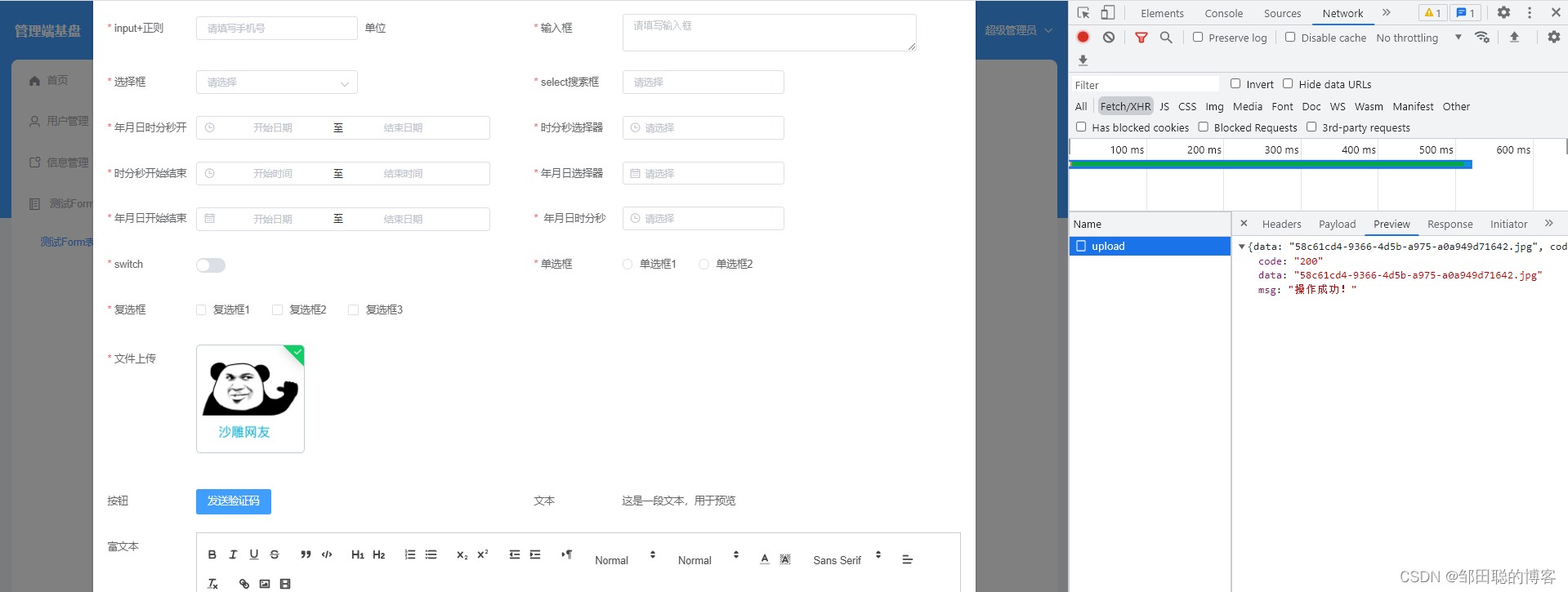
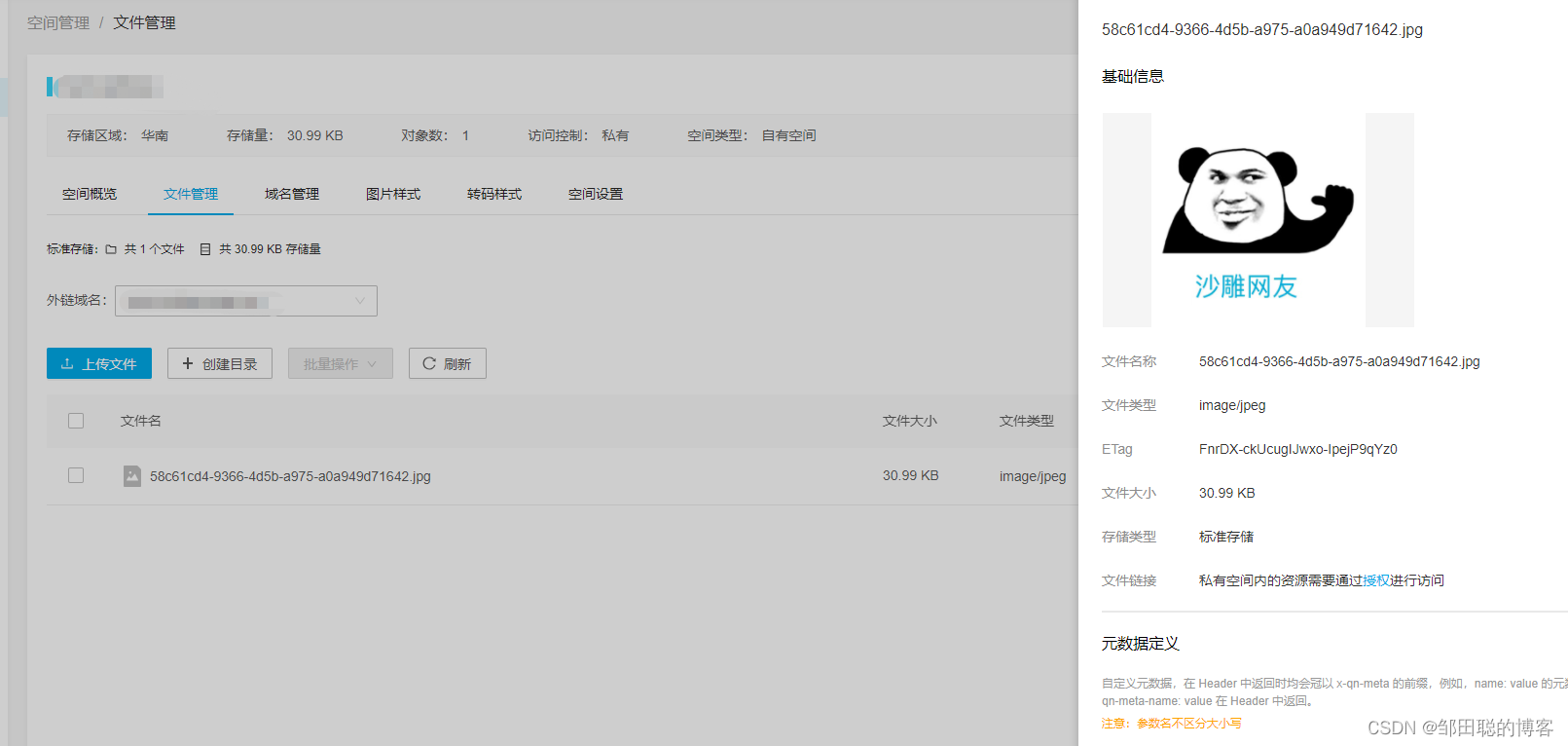


























 1518
1518











 被折叠的 条评论
为什么被折叠?
被折叠的 条评论
为什么被折叠?










