需求如下
1、数据库中有一张表名为alarm_data的表,有time(时间),address(地址),shift(位移)三列
这个表是用来存储当发生位移报警时,发生的时间、报警地址、报警位移的,不存储正常数据;
2、我需要根据地址、日期,来查询当天时间内位移变化趋势
3、要求折线图的形式展现
折线图横坐标是时间0,1,2,3,4,5,6,7,8,9,10........23
纵坐标是位移
程序步骤
1、根据时间和地址,按照时间升序,把查询的数据存储在集合里面
2、在存储数据时,要知道报警时间在0:00-1:00,1:00-2:00 ,2:00-3:00........哪个区间内,不然折线图的横坐标无法对应
3、假设查询地址0号,日期2019-01-26日的报警数据的时间区间是(3时,7时,12时,21时);
其他时间点就没有报警,位移就是正常的位移;
假设正常位移是6.57mm,我们需要得到一个数组
| 时间 | 0 | 1 | 2 | 3 | 4 | 5 | 6 | 7 | ......... |
| 位移 | 6.57 | 6.57 | 6.57 | 报警位移 | 6.57 | 6.57 | 6.57 | 报警位移 | .......... |
5、折线图的横坐标对应的是时间,纵坐标是位移;只需要循环遍历一下数据就可以得到折线图
代码如下
1、查询数据库里面的数据的方法
package cn.com.jdbc;
import java.sql.Connection;
import java.sql.DriverManager;
import java.sql.PreparedStatement;
import java.sql.ResultSet;
import java.sql.SQLException;
import java.text.ParseException;
import java.util.ArrayList;
import java.util.List;
import cn.com.pack.Alarm_Data;
import cn.com.pack.Six;
import cn.com.way.Blocks;
public class GetConnection {
// 连接数据库,把数据存储到数据库中
// 1.常量
// 声明Connection对象
static Connection con = null;
// 驱动程序名
static String driver = "com.mysql.jdbc.Driver";
// URL指向要访问的数据库名mydata
static String url = "jdbc:mysql://192.168.16.8:3306/lf";
// MySQL配置时的用户名
static String user = "root";
// MySQL配置时的密码
static String password = "root";
//查询alarm_data表里的数据
public static List<Six> selectinfo(String sql, String[] str) {
ResultSet rs=null;
PreparedStatement ps=null;
List<Six> list=new ArrayList<Six>();
Six six=null;
// 加载驱动程序
try {
Class.forName(driver);
// 1.getConnection()方法,连接MySQL数据库!!
con = DriverManager.getConnection(url, user, password);
ps = con.prepareStatement(sql);
for (int i = 0; i < str.length; i++) {
ps.setString(i+1, str[i]);
}
rs=ps.executeQuery();
while(rs.next()){
//由于报警的时间不是连续的,所以需要判断
String time=rs.getString(1);
//根据时间获取想要的int类型的值9:00-10:00之间的就返回9
int t=Blocks.DayTime(time);
String shift=rs.getString(3);
//把t和shift放在一起
six=new Six(shift, t);
list.add(six);
}
} catch (ClassNotFoundException e) {
// TODO Auto-generated catch block
e.printStackTrace();
} catch (SQLException e) {
// TODO Auto-generated catch block
e.printStackTrace();
} catch (ParseException e) {
// TODO Auto-generated catch block
e.printStackTrace();
}finally{
try {
rs.close();
ps.close();
con.close();
} catch (SQLException e) {
// TODO Auto-generated catch block
e.printStackTrace();
}
}
return list;
}
}
判断时间在哪个时间区间内
package cn.com.way;
import java.text.ParseException;
import java.text.SimpleDateFormat;
public class Blocks {
//给定日期和一个时间,就可以知道这个时间的区间范围
public static int DayTime(String armtime) throws ParseException{
//根据具体的时间来获取想要的日期
String rq=Blocks.debu(armtime);
int y=0;
SimpleDateFormat sim=new SimpleDateFormat("yyyy-MM-dd HH:mm:ss");
long arm0=sim.parse(armtime).getTime();
for(int i=0;i<24;i++){
String begin=rq+" ";
String end =rq+" ";
String a=Integer.toString(i);
String b=Integer.toString(i+1);
if(a.length()==1){
a="0"+a;
}
if(b.length()==1){
b="0"+b;
}
begin=begin+a+":00:00";
end=end+b+":00:00";
//把开始区间时间和结束区间时间转换为long类型。然后比较
long arm1=sim.parse(begin).getTime();
long arm2=sim.parse(end).getTime();
if(arm0>arm1&&arm0<arm2){
y=i;
System.out.println(armtime+"在区间"+begin+"-"+end+"之间");
break;
}
}
return y; }
//把字符串根据空格进行切割,来获取想要的日期
public static String debu(String rq){
String [] str=rq.split(" ");
return str[0];
}
}
2、查询数据,处理日期和时间
package cn.com.chart;
import java.text.SimpleDateFormat;
import java.util.Date;
import java.util.List;
import cn.com.jdbc.GetConnection;
import cn.com.pack.Six;
import cn.com.way.InsertNum;
public class Displacement {
/*
* author:命运的信徒 date:2019/1/24 arm:根据一天的24个点来查询位移变化量
*/
static int [] stri=new int[24];
static double [] doub=new double[24];
public static void selectPlace(String address, String rq) {
// 1.根据地址、当天的日期、和标准量,来计算偏移量
int add = Integer.parseInt(address);
Date date = new Date();
SimpleDateFormat sim = new SimpleDateFormat("yyyy-MM-dd");
String dates = sim.format(date);
// 2.查询数据库里当天的所有位移量
String sql = "select * from alarm_data where address=? and time like ? order by time asc";
rq=rq+" %";
String [] str=new String[]{address,rq};
List<Six> list=GetConnection.selectinfo(sql, str);
//开始排序,填充了
int m=0;
for (Six six : list) {
//string类型变成double类型
double dou=Double.parseDouble(six.getOne());
m=InsertNum.fill(m+1,six.getTwo(),dou,stri,doub);
}
}
}
//给出一组任意长度的数据(0<=数据的值<=23)9,11,12,15,21
//得到一个固定长度为23的一组数据,数据所对应的位置正是值+1;如9应该放在第10位,0应该放在第一位
package cn.com.way;
public class InsertNum {
//给出一组任意长度的数据(0<=数据的值<=23)9,11,12,15,21
//得到一个固定长度为23的一组数据,数据所对应的位置正是值+1;如9应该放在第10位,0应该放在第一位
public static int fill(int a,int b,double c,int [] stri,double [] doub){
for (int i = a; i < 24; i++) {
if(b==i){
stri[i]=b;
doub[i]=c-6.5746;
System.out.println("-时间段-"+b+"-位移-"+c);
break;
}else{
stri[i]=0;
doub[i]=0;
}
}
return b;
}
}
封装类
package cn.com.pack;
public class Six {
private String one;
private int two;
private String three;
private int four;
private String five;
private int six;
public String getOne() {
return one;
}
public void setOne(String one) {
this.one = one;
}
public int getTwo() {
return two;
}
public void setTwo(int two) {
this.two = two;
}
public String getThree() {
return three;
}
public void setThree(String three) {
this.three = three;
}
public int getFour() {
return four;
}
public void setFour(int four) {
this.four = four;
}
public String getFive() {
return five;
}
public void setFive(String five) {
this.five = five;
}
public int getSix() {
return six;
}
public void setSix(int six) {
this.six = six;
}
public Six(String one, int two) {
super();
this.one = one;
this.two = two;
}
}
生成折线图代码
package cn.com.chart;
import java.awt.Color;
import org.jfree.chart.ChartFactory;
import org.jfree.chart.ChartFrame;
import org.jfree.chart.JFreeChart;
import org.jfree.chart.plot.CategoryPlot;
import org.jfree.chart.plot.PlotOrientation;
import org.jfree.data.category.CategoryDataset;
import org.jfree.data.category.DefaultCategoryDataset;
public class TimeChart {
public static void main(String[] args) {
CategoryDataset mDataset = GetDataset();
JFreeChart mChart = ChartFactory.createLineChart("折线图",// 图名字
"时",// 横坐标
"位移",// 纵坐标
mDataset,// 数据集
PlotOrientation.VERTICAL, true, // 显示图例
true, // 采用标准生成器
false);// 是否生成超链接
CategoryPlot mPlot = (CategoryPlot) mChart.getPlot();
mPlot.setBackgroundPaint(Color.LIGHT_GRAY);
mPlot.setRangeGridlinePaint(Color.BLUE);// 背景底部横虚线
mPlot.setOutlinePaint(Color.black);// 边界线
ChartFrame mChartFrame = new ChartFrame("折线图", mChart);
mChartFrame.pack();
mChartFrame.setVisible(true);
}
public static CategoryDataset GetDataset() {
DefaultCategoryDataset mDataset = new DefaultCategoryDataset();
//1.执行方法
Displacement.selectPlace("0", "2019-01-25");
//获取数组
int [] str=Displacement.stri;
double [] dou=Displacement.doub;
for (int i = 0; i < dou.length; i++) {
mDataset.addValue(dou[i],"地址0",i+"h");
}
return mDataset;
}
}
折线图如下








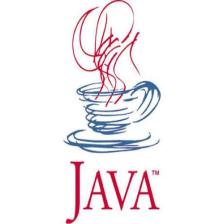















 2934
2934

 被折叠的 条评论
为什么被折叠?
被折叠的 条评论
为什么被折叠?










