结果如下:

实现的功能:
1、从数据库里面查询数据,然后呈现在图形上面
2、可以放大和缩小
3、按住鼠标不断的调整图形的视角
jar包依赖
Matplot3d_4_dhj_f(v1.0).jar https://gitee.com/tanling8334/Matplot3D-for-Java

代码如下

package tanling.matplot4j.demo;
import java.io.BufferedReader;
import java.io.InputStream;
import java.io.InputStreamReader;
public class TextFileHelper {
/*
* author:@命运的信徒
* date:2019/2/19
* arm:获取路径
*/
public static String getText(String filePath){
try {
//加载这个类的资源加载器
InputStream ips=TextFileHelper.class.getClassLoader().getResourceAsStream(filePath);
//输入流读取
BufferedReader reader=new BufferedReader(new InputStreamReader(ips));
String buffer;
StringBuffer sb=new StringBuffer();
while(true){
buffer=reader.readLine();
if(buffer==null)
break;
sb.append(buffer);
sb.append("\n");
}
return sb.toString();
} catch (Exception e) {
return null;
}
}
}
package tanling.matplot4j.demo;
import java.util.Enumeration;
import javax.swing.UIManager;
import javax.swing.plaf.FontUIResource;
import tanling.matplot_4j.comment.SysConstents;
public class UIUtil {
public static void initGlobalFont(){
//设置各个组件的字体
FontUIResource fontUIResource = new FontUIResource(SysConstents.DEFAULT_FONT);
//
for (Enumeration keys = UIManager.getDefaults().keys();
keys.hasMoreElements();) {
Object key = keys.nextElement();
Object value= UIManager.get(key);
if (value instanceof FontUIResource) {
UIManager.put(key, fontUIResource);
}
}
}
}
连接数据库

package cn.com.jdbc;
import java.io.InputStream;
import java.sql.Connection;
import java.sql.ResultSet;
import java.sql.SQLException;
import java.sql.Statement;
import java.util.Properties;
import javax.sql.DataSource;
import org.apache.commons.dbcp.BasicDataSourceFactory;
/**
* @ClassName: JdbcUtils_DBCP
* @Description: 数据库连接工具类
* @author: 命运的信徒
* @date: 2018-10-13
*
*/
public class JdbcUtils_DBCP {
/**
* 在java中,编写数据库连接池需实现java.sql.DataSource接口,每一种数据库连接池都是DataSource接口的实现
* DBCP连接池就是java.sql.DataSource接口的一个具体实现
*/
private static DataSource ds = null;
//在静态代码块中创建数据库连接池
static{
try{
//加载dbcpconfig.properties配置文件
InputStream in = JdbcUtils_DBCP.class.getClassLoader().getResourceAsStream("dbcpconfig.properties");
Properties prop = new Properties();
prop.load(in);
//创建数据源
ds = BasicDataSourceFactory.createDataSource(prop);
}catch (Exception e) {
throw new ExceptionInInitializerError(e);
}
}
/**
* @ClassName: JdbcUtils_DBCP
* @Description: 数据库连接工具类
* @author: 命运的信徒
* @date: 2018-10-13
*
*/
public static Connection getConnection() throws SQLException{
//从数据源中获取数据库连接
return ds.getConnection();
}
/**
* @Method: release
* @Description: 释放资源,
* 释放的资源包括Connection数据库连接对象,负责执行SQL命令的Statement对象,存储查询结果的ResultSet对象
* @param conn
* @param st
* @param rs
*/
public static void release(Connection conn,Statement st,ResultSet rs){
if(rs!=null){
try{
//关闭存储查询结果的ResultSet对象
rs.close();
}catch (Exception e) {
e.printStackTrace();
}
rs = null;
}
if(st!=null){
try{
//关闭负责执行SQL命令的Statement对象
st.close();
}catch (Exception e) {
e.printStackTrace();
}
}
if(conn!=null){
try{
//将Connection连接对象还给数据库连接池
conn.close();
}catch (Exception e) {
e.printStackTrace();
}
}
}
} 
package cn.com.test;
import java.awt.BorderLayout;
import java.awt.TextArea;
import javax.swing.BorderFactory;
import javax.swing.JPanel;
import javax.swing.JTabbedPane;
import tanling.matplot_4j.comment.SysConstents;
import tanling.matplot_4j.d3d.facade.MatPlot3DMgr;
import tanling.matplot_4j.style.ColorHelper;
public abstract class AbsContentPanel extends JPanel {
/**
*
*/
private static final long serialVersionUID = 1L;
//公用一个窗口
protected Test demoFrame;
//选项卡面板
protected JTabbedPane tab = new JTabbedPane();
//选择面板
protected OptionPanel optionPanel;
//显示面板(这个很重要,如果没有这个的话就显示不出来画面)
protected JPanel showPanel;
//文本框
protected TextArea textArea = new TextArea();
// 三维空间数据
protected MatPlot3DMgr mgr = new MatPlot3DMgr();
//仪表板
public AbsContentPanel(Test frame, String tabName) {
this.demoFrame=frame;
this.setLayout(new BorderLayout());
this.add(tab, BorderLayout.CENTER);
this.optionPanel = new OptionPanel(this);
//添加一个观察者,前提是这个观察者已经在观察对象里面
mgr.addObserver(optionPanel);
//设置字体
tab.setFont(SysConstents.DEFAULT_FONT);
//初始化
init();
//显示面板
this.showPanel = mgr.getPanel();
//设置这个面板的边界
showPanel.setBorder(BorderFactory.createCompoundBorder(BorderFactory.createEmptyBorder(2,
2, 2, 1), BorderFactory.createLineBorder(ColorHelper.LIGHT_BLUE)));
//设置这个面板的布局格式为边界布局
JPanel buffer = new JPanel(new BorderLayout());
//二维趋势图显示在中间
buffer.add(showPanel,BorderLayout.CENTER);
//控制按钮面板显示在西边
buffer.add(optionPanel,BorderLayout.EAST);
//布局策略是固定布局
tab.setTabLayoutPolicy(JTabbedPane.WRAP_TAB_LAYOUT);
//给面板添加名称
tab.addTab(tabName, buffer);
}
public abstract void init();
//get方法
public MatPlot3DMgr getMatPlot3DMgr() {
return mgr;
}
public OptionPanel getOptionPanel() {
return optionPanel;
}
public Test getTest() {
return demoFrame;
}
}
package cn.com.test;
import java.awt.geom.Point2D;
import java.util.ArrayList;
import java.util.List;
import tanling.matplot4j.demo.TextFileHelper;
import tanling.matplot_4j.d3d.facade.MatPlot3DMgr;
public class Curves2DContentPanel extends AbsContentPanel {
/**
*
*/
private static final long serialVersionUID = 1L;
static String name = "GPS2";
static String rq = "2019-02-12";
// 构造方法
public Curves2DContentPanel(Test frame) {
super(frame, "二维折线图");
}
//
public void init() {
// 设置数据输入类型是二维折线类型
mgr.setDataInputType(MatPlot3DMgr.DATA_TYPE_CURVE2DS);
// 1.查询数据库里面的数据显示在页面上面
// 用给定的x和y坐标来创建一个Point2D对象
List<Point2D.Double> li1 = new ArrayList<Point2D.Double>();
List<Point2D.Double> li2 = new ArrayList<Point2D.Double>();
List<Point2D.Double> li3 = new ArrayList<Point2D.Double>();
// 1.执行方法
Displacement.selectPlace(name, rq);
// 获取数组
List<String> listx = Displacement.listx;
List<String> listy = Displacement.listy;
List<String> listh = Displacement.listh;
double i = 0;
for (String x : listx) {
// string类型转换为float类型
double d = Double.parseDouble(x);
if ("GPS1".equals(name)) {
d = d - 3426743.5691;
}
else if ("GPS2".equals(name)) {
d = d - 3426378.816;
}
else if ("GPS3".equals(name)) {
d = d - 3426417.5292;
}
else if ("GPS4".equals(name)) {
d = d - 3426726.9758;
}
else if ("GPSJZ".equals(name)) {
d = d - 3426591.5880;
}
// String类型转换为double类型
li1.add(new Point2D.Double(i,d));
i = i+1;
}
i = 0;
for (String x : listy) {
// string类型转换为float类型
double d = Double.parseDouble(x);
if ("GPS1".equals(name)) {
d = d - 196810.6433;
}
else if ("GPS2".equals(name)) {
d = d - 197154.6570;
}
else if ("GPS3".equals(name)) {
d = d - 197292.1969;
}
else if ("GPS4".equals(name)) {
d = d - 197353.6056;
}
else if ("GPSJZ".equals(name)) {
d = d - 196884.2600;
}
li2.add(new Point2D.Double(i, d));
i = i+1;
}
i = 0;
for (String x : listh) {
// string类型转换为float类型
double d = Double.parseDouble(x);
if ("GPS1".equals(name)) {
d = d + 28.4092;
}
else if ("GPS2".equals(name)) {
d = d + 56.3412;
}
else if ("GPS3".equals(name)) {
d = d + 53.8907;
}
else if ("GPS4".equals(name)) {
d = d - 52.5174;
}
else if ("GPSJZ".equals(name)) {
d = d + 35.8728;
}
li3.add(new Point2D.Double(i, d));
i = i+1;
}
i = 0;
mgr.addData2D("Item1", null, li1);
mgr.addData2D("Item2", null, li1);
mgr.addData2D("Item3", null, li3);
// 设置伸缩的y轴的比列
mgr.setScaleY(1.5);
// 设置视线俯仰角度
mgr.setSeeta(0.15);
// 获取视线方位角度
mgr.setBeita(1.1);
// 设置区域的
this.textArea.setText(TextFileHelper
.getText("demo_src_txt/Curver2dsDemoSrc.txt"));
}
}
package cn.com.test;
import java.sql.Connection;
import java.sql.PreparedStatement;
import java.sql.ResultSet;
import java.sql.SQLException;
import java.text.SimpleDateFormat;
import java.util.ArrayList;
import java.util.List;
import cn.com.jdbc.JdbcUtils_DBCP;
public class Displacement {
static List<String> listx = null;
static List<String> listy = null;
static List<String> listh = null;
private static Connection conn = null;
private static PreparedStatement st = null;
private static ResultSet rs = null;
public static void selectPlace(String address, String rq) {
listx=new ArrayList<String>();
listy=new ArrayList<String>();
listh=new ArrayList<String>();
// 1.根据地址、当天的日期、和标准量,来计算偏移量
SimpleDateFormat sim = new SimpleDateFormat("yyyy-MM-dd");
// 2.查询数据库里当天的所有位移量
String sql = "select * from port where StationName=? and StartTime like ? order by StartTime asc";
rq = rq + " %";
String[] str = new String[] { address, rq };
try {
// 获取数据库连接
// 获取数据库连接
conn = JdbcUtils_DBCP.getConnection();
st = conn.prepareStatement(sql);
if (str != null) {
for (int i = 0; i < str.length; i++) {
st.setString(i + 1, str[i]);
}
}
rs = st.executeQuery();
while (rs.next()) {
// 1.x y 三个集合
listx.add(rs.getString(8));
listy.add(rs.getString(9));
listh.add(rs.getString(10));
}
} catch (SQLException e) {
e.getStackTrace();
} finally {
try {
if (rs != null) {
rs.close();
}
if (st != null) {
st.close();
}
if (conn != null) {
conn.close();
}
} catch (SQLException e) {
// TODO Auto-generated catch block
e.printStackTrace();
}
}
}
}
package cn.com.test;
import java.awt.CardLayout;
import java.util.ArrayList;
import java.util.List;
import javax.swing.JPanel;
public class MainPanel extends JPanel {
//设置二维为3
public static final int CURVES_PLANE=3;
//面板
private Test demoFrame;
//曲面2d中心面板
private Curves2DContentPanel curves2DContentPanel;
//设置卡片布局管理器
private CardLayout card=new CardLayout();
//
private List<AbsContentPanel> contentPanels=new ArrayList<AbsContentPanel>();
//构造方法
public MainPanel(Test demoFrame){
this.demoFrame= demoFrame;
this.setLayout(card);
//二维曲线内容面板
this.curves2DContentPanel=new Curves2DContentPanel(demoFrame);
//添加
this.add(curves2DContentPanel,CURVES_PLANE+"");
//
contentPanels.add(curves2DContentPanel);
}
//设置类型
public void setType(int type){
this.card.show(this, type+"");
}
//设置是否锯齿
public void setGlobalAntiAliasing(boolean b){
for(int i=0;i<this.contentPanels.size();i++){
contentPanels.get(i).getOptionPanel().setAntiAliasing(b);
contentPanels.get(i).getMatPlot3DMgr().setAntiAliasing(b);
}
}
public void setGlobalMouseDraggable(boolean b){
for(int i=0;i<this.contentPanels.size();i++){
contentPanels.get(i).getOptionPanel().setMouseDraggable(b);
contentPanels.get(i).getMatPlot3DMgr().setMouseDraggable(b);
}
}
}
package cn.com.test;
import java.awt.Color;
import java.awt.Dimension;
import java.awt.event.ActionEvent;
import java.awt.event.ActionListener;
import java.util.Observable;
import java.util.Observer;
import javax.swing.BorderFactory;
import javax.swing.ButtonGroup;
import javax.swing.JCheckBox;
import javax.swing.JComponent;
import javax.swing.JFrame;
import javax.swing.JLabel;
import javax.swing.JPanel;
import javax.swing.JRadioButton;
import javax.swing.JTextField;
import tanling.matplot_4j.comment.SysConstents;
import tanling.matplot_4j.d3d.base.speg.Point3D;
import tanling.matplot_4j.d3d.facade.MatPlot3DMgr;
import tanling.matplot_4j.style.ColorHelper;
public class OptionPanel extends JPanel implements Observer {
private boolean isAntiAliasing = false;
private boolean isMouseDraggable = true;
private double seeta;
private double beita;
private double unitX;
private double unitY;
private double unitZ;
private double scaleX;
private double scaleY;
private double scaleZ;
private Point3D focusPoint = new Point3D(0, 0, 0);
private boolean isFocusPerspective = true;
private int rGap = 6;
private int rHeigth = 19;
private int xBorder = 12;
private int yBorder = 26;
private int[] vWidths = new int[] { 105, 173, 150 };
private JCheckBox checkAntiAliasing = new JCheckBox("AntiAliasing");
private JCheckBox checkMouseDraggable = new JCheckBox("MouseDraggable");
private JCheckBox checkShowReferencePlanes = new JCheckBox(
"ShowReferencePlanes");
private JRadioButton raScatterPerspective = new JRadioButton(
"ScatterPerspective");
private JRadioButton raFocusPerspective = new JRadioButton(
"FocusPerspective");
private JTextField seetaTextField = new JTextField();
private JTextField beitaTextField = new JTextField();
private JTextField scaleXTextField = new JTextField();
private JTextField scaleYTextField = new JTextField();
private JTextField scaleZTextField = new JTextField();
private AbsContentPanel holder;
public OptionPanel(AbsContentPanel holder) {
this.holder = holder;
this.setLayout(null);
this.setBackground(Color.WHITE);
this.setPreferredSize(new Dimension(300, 800));
this.setBorder(BorderFactory.createTitledBorder(
BorderFactory.createLineBorder(ColorHelper.LIGHT_BLUE),
"Observation parameters"));
ButtonGroup bg = new ButtonGroup();
bg.add(this.raFocusPerspective);
bg.add(this.raScatterPerspective);
raFocusPerspective.setSelected(true);
this.add(checkAntiAliasing, 0, 0, 1, 2);
this.add(checkMouseDraggable, 1, 0, 1, 2);
checkMouseDraggable.setSelected(true);
this.add(raFocusPerspective, 3, 0, 1, 2);
this.add(raScatterPerspective, 4, 0, 1, 2);
this.add(new JLabel("seeta"), 6, 0);
this.add(seetaTextField, 6, 1);
this.add(new JLabel("beita"), 7, 0);
this.add(beitaTextField, 7, 1);
this.add(new JLabel("scaleX"), 9, 0);
this.add(scaleXTextField, 9, 1);
this.add(new JLabel("scaleY"), 10, 0);
this.add(scaleYTextField, 10, 1);
this.add(new JLabel("scaleZ"), 11, 0);
this.add(scaleZTextField, 11, 1);
this.add(checkShowReferencePlanes, 13, 0, 1, 2);
checkShowReferencePlanes.setSelected(true);
initListener();
}
private void initListener() {
this.checkMouseDraggable.addActionListener(new ActionListener() {
public void actionPerformed(ActionEvent e) {
holder.getTest()
.getMainPanel()
.setGlobalMouseDraggable(
checkMouseDraggable.isSelected());
}
});
this.checkAntiAliasing.addActionListener(new ActionListener() {
public void actionPerformed(ActionEvent e) {
holder.getTest().getMainPanel()
.setGlobalAntiAliasing(checkAntiAliasing.isSelected());
try {
holder.mgr.updateView(2);
} catch (InterruptedException e1) {
}
}
});
this.checkShowReferencePlanes.addActionListener(new ActionListener() {
public void actionPerformed(ActionEvent e) {
holder.mgr.setShowReferencePlanes(checkShowReferencePlanes
.isSelected());
try {
holder.mgr.updateView(2);
} catch (InterruptedException e1) {
}
}
});
raScatterPerspective.addActionListener(new ActionListener() {
public void actionPerformed(ActionEvent e) {
holder.mgr.setScatterPerspectiveType(true);
try {
holder.mgr.updateView(2);
} catch (InterruptedException e1) {
}
}
});
raFocusPerspective.addActionListener(new ActionListener() {
public void actionPerformed(ActionEvent e) {
holder.mgr.setFocusPerspectiveType(true);
try {
holder.mgr.updateView(2);
} catch (InterruptedException e1) {
}
}
});
seetaTextField.addActionListener(new ActionListener() {
public void actionPerformed(ActionEvent e) {
try {
double d = Double.valueOf(seetaTextField.getText());
holder.mgr.setSeeta(d);
holder.mgr.updateView(2);
} catch (Exception ex) {
}
}
});
beitaTextField.addActionListener(new ActionListener() {
public void actionPerformed(ActionEvent e) {
try {
double d = Double.valueOf(beitaTextField.getText());
holder.mgr.setBeita(d);
holder.mgr.updateView(2);
} catch (Exception ex) {
}
}
});
scaleXTextField.addActionListener(new ActionListener() {
public void actionPerformed(ActionEvent e) {
try {
double d = Double.valueOf(scaleXTextField.getText());
holder.mgr.setScaleX(d);
holder.mgr.updateView(2);
} catch (Exception ex) {
}
}
});
scaleYTextField.addActionListener(new ActionListener() {
public void actionPerformed(ActionEvent e) {
try {
double d = Double.valueOf(scaleYTextField.getText());
holder.mgr.setScaleY(d);
holder.mgr.updateView(2);
} catch (Exception ex) {
}
}
});
scaleZTextField.addActionListener(new ActionListener() {
public void actionPerformed(ActionEvent e) {
try {
double d = Double.valueOf(scaleZTextField.getText());
holder.mgr.setScaleZ(d);
holder.mgr.updateView(2);
} catch (Exception ex) {
}
}
});
}
public void add(JComponent comp, int r, int c) {
add(comp, r, c, 1, 1);
}
public void add(JComponent comp, int r, int c, int spanRow, int SpanColumn) {
this.add(comp);
comp.setFont(SysConstents.TEXT_FONT);
comp.setBackground(Color.WHITE);
comp.setBorder(BorderFactory.createEmptyBorder());
int y = r * (rHeigth + rGap) + yBorder;
int x = 0;
if (c <= 0) {
x = xBorder;
} else {
x = this.vWidths[c - 1] + xBorder;
}
int width = 0;
for (int b = c, i = 0; i < SpanColumn; i++) {
width += vWidths[i];
}
int heigth = this.rHeigth * spanRow + this.rGap * (spanRow - 1);
comp.setBounds(x, y, width, heigth);
}
private void updateSelf() {
this.beitaTextField.setText(String.format("%.2f", this.beita));
this.seetaTextField.setText(String.format("%.2f", this.seeta));
this.scaleXTextField.setText(String.format("%.2f", this.scaleX));
this.scaleYTextField.setText(String.format("%.2f", this.scaleY));
this.scaleZTextField.setText(String.format("%.2f", this.scaleZ));
}
private void updateView(MatPlot3DMgr mgr) {
this.beita = mgr.getBeita();
this.seeta = mgr.getSeeta();
this.scaleX = mgr.getScaleX();
this.scaleY = mgr.getScaleY();
this.scaleZ = mgr.getScaleZ();
this.unitX = mgr.getUnitX();
this.unitY = mgr.getUnitX();
this.unitZ = mgr.getUnitX();
updateSelf();
}
public void update(Observable o, Object arg) {
MatPlot3DMgr mgr = (MatPlot3DMgr) o;
updateView(mgr);
}
public boolean isAntiAliasing() {
return isAntiAliasing;
}
public void setAntiAliasing(boolean isAntiAliasing) {
this.isAntiAliasing = isAntiAliasing;
this.checkAntiAliasing.setSelected(isAntiAliasing);
}
public boolean isMouseDraggable() {
return isMouseDraggable;
}
public void setMouseDraggable(boolean isMouseDraggable) {
this.isMouseDraggable = isMouseDraggable;
this.checkMouseDraggable.setSelected(isMouseDraggable);
}
public static void main(String[] args) {
JFrame jf = new JFrame("力凡公司");
OptionPanel p = new OptionPanel(null);
jf.setContentPane(p);
jf.setDefaultCloseOperation(jf.EXIT_ON_CLOSE);
jf.setSize(1000, 800);
jf.setVisible(true);
}
}
package cn.com.test;
import java.awt.BorderLayout;
import javax.swing.JFrame;
import javax.swing.JPanel;
import javax.swing.SwingUtilities;
public class Test extends JFrame {
/**
*
*/
private static final long serialVersionUID = 1L;
private MainPanel mainPanel;
public Test(String title) {
super(title);
this.mainPanel=new MainPanel(this);
JPanel contentPanel=new JPanel();
contentPanel.setLayout(new BorderLayout());
this.setContentPane(contentPanel);
mainPanel.setType(MainPanel.CURVES_PLANE);
contentPanel.add(mainPanel,BorderLayout.CENTER);
}
public MainPanel getMainPanel() {
return mainPanel;
}
public static void main(String[] args) {
Test jf = new Test("小栗子");
try {
SwingUtilities.updateComponentTreeUI(jf);
} catch (Exception e) {
e.printStackTrace();
}
jf.setDefaultCloseOperation(jf.EXIT_ON_CLOSE);
jf.setSize(1300, 820);
jf.setVisible(true);
}
}
想要知道如何更改jar包里面的源代码么?
https://blog.csdn.net/qq_37591637/article/details/87854553







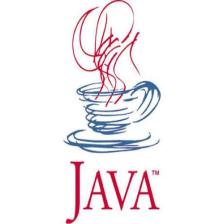















 698
698

 被折叠的 条评论
为什么被折叠?
被折叠的 条评论
为什么被折叠?










