前言
在Spring Security整合oauth2实现认证token也不满足实际生产需求的时候,可以整合Jwt实现token认证,完全手写获取token,认证token的方法。
Maven依赖包
<dependency>
<groupId>com.auth0</groupId>
<artifactId>java-jwt</artifactId>
<version>3.11.0</version>
</dependency>业务实现
1、创建Jwt生成验证token工具类
import com.auth0.jwt.JWT;
import com.auth0.jwt.JWTVerifier;
import com.auth0.jwt.algorithms.Algorithm;
import com.auth0.jwt.exceptions.JWTVerificationException;
import com.auth0.jwt.interfaces.DecodedJWT;
import com.bw.dsm.entity.base.TokenEntity;
import org.slf4j.Logger;
import org.slf4j.LoggerFactory;
import java.util.*;
public class AppJwtUtil {
private static final Logger LOGGER = LoggerFactory.getLogger(AppJwtUtil.class);
public static final String secretKey = "asdfghjklsed";
public static final long tokenExpireTime = 7200000;//#token过期时间:单位毫秒 2个小时
public static final long refreshTokenExpireTime = 72000000000L;//refreshToken过期时间:单位毫秒
public static final String jwtRefreshTokenKeyFormat = "jwt_refresh_token:";//refreshToken 存储key
public static final String jwtBlacklistKeyFormat = "jwt_black_key:";//#token黑名单 存储key
/**
* 生成jwt
*
* @param platformID
* @return
*/
public static String buildJWT(String platformID,String platformSecret) {
Date now = new Date();
Algorithm algo = Algorithm.HMAC256(secretKey);
String token = JWT.create()
.withIssuer("MING")
.withIssuedAt(now)
.withExpiresAt(new Date(now.getTime() + tokenExpireTime))
.withClaim("platformID", platformID)// 保存身份标识
.withClaim("platformSecret",platformSecret)
.sign(algo);
return token;
}
/**
* JWT验证
*
* @param token
* @return userName
*/
public static TokenEntity verifyJWT(String token) {
TokenEntity tokenEntity = new TokenEntity();
try {
Algorithm algorithm = Algorithm.HMAC256(secretKey);
JWTVerifier verifier = JWT.require(algorithm)
.withIssuer("MING")
.build();
DecodedJWT jwt = verifier.verify(token);
tokenEntity.setPlatformID(jwt.getClaim("platformID").asString());
tokenEntity.setPlatformSecret(jwt.getClaim("platformSecret").asString());
return tokenEntity;
} catch (JWTVerificationException e) {
LOGGER.error(e.getMessage(), e);
return tokenEntity;
}
}
}2、创建/oauth/token接口获取token
@RestController
@RequestMapping("/interaction/v1")
public class IndexController {
@Value("${base.param.platformID}")
private String platformID;
@Value("${base.param.platformSecret}")
private String platformSecret;
@RequestMapping(value = "/oauth/token",method = RequestMethod.POST)
public String getToken(@RequestBody String getParamInfo){
MsgResult msg = new MsgResult();
TokenData tokenData = new TokenData();
getParamInfo = getParamInfo.replace("[+]","+");
try {
// 校验生成服务消息主题
String data = Common.validMessage( getParamInfo );
TokenEntity tokenEntity = Common.makeEntity(data,TokenEntity.class);
if (!platformID.equals(tokenEntity.getPlatformID())){
tokenData.setFailReason(1);
throw new BusinessException("4004","平台标识错误");
}
if (!platformSecret.equals(tokenEntity.getPlatformSecret())){
tokenData.setFailReason(2);
throw new BusinessException("4004","平台秘钥错误");
}
String token = AppJwtUtil.buildJWT(
tokenEntity.getPlatformID(),tokenEntity.getPlatformSecret());
tokenData.setSuccstat(0);
tokenData.setFailReason(0);
tokenData.setAccessToken( token );
tokenData.setExpiresIn(7200000);
msg.setCode("0");
msg.setMesg("请求成功");
} catch (BusinessException b){
msg.setCode(b.getCode());
msg.setMesg(b.getMessage());
tokenData.setSuccstat(1);
} catch (Exception e){
msg.setCode("500");
msg.setMesg(e.getMessage());
tokenData.setSuccstat(1);
tokenData.setFailReason(3);
}
msg.setData(Common.AESJaiMi(Common.makeJson(tokenData)));
return Common.msgResult(msg);
}
}这里是我的生产环境上的获取token接口,主要功能就是根据传递过来的参数使用Jwt工具类创建token,再组合成规定的返回格式返回给对方。
3、创建接口拦截验证token类
@Component
public class JwtInterceptors implements HandlerInterceptor {
@Value("${base.param.platformID}")
private String platformID;
@Value("${base.param.platformSecret}")
private String platformSecret;
@Override
public boolean preHandle(HttpServletRequest request, HttpServletResponse response, Object handler) throws Exception {
MsgResult msg = new MsgResult();
//获取请求头部令牌
String auth = request.getHeader("Authorization");
try {
if (StringUtils.isNotBlank(auth) && auth.indexOf("Bearer") >= 0) {
auth = auth.substring("Bearer ".length() - 1, auth.length()).trim();
} else {
throw new BusinessException("4002","Token错误");
}
TokenEntity tokenEntity = AppJwtUtil.verifyJWT(auth);
if (!platformID.equals(tokenEntity.getPlatformID())){
throw new BusinessException("4002","Token错误");
}
if (!platformSecret.equals(tokenEntity.getPlatformSecret())){
throw new BusinessException("4002","Token错误");
}
// //验证令牌
// DecodedJWT decodedJWT = JwtUtils.verify(token);
return true;
} catch (BusinessException b){
msg.setCode(b.getCode());
msg.setMesg(b.getMessage());
msg.setData(Common.AESJaiMi(auth));
} catch (Exception e){
msg.setCode("500");
msg.setMesg(e.getMessage());
msg.setData(Common.AESJaiMi(auth));
}
// 转json
String json = Common.msgResult(msg);
response.setContentType("application/json;charset=utf-8");
response.getWriter().println(json);
return false;
}
}基于HandlerInterceptor的实现类,对接口进行拦截,然后获取接口传递过来的token,用Jwt工具类进行解密,如果token验证通过则返回true并放行接口,验证不通过则返回错误信息。
4、创建拦截路径类
@Configuration
public class WebConfigurer implements WebMvcConfigurer {
@Autowired
private JwtInterceptors jwtInterceptors;
@Override
public void addInterceptors(InterceptorRegistry registry) {
registry.addInterceptor(jwtInterceptors)
// 放行接口
.excludePathPatterns("/interaction/v1/oauth/token")
.addPathPatterns("/**");
}
}5、测试获取token接口
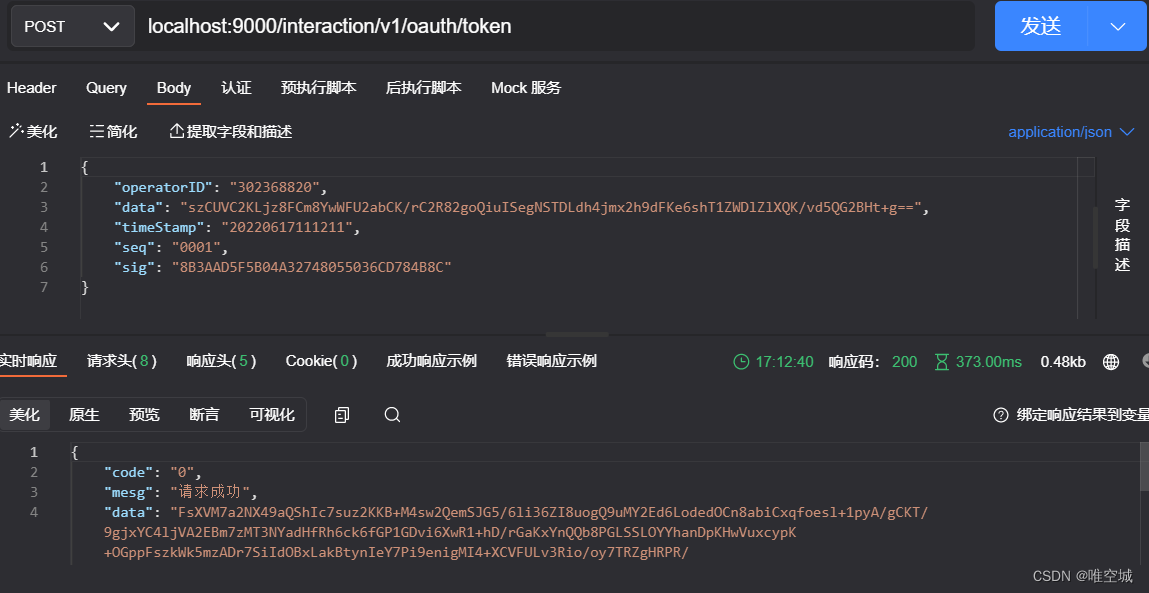
至此功能实现。






















 1010
1010











 被折叠的 条评论
为什么被折叠?
被折叠的 条评论
为什么被折叠?








