#前言
在任何一个系统中验证码都是很重要的一个环节,kaptcha是一个验证码生成工具,丰富的个性化设置。下面使用springboot集成kaptcha完成验证码功能。
# pom依赖
<dependency>
<groupId>com.github.penggle</groupId>
<artifactId>kaptcha</artifactId>
<version>2.3.2</version>
</dependency>
#配置kaptcha的配置类
package com.springboot3.epp.config;
import com.google.code.kaptcha.impl.DefaultKaptcha;
import com.google.code.kaptcha.util.Config;
import org.springframework.context.annotation.Bean;
import org.springframework.context.annotation.Configuration;
import java.util.Properties;
/**
* @author
* @date 2019/12/21
**/
@Configuration
public class KaptchaConfig {
@Bean
public DefaultKaptcha getDefaultKaptcha() {
com.google.code.kaptcha.impl.DefaultKaptcha defaultKaptcha = new com.google.code.kaptcha.impl.DefaultKaptcha();
Properties properties = new Properties();
// 图片边框
properties.setProperty("kaptcha.border", "no");
// 边框颜色
properties.setProperty("kaptcha.border.color", "105,179,90");
// 字体颜色
properties.setProperty("kaptcha.textproducer.font.color", "blue");
// 图片宽
properties.setProperty("kaptcha.image.width", "120");
// 图片高
properties.setProperty("kaptcha.image.height", "45");
// 字体大小
properties.setProperty("kaptcha.textproducer.font.size", "32");
// session key
properties.setProperty("kaptcha.session.key", "code");
// 验证码长度
properties.setProperty("kaptcha.textproducer.char.length", "4");
// 字体
properties.setProperty("kaptcha.textproducer.font.names", "宋体,楷体,微软雅黑");
properties.setProperty("kaptcha.noise.color", "35,37,38");
Config config = new Config(properties);
defaultKaptcha.setConfig(config);
return defaultKaptcha;
}
}
注意:有的包别导入错了
#生成验证码图片Controller层
package com.springboot3.epp.controller;
import com.baomidou.mybatisplus.core.toolkit.StringUtils;
import com.google.code.kaptcha.impl.DefaultKaptcha;
import org.springframework.beans.factory.annotation.Autowired;
import org.springframework.web.bind.annotation.*;
import javax.imageio.ImageIO;
import javax.servlet.ServletOutputStream;
import javax.servlet.http.HttpServletRequest;
import javax.servlet.http.HttpServletResponse;
import javax.xml.transform.Result;
import java.awt.image.BufferedImage;
import java.io.ByteArrayOutputStream;
/**
* 图片验证码
* @author
* @date 2019/12/21
**/
@RestController
@RequestMapping("/kaptcha")
public class KaptchaController {
@Autowired
DefaultKaptcha defaultKaptcha;
/**
* 生成验证码
* @param request
* @param response
* @throws Exception
*/
@GetMapping("/defaultKaptcha")
public void defaultKaptcha(HttpServletRequest request, HttpServletResponse response)
throws Exception {
byte[] captchaChallengeAsJpeg = null;
ByteArrayOutputStream jpegOutputStream = new ByteArrayOutputStream();
try {
// 生产验证码字符串并保存到session中
String createText = defaultKaptcha.createText();
request.getSession().setAttribute("verificationCode", createText);
// 使用生成的验证码字符串返回一个BufferedImage对象并转为byte写入到byte数组中
BufferedImage challenge = defaultKaptcha.createImage(createText);
ImageIO.write(challenge, "jpg", jpegOutputStream);
} catch (IllegalArgumentException e) {
response.sendError(HttpServletResponse.SC_NOT_FOUND);
return;
}
// 输出流输出类型为图片图片字节数组
captchaChallengeAsJpeg = jpegOutputStream.toByteArray();
response.setHeader("Cache-Control", "no-store");
response.setHeader("Pragma", "no-cache");
response.setDateHeader("Expires", 0);
response.setContentType("image/jpeg");
ServletOutputStream responseOutputStream = response.getOutputStream();
responseOutputStream.write(captchaChallengeAsJpeg);
responseOutputStream.flush();
responseOutputStream.close();
}
}
**注意:**配置拦截器或安全框架的时候别把验证码请求路径给拦截了
登陆的时候从session中获取验证码验证一下就好,这里就不给出代码了
#前端显示验证码
<div class="col-xs-5">
<img src="/kaptcha/defaultKaptcha" class="pull-right" id="captcha" style="cursor: pointer;" onclick="this.src=this.src+'?d='+Math.random();" title="点击刷新" alt="captcha">
</div>
src="/kaptcha/defaultKaptcha":这是我图片的请求接口,如果是前后端分离的项目,带上域名即可
οnclick=“this.src=this.src+’?d=’+Math.random();”:点击刷新,一个src它就是一次请求
#效果

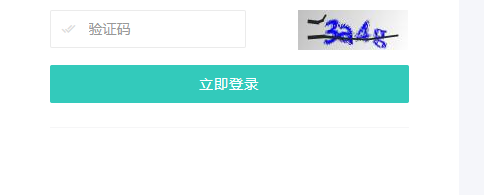






















 829
829











 被折叠的 条评论
为什么被折叠?
被折叠的 条评论
为什么被折叠?








