说明
本文代码取自实际项目,确保可用。
导入依赖
<dependency>
<groupId>io.springfox</groupId>
<artifactId>springfox-swagger2</artifactId>
<version>2.9.2</version>
</dependency>
<dependency>
<groupId>io.springfox</groupId>
<artifactId>springfox-swagger-ui</artifactId>
<version>2.9.2</version>
</dependency>配置文件
创建Swagger的配置文件
@Configuration
@EnableSwagger2
public class SwaggerConfig {
public Docket createRestApi() {
return new Docket(DocumentationType.SWAGGER_2)
.apiInfo(apiInfo())
.select()
.apis(RequestHandlerSelectors.basePackage("com.litewms.front.controller")) //暴露api的模块,通常是controller
.paths(PathSelectors.any())
.build();
}
private ApiInfo apiInfo() {
return new ApiInfoBuilder()
.title("lite wms")
.description("轻量级wms")
.contact(new Contact("ph", "", ""))
.version("0.0.1")
.build();
}
}静态资源映射
@Configuration
public class WebMvcConfig implements WebMvcConfigurer {
@Override
public void addResourceHandlers(ResourceHandlerRegistry registry) {
registry.addResourceHandler("/swagger-ui.html")
.addResourceLocations("classpath:/META-INF/resources/");
registry.addResourceHandler("/webjars/**")
.addResourceLocations("classpath:/META-INF/resources/webjars/");
}
}如果你使用了安全框架,需要放行相关路径。
比如这个项目整合了jwt和security
@Configuration
@EnableWebSecurity
@EnableGlobalMethodSecurity(prePostEnabled = true)
public class SecurityConfig extends WebSecurityConfigurerAdapter {
@Autowired
UserInfoServiceImpl userInfoService;
@Autowired
JwtAuthorizationTokenFilter jwtAuthorizationTokenFilter;
@Autowired
TokenLoginFilter tokenLoginFilter;
@Autowired
JwtAuthenticationEntryPoint jwtAuthenticationEntryPoint;
@Autowired
public void configure(AuthenticationManagerBuilder auth) throws Exception {
auth.userDetailsService(userInfoService).passwordEncoder(passwordEncoderBean());
}
@Override
protected void configure(HttpSecurity http) throws Exception {
http.exceptionHandling()
.authenticationEntryPoint(jwtAuthenticationEntryPoint)
.and().csrf().disable()
.authorizeRequests()
.antMatchers("/login").permitAll()
.antMatchers("/swagger-ui.html").permitAll()
.antMatchers("/webjars/**").permitAll()
.antMatchers("/swagger-resources/**").permitAll()
.antMatchers("/v2/*").permitAll()
.antMatchers("/csrf").permitAll()
.antMatchers(HttpMethod.OPTIONS, "/**").anonymous()
.anyRequest().authenticated()
.and()
.addFilterAt(tokenLoginFilter, UsernamePasswordAuthenticationFilter.class)
.addFilterAfter(jwtAuthorizationTokenFilter, TokenLoginFilter.class).httpBasic();
}
@Bean
public PasswordEncoder passwordEncoderBean() {
return new BCryptPasswordEncoder();
}
@Bean
@Override
protected AuthenticationManager authenticationManager() throws Exception {
return super.authenticationManager();
}
}
重点是
.antMatchers("/swagger-ui.html").permitAll()
.antMatchers("/webjars/**").permitAll()
.antMatchers("/swagger-resources/**").permitAll()
.antMatchers("/v2/*").permitAll()
.antMatchers("/csrf").permitAll()常用注解
配置好后,启动项目,访问
http://localhost:8080/swagger-ui.htmlcontroller
controller可以看作是api的分类,一般不需要过多配置,只要写一个中文注释即可。
例如
@Api(tags = "入库申请表")
@RestController
@RequestMapping("/front/inapply")
public class InApplyController {
method
方法对应每一个请求url。
@Api(tags = "入库申请表")
@RestController
@RequestMapping("/front/inapply")
public class InApplyController {
@Autowired
private InApplyService inApplyService;
/**
* 列表
*/
@ApiOperation(
value = "获取用户申请表",
notes = "备注",
response = InApply.class,
httpMethod = "PUT"
)
@RequestMapping("/list")
public R list(){
return R.ok();
}效果:

我们想让前端看到的,无非就是一下几点
1、请求路径
这个已经有了,图中的 /front/inapply/list
这是controller和method路径的聚合,比较直观,框架默认的,无需设置。
2、请求的含义
@ApiOperation的value来注释,对应于“获取用户申请表”,
notes字比较小,适合放对这个接口的详细说明。
3、请求方法
通过httpMethod指定。
当然,如果你的请求路径是@GetMapping这些,就不用指定了,会自动识别。
但如果是@RequestMapping这种,比较笼统,swagger会生成所有的请求方式(GET POST .......),这个时候就要显示的指定了。
4、返回体类型
可以通过response显示的指定返回类型。
如果不添加,则是方法的返回类型。
例如上图添加了注解InApply.class,那么文档中会显示出来

如果不指定,则默认为方法的返回值类型,
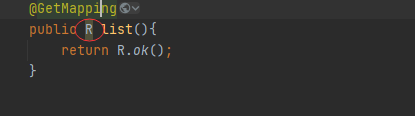
5、参数
如果需要对参数进行定制
@ApiImplicitParams({
@ApiImplicitParam(
name = "id",
value = "参数说明",
required = true,
paramType = "/path",
dataType = "Integer",
example = "12345"
)
})
@ApiResponses(
{
@ApiResponse(code=404, message = "访问资源不存在")
}
)
@RequestMapping("/info/{id}")
public R<InApply> info(@PathVariable("id") Integer id){
return R.ok();
}效果:

model
这里的model指的是实体类,主要在两个地方用到。

如果不加注解,则文档中给将会没有中文注释

通过@ApiModelProperty来给字段加注释:
/**
* 入库申请总表
*
*/
@ApiModel(
value = "用户申请表",
description = "用户申请表的详细信息"
)
@Data
@TableName("tb_in_apply")
public class InApply implements Serializable {
private static final long serialVersionUID = 1L;
/**
* 主键
*/
@TableId(type = IdType.AUTO)
@ApiModelProperty(value = "主键", required = true, dataType = "int")
private Integer id;
/**
* 业务流水号
*/
@ApiModelProperty(value = "流水号")
private String serialNo;
/**
* 状态
*/
@ApiModelProperty(value = "状态")
private Byte status;
/**
* 创建人
*/
@ApiModelProperty(value = "创建人")
private Integer createBy;
/**
* 更新人
*/
@ApiModelProperty(value = "更新人")
private Integer updateBy;
/**
* 创建时间
*/
@ApiModelProperty(value = "创建时间")
private Date createTime;
/**
* 更新时间
*/
@ApiModelProperty(value = "更新时间")
private Date updateTime;
/**
* 回收站标志
*/
@ApiModelProperty(value = "回收站标志")
private String deleted;
}
效果图:

拓展
全局配置返回码
//swagger2的配置文件,在项目的启动类的同级文件建立
@Configuration
@EnableSwagger2
//是否开启swagger,正式环境一般是需要关闭的(避免不必要的漏洞暴露!),可根据springboot的多环境配置进行设置
@ConditionalOnProperty(name = "swagger.enable", havingValue = "true")
public class SwaggerConfig {
// swagger2的配置文件,这里可以配置swagger2的一些基本的内容,比如扫描的包等等
@Bean
public Docket createRestApi() {
// 配置全局参数返回状态
java.util.List<ResponseMessage> resMsgList = Arrays.asList(
new ResponseMessageBuilder().code(200).message("成功!").build(),
new ResponseMessageBuilder().code(-1).message("未知错误,请联系管理员!").build(),
new ResponseMessageBuilder().code(10001).message("参数校验错误!").build(),
new ResponseMessageBuilder().code(10002).message("请求方法错误!").build(),
new ResponseMessageBuilder().code(10003).message("查询的结果为空!").build(),
new ResponseMessageBuilder().code(10004).message("对象不能为空!").build(),
new ResponseMessageBuilder().code(20001).message("用户不存在!").build(),
new ResponseMessageBuilder().code(20002).message("超级管理员账号无法删除!").build(),
new ResponseMessageBuilder().code(20003).message("用户已存在!").build(),
new ResponseMessageBuilder().code(20004).message("登录验证失败,请检查用户名或密码!").build(),
new ResponseMessageBuilder().code(20005).message("尚未登录!").build());
return new Docket(DocumentationType.SWAGGER_2)
.apiInfo(apiInfo())
.select()
// 为当前包路径
.apis(RequestHandlerSelectors.basePackage("ams.web.ams.controller")).paths(PathSelectors.any())
.build()
.globalResponseMessage(RequestMethod.GET, resMsgList)
.globalResponseMessage(RequestMethod.POST, resMsgList)
.globalResponseMessage(RequestMethod.PUT, resMsgList)
.globalResponseMessage(RequestMethod.DELETE, resMsgList);
}
// 构建 api文档的详细信息函数,注意这里的注解引用的是哪个
private ApiInfo apiInfo() {
return new ApiInfoBuilder()
// 页面标题
.title("智慧档案管理系统后台API")
// 创建人信息
.contact(new Contact("", "", "1376034301@qq.com"))
// 版本号
.version("1.0")
// 描述
.description("API 描述")
.build();
}
}






















 238
238











 被折叠的 条评论
为什么被折叠?
被折叠的 条评论
为什么被折叠?








