一、yii2 框架使用gii工具创建模块
1、打开http://127.0.0.1/PHPwork/basic/web/gii
1)点击Module Generator
2)填写完成后点击preview即可;
3)在项目中就可以多一个modules
2、访问页面的话需要在---------在目录下bacis--->config----->web.php配置文件中加入
if (YII_ENV_DEV) { // configuration adjustments for 'dev' environment $config['bootstrap'][] = 'debug'; $config['modules']['debug'] = [ 'class' => 'yii\debug\Module', // uncomment the following to add your IP if you are not connecting from localhost. //'allowedIPs' => ['127.0.0.1', '::1'], ]; $config['bootstrap'][] = 'gii'; $config['modules']['gii'] = [ 'class' => 'yii\gii\Module', // uncomment the following to add your IP if you are not connecting from localhost. // 'allowedIPs' => ['127.0.0.1', '::1'], ]; # 在配置文件中加入新建模块的配置-------------格式固定不可以改; $config['modules']["admin"] = [ 'class' => 'app\modules\admin\Admin',//admin===模块,Admin===模型 ]; $config['modules']["index"] = [ 'class' => 'app\modules\index\Index', ]; }可以通过路径http://127.0.0.1/PHPwork/basic/web/admin访问页面;admin是模块








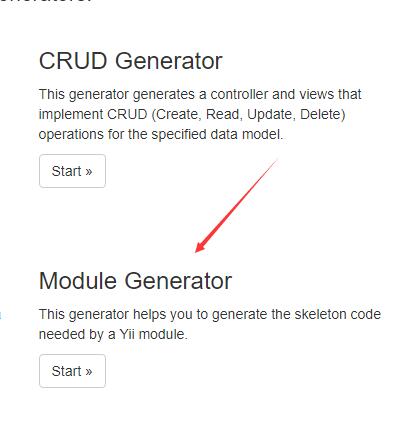
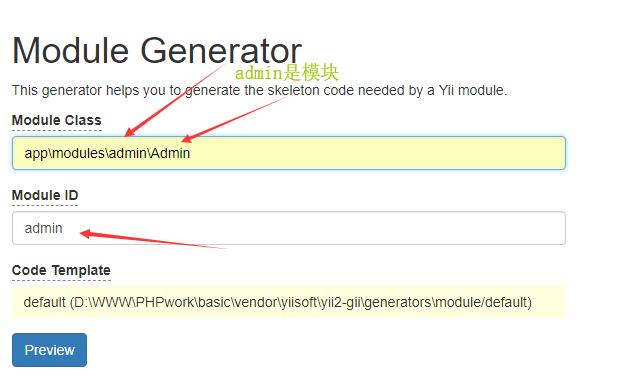
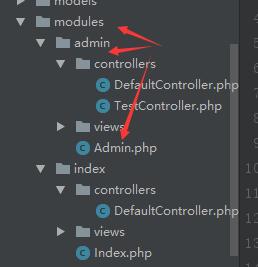














 1211
1211

 被折叠的 条评论
为什么被折叠?
被折叠的 条评论
为什么被折叠?








