目录
一. props组件传参
props只读,若需要修改,需拷贝到data中修改
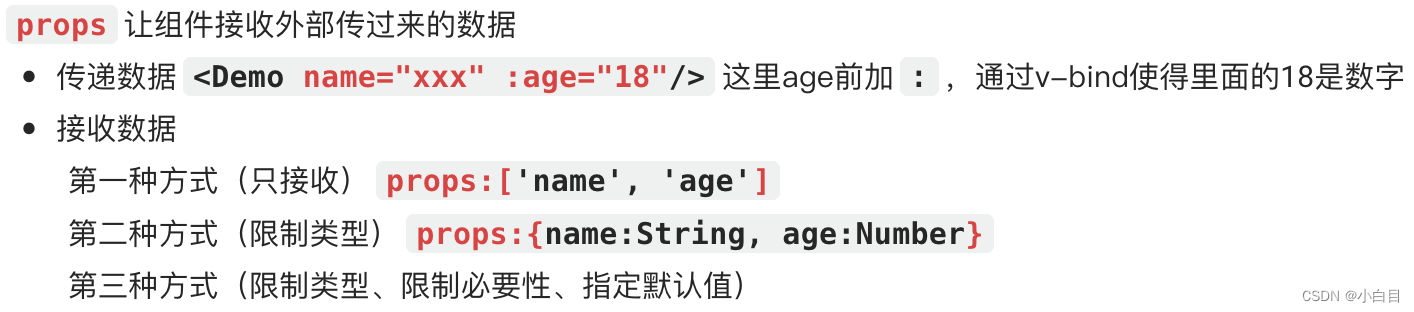
父组件 ===》子组件 :
父组件App:
<template>
<div>
<Student name="李四" sex="女" :age="18"/>
<Student name="王五" sex="男" :age="18"/>
</div>
</template>
<script>
import Student from './components/Student'
export default {
name:'App',
components:{ Student }
}
</script>子组件 Student:
<template>
<div>
<h1>{{ msg }}</h1>
<h2>学生姓名:{{ name }}</h2>
<h2>学生性别:{{ sex }}</h2>
<h2>学生年龄:{{ myAge + 1 }}</h2>
<button @click="updateAge">尝试修改收到的年龄</button>
</div>
</template>
<script>
export default {
name: "Student",
data() {
console.log(this);
return {
msg: "我是一个UESTC大学的学生",
myAge: this.age,
};
},
methods: { updateAge() { this.myAge++; }, },
// 简单声明接收
// props:['name','age','sex']
// 接收的同时对数据进行类型限制
// props: {
// name: String,
// age: Number,
// sex: String,
// }
// 接收的同时对数据:进行类型限制+默认值的指定+必要性的限制
props: {
name: {
type: String, //name的类型是字符串
required: true, //name是必要的
},
age: {
type: Number,
default: 99, //默认值
},
sex: {
type: String,
required: true,
},
},
};
</script>二、组件自定义事件
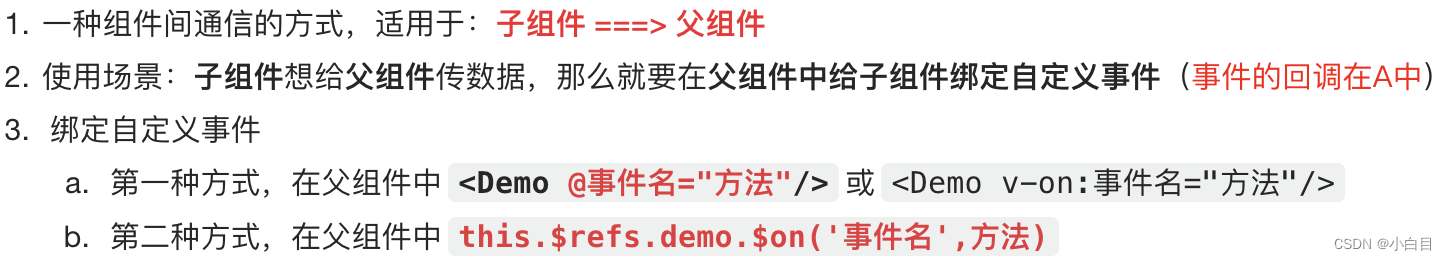
<Demo ref="demo"/>
......
mounted(){
this.$refs.demo.$on('atguigu',this.test)
}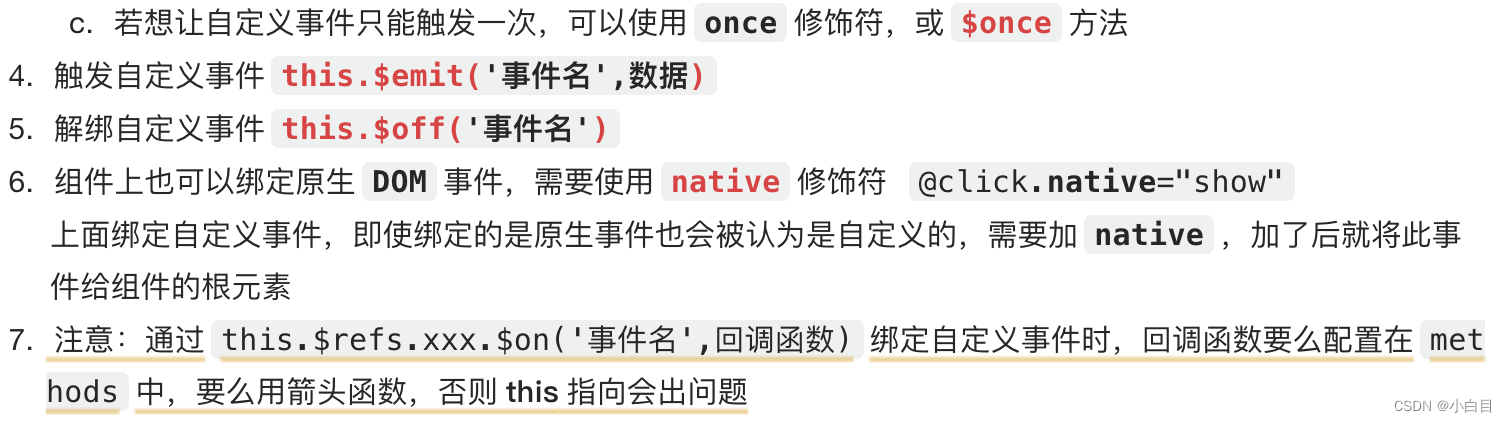
三、全局事件总线 eventBus
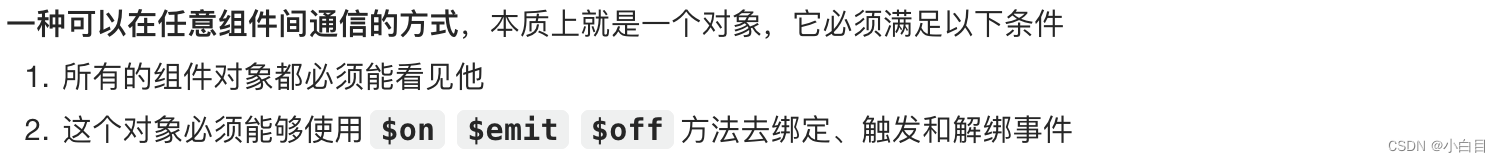
使用步骤:
1.定义全局事件总线(src/main.js)
import Vue from 'vue'
import App from './App.vue'
Vue.config.productionTip = false
new Vue({
el:'#app',
render: h => h(App),
beforeCreate() {
Vue.prototype.$bus = this // 安装全局事件总线
}
})src/App.vue:
<template>
<div class="app">
<School/>
<Student/>
</div>
</template>
<script>
import Student from './components/Student'
import School from './components/School'
export default {
name:'App',
components:{ School, Student }
}
</script>
<style scoped>.app{background-color: gray;padding: 5px;}</style>2.使用事件总线
a. School组件接收数据:
在组件里给 $bus 绑定自定义事件和回调函数 ;建议在beforeDestory钩子中,用 $off 解绑当前组件用到的事件。
<template>
<div class="school">
<h2>学校名称:{{ name }}</h2>
<h2>学校地址:{{ address }}</h2>
</div>
</template>
<script>
export default {
name: "School",
data() {
return {
name: "尚硅谷",
address: "北京",
};
},
mounted() { //🔴
// console.log('School',this)
this.$bus.$on("hello", (data) => {
console.log("我是School组件,收到了数据", data);
});
},
beforeDestroy() { //🔴
this.$bus.$off("hello");
},
};
</script>
<style scoped>.school {background-color: skyblue;padding: 5px;}</style>b.Student提供数据:
![]()
<template>
<div class="student">
<h2>学生姓名:{{ name }}</h2>
<h2>学生性别:{{ sex }}</h2>
<button @click="sendStudentName">把学生名给School组件</button> //🔴
</div>
</template>
<script>
export default {
name:'Student',
data() {
return {
name:'张三',
sex:'男'
}
},
methods: { //🔴
sendStudentName(){
this.$bus.$emit('demo', this.name)
}
}
}
</script>
<style scoped>.student{background-color: pink;padding: 5px;margin-top: 30px;}</style>四、消息订阅与发布
任意组件间通信,react中也可用。
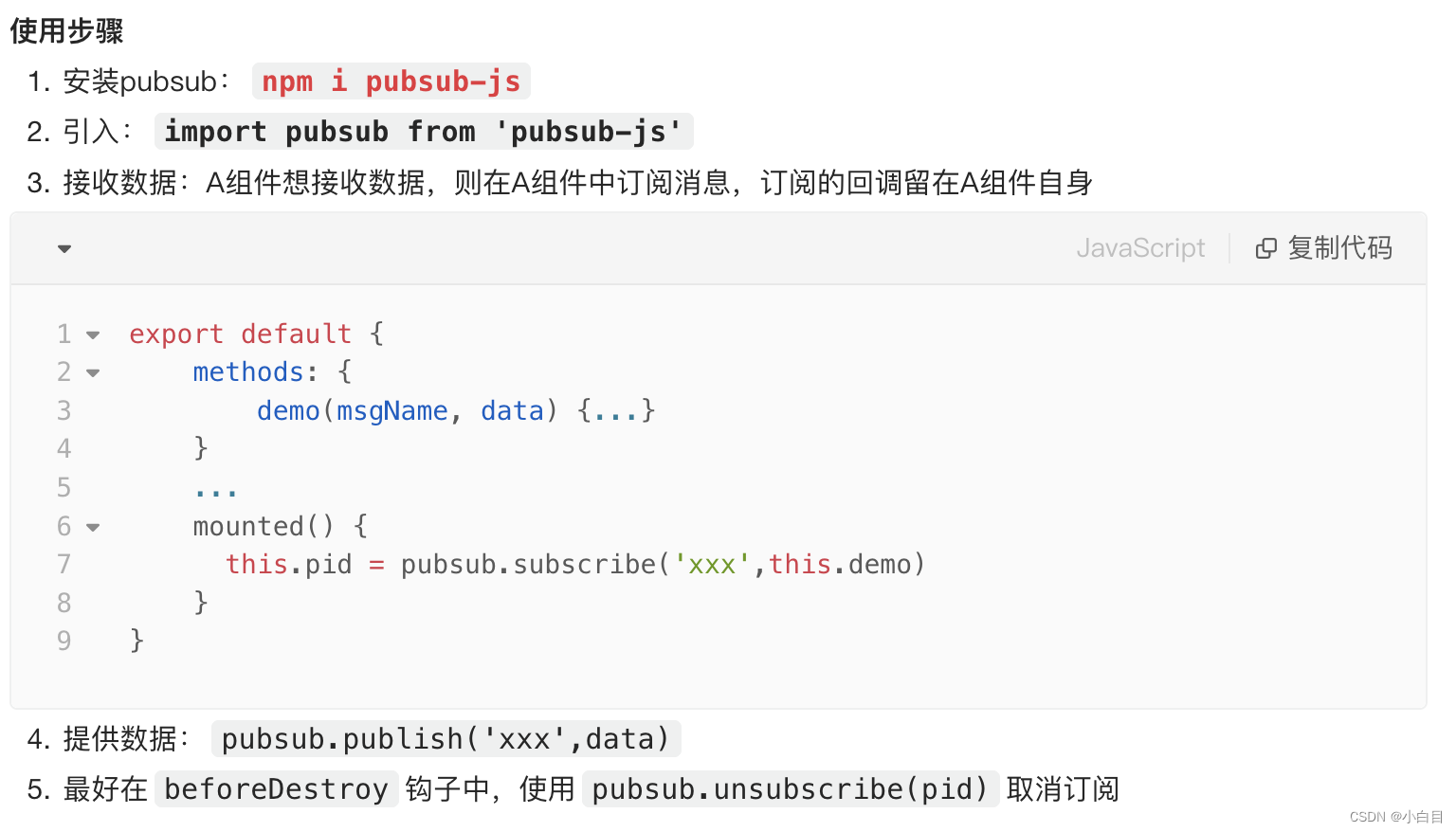
可以发现改使用步骤跟事件总线类似 ,麻烦在于要装第三方库,因此相比更推荐事件总线!
五、slot 插槽
正所谓一个萝卜一个坑,slot 插槽就是让父组件向子组件指定位置插入html结构,用于父==>子。父组件决定种什么萝卜(html),子组件决定萝卜具体种在什么位置(<slot>)。
插槽分类:默认插槽、具名插槽、作用域插槽
1、默认插槽:最简用法
父组件中:
<Category>
<div>html结构1</div>
</Category>
子组件中:Category
<template>
<div>
<!-- 定义插槽 -->
<slot>插槽默认内容...</slot>
</div>
</template>2、具名插槽:给萝卜和坑都起名字,分别对应。若不想凭空增加外层盒子,可用 <template> 标签,此时可以将 slot=‘footer’写成 v-slot:footer。
父组件中:
<Category>
<template slot="center">
<div>html结构1</div>
</template>
<template v-slot:footer>
<div>html结构2</div>
</template>
</Category>
子组件中:
<template>
<div>
<!-- 定义插槽 -->
<slot name="center">插槽默认内容...</slot>
<slot name="footer">插槽默认内容...</slot>
</div>
</template>3、作用域插槽:以上俩种插槽都是数据位于父组件中;但有的情景是数据位于子组件,且数据对应的结构样式(ul、ol、h4...)需由使用者(父组件决定)。
父组件中:
<template>
<div class="container">
<Category title="游戏">
<template scope="atguigu">
<ul>
<li v-for="(g,index) in atguigu.games" :key="index">{{g}}</li>
</ul>
</template>
</Category>
<Category title="游戏">
<template scope="{games}">
<ol>
<li style="color:red" v-for="(g,index) in games" :key="index">{{g}}</li>
</ol>
</template>
</Category>
<Category title="游戏">
<template slot-scope="{games}">
<h4 v-for="(g,index) in games" :key="index">{{g}}</h4>
</template>
</Category>
</div>
</template>
<script>
import Category from './components/Category'
export default {
name:'App',
components:{ Category },
}
</script>
<style scoped>
.container,.foot{display: flex;justify-content: space-around;}
h4{text-align: center;}
</style>
子组件:
<template>
<div class="category">
<h3>{{title}}分类</h3>
<slot :games="games" msg="hello">我是默认的一些内容</slot>
</div>
</template>
<script>
export default {
name:'Category',
props:['title'],
data() {
return {
games:['红色警戒','穿越火线','劲舞团','超级玛丽'],
}
},
}
</script>
<style scoped>
.category{background-color: skyblue;width: 200px;height: 300px;}
h3{text-align: center;background-color: orange;}
video{width: 100%;}
img{width: 100%;}
</style>效果图:
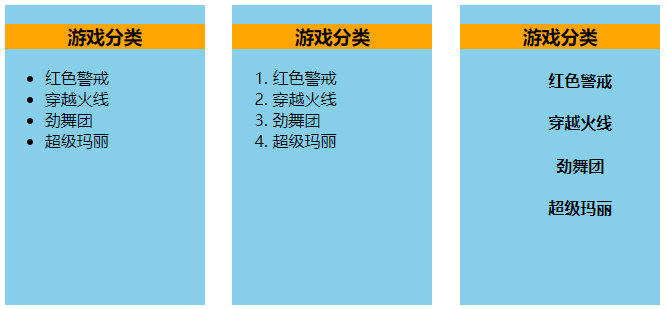
六、vuex
官方解释:Vuex 是一个专门为 Vue.js 应用程序开发的状态管理模式,它采用集中式存储管理应用的所有组件状态,并以相应的规则保证状态以一种可预测的方式发生变化。
可以理解为:将多个组件共享的变量全部存储在一个对象里面,然后将这个对象放在顶层的 Vue 实例中,让其他组件可以使用(任意组件间通信),它最大的特点是响应式。
什么时候用:多个组件依赖(操作)统一状态(数据)
原理图:
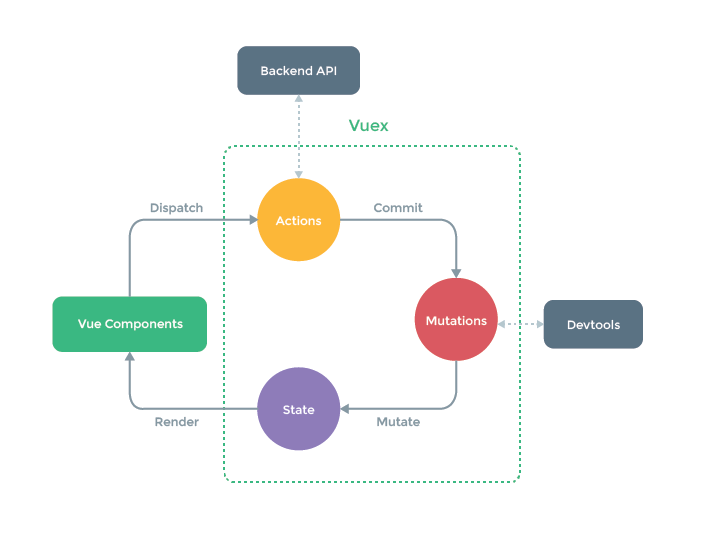
(1)搭建 vuex 环境 的基本使用
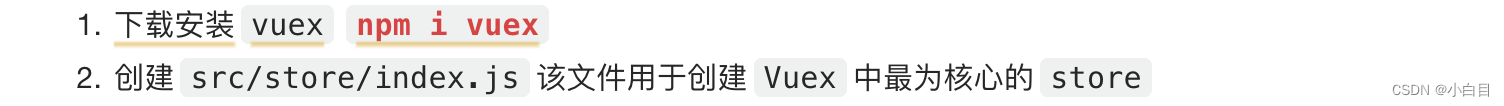
import Vue from 'vue'
import Vuex from 'vuex' // 引入Vuex
Vue.use(Vuex) // 应用Vuex插件
const actions = {} // 准备actions——用于响应组件中的动作
const mutations = {} // 准备mutations——用于操作数据(state)
const state = {} // 准备state——用于存储数据
// 创建并暴露store
export default new Vuex.Store({
actions,
mutations,
state,
})
注意:
![]()
(2)vuex 的基本使用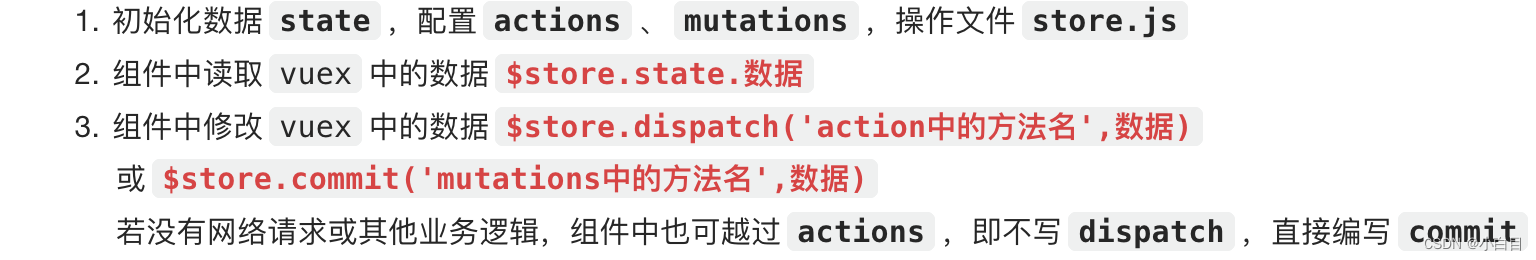
(3) getters配置项
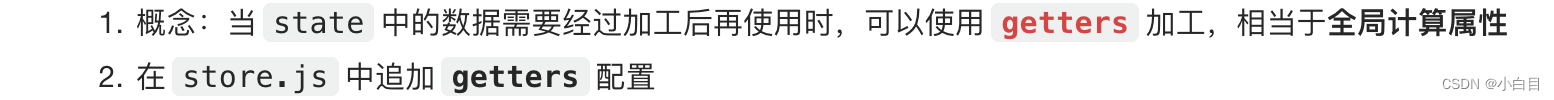
......
const getters = {
bigSum(state){
return state.sum * 10
}
}
// 创建并暴露store
export default new Vuex.Store({
......
getters
}) (4)四个 map 方法的使用
(4)四个 map 方法的使用


七、附录
其他通信方式后续更新
























 被折叠的 条评论
为什么被折叠?
被折叠的 条评论
为什么被折叠?










