1. 将List按照一定的大小分成多个list
1.1 com.google.common.collect.Lists
maven依赖:
<dependency>
<groupId>com.google.guava</groupId>
<artifactId>guava</artifactId>
<version>33.0.0-jre</version>
</dependency>
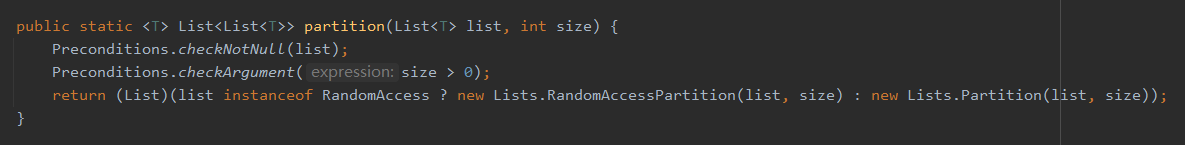
使用示例:
// 将 devDeviceList 按 100 的大小进行分割
List<List<JSONObject>> deviceList = Lists.partition(devDeviceList, 100);
1.2 org.apache.commons.collections4
maven依赖:
<dependency>
<groupId>org.apache.commons</groupId>
<artifactId>commons-collections4</artifactId>
<version>4.4</version>
</dependency>
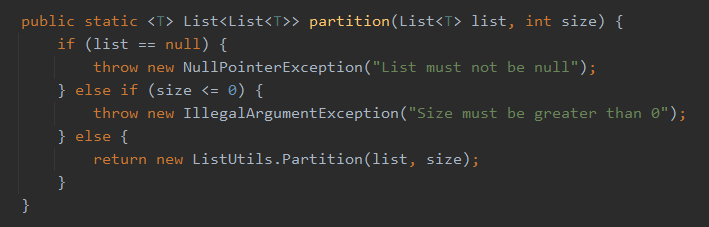
使用示例:
List<List<JSONObject>> subLists = ListUtils.partition(list, 100);
2. 判断一个日期是否在昨天10点之后
使用 Calendar 类
public static boolean judgeDate(Date date) {
Calendar cal = Calendar.getInstance();
// 日期 设置为昨天
cal.add(Calendar.DATE, -1);
// 时间设置为昨天 10:00:00.0
cal.set(Calendar.HOUR_OF_DAY, 10);
cal.set(Calendar.MINUTE, 0);
cal.set(Calendar.SECOND, 0);
cal.set(Calendar.MILLISECOND, 0); // 【比较重要的地方】
return date.after(cal.getTime());
}
3. 判断当前时间是否大于某个时间
时间点 HH:mm:ss 比较 —— LocalTime
public static boolean timeCompare(String time) {
DateTimeFormatter dtf = DateTimeFormatter.ofPattern("HH:mm:ss");
LocalTime lt = LocalTime.parse(time, dtf);
return LocalTime.now().isAfter(lt);
}
日期 yyyy-MM-dd 比较 —— LocalDate
4. 上传文件到企业微信
/**
* 上传文件到企业微信服务器
*
* @param filePath 本地文件所处位置
* @param key 调用接口凭证, 机器人webhookurl中的key参数
* @return
* @throws Exception
*/
public static JSONObject uploadFile2qyWechat(String filePath, String key) throws Exception {
/**
* ========================= 企业微信官方给的示例 ============================
*
* POST https://qyapi.weixin.qq.com/cgi-bin/webhook/upload_media?key=693a91f6-7xxx-4bc4-97a0-0ec2sifa5aaa&type=file HTTP/1.1
* Content-Type: multipart/form-data; boundary=-------------------------acebdf13572468
* Content-Length: 220
*
* ---------------------------acebdf13572468
* Content-Disposition: form-data; name="media";filename="wework.txt"; filelength=6
* Content-Type: application/octet-stream
*
* mytext
* ---------------------------acebdf13572468--
*/
// 返回结果
String result = null;
File file = new File(filePath);
if (!file.exists() || !file.isFile()) {
throw new IOException("文件不存在");
}
// ====================================== 开始构造请求体 =====================================
// POST https://qyapi.weixin.qq.com/cgi-bin/webhook/upload_media?key=693a91f6-7xxx-4bc4-97a0-0ec2sifa5aaa&type=file HTTP/1.1
String uploadFileUrl = "https://qyapi.weixin.qq.com/cgi-bin/webhook/upload_media?key=KEY&type=file";
URL url = new URL(uploadFileUrl.replace("KEY", key));
HttpsURLConnection conn = (HttpsURLConnection) url.openConnection();
conn.setRequestMethod("POST");
conn.setDoInput(true);
conn.setDoOutput(true);
conn.setUseCaches(false);
// 设置请求头
// Content-Type: multipart/form-data; boundary=-------------------------acebdf13572468
// Content-Length: 220(可以不用设置)
conn.setRequestProperty("Connection", "Keep-Alive");
conn.setRequestProperty("Charset", "UTF-8");
// 设置边界 其中 acebdf13572468 可自定义
String boundary = "-------------------------acebdf13572468";
conn.setRequestProperty("Content-Type", "multipart/form-data; boundary=" + boundary);
// 请求正文信息
// ---------------------------acebdf13572468
// Content-Disposition: form-data; name="media";filename="wework.txt"; filelength=6
// Content-Type: application/octet-stream
// 文件内容
OutputStream out = new DataOutputStream(conn.getOutputStream());
String builder = "\r\n" + "\r\n" +
// 边界的基础上多两个 -
"--" + boundary + "\r\n" +
"Content-Disposition: form-data;name=\"media\"; filename=\"" +
new SimpleDateFormat("yyyy-MM-dd").format(new Date()) +
"_系统使用情况统计.xlsx" +
"\"; filelength=" +
file.length() +
"\r\n" +
"Content-Type:application/octet-stream\r\n\r\n";
out.write(builder.getBytes(StandardCharsets.UTF_8));
DataInputStream din = new DataInputStream(new FileInputStream(file));
int bytes = 0;
byte[] buffer = new byte[1024];
while ((bytes = din.read(buffer)) != -1) {
out.write(buffer, 0, bytes);
}
din.close();
// 结尾部分
// ---------------------------acebdf13572468
byte[] foot = ("\r\n--" + boundary + "--\r\n").getBytes(StandardCharsets.UTF_8);
out.write(foot);
out.flush();
out.close();
if (HttpsURLConnection.HTTP_OK == conn.getResponseCode()) {
BufferedReader reader = null;
try {
StringBuilder strBuf = new StringBuilder();
reader = new BufferedReader(new InputStreamReader(conn.getInputStream()));
String lineString = null;
while ((lineString = reader.readLine()) != null) {
strBuf.append(lineString);
}
result = strBuf.toString();
} catch (IOException e) {
e.printStackTrace();
} finally {
if (reader != null) {
reader.close();
}
}
}
return JSONObject.parseObject(result);
}























 487
487











 被折叠的 条评论
为什么被折叠?
被折叠的 条评论
为什么被折叠?










