四 MariaDB安装
1)下载到:cd /usr/local/src
wget https://downloads.mariadb.com/MariaDB/mariadb-10.2.6/bintar-linux-glibc_214-x86_64/mariadb-10.2.6-linux-glibc_214-x86_64.tar.gz
我的用wget下载的比较慢,我用浏览器下载的,再copy到centos上面。
2)解压tar zxvf mariadb-10.2.6-linux-glibc_214-x86_64.tar.gz
3)移动到和mysql一个地址
mv mariadb-10.2.6-linux-glibc_214-x86_64 /usr/local/mariadb
4)cd /usr/local/mariadb
./scripts/mysql_install_db --user=mysql --basedir=/usr/local/mariadb/ --datadir=/data/mariadb

安装成功
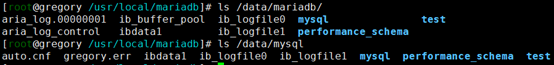
5)拷贝配置文件到basedir
cp support-files/my-small.cnf /usr/local/mariadb/my.cnf
拷贝启动文件
cp support-files/mysql.server /etc/init.d/mariadb
编辑配置文件
vim /usr/local/mariadb/my.cnf不需要改动
vim /etc/init.d/mariadb,//定义basedir、datadir、conf以及启动参数
改下面两处:
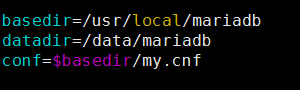
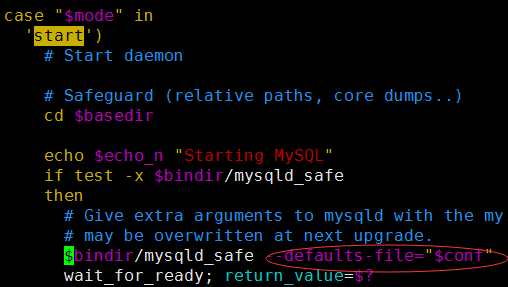
6)启动/etc/init.d/mariadb start
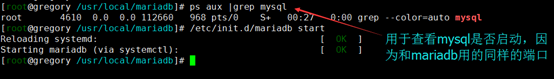
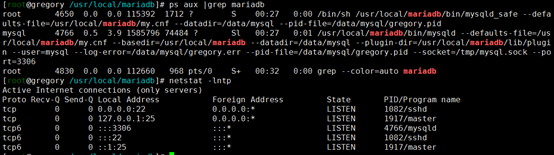
在这里加上datadir=/data/mariadb更改数据mariadb地址
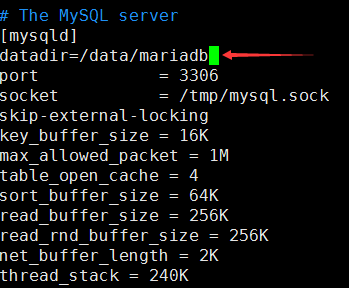
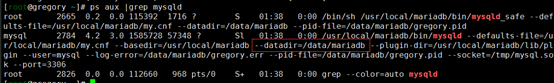
五 安装Apache
Apache是一个基金会的名字,httpd才是我们要安装的软件包,早期它的名字就叫apache
1)下载,Apache官网www.apache.org
wget http://mirrors.cnnic.cn/apache/httpd/httpd-2.4.28.tar.gz
wget http://mirrors.hust.edu.cn/apache/apr/apr-1.6.3.tar.gz
wget http://mirrors.hust.edu.cn/apache/apr/apr-util-1.6.1.tar.gz
apr和apr-util是一个通用的函数库,它让httpd可以不关心底层的操作系统平台,可以很方便地移植(从linux移植到windows)
2)解压
tar zxvf httpd-2.4.28.tar.gz
tar zxvf apr-util-1.6.1.tar.gz
tar zxvf apr-1.6.3.tar.gz
3)选安装apr
cd apr-1.6.3/
./configure --prefix=/usr/local/apr
make && make install
4)cd /usr/local/src/apr-util-1.5.4
./configure --prefix=/usr/local/apr-util --with-apr=/usr/local/apr
make && make install
报错:
xml/apr_xml.c:35:19: fatal error: expat.h: No such file or directory
#include <expat.h>
^
compilation terminated.
make[1]: *** [xml/apr_xml.lo] Error 1
make[1]: Leaving directory `/usr/local/src/apr-util-1.6.1'
make: *** [all-recursive] Error 1
安装yum install –y expat-devel重新运行以上两步解决问题。
5)cd /usr/local/src/httpd-2.4.27
./configure \ //这里的反斜杠是脱义字符,加上它我们可以把一行命令写成多行
--prefix=/usr/local/apache2.4 \
--with-apr=/usr/local/apr \
--with-apr-util=/usr/local/apr-util \
--enable-so \支持动态扩展模块
--enable-mods-shared=most//表示以共享的方式安装大多数功能模块
configure: error: pcre-config for libpcre not found. PCRE is required and available from http://pcre.org/
解决:yum install –y pcre-devel
make && make install
6)查看安装后的文件
ls /usr/local/apache2.4/modules //下面会列出很多的.so文件,这些文件是enable-mods-shared=most表示以共享的方式安装大多数功能模块。
这些模块并不会全部加载,如果想使用哪个模块,在配置文件里配置即可。
/usr/local/apache2.4/bin/httpd -M //查看加载的模块
7)启动Apache,命令/usr/local/apache2.4/bin/apachectl start

六 安装PHP5
PHP官网www.php.net
当前主流版本为5.6/7.1
1)下载cd /usr/local/src/
wget http://cn2.php.net/distributions/php-5.6.32.tar.gz
2)解压tar zxf php-5.6.32.tar.gz
3)编译cd php-5.6.32
./configure --prefix=/usr/local/php --with-apxs2=/usr/local/apache2.4/bin/apxs --with-config-file-path=/usr/local/php/etc --with-mysql=/usr/local/mysql --with-pdo-mysql=/usr/local/mysql --with-mysqli=/usr/local/mysql/bin/mysql_config --with-libxml-dir --with-gd --with-jpeg-dir --with-png-dir --with-freetype-dir --with-iconv-dir --with-zlib-dir --with-bz2 --with-openssl --with-mcrypt --enable-soap --enable-gd-native-ttf --enable-mbstring --enable-sockets --enable-exif
报错1:configure: error: xml2-config not found. Please check your libxml2 installation.
解决:yum install –y libxml2-devel
继续编译报错2:configure: error: Cannot find OpenSSL's <evp.h>
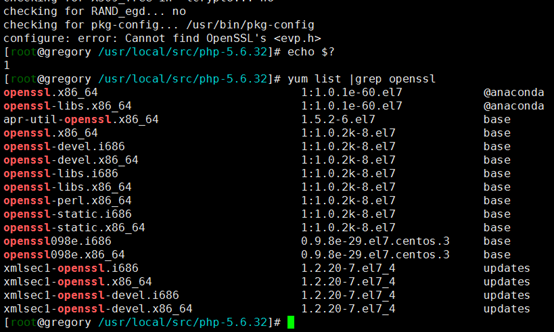
解决:yum install –y openssl-devel
继续编译有报错3:checking for BZip2 in default path... not found
configure: error: Please reinstall the BZip2 distribution
解决:yum install -y bzip2-devel
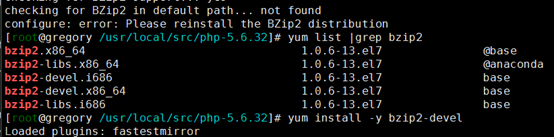
继续编译报错4:If configure fails try --with-vpx-dir=<DIR>
checking for jpeg_read_header in -ljpeg... yes
configure: error: png.h not found.
解决:yum install –y libpng-devel
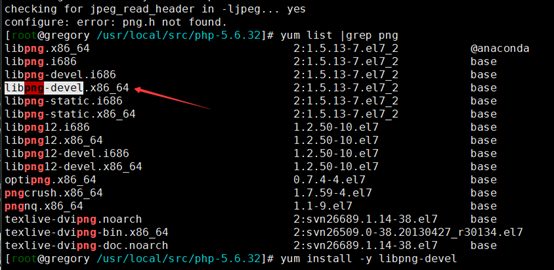
继续编译又出错5:If configure fails try --with-xpm-dir=<DIR>
configure: error: freetype-config not found.
解决:yum install -y freetype-devel
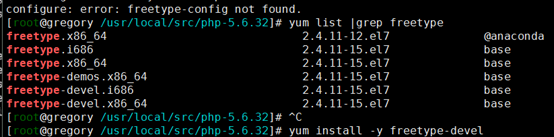
继续编译又出错6:configure: error: mcrypt.h not found. Please reinstall libmcrypt.
解决:yum install -y libtomcrypt-devel
如果之前没有安装epel,现在要安装yum install -y epel-release
centos默认yum源没有libtomcrypt-devel这个包,所以稚嫩个借助epel yum扩展源。
继续编译成功。
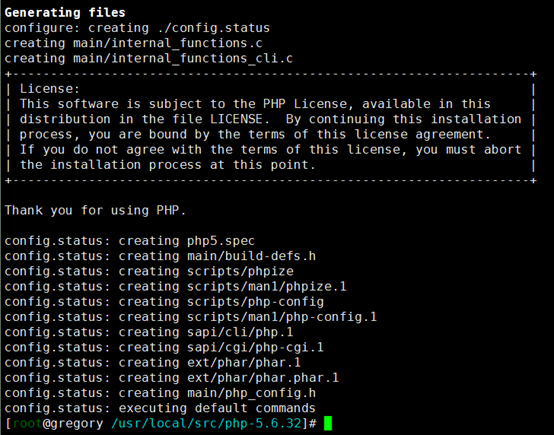
4)安装
#make && make install
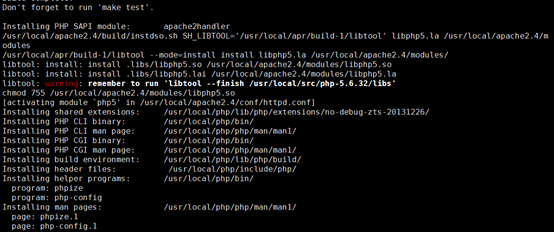
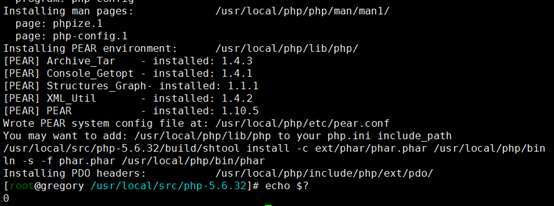
5)查看安装后的文件
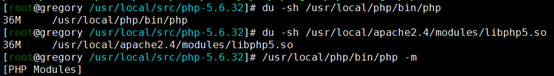
/usr/local/php/bin/php –m下的模块都是静态的。
php和Apache结合起来是通过libphp.so文件实现的。
/usr/local/apache2.4/bin/httpd –M查看Apache的模块,发现下面有了php5_module (shared)
命令/usr/local/php/bin/php -i |less可以查看PHP的一些信息
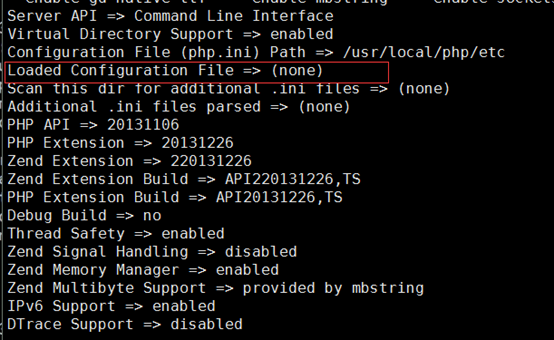
cp php.ini-production /usr/local/php/etc/php.ini
php.ini-production是生产环境,php.ini-development是开发环境,拷贝生产环境就可以了。
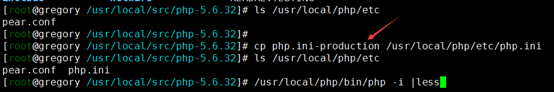
自动加载了。
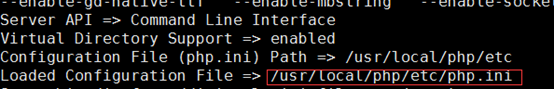





















 236
236

 被折叠的 条评论
为什么被折叠?
被折叠的 条评论
为什么被折叠?








