1:vuex存储数据流程
首先先把数据存到vuex,因为我们是在这里存取数据的
- 首先定义你要用的数据(可以是变量、对象、数组等)这里拿对象“userinformation”来说,(我这里是给对象定义好了参数,并赋值了初值,你也可以之定义对象)。
const user = {
state: {
userinformation:{
seatId:'',
seatName:'',
seatNo:'',
tenantId:'',
userId:''
},
},

- 然后在mutations方法中书写赋值方法(此方法不对外开放,只能通过actions方法中的方法进行调用)
mutations: {
SET_USERINFORMATION:(state,ccSeatInfo) => {
if(ccSeatInfo != undefined && ccSeatInfo != null){
state.userinformation.userId = ccSeatInfo.userId
state.userinformation.seatId = ccSeatInfo.seatId
state.userinformation.seatName = ccSeatInfo.seatName
state.userinformation.seatNo = ccSeatInfo.seatNo
state.userinformation.tenantId = ccSeatInfo.tenantId
}
}
}

- 在actions方法中书写对外开放调用方法,用于调用mutations方法中的方法在state中定义的变量赋值。
actions: {
UserInformation({ commit } ,ccSeatInfo){
commit('SET_USERINFORMATION',ccSeatInfo)
},

- 页面赋值(通过…mapActions([“把你在actions中写好的方法在页面按需引入”]))
...mapActions([
"UserInformation"
]
),
通过this.方法名(调用方法赋值)
this.UserInformation(res.result.ccSeatInfo)
- 页面取值
this.$store.state.user.userinformation
2:通过Vue.ls保存数据,赋值到vuex
为什么要用Vue.ls呢:因为Vue.ls保存数据可以设置时间,保存数据方便,取数据不方便,而vuex存取数据都挺方便的,但是浏览器刷新数据就清空了。所以两个结合就保证了数据的有效性。
- 首先定义一个常量(我定义在这里src\store\mutation-types.js)
export const USER_INFORMATION = 'Login_User_Information'
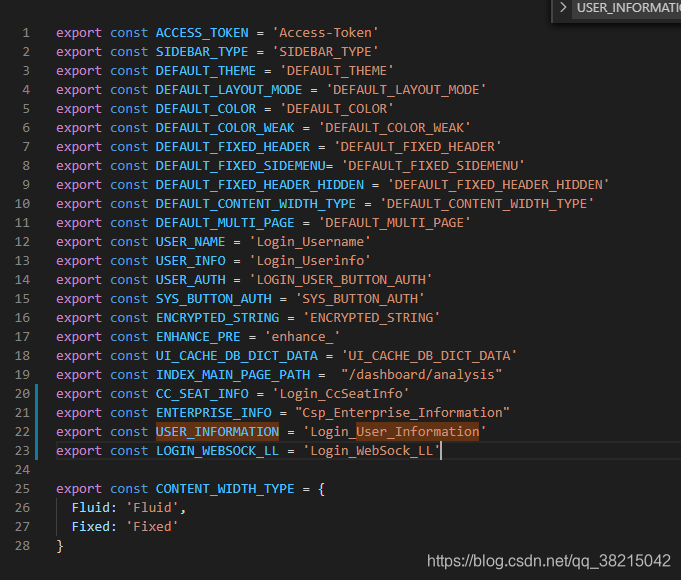
- 在main引入并赋值(src\main.js)
import {
USER_INFORMATION
} from '@/store/mutation-types'

new Vue({
router,
store,
mounted () {
store.commit('SET_USERINFORMATION', Vue.ls.get(USER_INFORMATION))
},
render: h => h(App)
}).$mount('#app')

- 在getter引入并赋值
import {USER_INFORMATION} from "@/store/mutation-types"

const getters = {
userinformation: state =>{state.user.userinformation = Vue.ls.get(USER_INFORMATION);return state.user.userinformation},
}
export default getters
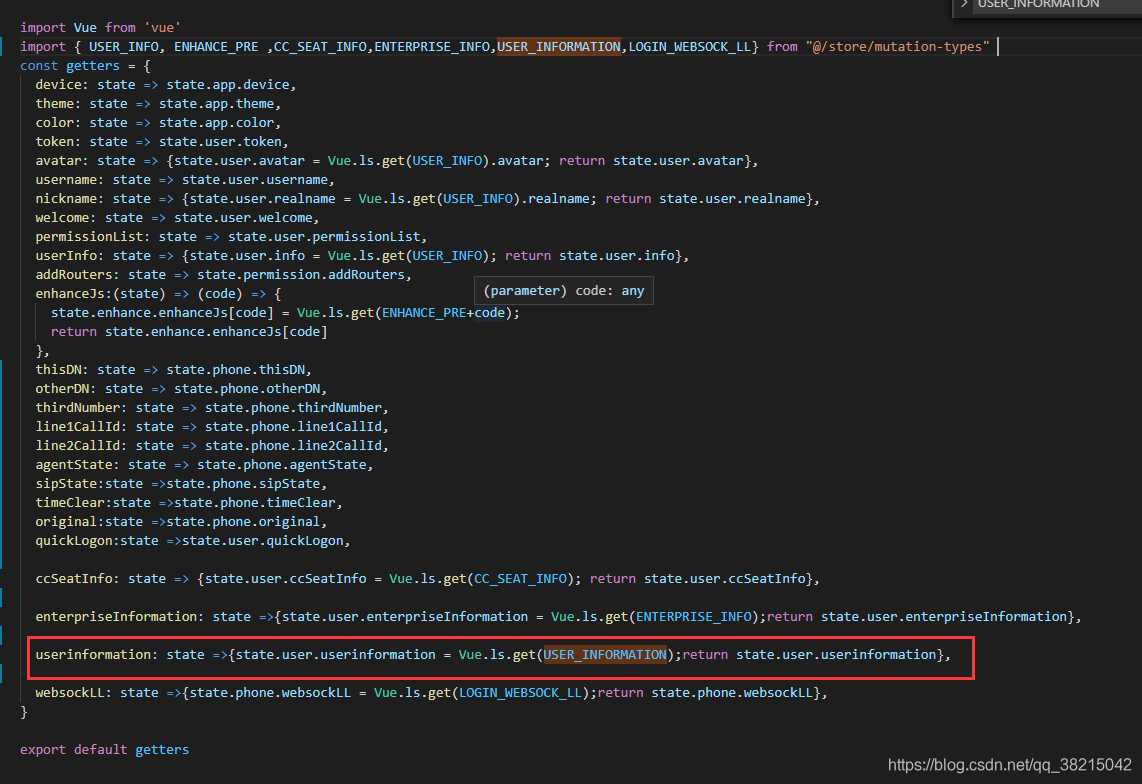
- 页面引入、赋值
import {USER_INFORMATION } from "@/store/mutation-types"
import Vue from 'vue'
Vue.ls.set(USER_INFORMATION, res.result.ccSeatInfo, 7 * 24 * 60 * 60 * 1000);
























 353
353











 被折叠的 条评论
为什么被折叠?
被折叠的 条评论
为什么被折叠?








