ubuntu gcc与g++版本更新问题
近期使用ubuntu编译mt7682 openwrt源码,编译报错。

百度发现,gcc,g++版本太低,不支持c++11,4.7版本以后才会支持,现在是gcc version 4.6.3。现在下载version 4.8.0,所以要更新gcc g++版本
下载地址:点击这里
下载完成。
cd 解压后的目录
./configure
发现报错:
checking whether compiler driver understands Ada... no
checking how to compare bootstrapped objects... cmp --ignore-initial=16 $$f1 $$f2
checking for objdir... .libs
checking for the correct version of gmp.h... no
configure: error: Building GCC requires GMP 4.2+, MPFR 2.4.0+ and MPC 0.8.0+.
Try the --with-gmp, --with-mpfr and/or --with-mpc options to specify
their locations. Source code for these libraries can be found at
their respective hosting sites as well as at
ftp://gcc.gnu.org/pub/gcc/infrastructure/. See also
http://gcc.gnu.org/install/prerequisites.html for additional info. If
you obtained GMP, MPFR and/or MPC from a vendor distribution package,
make sure that you have installed both the libraries and the header
files. They may be located in separate packages.
百度,说原因是缺少mpfr,gmp,mpc依赖,安装依赖文件即可。
分别下载依赖包:
mpc:点击这里
mpfr:点击这里
gmp:点击这里
安装顺序按照上述下载顺序,否则会有依赖问题的报错,其次,这三个文件文件版本之间差异可能也会导致安装失败。
笔者贴出我的安装版本,测试ok
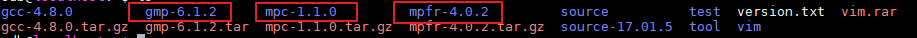
安装方法一致:./configure; make; sudo make install
下面再次安装gcc-4.8.0版本
安装发现还是报错,我将上述三个文件重新安装了一次解决了gcc -4.8.0安装error问题。
1,./configure
./configure之前需要将上述安装的依赖的库添加到环境变量,上述依赖库在/usr/local/lib,否则./configure还是报错

export LD_LIBRARY_PATH=$LD_LIBRARY_PATH:/usr/local/lib
至此Makefile就能生成了

2,make
又遇到error了

继续安装依赖文件
sudo apt-get install lib32ncurses5-dev
sudo apt-get install libc6-dev-i386
make
3,make install
安装成功

安装成功后,注意

注意:将x86_64-linux-gnu-g++软链接修改为g++ 4.8版本,再次编译openwrt就能成功了
最后添加一个插曲,下载xxx.tar.lz文件解压
安装 lzip
执行 lzip -d 文件名 会得到一个.tar文件后使用tar解压






















 411
411











 被折叠的 条评论
为什么被折叠?
被折叠的 条评论
为什么被折叠?








