1. Vue高级
1.1 Vue自定义组件(了解)
<div id="div">
<!-- 从vue对象中获取值,并通过自定义组件中props的某个元素值传递给自定义组件解析渲染 -->
<my-ul :listdata="listdataUser"></my-ul>
</div>
</body>
<script>
Vue.component(
// 自定义组件名称
"my-ul",
// JSON格式数据,数据、逻辑、自定义组件的格式
{
// props可以为自定义组件(自定义列表)提供数据
// 在自定以组件中,使用差值表达式等方式获取其中的值
// 使用自定义组件时,就可以通过 :props中某个元素的值 = vue对象中某个属性名
// 的方式从vue对象中获取数据,并传递给自定义组件
props:["listdata"],
// 为自定义组件传值,这些值多位固定不可以修改的值
// 在自定以组件中,使用差值表达式等方式获取其中的值
data: function () {
return{
prefix: "$",
}
},
//解析标签模板
// 这里可以使用以后可用的标签、vue指令等内容,其中的值可以来源于props和data
// 用户使用自定义标签的时候,vue会根据当前组件去解析渲染,最终得到一个显示效果
template : "<ul><li v-for='iterm in listdata'>{{prefix}}{{iterm}}</li></ul>"
})
// 托管指定区域
new Vue({
el: "#div",
data:{
listdataUser: ["林心如","高圆圆","曹阿姨"]
}
});
/* Vue.component(
// 组件名称
"my-button",
// JSON格式数据,数据、逻辑、自定义组件的格式
{
// 属性
props:["style"],
// 数据函数
data: function(){
return{
msg:"我的按钮"
}
},
//解析标签模板
template:"<button style='color:red'>{{msg}}</button>"
});
new Vue({
el:"#div"
});*/
</script>

1.2 Vue的生命周期
使用场景:
Mounted,页面已经加载完成,
Vue对象已经接管对应的元素并完成了数据绑定。可以实现和
js/jq中一样入口函数的效果。
/*
入口函数
原生js,只能绑定一个,后面覆盖前面
window.onload = function(){}
jq入口函数,调用方法,可以调用多次
$(document).ready(function(){})
$(function(){})
Vue入口函数
mounted: function() {}
*/
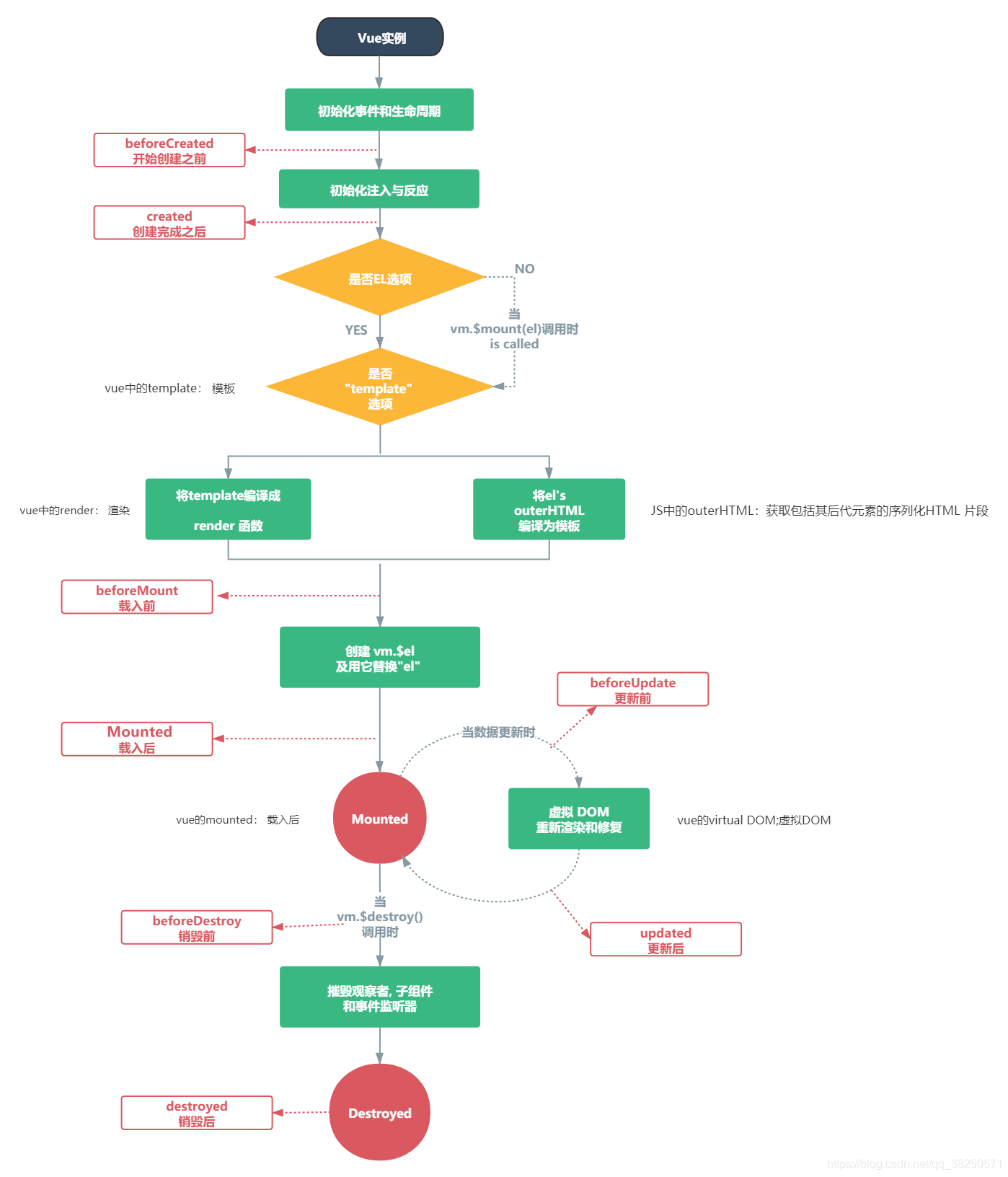
<div id="app">
{{message}}
</div>
</body>
<script>
let vm = new Vue({
el: '#app',
data: {
message: 'Vue的生命周期'
},
methdos: {},
// 使用vue做页面加载事件的监听
// vue的页面入口函数
mounted: function () {
console.group('------mounted 挂载结束状态------');
console.log("%c%s", "color:red", "el : " + this.$el); //已被初始化
console.log(this.$el);
console.log("%c%s", "color:red", "data : " + this.$data); //已被初始化
console.log("%c%s", "color:red", "message: " + this.message); //已被初始化
}
,
beforeCreate: function () {
console.group('------beforeCreate创建前状态------');
console.log("%c%s", "color:red", "el : " + this.$el); //undefined
console.log("%c%s", "color:red", "data : " + this.$data); //undefined
console.log("%c%s", "color:red", "message: " + this.message);//undefined
},
created: function () {
console.group('------created创建完毕状态------');
console.log("%c%s", "color:red", "el : " + this.$el); //undefined
console.log("%c%s", "color:red", "data : " + this.$data); //已被初始化
console.log("%c%s", "color:red", "message: " + this.message); //已被初始化
},
beforeMount: function () {
console.group('------beforeMount挂载前状态------');
console.log("%c%s", "color:red", "el : " + (this.$el)); //已被初始化
console.log(this.$el);
console.log("%c%s", "color:red", "data : " + this.$data); //已被初始化
console.log("%c%s", "color:red", "message: " + this.message); //已被初始化
},
beforeUpdate: function () {
console.group('beforeUpdate 更新前状态===============》');
let dom = document.getElementById("app").innerHTML;
console.log(dom);
console.log("%c%s", "color:red", "el : " + this.$el);
console.log(this.$el);
console.log("%c%s", "color:red", "data : " + this.$data);
console.log("%c%s", "color:red", "message: " + this.message);
},
updated: function () {
console.group('updated 更新完成状态===============》');
let dom = document.getElementById("app").innerHTML;
console.log(dom);
console.log("%c%s", "color:red", "el : " + this.$el);
console.log(this.$el);
console.log("%c%s", "color:red", "data : " + this.$data);
console.log("%c%s", "color:red", "message: " + this.message);
},
beforeDestroy: function () {
console.group('beforeDestroy 销毁前状态===============》');
console.log("%c%s", "color:red", "el : " + this.$el);
console.log(this.$el);
console.log("%c%s", "color:red", "data : " + this.$data);
console.log("%c%s", "color:red", "message: " + this.message);
},
destroyed: function () {
console.group('destroyed 销毁完成状态===============》');
console.log("%c%s", "color:red", "el : " + this.$el);
console.log(this.$el);
console.log("%c%s", "color:red", "data : " + this.$data);
console.log("%c%s", "color:red", "message: " + this.message);
}
});
// 销毁Vue对象
vm.$destroy();
vm.message = "hehe"; // 销毁后 Vue 实例会解绑所有内容
// 设置data中message数据值
// vm.message = "good...";
1.3 axios异步请求
使用Vue之后无法使用原生js或者jQuery和后台交互,就需要使用axios完成与后台的异步交互。
注意点:
- get方式请求参数写在
url中 - post方式请求参数写在第二个参数位置,key=value&形式,学完
springmvc之后可以直接传json对象 - 回调函数另外的写法:then传两个函数,分别处理响应正常和响应失败
- 后台响应的数据存在形参
respone的data中
<script>
new Vue({
el: "#div",
data: {
name: "张三"
},
methods: {
send() {
// GET请求方式一
// axios.get("testServlet?name=" + this.name)
// .then(resp => {
// alert(resp.data);
// })
// .catch(error => {
// alert(error);
// })
//
// GET请求方式二
axios.get("testServlet?name=" + this.name)
// 效果等同于匿名函数
// .then(function(resp){
// 响应完全有then来处理,响应正常时第一个匿名函数处理
.then(resp => {
alert(resp.data);
},
// 响应失败后,第二个匿名函数处理
error => {
alert(error);
})
// POST方式请求,请求参数有两种格式:
// 1. key=value&k2=v2 (queryStr)
// 2. json格式,后台也要使用json格式解析(SpringMVC就可以轻松解析json格式的请求数据)
axios.post("testServlet", "name=" + this.name)
.then(resp => {
alert(resp.data);
})
.catch(error => {
alert(error);
})
}
}
});
</script>
综合案例
- 请求参数封装抽取成方法(在查询所有的时候封装)
// 解析json格式对象,转换成请求需要的格式:k1=v1&k2=v2&k3=v3
// 假如 传递的是两个json k1:v1,k2:v2 k3:v3
parseParam() {
// 定义一个字符串
let str = "";
// arguments js函数中的内置数组,接收实参
// 遍历arguments获取到每个json对象
for (let argumentsIndex in arguments) {
// 根据索引获取元素的值
// 每个值都是json对象,本质上是一个js对象,继续遍历,获取每个属性名和属性值
let jsonObject = arguments[argumentsIndex];
// forin 可以遍历js对象
// for (let 属性名 in js对象) {
// 属性值 = js对象[属性名]
// }
for (let name in jsonObject) {
// 最后会多一个& ,先不管
str += name + "=" + jsonObject[name] + "&";
}
}
console.log(str);
return str;
},
BeanUtils类型转换器
/*
添加数据功能
*/
private void addStu(HttpServletRequest req, HttpServletResponse resp) {
//获取请求参数
Map<String, String[]> map = req.getParameterMap();
//String currentPage = req.getParameter("currentPage");
//String pageSize = req.getParameter("pageSize");
//封装Student对象
Student stu = new Student();
/*
使用BeanUtils做自动封装的时候,支持
"yyyy-MM-dd"格式的日期字符串 和 java.sql.Date相互转换的
不支持
"yyyy-MM-dd"格式的日期字符串 和 java.util.Date相互转换
如果要实现后者的转换,需要手动添加一个日期类型转换器
*/
/*
方式1:
1. 创建一个日期转换器对象,设置支持从日期格式
2. 把新的转换器注册进注册器
*/
//1. 创建一个日期转换器对象,设置支持从日期格式
DateConverter converter = new DateConverter();
converter.setPattern("yyyy-MM-dd");
//2. 把新的转换器注册进注册器
ConvertUtils.register(converter,java.util.Date.class);
/*
方式2:自定义一个类型转换器,实现 "yyyy-MM-dd"格式的日期字符串 和 java.util.Date相互转换
1. 自定义一个类,实现converter接口,在接口的实现类中编写转换逻辑
2. 把新的转换器注册进注册器
*/
//1. 自定义一个类,实现converter接口,在接口的实现类中编写转换逻辑
/* Converter converter1 = new Converter(){
*//**
* 在convert中实现转换逻辑
* @param type 代表的日志类型,只不过现在用不到
* @param str 被转换的字符串
* @return 转换后的日期对象
*//*
@Override
public java.util.Date convert(Class type, Object str) {
SimpleDateFormat sdf = new SimpleDateFormat("yyyy-MM-dd");
Date result = null;
try {
result = sdf.parse((String) str);
} catch (ParseException e) {
e.printStackTrace();
}
return result;
}
};
//2. 把新的转换器注册进注册器
ConvertUtils.register(converter1, java.util.Date.class);
*/
//注册日期转换器方法
//dateConvert();
try {
BeanUtils.populate(stu,map);
} catch (Exception e) {
e.printStackTrace();
}
//调用业务层的添加方法
service.addStu(stu);
//重定向到分页查询功能
// TODO 已完成 添加学生的方法只需要实现添加即可,不要耦合依赖其他的方法;让前台再发起一次分页查询请求
/*try {
resp.sendRedirect(req.getContextPath() + "/studentServlet?method=selectByPage¤tPage=" + currentPage + "&pageSize=" + pageSize);
} catch (IOException e) {
e.printStackTrace();
}*/
}
BaseServlet抽取
根据请求的method不同,分发调用不同的方法来处理请求。
/**
* @Author Vsunks.v
* @Date 2020/8/19 15:49
* @Description: Servlet工具类,所有的自定义servlet都继承自该Servlet
*/
public class BaseServlet extends HttpServlet {
@Override
protected void doGet(HttpServletRequest req, HttpServletResponse resp) throws ServletException, IOException {
//设置请求和响应编码
req.setCharacterEncoding("UTF-8");
resp.setContentType("text/html;charset=UTF-8");
//1.获取方法名
String methodName = req.getParameter("method");
try {
// 要求请求参数中的method参数的值需要和方法名一样
// 通过发反射获取方法的封装对象
Method methodObject = this.getClass().getDeclaredMethod(methodName, HttpServletRequest.class,
HttpServletResponse.class);
// 暴力反射
methodObject.setAccessible(true);
// 通过反射调用方法
methodObject.invoke(this, req, resp);
} catch (Exception e) {
e.printStackTrace();
}
}
@Override
protected void doPost(HttpServletRequest req, HttpServletResponse resp) throws ServletException, IOException {
doGet(req, resp);
}
}
StudentServlet
@WebServlet("/studentServlet")
public class StudentServlet extends BaseServlet {
private void deleteStu(HttpServletRequest req, HttpServletResponse resp){}
private void updateStu(HttpServletRequest req, HttpServletResponse resp) {}
private void addStu(HttpServletRequest req, HttpServletResponse resp) {}
private void selectByPage(HttpServletRequest req, HttpServletResponse resp) {}
}
jackson序列化Date,指定格式
import com.fasterxml.jackson.annotation.JsonFormat;
import java.util.Date;
/*
学生实体类
*/
public class Student {
private String number; //学号
private String name; //姓名
@JsonFormat(pattern = "yyyy-MM-dd")
private Date birthday; //生日
private String address; //地址
}
tpServletRequest req, HttpServletResponse resp) {}
private void selectByPage(HttpServletRequest req, HttpServletResponse resp) {}
}
`jackson`序列化Date,指定格式
```java
import com.fasterxml.jackson.annotation.JsonFormat;
import java.util.Date;
/*
学生实体类
*/
public class Student {
private String number; //学号
private String name; //姓名
@JsonFormat(pattern = "yyyy-MM-dd")
private Date birthday; //生日
private String address; //地址
}





















 664
664











 被折叠的 条评论
为什么被折叠?
被折叠的 条评论
为什么被折叠?








