一、项目兼容typescript
- 安装ts-loader,避免loader安装过高版本,添加了版本控制。
npm i ts-loader@8.2.0 typescript --save-dev - chainWebpack添加对应loader配置。
config.module
.rule('tsx')
.test(/.tsx?$/)
.use('ts-loader')
.loader('ts-loader')
.options({
appendTsSuffixTo: [/.vue$/]
})
.tap(options => {
return options;
});
3. 项目根目录添加tsconfig.json文件。
{
"compilerOptions": {
"experimentalDecorators": true,
"emitDecoratorMetadata": true,
"moduleResolution": "node",
"lib": ["dom","es2016"],
"baseUrl": "./",
"paths": {
"@/*": ["./src/*"]
}
},
"include": [
"src/**/*.ts",
"src/**/*.tsx",
"src/**/*.vue",
"src/**/*.d.ts"
],
"exclude": ["node_modules"]
}
4. 重启项目,让webpack配置生效,我们即可新建ts文件,使用ts了。
a、新建ts-test.ts文件;
b、文件编写一个class测试;
export class Person {
age: number = 18
name: string = '张三'
}
c、文件引入class,并使用;
// 引入
import {Person} from './ts-test.ts';
// 使用
const p = new Person()
console.log(p)
d、程序正常运行。
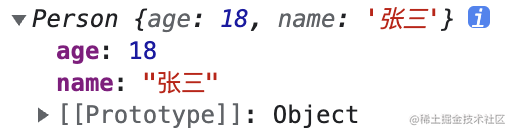
二、vue组件使用typescript编写
-
安装插件
npm i vue-class-component vue-property-decorator --save -
vue组件使用ts,这里仅写一个简单示例,详细使用可以参考:https://xie.infoq.cn/article/00845440bed4248cb80c15128
//模板和原生vue保持一致 <template> <div class="container"> <div>{{message}}</div> <div>年龄:{{info.age}}</div> <div>年龄:{{info.age}}</div>ming chegn </div> </template> <script lang="ts"> import { Vue, Component } from 'vue-property-decorator'; type User = { name: string; age: number; }; @Component({ components: { }, }) export default class White extends Vue { message = 'ts hello world'; info: User = { name: '张三', age: 18 }; created() { console.log('created'); } mounted() { console.log('mounted'); } } </script>
























 5644
5644

 被折叠的 条评论
为什么被折叠?
被折叠的 条评论
为什么被折叠?








