Zookeeper官方提供了两种语言的API,Java和C,在这里只演示JavaAPI
操作API的类中的变量,一下方法都会使用到
static Logger logg = LoggerFactory.getLogger(ZKApi.class);
private static final String zkServerPath = "10.33.57.28:2181";
private static final String zkServerPath = "127.0.0.1:2181";
private static final Integer timeOut = 5000;
private static Stat stat = new Stat();
以及实现接口Watcher的实现方法process
public void process(WatchedEvent event) {
try {
if (event.getType() == Event.EventType.NodeDataChanged) {
ZooKeeper zk = null;
zk = ZKApi.getZkConnect();
byte[] resByt = new byte[0];
resByt = zk.getData("/test1", false, stat);
String resStr = new String(resByt);
System.out.println("更改后的值:" + resStr);
System.out.println("版本号的变化:" + stat.getVersion());
System.out.println("-------");
countDown.countDown();
}else if(event.getType() == Event.EventType.NodeChildrenChanged){
System.out.println("NodeChildrenChanged");
ZooKeeper zk = null;
zk = ZKApi.getZkConnect();
List<String> srcChildList = zk.getChildren(event.getPath(), false);
for (String child:srcChildList){
System.out.println(child);
}
countDown.countDown();
}else if(event.getType() == Event.EventType.NodeCreated){
countDown.countDown();
}else if (event.getType() == Event.EventType.NodeCreated){
countDown.countDown();
}
} catch (KeeperException e) {
e.printStackTrace();
} catch (InterruptedException e) {
e.printStackTrace();
} catch (IOException e) {
e.printStackTrace();
}
}1.连接客户端
创建客户端连接使用Zookeeper类的构造函数
Zookeeper构造函数总共四个如下:
/*
@param connectString zk连接地址以及端口号 格式如:127.0.0.1:2181,如果多个zk,则使用逗号分隔
@param sessionTimeout session超时时间 单位ms
@param watcher 监听器,使用watcher必须实现接口Watcher实现process方法
@sessionId session id 可以用作恢复回话的参数
@sessionPassword session password 可以用作恢复回话的参数
@canbeReadOnly zk3.4添加的 只读模式
* */
public ZooKeeper(String connectString, int sessionTimeout, Watcher watcher)
public ZooKeeper(String connectString, int sessionTimeout, Watcher watcher, boolean canBeReadOnly)
public ZooKeeper(String connectString, int sessionTimeout, Watcher watcher,
long sessionId, byte[] sessionPasswd)
public ZooKeeper(String connectString, int sessionTimeout, Watcher watcher,
long sessionId, byte[] sessionPasswd, boolean canBeReadOnly)连接客户端代码
public static ZooKeeper getZkConnect() throws IOException {
ZooKeeper zk = new ZooKeeper(zkServerPath, timeOut, new ZKApi());
logg.debug("连接状态:{}", zk.getState());
return zk;
}DEBUG [main] - zookeeper.disableAutoWatchReset is false
DEBUG [main] - 连接状态:CONNECTING
2.恢复回话
public static void recoveryConnect() throws IOException, InterruptedException {
ZooKeeper zooKeeper = new ZooKeeper(zkServerPath, timeOut, new ZKApi());
long sessionId = zooKeeper.getSessionId();
byte[] sessionPasswd = zooKeeper.getSessionPasswd();
logg.debug("开始连接服务器 . . .");
logg.debug("连接状态:{}",zooKeeper.getState());
new Thread().sleep(1000 );
logg.debug("开始重连 . . . ");
ZooKeeper zooSession = new ZooKeeper(zkServerPath, timeOut, new ZKApi(), sessionId, sessionPasswd);
logg.debug("重连状态:{}",zooSession.getState());
new Thread().sleep(200);
logg.debug("重连状态:{}",zooSession.getState());
}DEBUG [main] - 开始连接服务器 . . .
DEBUG [main] - 连接状态:CONNECTING
DEBUG [main-SendThread(hdfa67:2181)] - Canonicalized address to hdfa67
INFO [main-SendThread(hdfa67:2181)] - Opening socket connection to server hdfa67/10.33.57.67:2181. Will not attempt to authenticate using SASL (unknown error)
INFO [main-SendThread(hdfa67:2181)] - Socket connection established to hdfa67/10.33.57.67:2181, initiating session
DEBUG [main-SendThread(hdfa67:2181)] - Session establishment request sent on hdfa67/10.33.57.67:2181
INFO [main-SendThread(hdfa67:2181)] - Session establishment complete on server hdfa67/10.33.57.67:2181, sessionid = 0x10000ea59aa0011, negotiated timeout = 5000
DEBUG [main] - 开始重连 . . .
INFO [main] - Initiating client connection, connectString=10.33.57.67:2181 sessionTimeout=5000 watcher=ZKApi@73a28541 sessionId=0 sessionPasswd=<hidden>
DEBUG [main] - 重连状态:CONNECTING
DEBUG [main-SendThread(hdfa67:2181)] - Canonicalized address to hdfa67
INFO [main-SendThread(hdfa67:2181)] - Opening socket connection to server hdfa67/10.33.57.67:2181. Will not attempt to authenticate using SASL (unknown error)
INFO [main-SendThread(hdfa67:2181)] - Socket connection established to hdfa67/10.33.57.67:2181, initiating session
DEBUG [main-SendThread(hdfa67:2181)] - Session establishment request sent on hdfa67/10.33.57.67:2181
INFO [main-SendThread(hdfa67:2181)] - Session establishment complete on server hdfa67/10.33.57.67:2181, sessionid = 0x10000ea59aa0012, negotiated timeout = 5000
DEBUG [main] - 重连状态:CONNECTED3.创建节点
创建节点通过zk客户端对象的create方法进行创建,主要有两个方法:一种是同步,一种是异步,接下来的修改等方法同样如此,就不多加解释了
/**
@param path 创建的节点路径
@param data 节点数据
@param acl 权限列表,
@param createMode 指定之创建节点的类型
@param cb 异步调用方法
@param ctx 回调对象
*/
public String create(final String path, byte data[], List<ACL> acl,
CreateMode createMode)
public void create(final String path, byte data[], List<ACL> acl,
CreateMode createMode, StringCallback cb, Object ctx)public static void createZkNode1() throws IOException, KeeperException, InterruptedException {
ZooKeeper zk = getZkConnect();
String result = zk.create("/test1", "test-data".getBytes(),
ZooDefs.Ids.OPEN_ACL_UNSAFE, CreateMode.PERSISTENT);//创建一个/test的持续节点
System.out.println(result);
//输出/test1
public static void createZkNode2() throws IOException, KeeperException, InterruptedException {
ZooKeeper zk = getZkConnect();
String ctx = "{'create': 'success'}";
zk.create("/test2", "test-data".getBytes(),
ZooDefs.Ids.OPEN_ACL_UNSAFE,
CreateMode.PERSISTENT,new CreateCallBack() ,ctx);
new Thread().sleep(2000);//需要暂停一会,否则创建失败
}4.修改节点
public Stat setData(final String path, byte data[], int version)
public void setData(final String path, byte data[], int version,
StatCallback cb, Object ctx)public static void setZkNode1() throws IOException, KeeperException, InterruptedException{
ZooKeeper zk = getZkConnect();
Stat stat = zk.setData("/test1", "modifyed-data".getBytes(), 0);
System.out.println(stat.getVersion());
}
public static void setZkNode2() throws IOException, KeeperException, InterruptedException{
ZooKeeper zk = getZkConnect();
String ctx = "{'modify': 'success'}";
zk.setData("/test1", "modifyed-data".getBytes(),0,new ModifyCalback(),ctx);
new Thread().sleep(1000);//必须加上,否则回掉不成功
}5.删除节点
public void delete(final String path, int version)
public void delete(final String path, int version, VoidCallback cb,
Object ctx)public static void deleteZkNode1() throws IOException, KeeperException, InterruptedException {
ZooKeeper zk = getZkConnect();
zk.delete("/test1",1);//不能够删除子节点
}
public static void deleteZkNode2() throws IOException, InterruptedException {
ZooKeeper zk = getZkConnect();
String ctx = "{'delete': 'success'}";
zk.delete("/test2",0,new DeleteCallBack(),ctx);//不能够删除子节点
new Thread().sleep(1000);//必须加上,否则回掉不成功
}6.查询节点
public byte[] getData(String path, boolean watch, Stat stat)
public byte[] getData(final String path, Watcher watcher, Stat stat)
public void getData(final String path, Watcher watcher,DataCallback cb, Object ctx)
public void getData(String path, boolean watch, DataCallback cb, Object ctx) public static CountDownLatch countDown = new CountDownLatch(1);
public static void selectData1() throws IOException, KeeperException, InterruptedException {
ZooKeeper zk = getZkConnect();
byte[] data = zk.getData("/test1", true, stat);
String s = new String(data);
System.out.println("value: "+s);
countDown.await();
}
if (event.getType() == Event.EventType.NodeDataChanged) {
ZooKeeper zk = null;
zk = ZKApi.getZkConnect();
byte[] resByt = new byte[0];
resByt = zk.getData("/test1", false, stat);
String resStr = new String(resByt);
System.out.println("更改后的值:" + resStr);
System.out.println("版本号的变化:" + stat.getVersion());
System.out.println("-------");
countDown.countDown();
由于更改之后,触发了监听器,再次在命令行中进行更改,出现了一下结果。

7.查询子节点
查询子节点的方法
public List<String> getChildren(final String path, Watcher watcher)
public List<String> getChildren(String path, boolean watch)
public void getChildren(final String path, Watcher watcher, ChildrenCallback cb, Object ctx)
public void getChildren(String path, boolean watch, Children2Callback cb, Object ctx)
public List<String> getChildren(final String path, Watcher watcher, Stat stat)
public List<String> getChildren(String path, boolean watch, Stat stat)
public void getChildren(final String path, Watcher watcher, Children2Callback cb, Object ctx)
public void getChildren(String path, boolean watch, Children2Callback cb, Object ctx)
代码实现
public static CountDownLatch countDown = new CountDownLatch(1);
public static void selectchildData1() throws IOException, KeeperException, InterruptedException {
ZooKeeper zk = getZkConnect();
List<String> srcChildList = zk.getChildren("/test", true, stat);
for (String child:srcChildList){
System.out.println(child);
}
countDown.await();
}
if(event.getType() == Event.EventType.NodeChildrenChanged){
System.out.println("NodeChildrenChanged");
ZooKeeper zk = null;
zk = ZKApi.getZkConnect();
List<String> srcChildList = zk.getChildren(event.getPath(), false);
for (String child:srcChildList){
System.out.println(child);
}运行结果完成后,触监听器,再次删除test1
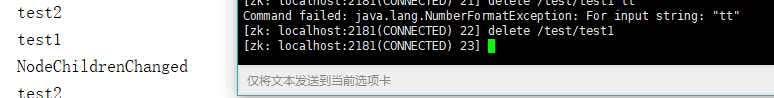
第二种异步方式实现
public static void selectchildData2() throws IOException, KeeperException, InterruptedException{
ZooKeeper zk = getZkConnect();
String ctx = "{'selectChild': 'success'}";
zk.getChildren("/test",false,new ChildrenCallback(),ctx);
new Thread().sleep(1000);
}8.使用递归得到所有的节点
public static void selectchildData3() throws IOException, KeeperException, InterruptedException{
getChild("/");
}
public static void getChild(String path) throws IOException, KeeperException, InterruptedException {
System.out.println(path);
ZooKeeper zk = getZkConnect();
List<String> childrenList = zk.getChildren(path, false, stat);
if(childrenList.isEmpty() || childrenList ==null)
return;
for(String s:childrenList){
if(path.equals("/"))
getChild(path+s);
else {
getChild(path+"/"+s);
}
}
}运行结果:
/zookeeper
/zookeeper/config
/zookeeper/quota
/ldd
/ldd/l
/loo
/t1
/test1
/seq
/seq/seq30000000002
/seq/seq20000000001
/seq/se0000000003
/seq/seq100000000009.判断节点是否存在
public static void existNode() throws IOException, KeeperException, InterruptedException {
ZooKeeper zk = getZkConnect();
Stat stat = zk.exists("/ff", true);
System.out.println(stat);
}
//输出null则不存在
10.自定义权限
public static void oneSelfACL() throws Exception {
ZooKeeper zk = getZkConnect();
ArrayList<ACL> acls = new ArrayList<ACL>();
// zk.create("/test1","test-data".getBytes(), ZooDefs.Ids.OPEN_ACL_UNSAFE,CreateMode.PERSISTENT); //所有人均可访问
Id id1 = new Id("digest", ACLUtils.getDigestUserPassword("id1:123456"));
Id id2 = new Id("digest", ACLUtils.getDigestUserPassword("id2:123456"));
// Id ipId = new Id("ip","127.0.0.1");ip设置
// acls.add(new ACL(ZooDefs.Perms.ALL,id1));
acls.add(new ACL(ZooDefs.Perms.ALL,id1));
acls.add(new ACL(ZooDefs.Perms.DELETE,id2));
//注册过的用户必须通过addAuthInfo才可以操作节点
zk.addAuthInfo("digest","id1:123456".getBytes());
zk.create("/test2","test2-data".getBytes(), acls,CreateMode.PERSISTENT);
}
结果如下:
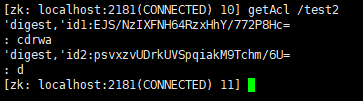
直接登录id1由于在程序已经注册完成

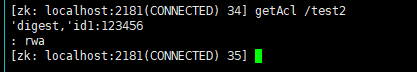























 1458
1458











 被折叠的 条评论
为什么被折叠?
被折叠的 条评论
为什么被折叠?








