文章目录
前言
在项目中碰见一个需求,需要将.doc的合同,转换为pdf实现打印与预览功能。
将docx模板填充数据生成doc文件
1、依赖引入
填充docx模板,只需要引入一个pom依赖即可实现。
<dependency>
<groupId>com.deepoove</groupId>
<artifactId>poi-tl</artifactId>
<version>1.5.0</version>
</dependency>
2、doc文件转换docx,并标注别名
用office或者wps,创建一个001.doc文件,绘制表格,保存。
更改后缀为.docx,确定后,在指定的位置,表示数据接受变量名称。
如下图所示:
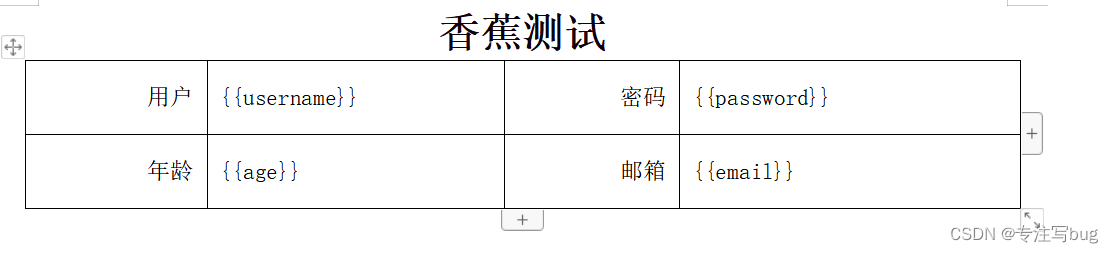
3、编写java代码实现数据填充
import com.deepoove.poi.XWPFTemplate;
import org.springframework.core.io.ClassPathResource;
import org.springframework.core.io.Resource;
import java.io.File;
import java.io.FileOutputStream;
import java.io.IOException;
import java.io.OutputStream;
import java.util.HashMap;
import java.util.Map;
/**
* word 填充测试
*/
public class TestWord {
public static void main(String[] args) throws IOException {
Map<String, Object> params = new HashMap<>();
params.put("username","xiangjiao1");
params.put("password","******");
params.put("age",22);
params.put("email","专注写bug测试中文");
Resource resource = new ClassPathResource("templates_report/001.docx");
File file = resource.getFile();
// 数据填充
XWPFTemplate template = XWPFTemplate.compile(file).render(params);
String docOutPath = System.getProperty("user.dir")+File.separator+"springboot-poi"+File.separator+"pdf"+File.separator+ "1.doc";
OutputStream outputStream = new FileOutputStream(docOutPath);
template.write(outputStream);
}
}
运行程序,查看结果。
测试项目结构如下:
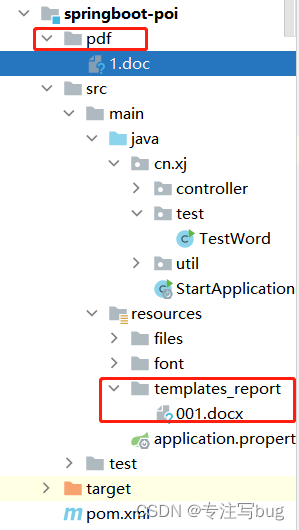
docx文件填充数据导出pdf(web)
1、依赖引入
向docx模板中填充数据,并导出pdf类型的文件,除了上面的pom依赖之外,还需要引入其他的依赖信息,完整依赖如下所示:
<!-- docx 数据填充生成 doc文件 这个是主要 -->
<dependency>
<groupId>com.deepoove</groupId>
<artifactId>poi-tl</artifactId>
<version>1.5.0</version>
</dependency>
<!-- doc 转 pdf -->
<dependency>
<groupId>com.itextpdf</groupId>
<artifactId>itextpdf</artifactId>
<version>5.5.13</version>
</dependency>
<!-- docx4j docx2pdf -->
<dependency>
<groupId>org.docx4j</groupId>
<artifactId>docx4j</artifactId>
<version>6.1.2</version>
</dependency>
<dependency>
<groupId>org.docx4j</groupId>
<artifactId>docx4j-export-fo</artifactId>
<version>6.0.0</version>
</dependency>
2、字体文件
在src\main\resources下创建一个font文件夹,其中放入simsun.ttc字体文件。
3、编写工具类
思想很简单
1、先使用上面的docx模板填充数据生成
临时doc文件,
2、再将doc文件转换为pdf文件
3、删除临时文件
【注意:】
为了避免出现多人同时操作,导致文件误删的问题,
需要尽可能地保证临时文件名称的唯一性。
import com.deepoove.poi.XWPFTemplate;
import com.itextpdf.text.*;
import com.itextpdf.text.Image;
import com.itextpdf.text.pdf.*;
import lombok.extern.slf4j.Slf4j;
import org.apache.commons.io.FileUtils;
import org.apache.commons.lang3.text.WordUtils;
import org.docx4j.Docx4J;
import org.docx4j.convert.out.FOSettings;
import org.docx4j.fonts.IdentityPlusMapper;
import org.docx4j.fonts.Mapper;
import org.docx4j.fonts.PhysicalFonts;
import org.docx4j.openpackaging.packages.WordprocessingMLPackage;
import org.springframework.stereotype.Component;
import java.io.*;
import java.util.Map;
import java.util.UUID;
import java.util.zip.ZipOutputStream;
/**
* pdf 导出工具类
*/
@Component
@Slf4j
public final class FreeMarkUtils {
/**
* 根据docx模板填充数据 并生成pdf文件
*
* @param dataMap 数据源
* @param docxFile docx模板的文件名
* @return 生成的文件路径
*/
public static byte[] createDocx2Pdf(Map<String, Object> dataMap, String docxFile) {
//输出word文件路径和名称 (临时文件名,本次为测试,最好使用雪花算法生成,或者用uuid)
String fileName = UUID.randomUUID().toString() + ".docx";
// word 数据填充
// 生成docx临时文件
final File tempPath = new File(fileName);
final File docxTempFile = getTempFile(docxFile);
XWPFTemplate template = XWPFTemplate.compile(docxTempFile).render(dataMap);
try {
template.write(new FileOutputStream(tempPath));
} catch (IOException e) {
e.printStackTrace();
}
// word转pdf
final String pdfFile = convertDocx2Pdf(fileName);
return getFileOutputStream(new File(pdfFile)).toByteArray();
}
/**
* word(doc)转pdf
*
* @param wordPath doc 生成的临时文件路径
* @return 生成的带水印的pdf路径
*/
public static String convertDocx2Pdf(String wordPath) {
OutputStream os = null;
InputStream is = null;
//输出pdf文件路径和名称 (临时文件 尽可能保证文件名称的唯一性)
final String fileName = UUID.randomUUID().toString() + ".pdf";
try {
is = new FileInputStream(wordPath);
WordprocessingMLPackage mlPackage = WordprocessingMLPackage.load(is);
Mapper fontMapper = new IdentityPlusMapper();
fontMapper.put("隶书", PhysicalFonts.get("LiSu"));
fontMapper.put("宋体", PhysicalFonts.get("SimSun"));
fontMapper.put("微软雅黑", PhysicalFonts.get("Microsoft Yahei"));
fontMapper.put("黑体", PhysicalFonts.get("SimHei"));
fontMapper.put("楷体", PhysicalFonts.get("KaiTi"));
fontMapper.put("新宋体", PhysicalFonts.get("NSimSun"));
fontMapper.put("华文行楷", PhysicalFonts.get("STXingkai"));
fontMapper.put("华文仿宋", PhysicalFonts.get("STFangsong"));
fontMapper.put("宋体扩展", PhysicalFonts.get("simsun-extB"));
fontMapper.put("仿宋", PhysicalFonts.get("FangSong"));
fontMapper.put("仿宋_GB2312", PhysicalFonts.get("FangSong_GB2312"));
fontMapper.put("幼圆", PhysicalFonts.get("YouYuan"));
fontMapper.put("华文宋体", PhysicalFonts.get("STSong"));
fontMapper.put("华文中宋", PhysicalFonts.get("STZhongsong"));
//解决宋体(正文)和宋体(标题)的乱码问题
PhysicalFonts.put("PMingLiU", PhysicalFonts.get("SimSun"));
PhysicalFonts.put("新細明體", PhysicalFonts.get("SimSun"));
// 字体文件
PhysicalFonts.addPhysicalFonts("SimSun", WordUtils.class.getResource("/font/simsun.ttc"));
mlPackage.setFontMapper(fontMapper);
os = new FileOutputStream(fileName);
//docx4j docx转pdf
FOSettings foSettings = Docx4J.createFOSettings();
foSettings.setWmlPackage(mlPackage);
Docx4J.toFO(foSettings, os, Docx4J.FLAG_EXPORT_PREFER_XSL);
is.close();//关闭输入流
os.close();//关闭输出流
} catch (Exception e) {
e.printStackTrace();
} finally {
// 删除docx 临时文件
File file = new File(wordPath);
if (file != null && file.isFile() && file.exists()) {
file.delete();
}
try {
if (is != null) {
is.close();
}
if (os != null) {
os.close();
}
} catch (Exception ex) {
ex.printStackTrace();
}
}
return fileName;
}
/**
* 文件转字节输出流
*
* @param outFile 文件
* @return
*/
public static ByteArrayOutputStream getFileOutputStream(File outFile) {
// 获取生成临时文件的输出流
InputStream input = null;
ByteArrayOutputStream bytestream = null;
try {
input = new FileInputStream(outFile);
bytestream = new ByteArrayOutputStream();
int ch;
while ((ch = input.read()) != -1) {
bytestream.write(ch);
}
} catch (FileNotFoundException e) {
e.printStackTrace();
} catch (IOException e) {
e.printStackTrace();
} finally {
try {
bytestream.close();
input.close();
log.info("删除临时文件");
if (outFile.exists()) {
outFile.delete();
}
} catch (IOException e) {
e.printStackTrace();
}
}
return bytestream;
}
/**
* 获取资源文件的临时文件
* 资源文件打jar包后,不能直接获取,需要通过流获取生成临时文件
*
* @param fileName 文件路径 templates/xxx.docx
* @return
*/
public static File getTempFile(String fileName) {
final File tempFile = new File(fileName);
InputStream fontTempStream = null;
try {
fontTempStream = FreeMarkUtils.class.getClassLoader().getResourceAsStream(fileName);
FileUtils.copyInputStreamToFile(fontTempStream, tempFile);
} catch (Exception e) {
e.printStackTrace();
} finally {
try {
if (fontTempStream != null) {
fontTempStream.close();
}
} catch (IOException e) {
e.printStackTrace();
}
}
return tempFile;
}
/**
* 插入图片水印
* @param srcByte 已生成PDF的字节数组(流转字节)
* @param destFile 生成有水印的临时文件 temp.pdf
* @return
*/
public static FileOutputStream addWaterMark(byte[] srcByte, String destFile) {
// 待加水印的文件
PdfReader reader = null;
// 加完水印的文件
PdfStamper stamper = null;
FileOutputStream fileOutputStream = null;
try {
reader = new PdfReader(srcByte);
fileOutputStream = new FileOutputStream(destFile);
stamper = new PdfStamper(reader, fileOutputStream);
int total = reader.getNumberOfPages() + 1;
PdfContentByte content;
// 设置字体
//BaseFont font = BaseFont.createFont();
// 循环对每页插入水印
for (int i = 1; i < total; i++) {
final PdfGState gs = new PdfGState();
// 水印的起始
content = stamper.getUnderContent(i);
// 开始
content.beginText();
// 设置颜色 默认为蓝色
//content.setColorFill(BaseColor.BLUE);
// content.setColorFill(Color.GRAY);
// 设置字体及字号
//content.setFontAndSize(font, 38);
// 设置起始位置
// content.setTextMatrix(400, 880);
//content.setTextMatrix(textWidth, textHeight);
// 开始写入水印
//content.showTextAligned(Element.ALIGN_LEFT, text, textWidth, textHeight, 45);
// 设置水印透明度
// 设置笔触字体不透明度为0.4f
gs.setStrokeOpacity(0f);
Image image = null;
image = Image.getInstance("url");
// 设置坐标 绝对位置 X Y 这个位置大约在 A4纸 右上角展示LOGO
image.setAbsolutePosition(472, 785);
// 设置旋转弧度
image.setRotation(0);// 旋转 弧度
// 设置旋转角度
image.setRotationDegrees(0);// 旋转 角度
// 设置等比缩放 图片大小
image.scalePercent(4);// 依照比例缩放
// image.scaleAbsolute(200,100);//自定义大小
// 设置透明度
content.setGState(gs);
// 添加水印图片
content.addImage(image);
// 设置透明度
content.setGState(gs);
//结束设置
content.endText();
content.stroke();
}
} catch (IOException e) {
e.printStackTrace();
} catch (DocumentException e) {
e.printStackTrace();
} finally {
try {
stamper.close();
fileOutputStream.close();
reader.close();
} catch (DocumentException e) {
e.printStackTrace();
} catch (IOException e) {
e.printStackTrace();
}
}
return fileOutputStream;
}
}
4、编写测试接口
import cn.xj.util.FreeMarkUtils;
import org.springframework.web.bind.annotation.GetMapping;
import org.springframework.web.bind.annotation.RequestMapping;
import org.springframework.web.bind.annotation.RestController;
import javax.servlet.http.HttpServletResponse;
import java.io.IOException;
import java.util.HashMap;
import java.util.Map;
import java.util.UUID;
@RestController
@RequestMapping("/report")
public class ReportController {
@GetMapping("/doc2pdf")
public void doc2pdf(HttpServletResponse response) {
Map<String, Object> params = new HashMap<>();
params.put("username","xiangjiao1");
params.put("password","******");
params.put("age",22);
params.put("email","专注写bug测试中文");
final byte[] data = FreeMarkUtils.createDocx2Pdf(params, "templates_report/001.docx");
String fileName = UUID.randomUUID().toString() + "_001_test.pdf";
generateFile(response, data, fileName);
}
/**
* 下载文件
* @param response 相应
* @param data 数据
* @param fileName 文件名
*/
private void generateFile(HttpServletResponse response, byte[] data, String fileName) {
response.setHeader("content-Type", "application/octet-stream");
response.setCharacterEncoding("utf-8");
response.setHeader("Content-disposition", "attachment;filename=" + fileName);
try {
response.getOutputStream().write(data);
} catch (IOException e) {
e.printStackTrace();
} finally {
try {
response.getOutputStream().close();
} catch (IOException e) {
e.printStackTrace();
}
}
}
}
请求测试
http://localhost/report/doc2pdf
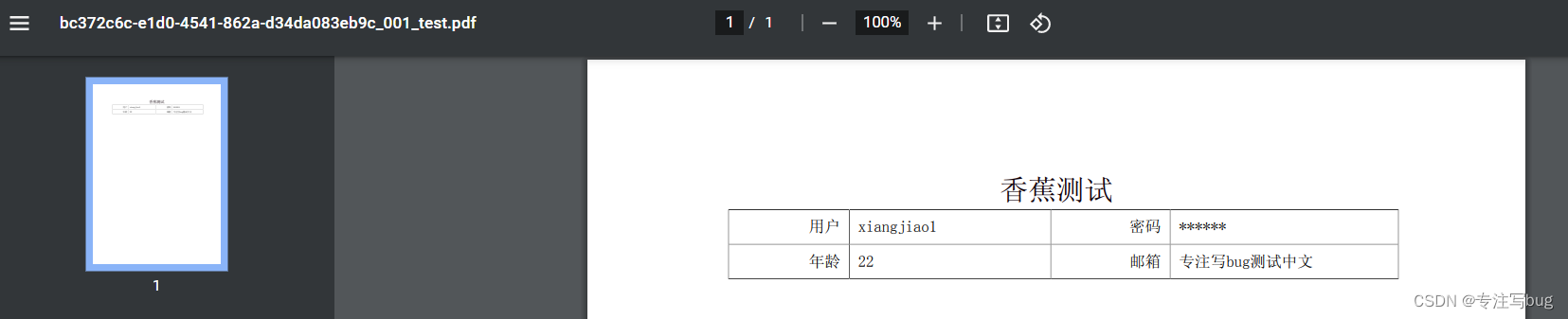
docx4j 复杂docx文件转pdf碰见的坑总结
- 1、转pdf出现空格压缩、中文缩减等问题,可以考虑
将半角替换成全角,将模板中的空格使用全角空格替换。
参考资料
Spring Boot Freemark HTML 生成 PDF、生成水印Logo、docx文件生成PDF,Jar包运行可读取模板文件、字体文件






















 2925
2925











 被折叠的 条评论
为什么被折叠?
被折叠的 条评论
为什么被折叠?








