荆轲刺秦王
本地:win10
虚拟机:CentOS 7
1.先在本地 ping 虚拟机 ip
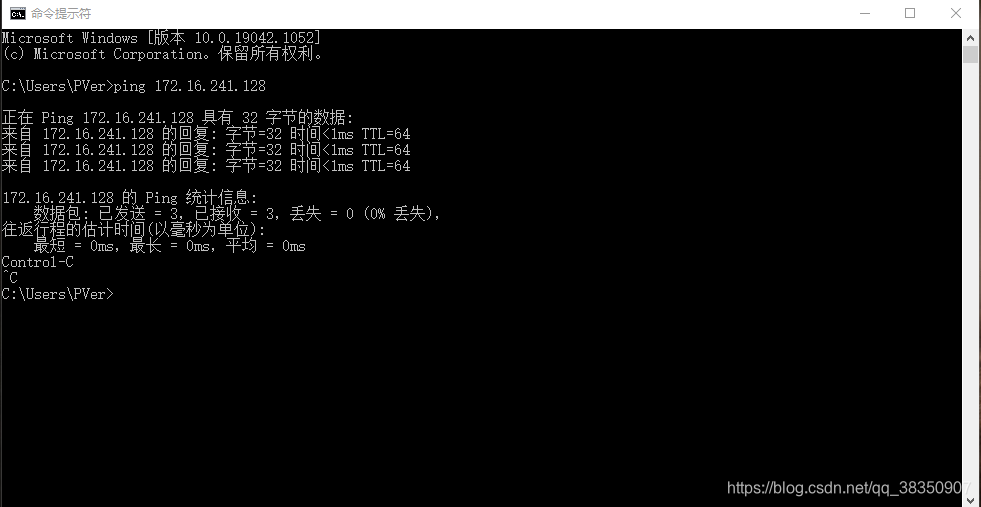
2、检查虚拟机 mysql 的端口是否对外开放
[root@localhost ~]# mysql -u root -p
Enter password:
Welcome to the MySQL monitor. Commands end with ; or \g.
Your MySQL connection id is 3
Server version: 5.7.16 Source distribution
Copyright (c) 2000, 2016, Oracle and/or its affiliates. All rights reserved.
Oracle is a registered trademark of Oracle Corporation and/or its
affiliates. Other names may be trademarks of their respective
owners.
Type 'help;' or '\h' for help. Type '\c' to clear the current input statement.
mysql> show variables like '%port%';
+--------------------------+-------+
| Variable_name | Value |
+--------------------------+-------+
| innodb_support_xa | ON |
| large_files_support | ON |
| port | 3306 |
| report_host | |
| report_password | |
| report_port | 3306 |
| report_user | |
| require_secure_transport | OFF |
+--------------------------+-------+
8 rows in set (0.01 sec)
mysql> quit
Bye
[root@localhost ~]#
3. cmd 下执行 telnet 172.16.241.128 3306
这个地方需要本地开启 Windows telnet 服务 通常来讲 这个地方有一个客户端 一个服务端 两个都开启就行了 我这边是只有一个 客户端 但是不影响我使用
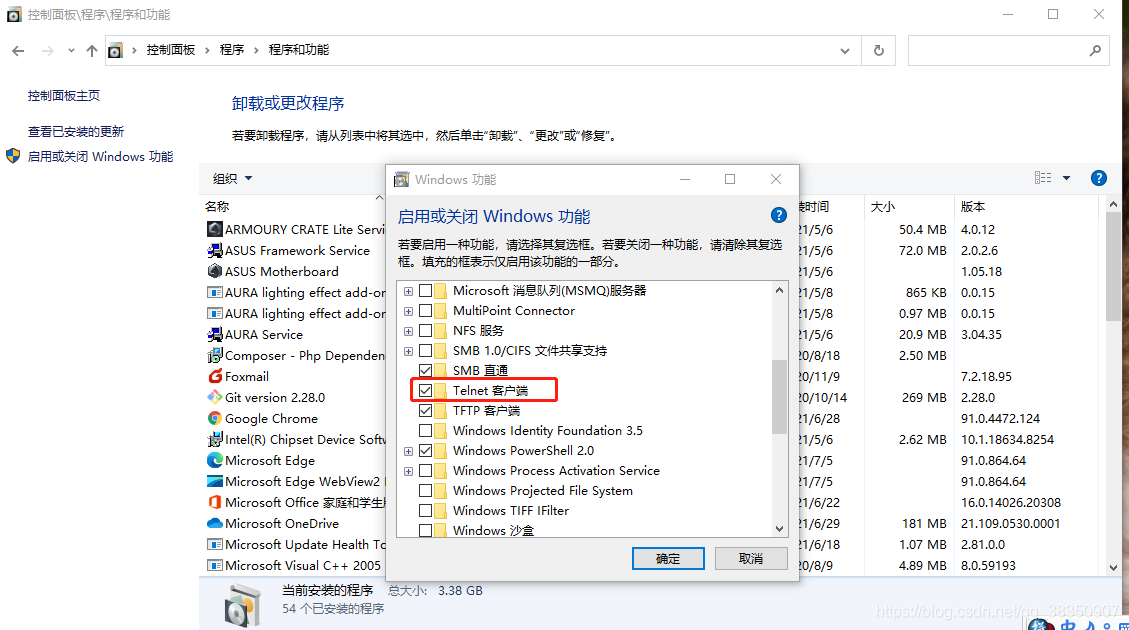
3.开启虚拟机相关端口
插曲:
systemctl status firewalld.service 查看防火墙状态
systemctl start firewalld.service 开启防护墙
systemctl stopfirewalld.service 关闭防火墙编辑防火墙文件打开相关端口,因为你想要本地 postman 能访问 所以也需要开启80端口 数据库连接需要 3306 端口
vim /etc/sysconfig/iptables模仿 22 端口开放命令添加如图所示的一行即表示对外开放 80 和 3306 端口

4、远程连接虚拟机数据库访问
端口都开启了,但还是连不上,看提示说明至少已经关联到mysql,不允许是因为权限不够
原因:一般 mysql 是不允许除了本机用户以外的用户进行访问的,所以需要给特定ip的用户开放权限,通过这个用户去访问连接
创建用户并附有所有权限 注意 需要在 mysql 下执行 就是登录 mysql 之后 再 use mysql 之后 一行一行的执行
create user 'ecshop_std'@'%' identified by 'ecshop_std';
grant all on *.* to 'ecshop_std'@'%';
flush privileges;结果如图:
























 522
522











 被折叠的 条评论
为什么被折叠?
被折叠的 条评论
为什么被折叠?








