1. 概念
PrintStream 继承了 FilterOutputStream,是"装饰类"的一种,所以属于字节流体系中为其他的输出流添加功能,使它们能够方便打印各种数据值的表示形式。此外,值得注意的是:
- 与其他流不同的是,PrintStream 流永远不会抛出异常,因为做了 try{}catch(){} 会将异常捕获,出现异常情况会在内部设置标识,通过 checkError() 获取此标识
- PrintStream 流有自动刷新机制,例如当向 PrintStream 流中写入一个字节数组后自动调用 flush() 方法
PrintStream 流打印的字符通过平台默认的编码方式转换成字节,在写入的是字符而不是字节的情况下,应该使用 PrintWriter。PrintStream 流中基本所有的 print(Object obj) 重载方法和 println(Object obj) 重载方法都是通过将对应数据先转换成字符串,然后调用 write() 方法写到底层输出流中。常见用到 PrintStream 流:System.out 就被包装成 PrintStream 流,System.err 也是 PrintStream 流,注意,System.in 不是 PrintStream,而是没有包装过的 OutputStream。所以 System.in 不能直接使用。
PrintStream 流不是直接将数据写到文件的流,需要传入底层输出流 out,而且要实现指定编码方式,需要中间流 OutputStreamWriter。OutputStreamWriter 流实现了字符流以指定编码方式转换成字节流。此外为了提高写入文件的效率,使用到了字符缓冲流 BufferWriter。
写入 PrintStream 流的数据怎么写到文件中?需要先了解一下数据读取和写入的流程:
- 数据从流写到文件过程:输出流----->缓冲流----->转化流----->文件流------>文件
- 数据从文件到流的过程:文件----->文件流----->转化流----->缓冲流----->输入流
所以从 PrintStream 流写到文件的过程是:
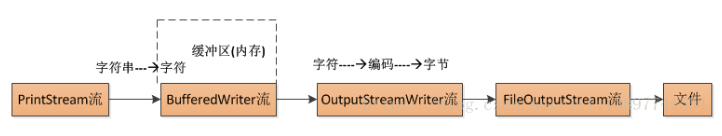
2. 字段
- private final boolean autoFlush:是否自动刷新缓冲区
- private boolean trouble = false:是否抛出异常的内部标识.当PrintStream流内部抛出异常时会捕获异常,然后将trouble的值设置成true
- private Formatter formatter:用于数据格式化的对象Formatter
- private BufferedWriter textOut:PrintStream流本身不具备指定编码功能,BufferedWriter提供了缓冲数据的功能
- private OutputStreamWriter charOut:而OutputStreamWriter提供了按照指定编码方法将字符转化成字节的功能
3. 方法
1. 构造器
- public PrintStream(OutputStream out):创建了默认编码方式的PrintStream流,字节输出流out作为PrintStream流的输出流,不自动刷新
- public PrintStream(OutputStream out, boolean autoFlush):创建默认编码方式的PrintStream流,字节输出流out作为PrintStream流的输出流,传入是否自动刷新的参数autoFlush
- public PrintStream(OutputStream out, boolean autoFlush, String encoding):创建了指定编码名称encoding的PrintStream,字节输出流out作为PrintStream流的输出流.传入是否自动刷新的参数autoFlush
- public PrintStream(String fileName):创建了指定文件名称,默认字符编码方式的PrintStream流,FileOutputStream流作为PrintStream流的输出流.不自动刷新
- public PrintStream(String fileName, String csn):创建指定了文件名称和字符编码名称csn的PrintStream流,FileOutputStream作为PrintStream流的输出流.不自动刷新
- public PrintStream(File file):创建指定文件对象File和默认编码方式的PrintStream流,FileOutputStream作为PrintStream流的输出流.不自动刷新
- public PrintStream(File file, String csn):创建指定文件对象File和编码名称csn的PrintStream流,FileOutputStream作为PrintStream流的输出流.不自动刷新
2. 其他方法
- public void flush():刷新流,将缓冲的数据写到底层输出流中
- public void close():关闭流,释放关联的资源
- public boolean checkError():检查流中异常状态,如果PrintStream流中有异常抛出,返回true
- public void write(int b):将单个字节b写到PrintStream流中
- public void write(byte buf[], int off, int len):将字节数组buf中off位置开始,len个字节写到PrintStream流中
- public PrintStream printf(String format, Object … args):将数据args按照默认的Locale值和format格式进行格式化后写到PrintStream流中,方法执行等同于out.format(format, args)
- public PrintStream printf(Locale l, String format, Object … args):将数据args根据Locale值和format格式进行格式化后写到PrintStream输出流中,方法执行等同于out.printf(l, format,args)
- public PrintStream format(String format, Object … args):根据默认的Locale值和format格式来格式化数据args
- public PrintStream format(Locale l, String format, Object … args):将数据args根据Locale值和format格式进行格式化
- public PrintStream append(CharSequence csq, int start, int end):将字符序列csq中start(包含)位置到end(不包含)之间的子字符序列添加到PrintStream输出流中,此方法执行等同于out.print(csq.subSequence(start, end).toString())
- public PrintStream append(char c):将单个字符添加到PrintStream输出流中.此方法执行等同于out.print©
- public PrintStream append(CharSequence csq):
对于 print(Object obj) 的重载方法与 println(Object obj) 的重载方法总结如下:两个区别是 println(Object obj) 在写完数据后,会写入一个换行符。而这两类方法写入数据时都会先将数据转成字符串,然后调用底层输出流写到文件中(比如boolean类型的数据true,会先转成字符串"true"),所以实际调用的方法是 write(String s)
- public void print(boolean b):将boolean类型数据对应字符串写到PrintStream流中
- public void print(char c):将char类型数据对应字符串写到PrintStream流中
- public void print(int i):将int类型数据对应字符串写到PrintStream流中
- public void print(long l):将long类型数据对应字符串写到PrintStream流中
- public void print(float f):将float类型数据对应字符串写到PrintStream流中
- public void print(double d):将double类型数据对应字符串写到PrintStream流中
- public void print(char s[]):将字符数组写到PrintStream流中
- public void print(String s):将字符串s写到PrintStream流中
- public void print(Object obj):将对象Obj对应字符串写到PrintStream流中
- public void println():将换行符写到PrintStream流中
- public void println(boolean x)
- public void println(char x)
- public void println(int x)
- public void println(long x)
- public void println(float x)
- public void println(double x)
- public void println(char x[])
- public void println(String x)
- public void println(Object x)
4. 案例
public class PrintStreamDemo {
public static void main(String[] args) throws IOException {
final String fileName = "D:\\java.txt";
File file = new File(fileName);
testPrintMethod(fileName, file);
testOtherMethod(fileName,file);
}
private static void testOtherMethod(String fileName,File file) throws IOException {
PrintStream ps = new PrintStream(fileName);
ps.write("helloworld".getBytes());
ps.println();
ps.format("文件名称:%s", file.getName());
ps.println();
ps.write(0x41);
ps.append("abcde");
ps.close();
}
private static void testPrintMethod(final String fileName, File file) throws FileNotFoundException {
PrintStream ps = new PrintStream(new FileOutputStream(fileName));
ps.println('a');
ps.println("hello");
ps.println(2345);
ps.print(3.1415);
ps.println();//写入换行符.
ps.printf("文件名称:%s,是否可读:%s", file.getName(),file.canRead());
ps.println();
ps.close();
}
}























 613
613











 被折叠的 条评论
为什么被折叠?
被折叠的 条评论
为什么被折叠?








