学习教程——W3Vshcool
简介
HTML (超文本标记语言 (Hyper Text Markup Language))是使用一套标记标签 (markup tag)用来描述网页(HTML文档)的一种语言。
HTML标签:由尖括号包围的关键词,通常是成对出现的,比如 和 。第一个标签是开始/开放标签,第二个标签是结束/闭合标签。
编辑器
专业:
Adobe Dreamweaver
Microsoft Expression Web
CoffeeCup HTML Editor
直接用文本编辑器:
Notepad++(PC)
TextEdit(Mac)
使用后缀.html或后缀.htm保存
我用Notepad++
遇到问题1——乱码


经百度添加了代码
<head><meta http-equiv="content-type" content="text/html;charset=gb2312" /></head>
多方尝试后,把notepad编码设置成使用UTF-8-BOM编码才不乱码(设置成utf-8还是乱的)
他们二者的区别见:博客https://blog.csdn.net/weixin_40449300/article/details/86567129
都说默认带bom,可能我的不带吧??/疑问
基础
标题
<h1>This is a heading</h1>
<h2>This is a heading</h2>
<h3>This is a heading</h3>
段落
<p>This is a paragraph.</p>
链接
<a href="http://www.w3school.com.cn">This is a link</a>
图像
<img src="w3school.jpg" width="104" height="142" />
元素
HTML 元素指的是从开始标签(start tag)到结束标签(end tag)的所有代码。
某些 HTML 元素具有空内容(empty content),空元素在开始标签中进行关闭(以开始标签的结束而结束)。在开始标签中添加斜杠,比如
大多数 HTML 元素可以嵌套。
HTML标签对大小写不敏感(更推荐小写)
属性
HTML 标签可以拥有属性,属性提供了有关 HTML 元素的更多的信息。
属性总是以名称/值对的形式出现,在 HTML 元素的开始标签中规定,比如:name=“value”。
属性值应该始终被包括在引号内。双引号是最常用的(单引号也可),在某些个别的情况下,比如属性值本身就含有双引号,那么必须使用单引号
标题
通过 h1-h6(最大->最小)等标签进行定义的。
(默认情况下,HTML 会自动地在块级元素前后添加一个额外的空行,比如段落、标题元素前后)
搜索引擎使用标题为网页的结构和内容编制索引,所以用标题来呈现文档结构是很重要的。
hr / 标签在 HTML 页面中创建水平线,可用于分隔内容。
右键->查看网页源代码,可以参考别人的网页写法
段落
段落是通过
标签定义的,
在不产生一个新段落的情况下使用
标签进行换行(新行)
<p>This is<br />a para<br />graph with line breaks</p>
源代码中所有连续的空格或空行都会被算作一个空格
样式
style 属性 用于改变 HTML 元素的样式
设置多个样式(background-color;font-family;font-size;color;text-align;… …)用分号隔开
<html>
<body>
<h1 style="font-family:verdana">A heading</h1>
<p style="font-family:arial;color:red;font-size:20px;">A paragraph.</p>
</body>
</html>
文本格式化



例子
<html>
<body>
<b>This text is bold</b>
<br />
<strong>This text is strong</strong>
<br />
<big>This text is big</big>
<br />
<em>This text is emphasized</em>
<br />
<i>This text is italic</i>
<br />
<small>This text is small</small>
<br />
This text contains
<sub>subscript</sub>
<br />
This text contains
<sup>superscript</sup>
<code>Computer code</code>
<br />
<kbd>Keyboard input</kbd>
<br />
<tt>Teletype text</tt>
<br />
<samp>Sample text</samp>
<br />
<var>Computer variable</var>
<br />
<p>
<b>注释:</b>这些标签常用于显示计算机/编程代码。
</p>
<address>
Written by <a href="mailto:webmaster@example.com">Donald Duck</a>.<br>
Visit us at:<br>
Example.com<br>
Box 564, Disneyland<br>
USA
</address>
<p>
<b>注释:</b>此标签常用于在HTML 文件中写地址。
</p>
<code>
var person = {
firstName:"Bill",
lastName:"Gates",
age:50,
eyeColor:"blue"
}
</code>
<p>
<b>注释:</b>code元素不保留多余的空格和换行。
</p>
<pre>
预格式文本保留了 空格
和换行。
标签很适合显示计算机代码:
<code>
var person = {
firstName:"Bill",
lastName:"Gates",
age:50,
eyeColor:"blue"
}
</code>
</pre>
<p><var>E = m c<sup>2</sup></var></p>
<p>该元素可用来定义数学变量</p>
<abbr title="etcetera">etc.</abbr>
<br />
<acronym title="World Wide Web">WWW</acronym>
<p>在某些浏览器中,当把鼠标移至缩略词语上时,title 可用于展示表达的完整版本。</p>
<p>仅对于 IE 5 中的 acronym 元素有效。</p>
<p>对于 Netscape 6.2 中的 abbr 和 acronym 元素都有效。</p>
<p>The <dfn title="World Health Organization">WHO</dfn> was founded in 1948.</p>
<p>The
<dfn><abbr title="World Health Organization">WHO</abbr></dfn>
was founded in 1948.
</p>
<p>The
<dfn>WHO</dfn> World Health Organization was founded in 1948.
</p>
<p>对缩写进行标记能够为浏览器、翻译系统以及搜索引擎提供有用的信息。</p>
<p>
如果浏览器支持 bi-directional override (bdo),下一行会从右向左输出 (rtl);
</p>
<bdo dir="rtl">
Here is some Hebrew text.rtl is right ro left
</bdo>
这是长的引用:
<blockquote>
这是长的引用。这是长的引用。这是长的引用。这是长的引用。这是长的引用。这是长的引用。这是长的引用。这是长的引用。这是长的引用。这是长的引用。这是长的引用。
</blockquote>
这是短的引用:
<q>
这是短的引用。
</q>
<p>
使用 blockquote 元素的话,浏览器会插入换行和外边距,而 q 元素不会有任何特殊的呈现(双引号)。
</p>
<p>一打有 <del>二十</del> <ins>十二</ins> 件。</p>
<p>分别为删除文本(中间横杠)和下划线文本标签</p>
</body>
</html>
文本样式:基于内容的样式(什么含义,便于统一格式表示);物理样式(精确控制外观)。
单击浏览器的“查看”菜单,选择“查看源文件”即可查看网站的 HTML 代码。
注释
HTML注释写法:
<!-- This is a comment -->
条件注释:
<!--[if IE 8]>
.... some HTML here ....
<![endif]-->
条件注释定义只有 Internet Explorer 执行的 HTML 标签(…some HTML here …)。
HTML-CSS
此处具体可以学习CSS教程(由于我打算一次吧HTML看完,所以下次在看CSS)
所有的格式化代码均可移出 HTML 文档,然后移入一个独立的样式表.
内部样式表
添加到 部分的样式信息对 HTML 进行格式化
<html>
<head>
<style type="text/css">
h1 {color: red}
p {color: blue}
a {text-decoration: none}
<meta http-equiv="Content-Type" content="text/html; charset=gb2312" />
<meta http-equiv="Content-Language" content="zh-cn" />
</style>
</head>
<body>
<h1>header 1</h1>
<p>A paragraph.</p>
<a href="https://www.w3school.com.cn/html/html_css.asp">
这是一个没有下划线的链接!
</a>
</body>
</html>
外部样式表
连接到外部样式表:在另一个文件定义样式

试了一下,rel属性一定要设置,href等于所连接的样式表的地址
我当前网页后加上/html/csstest1.css
看到连接的样式表
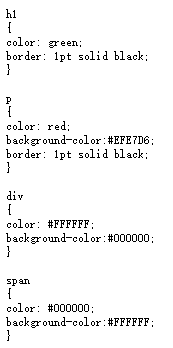
内联样式表
当特殊的样式需要应用到个别元素时,就可以使用内联样式。 使用内联样式的方法是在相关的标签中使用样式属性。样式属性可以包含任何 CSS 属性。
<p style="color: red; margin-left: 20px">
This is a paragraph
</p>

链接
超链接可以是一个字,一个词,或者一组词,也可以是一幅图像,点击这些内容可跳转到新的文档或者当前文档中的某个部分。
通过使用 标签在 HTML 中创建链接:
- 通过使用 href 属性 - 创建指向另一个文档的链接
<html>
<body>
<p>
可以使用图像来作链接:
<a href="链接地址">
<img border="0/图像边宽" src="图像地址" />
</a>
</p>
</body>
</html>
- 通过使用 name 属性 - 创建文档内的书签
<a href="#tips">有用的提示</a>
<br/><br/><br/><br/><br/><br/><br/><br/><br/><br/><br/><br/><br/><br/><br/><br/><br/>
<br/><br/><br/><br/><br/><br/><br/><br/><br/><br/><br/><br/><br/><br/><br/><br/><br/>
<a name="tips">基本的注意事项 - 有用的提示</a>
<p>可以创建指向其它页面锚的链接</p>
<a href="http://www.w3school.com.cn/html/html_links.asp#tips">有用的提示</a>
<br/><br/><br/><br/><br/><br/><br/><br/><br/><br/><br/><br/><br/><br/><br/><br/><br/>
<br/><br/><br/><br/><br/><br/><br/><br/><br/><br/><br/><br/><br/><br/><br/><br/><br/>
有关链接的一些属性:
<html>
<body>
<a href="http://www.w3school.com.cn/" target="_blank">Visit W3School!</a>
<p>如果把链接的 target 属性设置为 "_blank",该链接会在新窗口中打开。</p>
<p>被锁在框架中了吗?把链接的 target 属性设置为 "_top"跳出框架</p>
<a href="/index.html"target="_top">请点击这里!</a>
<!--我还不了解框架?-->
<p>
这是邮件链接:
<a href="mailto:someone@microsoft.com?subject=Hello%20again">发送邮件</a>
</p>
<p>
<b>注意:</b>应该使用 %20 来替换单词之间的空格,这样浏览器就可以正确地显示文本了。
</p>
</body>
</html>
图像
定义图像的语法是:
<img src="url" />
alt 属性用来为图像定义一串预备的可替换的文本。替换文本属性的值是用户定义的。
在浏览器无法载入图像时,浏览器将显示这个替代性的文本而不是图像。
<img src="boat.gif" alt="Big Boat">
一些示例:
<html>
<body background="/i/eg_background.jpg">
<h3>图像背景</h3>
<p>gif 和 jpg 文件均可用作 HTML 背景。</p>
<p>如果图像小于页面,图像会进行重复。</p
</body>
</html>
<html>
<body>
<h2>未设置对齐方式的图像:</h2>
<p>图像 <img src ="/i/eg_cute.gif"> 在文本中</p>
<h2>已设置对齐方式的图像:</h2>
<p>图像 <img src="/i/eg_cute.gif" align="bottom"> 在文本中</p>
<p>图像 <img src ="/i/eg_cute.gif" align="middle"> 在文本中</p>
<p>图像 <img src ="/i/eg_cute.gif" align="top"> 在文本中</p>
<p>请注意,bottom 对齐方式是默认的对齐方式。</p>
<p>
<img src ="/i/eg_cute.gif" align ="left">
带有图像的一个段落。图像的 align 属性设置为 "left"。图像将浮动到文本的左侧。
</p>
<p>
<img src ="/i/eg_cute.gif" align ="right">
带有图像的一个段落。图像的 align 属性设置为 "right"。图像将浮动到文本的右侧。
</p>
<img src="/i/eg_mouse.jpg" width="50" height="50">
<br />
<img src="/i/eg_mouse.jpg" width="100" height="100">
<br />
<img src="/i/eg_mouse.jpg" width="200" height="200">
<p>通过改变 img 标签的 "height" 和 "width" 属性的值,可以放大或缩小图像。</p>
</body>
</html>
创建带有可供点击区域的图像地图。其中的每个区域都是一个超级链接
<html>
<body>
<p>请点击图像上的星球,把它们放大。</p>
<img
src="/i/eg_planets.jpg"
border="0" usemap="#planetmap"
alt="Planets" />
<map name="planetmap" id="planetmap">
<area
shape="circle"
coords="180,139,14"
href ="/example/html/venus.html"
target ="_blank"
alt="Venus" />
<area
shape="circle"
coords="129,161,10"
href ="/example/html/mercur.html"
target ="_blank"
alt="Mercury" />
<area
shape="rect"
coords="0,0,110,260"
href ="/example/html/sun.html"
target ="_blank"
alt="Sun" />
</map>
<p><b>注释:</b>img 元素中的 "usemap" 属性引用 map 元素中的 "id" 或 "name" 属性(根据浏览器),所以我们同时向 map 元素添加了 "id" 和 "name" 属性。</p>
</body>
</html>
表格
每个表格由 table 标签开始。
每个表格行由 tr 标签开始。
每个表格数据由 td 标签开始。
如果不定义边框属性(border=“0”),表格将不显示边框
表格的表头使用 标签进行定义。
在一些浏览器中,没有内容的表格单元显示得不太好。如果某个单元格是空的(没有内容),浏览器可能无法显示出这个单元格的边框。在空单元格中添加一个空格占位符( ),就可以将边框显示出来
跨行或跨列的表格单元格
<html>
<body>
<h4>横跨两列的单元格:</h4>
<table border="1">
<tr>
<th>姓名</th>
<th colspan="2">电话</th>
</tr>
<tr>
<td>Bill Gates</td>
<td>555 77 854</td>
<td>555 77 855</td>
</tr>
</table>
<h4>横跨两行的单元格:</h4>
<table border="1">
<tr>
<th>姓名</th>
<td>Bill Gates</td>
</tr>
<tr>
<th rowspan="2">电话</th>
<td>555 77 854</td>
</tr>
<tr>
<td>555 77 855</td>
</tr>
</table>
</body>
</html>
属性:border;cellpadding/cellspacing(单元格边/间距);colspan/rowspan(跨列/行);bgcolor;background;align;frame=“box/above/below/hsides/vsides”;

列表
无序列表是一个项目的列表,此列项目使用粗体圆点(典型的小黑圆圈)进行标记。
无序列表始于
- 标签。每个列表项始于
- 。
有序列表也是一列项目,列表项目使用数字进行标记。
有序列表始于- 标签。每个列表项始于
- 标签。(用start属性设置起始计数)
自定义列表不仅仅是一列项目,而是项目及其注释的组合。
自定义列表以-
标签开始。每个自定义列表项以
开始。每个自定义列表项的定义以
-
开始。
属性:无序type=“disc/circle/square”;有序type=“A/a/I/i”

-
开始。
块
HTML
HTML
HTML 元素
HTML 元素是内联元素,可用作文本的容器。
元素也没有特定的含义。
当与 CSS 一同使用时, 元素可用于为部分文本设置样式属性。
类
对 HTML 进行分类(设置类),使我们能够为元素的类定义 CSS 样式。
为相同的类设置相同的样式,或者为不同的类设置不同的样式。
<html>
<head>
<style>
.cities {
background-color:pink;
color:black;
margin:20px;
padding:20px;
}
.gzl{
background-color:green;
color:white;
margin:20px;
padding:20px;
}
span.red{color:red}
span.yellow{color:yellow}
</style>
</head>
<body>
<div class="cities">
<h2>London</h2>
<p>
London is the capital city of England.
It is the most populous city in the United Kingdom,
with a metropolitan area of over 13 million inhabitants.
</p>
</div>
<div class="cities">
<h2><span class="red">London</span></h2>
<p>
London is the capital city of England.
It is the most populous city in the United Kingdom,
with a metropolitan area of over 13 million inhabitants.
</p>
</div>
</div>
<div class="gzl">
<h2><span class="yellow">London<span></h2>
<p>
London is the capital city of England.
It is the most populous city in the United Kingdom,
with a metropolitan area of over 13 million inhabitants.
</p>
</div>
</body>
</html>

布局

<style>
header {
background-color:black;
color:white;
text-align:center;
padding:5px;
}
nav {
line-height:30px;
background-color:#eeeeee;
height:300px;
width:100px;
float:left;
padding:5px;
}
section {
width:350px;
float:left;
padding:10px;
}
footer {
background-color:black;
color:white;
clear:both;
text-align:center;
padding:5px;
}
<body>
<header>
<h1>City Gallery</h1>
</header>
<nav>
London<br>
Paris<br>
Tokyo<br>
</nav>
<section>
<h1>London</h1>
<p>
London is the capital city of England. It is the most populous city in the United Kingdom,
with a metropolitan area of over 13 million inhabitants.
</p>
<p>
Standing on the River Thames, London has been a major settlement for two millennia,
its history going back to its founding by the Romans, who named it Londinium.
</p>
</section>
<footer>
Copyright W3School.com.cn
</footer>
</body>
响应式Web设计
RWD (Responsive Web Design)指的是响应式 Web 设计,能够以可变尺寸传递网页,其对于平板和移动设备是必需的。
自己创建
使用Bootstrap
另一个创建响应式设计的方法,是使用现成的 CSS 框架。
Bootstrap 是最流行的开发响应式 web 的 HTML, CSS, 和 JS 框架。
Bootstrap 帮助您开发在任何尺寸都外观出众的站点:显示器、笔记本电脑、平板电脑或手机。
框架
通过使用框架,你可以在同一个浏览器窗口中显示不止一个页面。每份HTML文档称为一个框架,并且每个框架都独立于其他的框架。
使用框架的坏处:
开发人员必须同时跟踪更多的HTML文档
很难打印整张页面
框架结构标签/框架集(frameset)
框架结构标签(frameset)定义如何将窗口分割为框架,每个 frameset 定义了一系列行或列
rows/columns 的值规定了每行或每列占据屏幕的面积
tips
为了避免用户拖动边框来改变它的大小,可以在 frame标签中加入:noresize=“noresize”。
混合框架结构
<html>
<frameset rows="50%,50%">
<frame src="/example/html/frame_a.html">
<frameset cols="25%,75%">
<frame src="/example/html/frame_b.html">
<frame src="/example/html/frame_c.html">
</frameset>
</frameset>
</html>
导航框架
导航框架包含一个将第二个框架作为目标的链接列表。
<html>
<frameset cols="120,*">
<frame src="https://www.w3school.com.cn/example/html/html_contents.html">
<frame src="https://www.w3school.com.cn/example/html/frame_b.html" name="showframe">
</frameset>
</html>
html_contents.html
<html>
<head></head>
<body>
<a href = "https://www.w3school.com.cn/example/html/frame_a.html" target="showframe"">Frame a</a>
<br/>
<a href = "https://www.w3school.com.cn/example/html/frame_b.html" target="showframe"">Frame a</a>
<br/>
<a href = "https://www.w3school.com.cn/example/html/frame_c.html" target="showframe"">Frame a</a>
</body>
</html>
跳转至框架内一个指定的节
<html>
<frameset cols="20%,80%">
<frame src="/example/html/frame_a.html">
<frame src="/example/html/link.html#C10">
<!-->"link.htm"文件内指定的节使用 <a name="C10"> 进行标识<-->
</frameset>
</html>
内联框架
内联框架iframe 用于在网页内显示网页。
<html>
<body>
<iframe src="https://www.w3school.com.cn/i/eg_landscape.jpg" width="200" height="200"frameborder="0"></iframe>
<p>一些老的浏览器不支持 iframe。</p>
<p>如果得不到支持,iframe 是不可见的。</p>
</body>
</html>
iframe 可用作链接的目标(target)。
链接的 target 属性必须引用 iframe 的 name 属性
<html>
<body>
<iframe src="https://www.w3school.com.cn/i/eg_landscape.jpg" width="210" height="200"name="iframe_a"></iframe>
<p><a href="http://www.w3school.com.cn" target="iframe_a">W3School.com.cn</a></p>
<p>一些老的浏览器不支持 iframe。</p>
<p>如果得不到支持,iframe 是不可见的。</p>
</body>
</html>





















 1万+
1万+











 被折叠的 条评论
为什么被折叠?
被折叠的 条评论
为什么被折叠?








