一、需要了解cron表达式
1、second
2、minute
3、hours
4、day-of-mouth(月内日期)
5、mouth
6、day-of-week(周内日期)
7、year(可选)
了解特殊字段:, * - / L w C # 的用法
网上有 cron表达式生成器 可以使用工具
二、在applicationContext.xml中添加
<!--添加定时任务-->
<task:annotation-driven/>
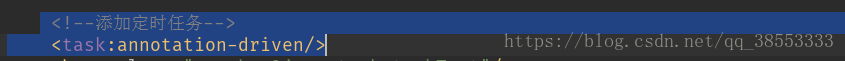
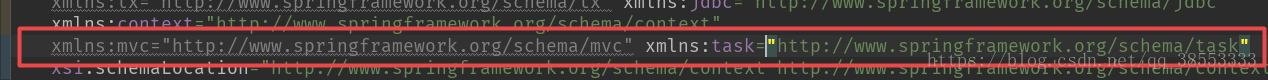
注意:截图很重要,因为有多个annotation-driven 用 /schema/task下的
三、新建类task 类前需要加上@component注解 将新建的类注入到spring容器中(但是我测试的时候加上注解没有效果,所以,就在applicationContext.xml中以<bean>的形式注入到spring容器中)上代码:
import lombok.extern.slf4j.Slf4j;
import org.springframework.scheduling.annotation.Scheduled;
import org.springframework.stereotype.Component;
@Component
@Slf4j
public class taskTest {
@Scheduled(cron = "*/30 * * * * ?") //30秒更新
public void test(){
log.info("定时器开始");
for(int i=0;i<1000;i++){
if (i%100==0){
log.info("i="+i+"");
}
}
log.info("定时器结束");
}
}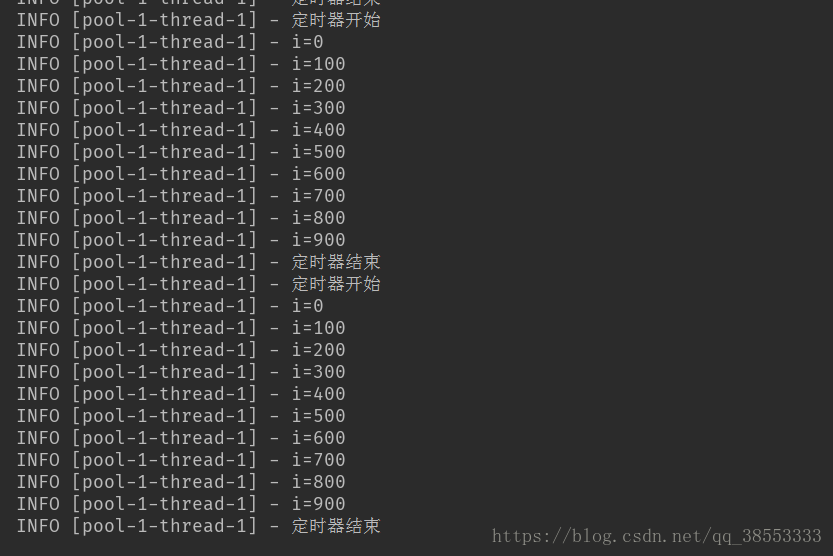





















 1221
1221

 被折叠的 条评论
为什么被折叠?
被折叠的 条评论
为什么被折叠?








