因为在局域网下下载Iris框架可能会遇到一些困难
首先提供上Iris项目GitHub地址:https://github.com/kataras/iris
网络上提供 了许多下载方法 都是类似于go get -u github.com/katars/iris
但是我发现这个命令输入完后可能会遇到假死(终端没有反应)
其实它是在后台进行下载 所以我们可以加上-v 来显示详细内容
代码如下go get -u -v github.com/kataras/iris
执行后显示如下即为开始下载
github.com/kataras/iris (download)
github.com/BurntSushi/toml (download)
github.com/kataras/golog (download)
github.com/kataras/pio (download)
github.com/Shopify/goreferrer (download)
但是如果你是小白你可能会遇到如下问题:
1、在执行go get -u -v github.com/kataras/iris时提示
go: missing Git command. See https://golang.org/s/gogetcmd
package github.com/kataras/iris: exec: "git": executable file not found in $PATH
这是提示你的环境下Git配置不正确或者Git没有安装(多半是没有安装这个原因)
你只需要去安装Git即可
CentOs直接给出命令sudo yum install git
2、这是我遇到的问题
unrecognized import path "golang.org/x/net/publicsuffix": https fetch: Get "https://golang.org/x/net/publicsuffix?go-get=1": dial tcp 216.239.37.1:443: i/o timeout
我个人理解为是大陆局域网无法访问到golang.org这个网址 无法获取到所需的附属资源
我自己遇到是缺少三个大项目
1、golang.org/x/net/
2、golang.org/x/text/
3、golang.org/x/crypto/
但是Golang.org在Github上是有镜像的
这三个对应的Github项目地址如下:
1=https://github.com/golang/net
2=https://github.com/golang/text
3=https://github.com/golang/crypto
所以问题就很好解决了
只需要在我们Go的%Path%/src/golang.org/x/目录下执行三条命令
如果没有这些目录 就自己创建 一般是有golang.org但没有其下子目录
1、git clone https://github.com/golang/net.git
2、git clone https://github.com/golang/text.git
3、git clone https://github.com/golang/crypto.git
即可从Github上克隆我们运行Iris框架所缺的文件
执行后应该有这么三个文件夹

给出小贴士:
查看GOPATH目录
linux系统在终端执行go env
即可看到有这么一行GOPATH="/home/zpolari/go"等号后面就是你的GOPATH目录
在执行完上述命令后
我们的%gopath%/src下应该有
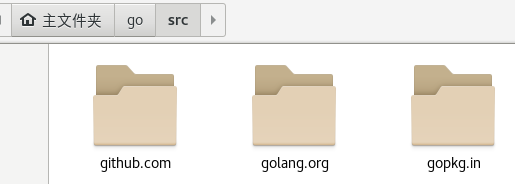
这些文件夹里面都有若干项需要的文件夹
测试Iris是否安装成功:
在main.go运行如下代码
package main
import "github.com/kataras/iris"
func main() {
app:=iris.New()//创建一个Iris对象
app.Run(iris.Addr(":8889"))//运行Iris监听服务
}
如果运行后终端没有报错且提示如下内容:
Now listening on: http://localhost:8889
Application started. Press CTRL+C to shut down.
恭喜你!Iris框架安装成功
如果提示其他内容 可以留言 我会尽所能的帮助你























 1105
1105











 被折叠的 条评论
为什么被折叠?
被折叠的 条评论
为什么被折叠?








