项目中需要一个轮播图,但是又不需要自动播放,而且能在移动端能滑动切换,所以就想到了用swiper,本来如果在pc端的话,只要使用element里面的走马灯组件就可以了.但是element走马灯不兼容移动端的滑动切换.
网上找了很多相关的文章,但是因为版本的问题都不能正常引入插件的css报错,导致不能正常使用,最终摸索出来一个能使用的版本,希望能给大家带来帮助
1.安装 swiper (一定要指定版本!!!)
npm install swiper@7.4.1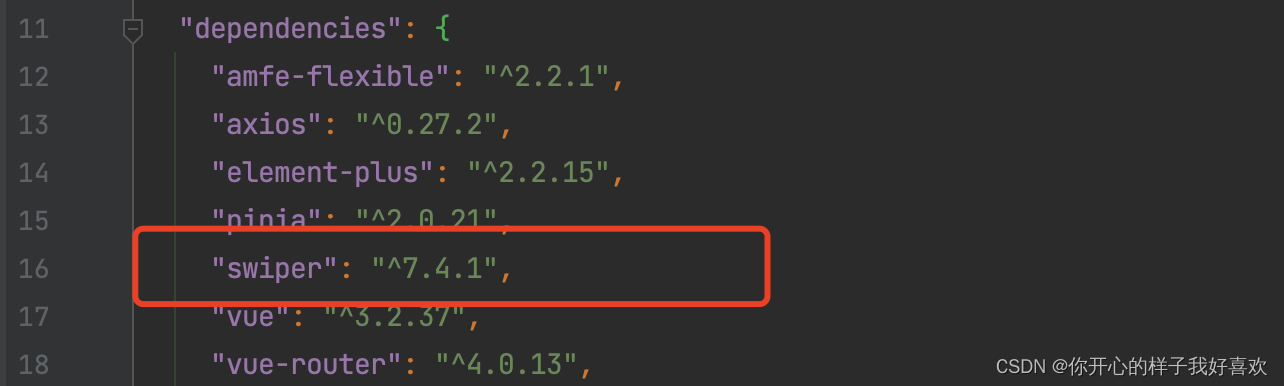
2.在组件中引用(vue代码)
<template>
<Swiper
:modules="modules"
@swiper="onSwiper"
:slidesPerView="4.3"
:autoplay="{ delay: 2500, disableOnInteraction: true }"
:loop="false"
:space-between="10"
>
<swiper-slide>Slide 1</swiper-slide>
<swiper-slide>Slide 2</swiper-slide>
<swiper-slide>Slide 3</swiper-slide>
<swiper-slide>Slide 4</swiper-slide>
<swiper-slide>Slide 5</swiper-slide>
<swiper-slide>Slide 6</swiper-slide>
</Swiper>
</template>3.在组件中使用(ts代码)
<script setup lang="ts">
import {toRaw, onMounted} from 'vue'
import {Swiper, SwiperSlide} from "swiper/vue";
import {Navigation, Pagination, Scrollbar, A11y} from 'swiper';
import "swiper/css";
const modules = [Navigation, Pagination, Scrollbar, A11y];
const onSwiper = (swiper: any) => {
console.log(swiper);
};
</script>4.一些css样式(可以自定义,这里只做示范)
.swiper-slide {
height: 100px;
line-height: 100px;
font-size: 30px;
text-align: center;
background-color: pink;
}
.swiper::v-deep .swiper-pagination .swiper-pagination-bullet {
background: rgb(255, 255, 255);
}
.swiper::v-deep .swiper-pagination .swiper-pagination-bullet-active {
background: rgb(255, 255, 255);
}5.效果图(右侧是打印的一些信息)

以上就是swiper在vue3+vite+ts项目的配置和使用,谢谢一件三连哦~~






















 9660
9660











 被折叠的 条评论
为什么被折叠?
被折叠的 条评论
为什么被折叠?








