使用maven创建一个空项目

项目结构

配置文件
pom.xml
<project xmlns="http://maven.apache.org/POM/4.0.0" xmlns:xsi="http://www.w3.org/2001/XMLSchema-instance"
xsi:schemaLocation="http://maven.apache.org/POM/4.0.0 http://maven.apache.org/maven-v4_0_0.xsd">
<modelVersion>4.0.0</modelVersion>
<groupId>org.example</groupId>
<artifactId>MavenSSM5</artifactId>
<packaging>war</packaging>
<version>1.0-SNAPSHOT</version>
<name>MavenSSM5 Maven Webapp</name>
<url>http://maven.apache.org</url>
<dependencies>
<!--c测试包-->
<dependency>
<groupId>junit</groupId>
<artifactId>junit</artifactId>
<version>4.11</version>
<scope>test</scope>
</dependency>
<!--mybatis-->
<dependency>
<groupId>org.mybatis</groupId>
<artifactId>mybatis</artifactId>
<version>3.5.2</version>
</dependency>
<!--mybatis-spring-->
<dependency>
<groupId>org.mybatis</groupId>
<artifactId>mybatis-spring</artifactId>
<version>2.0.2</version>
</dependency>
<!-- 数据库驱动-->
<dependency>
<groupId>com.mchange</groupId>
<artifactId>c3p0</artifactId>
<version>0.9.5.4</version>
</dependency>
<!-- 日志-->
<dependency>
<groupId>org.slf4j</groupId>
<artifactId>slf4j-api</artifactId>
<version>1.7.21</version>
</dependency>
<dependency>
<groupId>org.slf4j</groupId>
<artifactId>slf4j-log4j12</artifactId>
<version>1.7.21</version>
</dependency>
<dependency>
<groupId>log4j</groupId>
<artifactId>log4j</artifactId>
<version>1.2.16</version>
</dependency>
<!-- jackson-->
<dependency>
<groupId>com.fasterxml.jackson.core</groupId>
<artifactId>jackson-core</artifactId>
<version>2.9.10</version>
</dependency>
<dependency>
<groupId>com.fasterxml.jackson.core</groupId>
<artifactId>jackson-databind</artifactId>
<version>2.9.10</version>
</dependency>
<!-- Jsp-api-->
<dependency>
<groupId>javax.servlet</groupId>
<artifactId>jsp-api</artifactId>
<version>2.0</version>
<scope>provided</scope>
</dependency>
<!-- jstl-->
<dependency>
<groupId>jstl</groupId>
<artifactId>jstl</artifactId>
<version>1.2</version>
</dependency>
<!-- cglib-->
<dependency>
<groupId>cglib</groupId>
<artifactId>cglib</artifactId>
<version>3.3.0</version>
</dependency>
<!-- aspectj-->
<dependency>
<groupId>org.aspectj</groupId>
<artifactId>aspectjrt</artifactId>
<version>1.9.4</version>
</dependency>
<!-- sprng-core-->
<dependency>
<groupId>org.springframework</groupId>
<artifactId>spring-core</artifactId>
<version>5.0.2.RELEASE</version>
</dependency>
<dependency>
<groupId>org.springframework</groupId>
<artifactId>spring-context-support</artifactId>
<version>5.0.2.RELEASE</version>
</dependency>
<dependency>
<groupId>org.springframework</groupId>
<artifactId>spring-tx</artifactId>
<version>5.0.2.RELEASE</version>
</dependency>
<dependency>
<groupId>org.springframework</groupId>
<artifactId>spring-orm</artifactId>
<version>5.0.2.RELEASE</version>
</dependency>
<dependency>
<groupId>org.springframework</groupId>
<artifactId>spring-oxm</artifactId>
<version>5.0.2.RELEASE</version>
</dependency>
<dependency>
<groupId>org.springframework</groupId>
<artifactId>spring-web</artifactId>
<version>5.0.2.RELEASE</version>
</dependency>
<dependency>
<groupId>org.springframework</groupId>
<artifactId>spring-test</artifactId>
<version>5.0.2.RELEASE</version>
</dependency>
<dependency>
<groupId>org.springframework</groupId>
<artifactId>spring-webmvc</artifactId>
<version>5.0.2.RELEASE</version>
</dependency>
<dependency>
<groupId>org.springframework</groupId>
<artifactId>spring-aspects</artifactId>
<version>5.0.2.RELEASE</version>
</dependency>
<dependency>
<groupId>aopalliance</groupId>
<artifactId>aopalliance</artifactId>
<version>1.0</version>
</dependency>
<dependency>
<groupId>org.projectlombok</groupId>
<artifactId>lombok</artifactId>
<version>1.18.8</version>
<scope>provided</scope>
</dependency>
<dependency>
<groupId>mysql</groupId>
<artifactId>mysql-connector-java</artifactId>
<version>8.0.28</version>
</dependency>
</dependencies>
<build>
<finalName>MavenSSM5</finalName>
<pluginManagement>
<plugins>
<plugin>
<artifactId>maven-clean-plugin</artifactId>
<version>3.1.0</version>
</plugin>
<plugin>
<artifactId>maven-resources-plugin</artifactId>
<version>3.1.0</version>
</plugin>
<plugin>
<artifactId>maven-compiler-plugin</artifactId>
<version>3.1.0</version>
</plugin>
<plugin>
<artifactId>maven-surefire-plugin</artifactId>
<version>3.1.0</version>
</plugin>
<plugin>
<artifactId>maven-war-plugin</artifactId>
<version>3.1.0</version>
</plugin>
<plugin>
<artifactId>maven-install-plugin</artifactId>
<version>3.1.0</version>
</plugin>
<plugin>
<artifactId>maven-deploy-plugin</artifactId>
<version>3.1.0</version>
</plugin>
<plugin>
<groupId>org.apache.maven.plugins</groupId>
<artifactId>maven-compiler-plugin</artifactId>
<version>3.8.0</version>
<configuration>
<source>1.8</source>
<target>1.8</target>
<encoding>utf-8</encoding>
</configuration>
</plugin>
<plugin>
<groupId>org.apache.tomcat.maven</groupId>
<artifactId>tomcat7-maven-plugin</artifactId>
<version>2.2.0</version>
<configuration>
<prot>8088</prot>
<path>/</path>
<uriEncoding>UTF-8</uriEncoding>
<server>tomcat7</server>
</configuration>
</plugin>
</plugins>
</pluginManagement>
<resources>
<resource>
<directory>src/main/java</directory>
<includes>
<include>**/*.properties</include>
<include>**/*.xml</include>
</includes>
<filtering>true</filtering>
</resource>
<resource>
<directory>src/main/resources</directory>
<includes>
<include>**/*.properties</include>
<include>**/*.xml</include>
</includes>
<filtering>true</filtering>
</resource>
</resources>
</build>
</project>
web.xml
<!DOCTYPE web-app PUBLIC
"-//Sun Microsystems, Inc.//DTD Web Application 2.3//EN"
"http://java.sun.com/dtd/web-app_2_3.dtd" >
<web-app>
<!--加载spring配置文件,使用通配符方式
在服务启动的时候去加载param-value中指定的配置文件
-->
<context-param>
<param-name>contextConfigLocation</param-name>
<param-value>classpath:spring/applicationContext-*.xml</param-value>
</context-param>
<context-param>
<param-name>log4jConfigLocation</param-name>
<param-value>classpath:log4j.properties</param-value>
</context-param>
<!--解决post提交乱码问题 -->
<filter>
<filter-name>CharacterEncodingFilter</filter-name>
<filter-class>org.springframework.web.filter.CharacterEncodingFilter</filter-class>
<init-param>
<param-name>encoding</param-name>
<param-value>utf-8</param-value>
</init-param>
</filter>
<filter-mapping>
<filter-name>CharacterEncodingFilter</filter-name>
<url-pattern>/*</url-pattern>
</filter-mapping>
<!--ContextLoaderListener
在启动Web容器时,读取contextConfigLocation配置的xml文件,自动装配ApplicationContext的配置信息
并产生WebApplicationContext对象,并将这个对象放入ServletContext属性中,这样我们就可以通过Servlet就可以获取到
WebApplicationContext对象。
//下面的代码就是从当前的Servlet类中获取上层的ServletContext
ServletContext servletContext = this.getServletContext();
servletContext说白了就是所有的Servlet的上层
-->
<listener>
<listener-class>org.springframework.web.context.ContextLoaderListener</listener-class>
</listener>
<!--log4j配置监听-->
<!-- <listener>-->
<!-- <listener-class>org.springframework.web.util.Log4jConfigListener</listener-class>-->
<!-- </listener>-->
<!--配置springMVC前端控制器
所有的请求都先请求到前端控制器,然后前端控制器判断调用那个Handle,通过获得的处理执行链
去处理适配器进行处理返回ModeAndView,之后调用视图解析器返回View之后就是进行视图的渲染。
-->
<servlet>
<servlet-name>springMVC</servlet-name>
<servlet-class>org.springframework.web.servlet.DispatcherServlet</servlet-class>
<!--init-param给DispatcherServlet设置参数,并且把数据放入到WebApplicationContext对象-->
<init-param>
<param-name>contextConfigLocation</param-name>
<param-value>classpath*:spring/springMVC.xml</param-value>
</init-param>
</servlet>
<servlet-mapping>
<servlet-name>springMVC</servlet-name>
<url-pattern>/</url-pattern>
</servlet-mapping>
<!--异常页面,当没有发现的时候,会根基这个404代码返回相对应的jsp页面 -->
<error-page>
<error-code>404</error-code>
<location>/WEB-INF/jsp/error/404.jsp</location>
</error-page>
</web-app>
db.properties
数据库使用的是mysql8.0
jdbc.driver=com.mysql.cj.jdbc.Driver
jdbc.url=jdbc:mysql://127.0.0.1:33061/mybatis
jdbc.username=root
jdbc.password=123456
applicationContext-dao.xml
<?xml version="1.0" encoding="UTF-8"?>
<beans xmlns="http://www.springframework.org/schema/beans"
xmlns:xsi="http://www.w3.org/2001/XMLSchema-instance"
xmlns:context="http://www.springframework.org/schema/context"
xsi:schemaLocation="http://www.springframework.org/schema/beans
http://www.springframework.org/schema/beans/spring-beans.xsd
http://www.springframework.org/schema/context
http://www.springframework.org/schema/context/spring-context.xsd">
<!--导入配置文件 -->
<context:property-placeholder location="classpath:db.properties"/>
<!--创建数据连接池
理解:在单独使用mybtis的时候,我们至于要配置 <environments> 标签即可,mybatis在进行文件解析的时候
会解析到sqlSession中,稍后我们会把这个datasource放入到mybatis的sqlsession中,这样sqlsesson就无须在创建
datasource了
-->
<bean id="dataSource" class="com.mchange.v2.c3p0.ComboPooledDataSource">
<property name="driverClass" value="${jdbc.driver}"/>
<property name="jdbcUrl" value="${jdbc.url}"/>
<property name="user" value="${jdbc.username}"/>
<property name="password" value="${jdbc.password}"/>
</bean>
<!--配置mybatis的sqlSessionFactory属性-->
<bean id="sqlSessionFactory" class="org.mybatis.spring.SqlSessionFactoryBean">
<!--给sqlSessionFactory配置dataSource数据源-->
<property name="dataSource" ref="dataSource"/>
<!--为Mybatis引入外部的配置文件-->
<!--如果需要进行特殊的配置引入在SqlMapConfig.xml中进行配置-->
<!--<property name="configLocation" value="classpath:mybatis/SqlMapConfig.xml"/>-->
<!--
配置Mapper的方法
1).在上面的configLocation不是配置了加载mybatis的SqlMapConfig.xml,配合的路径可以写在里面
2).在sqlSessionFactory中配置了mapperLocations,同时指定mapper的配置路径,也可以进行Mapper的注入
-->
<property name="mapperLocations" value="classpath*:mybatis/mapper/*.xml"/>
</bean>
<!--启动Mapper扫描器 -->
<!--Mapper的动态道理交给的spring进行管理,可以直接从spring中直接获取Mapper的对象 -->
<!--扫描Mapper的接口,生成代理对象,生成的代理对象会在IOC的容器中-->
<bean class="org.mybatis.spring.mapper.MapperScannerConfigurer">
<!--按照包进行扫描 -->
<property name="basePackage" value="com.mapper"/>
<!--加载上面的sqlSessionFactory -->
<property name="sqlSessionFactoryBeanName" value="sqlSessionFactory"/>
</bean>
</beans>
applicationContext-service.xml
<?xml version="1.0" encoding="UTF-8"?>
<beans xmlns="http://www.springframework.org/schema/beans"
xmlns:xsi="http://www.w3.org/2001/XMLSchema-instance"
xmlns:context="http://www.springframework.org/schema/context"
xmlns:tx="http://www.springframework.org/schema/tx"
xmlns:aop="http://www.springframework.org/schema/aop"
xsi:schemaLocation="http://www.springframework.org/schema/beans
http://www.springframework.org/schema/beans/spring-beans.xsd
http://www.springframework.org/schema/context
http://www.springframework.org/schema/context/spring-context.xsd
http://www.springframework.org/schema/tx
http://www.springframework.org/schema/tx/spring-tx.xsd
http://www.springframework.org/schema/aop
http://www.springframework.org/schema/aop/spring-aop.xsd">
<!--启动包扫描
spring定义Service bean有两种方式
1).通过包扫描的方式
2).第二种就是直接注入的形式
通过扫描拆分文件,
-->
<context:component-scan base-package="com.service"/>
<!-- <bean id="userService" class="edu.wan.serviceImpl.UserServiceImpl"/>-->
<!--配置事务管理器 -->
<!--管理配置有两种配置方法
1).在transactionManager的配置执行新增首先在<beans>标签上增加 xmlns以及 xsi:schemaLocation 然后后面的配置如下
2).
-->
<bean id="transactionManager" class="org.springframework.jdbc.datasource.DataSourceTransactionManager">
<property name="dataSource" ref="dataSource"/>
<!--事务管理的注解驱动 -->
<!--<tx:annotation-driven transaction-manager="transactionManager"/>-->
</bean>
<!--
配合spring的事务
首先需要介绍下 propagation 可以配置参数的含义
PROPAGATION_REQUIRED :
Spring默认的传播机制 如果外层有事务,则当前事务加入到外层事务,一块提交,一块回滚。如果外层没有事务,新建一个事务执行
PROPAGATION_REQUES_NEW :
该事务传播机制是每次都会新开启一个事务,同时把外层事务挂起,当当前事务执行完毕,恢复上层事务的执行。
如果外层没有事务,执行当前新开启的事务即可
PROPAGATION_SUPPORT
如果外层有事务,则加入外层事务,如果外层没有事务,则直接使用非事务方式执行。完全依赖外层的事务
PROPAGATION_NOT_SUPPORT
该传播机制不支持事务,如果外层存在事务则挂起,执行完当前代码,则恢复外层事务,无论是否异常都不会回滚当前的代码
PROPAGATION_NEVER
该传播机制不支持外层事务,即如果外层有事务就抛出异常
PROPAGATION_MANDATORY
与NEVER相反,如果外层没有事务,则抛出异常
PROPAGATION_NESTED (...)
该传播机制的特点是可以保存状态保存点,当前事务回滚到某一个点,
从而避免所有的嵌套事务都回滚,即各自回滚各自的,如果子事务没有把异常吃掉,基本还是会引起全部回滚的
-->
<tx:advice id="transactionAdvice" transaction-manager="transactionManager">
<tx:attributes>
<tx:method name="query*" propagation="SUPPORTS" read-only="true"/>
<tx:method name="find*" propagation="SUPPORTS" read-only="true"/>
<tx:method name="get*" propagation="SUPPORTS" read-only="true"/>
<tx:method name="save*" propagation="REQUIRED" read-only="false"/>
<tx:method name="insert*" propagation="REQUIRED" read-only="false"/>
<tx:method name="update*" propagation="REQUIRED" read-only="false"/>
<tx:method name="modify*" propagation="REQUIRED" read-only="false"/>
<tx:method name="delete*" propagation="REQUIRED" read-only="false"/>
<tx:method name="remove*" propagation="REQUIRED" read-only="false"/>
</tx:attributes>
</tx:advice>
<!--配置Aop 该事务处理功能只对ServiceImpl生效 -->
<!--
我印象中定义切面使用的是<aop:aspect> 但是为什么这里使用的是<aop:advisor>
百度查询发现<aop:aspect> 在普通的bean中就能够定义
但是<aop:advisor>的定义必须实现advice接口
-->
<aop:config>
<aop:advisor advice-ref="transactionAdvice" pointcut="execution(* com.service.impl.*.*(..))"/>
</aop:config>
</beans>
springMVC.xml
<?xml version="1.0" encoding="UTF-8"?>
<beans xmlns="http://www.springframework.org/schema/beans"
xmlns:xsi="http://www.w3.org/2001/XMLSchema-instance"
xmlns:context="http://www.springframework.org/schema/context"
xmlns:mvc="http://www.springframework.org/schema/mvc"
xsi:schemaLocation="http://www.springframework.org/schema/beans
http://www.springframework.org/schema/beans/spring-beans.xsd
http://www.springframework.org/schema/context
http://www.springframework.org/schema/context/spring-context.xsd
http://www.springframework.org/schema/mvc
http://www.springframework.org/schema/mvc/spring-mvc.xsd">
<!--
扫描controller包,获取所有的controller层
-->
<context:component-scan base-package="com.controller"/>
<bean class="org.springframework.web.servlet.view.InternalResourceViewResolver">
<property name="prefix" value="/WEB-INF/jsp/" />
<property name="suffix" value=".jsp" />
</bean>
<!--解决返回对象前端不识别的问题,这里直接转换层jspn-->
<mvc:annotation-driven>
<mvc:message-converters>
<bean class="org.springframework.http.converter.StringHttpMessageConverter"/>
<bean class="org.springframework.http.converter.json.MappingJackson2HttpMessageConverter"/>
</mvc:message-converters>
</mvc:annotation-driven>
</beans>
代码实现
pojo
package com.pojo;
import lombok.Data;
import java.io.Serializable;
@Data
public class User implements Serializable {
private String uid;
private String uname;
private String uage;
}
mapper
package com.mapper;
import com.pojo.User;
import org.springframework.stereotype.Repository;
@Repository
public interface UserMapper {
public User findById(int id);
}
service
package com.service;
import com.pojo.User;
import org.springframework.stereotype.Service;
public interface UserService {
public User findById(int id);
}
package com.service.impl;
import com.mapper.UserMapper;
import com.pojo.User;
import com.service.UserService;
import org.springframework.beans.factory.annotation.Autowired;
import org.springframework.stereotype.Service;
@Service
public class UserServiceImpl implements UserService {
@Autowired
private UserMapper userMapper;
@Override
public User findById(int id) {
User user = userMapper.findById(id);
return user;
}
}
controller
package com.controller;
import com.pojo.User;
import com.service.UserService;
import org.apache.log4j.Logger;
import org.springframework.beans.factory.annotation.Autowired;
import org.springframework.stereotype.Controller;
import org.springframework.web.bind.annotation.CrossOrigin;
import org.springframework.web.bind.annotation.RequestMapping;
import org.springframework.web.bind.annotation.ResponseBody;
/**
跨域请求的详解
场景1:假设该服务部署的8080端口,我需要调用8081的服务的方法,如果我直接调用的话
http://127.0.0.1:8080 -> http://127.0.0.1:8081 以为只要是
请求的协议(http或者https)、ip、端口 任意一个改变都属于跨域的请求
这是由Netscape 公司提出的安全策略
如果我把调用的8081提供服务的方法或者controlle配置上@CrossOrigin就可以进行跨域的调用了
*/
@CrossOrigin //解决请求跨域的问题
@Controller
@RequestMapping("/user")
public class UserController {
Logger log = Logger.getLogger(UserController.class);
@Autowired
private UserService userService;
@RequestMapping("/query")
public @ResponseBody User findUserById() {
int id = 1;
return userService.findById(id);
}
}
数据库实现
CREATE TABLE `users` (
`uid` int(11) NOT NULL AUTO_INCREMENT,
`uname` varchar(20) NOT NULL,
`uage` int(11) NOT NULL,
PRIMARY KEY (`uid`)
)
INSERT INTO `users` VALUES ('1', '张三', '20');
INSERT INTO `users` VALUES ('2', '李四', '18');
项目启动
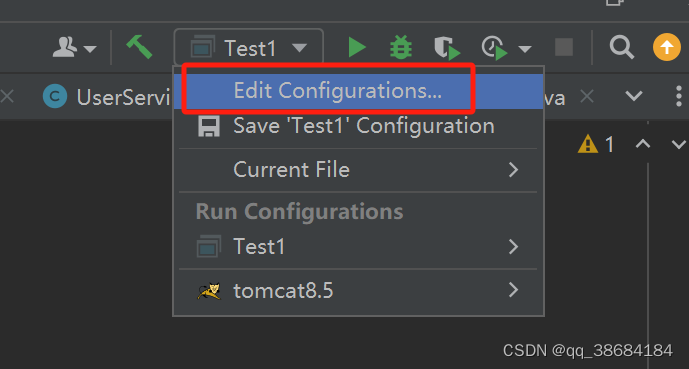


1.设置名称
2.选择本地tomcat
3.设置访问连接
4.设置端口

1.点击deployment
2.点击+号
3.选择第一个,然后选择名称
完成之后点击OK,点击右上角启动项目
原文连接 https://blog.csdn.net/baidu_31572291/article/details/114703153
























 被折叠的 条评论
为什么被折叠?
被折叠的 条评论
为什么被折叠?








