登录流程分析

界面及逻辑简化
template 修改
- 修改标题
<h3 class="title">小慕读书</h3> - 删除提示区
<div style="position:relative">...</div> - 修改
input的placeholder为中文,修改el-button中的文字为中文 - 删除
el-dialog代码
script 修改
- 删除
SocialSign的引用和注册,删除login组件的components文件夹 - 删除
showDialog变量 - 修改
data中的表单校验文字为中文 - 删除
created和destroyed钩子函数和被注释的afterQRScan代码
Webstorm开发过程中可能会碰到script标签中源码的eslint关于indent的报错,解决方法如下:ctrl + alt + L格式化代码后,script可能会出现indent的警告,解决方案有两种:
关闭
eslint中的indent检查修改
Webstorm中indent设置
Webstorm => Preferences => Editor => Code Style => HTML => Other在
do not indent of children中增加script即可
VSCode里的prettier插件格式化不存在这个问题可以忽略
路由实例处理
开始修改文件:
-
创建组件
src/views/book/create.vue,内容随便写点 -
配置路由,修改
src/router/index.js的asyncRoutes:children的路由需要带有name属性,有name属性才会在tags-view中展示出来meta中的属性roles设置该路由进入的权限,支持多个权限叠加title设置该路由在侧边栏和面包屑展示的文字icon对应src/icons/svg,也支持element-ui的 icon
其他配置项可以参考:vue-element-admin 路由和侧边栏 配置项
export const asyncRoutes = [ { path: '/book', component: Layout, redirect: '/book/create', meta: { title: '图书管理', icon: 'documentation', roles: ['admin'] }, children: [ { path: '/book/create', component: () => import('@/views/book/create'), name: 'book', meta: { title: '上传图书', icon: 'edit', roles: ['admin'] } } ] }, // 404 page must be placed at the end !!! { path: '*', redirect: '/404', hidden: true } ]
预备知识
路由和权限校验
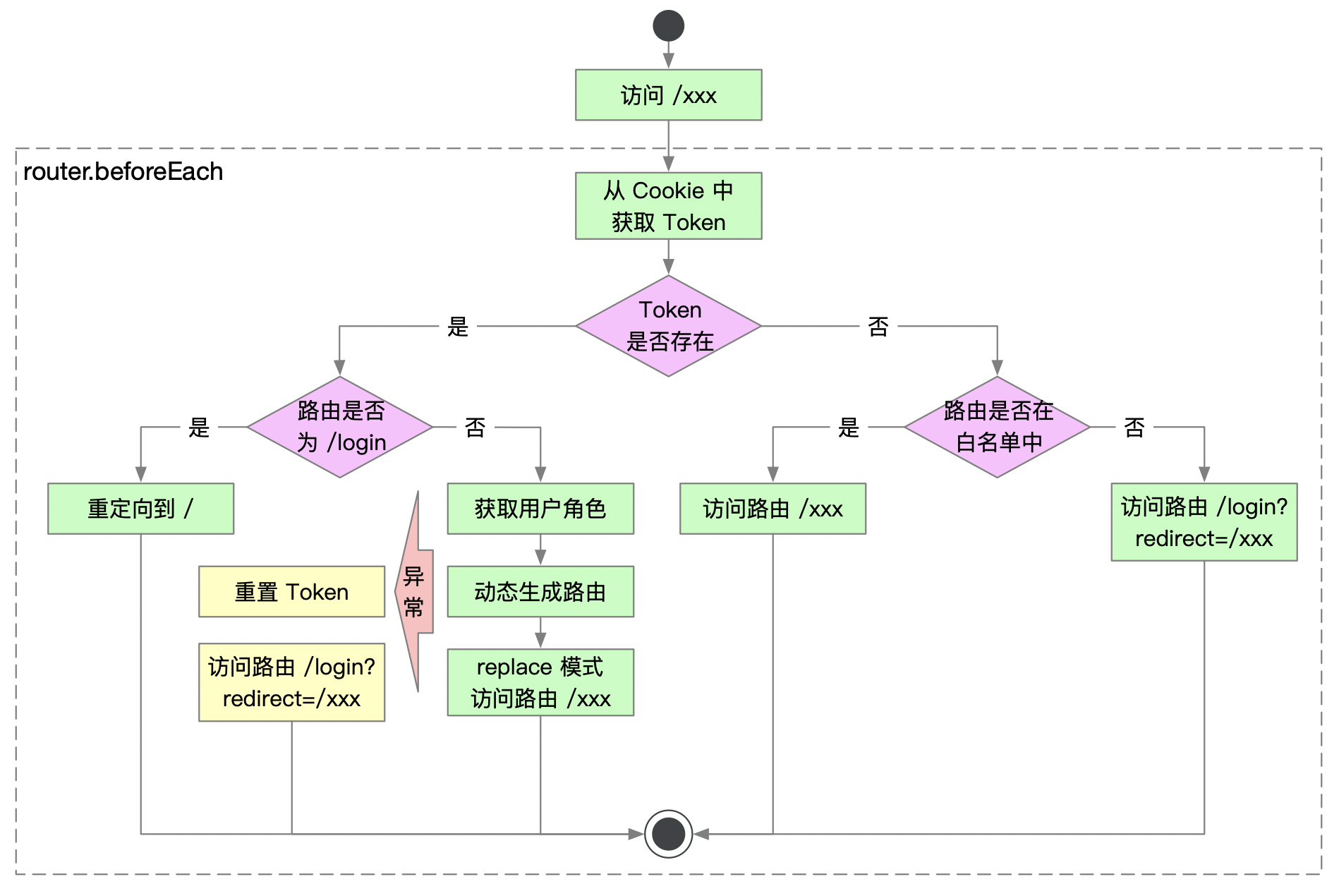
中后台路由分析如下:
- 已获取 Token:
- 访问
/login:重定向到/ - 访问
/login?redirect=/xxx:重定向到/xxx - 访问
/login以外的路由:直接访问/xxx
- 访问
- 未获取 Token:
- 访问
/login:直接访问/login - 访问
/login以外的路由:如访问/dashboard,实际访问路径为/login?redirect=%2Fdashboard,登陆后会直接重定向/dashboard
- 访问
路由逻辑源码
-
main.js中加载了全局路由守卫import './permission' -
permission定义了全局路由守卫// 白名单 const whiteList = ['/login', '/auth-redirect'] router.beforeEach(async(to, from, next) => { // 启动进度条 NProgress.start() // 修改页面标题 document.title = getPageTitle(to.meta.title) // 从 Cookie 获取 Token const hasToken = getToken() // 判断 Token 是否存在 if (hasToken) { // 如果当前路径为 login 则直接重定向至首页 if (to.path === '/login') { next({ path: '/' }) NProgress.done() } else { // 判断用户的角色是否存在 const hasRoles = store.getters.roles && store.getters.roles.length > 0 // 如果用户角色存在,则直接访问 if (hasRoles) { next() } else { try { // 异步获取用户的角色 const { roles } = await store.dispatch('user/getInfo') // 根据用户角色,动态生成路由 const accessRoutes = await store.dispatch('permission/generateRoutes', roles) // 调用 router.addRoutes 动态添加路由 router.addRoutes(accessRoutes) // 使用 replace 访问路由,不会在 history 中留下记录 next({ ...to, replace: true }) } catch (error) { // 移除 Token 数据 await store.dispatch('user/resetToken') // 显示错误提示 Message.error(error || 'Has Error') // 重定向至登录页面 next(`/login?redirect=${to.path}`) NProgress.done() } } } } else { // 如果访问的 URL 在白名单中,则直接访问 if (whiteList.indexOf(to.path) !== -1) { next() } else { // 如果访问的 URL 不在白名单中,则直接重定向到登录页面,并将访问的 URL 添加到 redirect 参数中 next(`/login?redirect=${to.path}`) NProgress.done() } } }) router.afterEach(() => { // 停止进度条 NProgress.done() })
NProgress
// 启动进度条
NProgress.start()
// 结束进度条
NProgress.done()
// 控制右侧的环形进度条是否显示
NProgress.configure({ showSpinner: false })
动态生成路由或获取路由出错
- 派发执行
store.dispatch('user/resetToken'),清除Token、重置roles - 显示错误提示
Message.error(error || 'Has Error') - 重定向到登录页
next('/login?redirect=${to.path}'),然后结束进度条
const actions = {
resetToken({ commit }) {
return new Promise(resolve => {
commit('SET_TOKEN', '')
commit('SET_ROLES', [])
removeToken()
resolve()
})
},
}
const TokenKey = 'Admin-Token'
export function removeToken() {
return Cookies.remove(TokenKey)
}
动态路由分析
这里的路由分为两种:
constantRoutes: 代表那些不需要动态判断权限的路由,如登录页、404、等通用页面asyncRoutes: 代表那些需求动态判断权限并通过addRoutes动态添加的页面
用户登录系统时,会动态生成路由,其中 constantRoutes 必然包含,asyncRoutes 会进行过滤
asyncRoutes 过滤的逻辑是看路由下面是否包含 meta 和 meta.roles 属性
-
如果没有该属性,则是一个通用路由,不需要进行权限校验
-
如果包含
roles属性,则会判断用户的角色是否命中路由中的任意一个权限如果命中,则将路由保存下来
如果未命中,则直接舍弃该路由
asyncRoutes 处理完毕后,会和 constantRoutes 合并为一个新的路由对象,并保存到 vuex 的 permission/routes 中
- 用户登录系统后,侧边栏会从
vuex中获取state.permission.routes,根据该路由动态渲染用户菜单

获取用户权限,生成动态路由
const { roles } = await store.dispatch('user/getInfo')
const accessRoutes = await store.dispatch('permission/generateRoutes', roles)
生成动态路由源码位于 src/store/modules/permission.js 中的 generateRoutes 方法
import { asyncRoutes, constantRoutes } from '@/router'
const actions = {
generateRoutes({ commit }, roles) {
// 返回 Promise 对象
return new Promise(resolve => {
let accessedRoutes
if (roles.includes('admin')) {
// 如果角色包含 admin,则直接跳过判断,直接将 asyncRoutes 全部返回
accessedRoutes = asyncRoutes || []
} else {
// 如果角色中没有包含 admin,则调用 filterAsyncRoutes 过滤路由
accessedRoutes = filterAsyncRoutes(asyncRoutes, roles)
}
// 将路由保存到 vuex 中
commit('SET_ROUTES', accessedRoutes)
resolve(accessedRoutes)
})
}
}
commit('SET_ROUTES', accessedRoutes) 将路由保存在 store 中
const state = {
routes: [],
addRoutes: []
}
const mutations = {
SET_ROUTES: (state, routes) => {
state.addRoutes = routes
state.routes = constantRoutes.concat(routes)
}
}
如果角色不为 admin,则会调用 filterAsyncRoutes 方法:
export function filterAsyncRoutes(routes, roles) {
const res = []
// 遍历全部路由
routes.forEach(route => {
// 对路由进行浅拷贝,注意 children 不会拷贝,因为不需要对 children 进行判断,所以可以使用浅拷贝
const tmp = { ...route }
// 检查用户是否具备访问路由的权限
if (hasPermission(roles, tmp)) {
// 当路由具有访问权限时,判断路由是否具备 children 属性
if (tmp.children) {
// 当路由包含 children 时,对 children 迭代调用 filterAsyncRoutes 方法
tmp.children = filterAsyncRoutes(tmp.children, roles)
}
// 当路由具有访问权限时,将 temp 保存到 res 中
res.push(tmp)
}
})
return res
}
检查权限方法 hasPermission 源码如下:
function hasPermission(roles, route) {
// 检查路由是否包含 meta 和 meta.roles 属性
if (route.meta && route.meta.roles) {
// 判断 route.meta.roles 中是否包含用户角色 roles 中的任何一个权限
return roles.some(role => route.meta.roles.includes(role))
} else {
// 如果路由没有 meta 或 meta.roles 属性,则视为该路由不需要进行权限控制(所有用户对该路由都具有访问权限)
return true
}
}
侧边栏
sidebar引用自layout组件,组件位于src/layout/index.vuesidebar组件源码位于src/layout/components/Sidebar/index.vue
el-menu 用法解析
<template>
<el-row class="tac">
<el-col :span="12">
<el-menu
default-active="1-1"
background-color="#545c64"
text-color="#fff"
active-text-color="#ffd04b"
mode="vertical"
unique-opened
:collapse="isCollapse"
:collapse-transition="false"
class="el-menu-vertical-demo"
@open="handleOpen"
@close="handleClose"
@select="handleSelect"
>
<el-submenu index="1">
<template slot="title">
<i class="el-icon-location"></i>
<span>导航一</span>
</template>
<el-menu-item-group>
<template slot="title">分组一</template>
<el-menu-item index="1-1">选项1</el-menu-item>
<el-menu-item index="1-2">选项2</el-menu-item>
</el-menu-item-group>
<el-menu-item-group title="分组2">
<el-menu-item index="1-3">选项3</el-menu-item>
</el-menu-item-group>
<el-submenu index="1-4">
<template slot="title">选项4</template>
<el-menu-item index="1-4-1">选项1</el-menu-item>
</el-submenu>
</el-submenu>
<el-submenu index="2">
<template slot="title">
<i class="el-icon-menu"></i>
<span slot="title">导航二</span>
</template>
<el-menu-item index="2-1">选项2-1</el-menu-item>
</el-submenu>
<el-menu-item index="3" disabled>
<i class="el-icon-document"></i>
<span slot="title">导航三</span>
</el-menu-item>
<el-menu-item index="4">
<i class="el-icon-setting"></i>
<span slot="title">导航四</span>
</el-menu-item>
</el-menu>
</el-col>
<el-col>
<el-button @click="isCollapse = !isCollapse">折叠</el-button>
</el-col>
</el-row>
</template>
<script>
export default {
data() {
return {
isCollapse: false
}
},
methods: {
handleSelect(index, indexPath) {
console.log('handleSelect', index, indexPath)
},
handleOpen(index, indexPath) {
console.log('handleOpen', index, indexPath)
},
handleClose(index, indexPath) {
console.log('handleClose', index, indexPath)
}
}
}
</script>
el-menu 表示菜单容器组件:
-
default-active:当前激活菜单的index,注意:如果存在子菜单,需要填写子菜单 ID -
unique-opened:是否只保持一个子菜单的展开 -
collapse:是否水平折叠收起菜单(仅在mode为vertical时可用)可以结合按钮使用,点击一下就折叠再点一下就展开
-
collapse-transition:是否显示折叠动画 -
@select:点击菜单事件。回调函数:index:选中菜单项的 index;indexPath:选中菜单项的 index path,可以通过这个获取1-4-1菜单的所有父级菜单的 IDhandleSelect 1-4-1 ['1', '1-4', '1-4-1'] -
@open:父菜单打开时触发事件 -
@close:父菜单关闭时触发事件
el-submenu 表示子菜单容器:el-submenu 与 el-menu 不同,el-menu 表示整个菜单,而 el-submenu 表示一个具体菜单,el-submenu 可以通过定制 slot 的 title 来自定义菜单样式:
<el-submenu index="1">
<template slot="title">
<i class="el-icon-location"></i>
<span>导航一</span>
</template>
</el-submenu>
el-submenu 容器内 default 的 slot 用来存放子菜单,可以包含三种子菜单组件:
el-menu-item-group:菜单分组,为一组菜单添加一个标题,el-menu-item-group容器内容需要存放el-menu-item组件,支持title的slot来定制标题样式el-submenu:el-submenu支持循环嵌套el-submenu,这使得超过两级子组件得以实现el-menu-item:子菜单组件
sidebar 源码分析
src/layout/components/Sidebar/index.vue
<template>
<div :class="{'has-logo':showLogo}">
<logo v-if="showLogo" :collapse="isCollapse" />
<el-scrollbar wrap-class="scrollbar-wrapper">
<el-menu
:default-active="activeMenu"
:collapse="isCollapse"
:background-color="variables.menuBg"
:text-color="variables.menuText"
:unique-opened="false"
:active-text-color="variables.menuActiveText"
:collapse-transition="false"
mode="vertical"
>
<sidebar-item v-for="route in permission_routes" :key="route.path" :item="route" :base-path="route.path" />
</el-menu>
</el-scrollbar>
</div>
</template>
<script>
import { mapGetters } from 'vuex'
import Logo from './Logo'
import SidebarItem from './SidebarItem'
import variables from '@/styles/variables.scss'
export default {
components: { SidebarItem, Logo },
computed: {
...mapGetters([
'permission_routes',
'sidebar'
]),
activeMenu() {
const route = this.$route
const { meta, path } = route
if (meta.activeMenu) {
return meta.activeMenu
}
return path
},
showLogo() {
return this.$store.state.settings.sidebarLogo
},
variables() {
return variables
},
isCollapse() {
return !this.sidebar.opened
}
}
}
const state = {
sidebar: {
opened: Cookies.get('sidebarStatus') ? !!+Cookies.get('sidebarStatus') : true
}
}
</script>
-
:default-active="activeMenu":通过meta.activeMenu属性,指定路由对应的高亮菜单meta.activeMenu需要提供一个合法的路由,否则将不能生效 -
:collapse="isCollapse":NavBar中点击按钮,会修改Cookie中的sidebarStatus,从vuex取值时会将sidebarStatus转为Boolean,并判断默认是否需要收缩左侧菜单栏 -
v-if="showLogo":判断settings.js中的配置项是否需要展示Logo -
text-color="variables.menuText":从@/styles/variables.scss中获取scss对象,从而获取样式
sidebar 中通过 v-for 循环遍历 sidebar-item 实现子菜单:
<sidebar-item v-for="route in permission_routes" :key="route.path" :item="route" :base-path="route.path" />
sidebar-item 源码分析
src/layout/components/Sidebar/SidebarItem.vue
注意: 组件是可以在它们自己的模板中调用自己的,不过需要给这个组件 name 属性,会报错 For recursive components, make sure to provide the "name" option.
<template>
<div v-if="!item.hidden">
<template v-if="hasOneShowingChild(item.children,item) && (!onlyOneChild.children||onlyOneChild.noShowingChildren)&&!item.alwaysShow">
<app-link v-if="onlyOneChild.meta" :to="resolvePath(onlyOneChild.path)">
<el-menu-item :index="resolvePath(onlyOneChild.path)" :class="{'submenu-title-noDropdown':!isNest}">
<item :icon="onlyOneChild.meta.icon||(item.meta&&item.meta.icon)" :title="onlyOneChild.meta.title" />
</el-menu-item>
</app-link>
</template>
<el-submenu v-else ref="subMenu" :index="resolvePath(item.path)" popper-append-to-body>
<template slot="title">
<item v-if="item.meta" :icon="item.meta && item.meta.icon" :title="item.meta.title" />
</template>
<sidebar-item
v-for="child in item.children"
:key="child.path"
:is-nest="true"
:item="child"
:base-path="resolvePath(child.path)"
class="nest-menu"
/>
</el-submenu>
</div>
</template>
<script>
import path from 'path'
import { isExternal } from '@/utils/validate'
import Item from './Item'
import AppLink from './Link'
import FixiOSBug from './FixiOSBug'
export default {
name: 'SidebarItem',
components: { Item, AppLink },
mixins: [FixiOSBug],
props: {
// route object
item: {
type: Object,
required: true
},
isNest: {
type: Boolean,
default: false
},
basePath: {
type: String,
default: ''
}
},
data() {
// To fix https://github.com/PanJiaChen/vue-admin-template/issues/237
// TODO: refactor with render function
this.onlyOneChild = null
return {}
},
methods: {
hasOneShowingChild(children = [], parent) {
const showingChildren = children.filter(item => {
if (item.hidden) {
return false
} else {
// Temp set(will be used if only has one showing child)
this.onlyOneChild = item
return true
}
})
// When there is only one child router, the child router is displayed by default
if (showingChildren.length === 1) {
return true
}
// Show parent if there are no child router to display
if (showingChildren.length === 0) {
this.onlyOneChild = { ... parent, path: '', noShowingChildren: true }
return true
}
return false
},
resolvePath(routePath) {
if (isExternal(routePath)) {
return routePath
}
if (isExternal(this.basePath)) {
return this.basePath
}
return path.resolve(this.basePath, routePath)
}
}
}
</script>
sidebar-item 的 props 如下:
item:路由对象basePath:路由路径
sidebar-item 展示逻辑分析:
-
通过
item.hidden控制菜单是否展示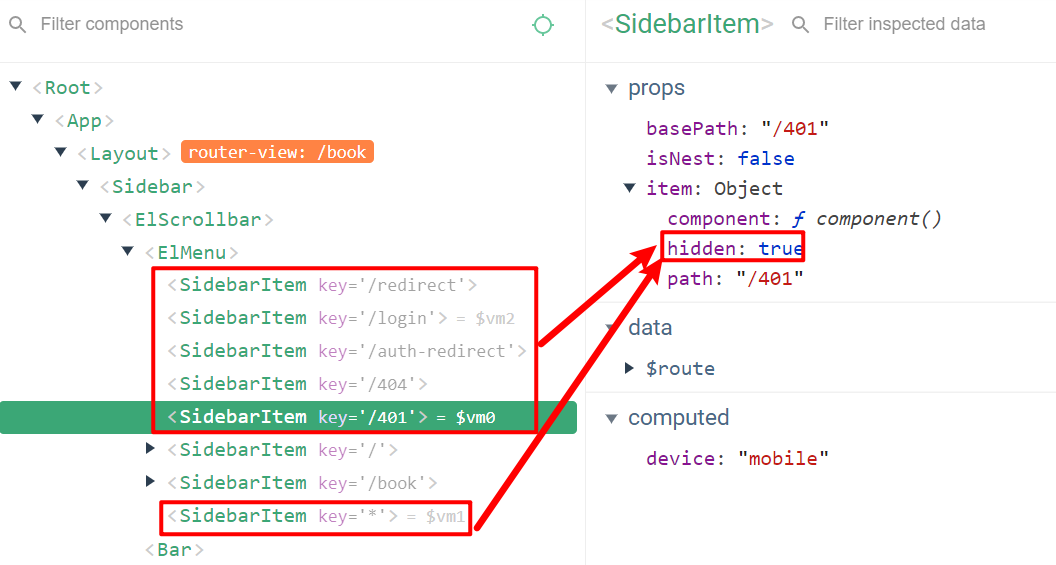
-
通过
hasOneShowingChild(item.children,item) && (!onlyOneChild.children||onlyOneChild.noShowingChildren)&&!item.always Show逻辑判断template菜单是否展示,template代表单一菜单hasOneShowingChild:判断是否只有一个需要展示的子路由!onlyOneChild.children||onlyOneChild.noShowingChildren:判断需要展示的子菜单,是否包含children属性,如果包含,则说明子菜单可能存在孙菜单,此时需要再判断noShowingChildren属性!item.alwaysShow:判断路由中是否存在alwaysShow属性,如果存在,则返回false,不展示template菜单,也就是说只要配置了alwaysShow属性就会直接进入el-submenu组件
hasOneShowingChild 方法源码详解:
children:router对象的children属性item:router对象

hasOneShowingChild(children = [], parent) {
const showingChildren = children.filter(item => {
// 如果 children 中的路由包含 hidden 属性,则返回 false
if (item.hidden) {
return false
} else {
// 将子路由赋值给 onlyOneChild,用于只包含一个路由时展示
this.onlyOneChild = item
return true
}
})
// 如果过滤后,只包含展示一个路由,则返回 true
if (showingChildren.length === 1) {
return true
}
// 如果没有子路由需要展示,则将 onlyOneChild 的 path 设置空路由,并添加 noShowingChildren 属性,表示虽然有子路由,但是不需要展示子路由
if (showingChildren.length === 0) {
this.onlyOneChild = { ...parent, path: '', noShowingChildren: true }
return true
}
// 返回 false,表示不需要展示子路由,或者超过一个需要展示的子路由
return false
}
如果展示 template 组件,首先会展示 app-link 组件,然后是 el-menu-item,最里面嵌套的是 item 组件
item 组件需要路由 meta 中包含 title 和 icon 属性,否则将渲染内容为空的 vnode 对象
<app-link v-if="onlyOneChild.meta" :to="resolvePath(onlyOneChild.path)">
<el-menu-item :index="resolvePath(onlyOneChild.path)" :class="{'submenu-title-noDropdown':!isNest}">
<item :icon="onlyOneChild.meta.icon||(item.meta&&item.meta.icon)" :title="onlyOneChild.meta.title" />
</el-menu-item>
</app-link>
如果 template 菜单不展示,则展示 el-submenu 菜单,el-submenu 逻辑中采用了嵌套组件的做法,将 sidebar-item 嵌套在 el-submenu 中:
<el-submenu v-else ref="subMenu" :index="resolvePath(item.path)" popper-append-to-body>
<template slot="title">
<item v-if="item.meta" :icon="item.meta && item.meta.icon" :title="item.meta.title" />
</template>
<sidebar-item
v-for="child in item.children"
:key="child.path"
:is-nest="true"
:item="child"
:base-path="resolvePath(child.path)"
class="nest-menu"
/>
</el-submenu>
app-link 源码分析
app-link 是一个动态组件,通过解析 to 参数,如果包含 http 前缀则变成一个 a 标签,否则变成一个 router-link 组件
-
component是内置的组件props:is、inline-template作用:依照
is,来决定哪个组件被渲染
<template>
<component :is="type" v-bind="linkProps(to)">
<slot />
</component>
</template>
<script>
import { isExternal } from '@/utils/validate'
export default {
props: {
to: {
type: String,
required: true
}
},
computed: {
isExternal() {
return isExternal(this.to)
},
type() {
if (this.isExternal) {
return 'a'
}
return 'router-link'
}
},
methods: {
linkProps(to) {
if (this.isExternal) {
return {
href: to,
target: '_blank',
rel: 'noopener'
}
}
return {
to: to
}
}
}
}
</script>
isExternal 函数通过一个正则表达式匹配 http 链接:
export function isExternal(path) {
return /^(https?:|mailto:|tel:)/.test(path)
}
item 源码分析
item 组件通过定义 render 函数完成组件渲染
- 如果
item取不到meta中的icon会取父路由的icon
render 函数参数:
-
createElement函数:返回值是一个虚拟 DOM,即 VNode,也就是渲染的节点createElement有三个参数:- 要渲染的
html标签、组件:{ String | Object | Function } html的各种属性:{ Object }- 虚拟子节点
VNodes,当前html标签的子元素:{ String | Array }
- 要渲染的
-
context:里面包含props等参数
<script>
export default {
name: 'MenuItem',
functional: true,
props: {
icon: {
type: String,
default: ''
},
title: {
type: String,
default: ''
}
},
render(h, context) {
const { icon, title } = context.props
const vnodes = []
if (icon) {
if (icon.includes('el-icon')) {
vnodes.push(<i class={[icon, 'sub-el-icon']} />)
} else {
vnodes.push(<svg-icon icon-class={icon}/>)
}
}
if (title) {
vnodes.push(<span slot='title'>{(title)}</span>)
}
return vnodes
}
}
</script>
总结
sidebar:sidebar 主要包含 el-menu 容器组件中,el-menu 中遍历 vuex 中的 routes,生成 sidebar-item 组件。sidebar 主要配置项如下:
activeMenu:根据当前路由的meta.activeMenu属性控制侧边栏中高亮菜单isCollapse:根据Cookie的sidebarStatus控制侧边栏是否折叠variables:通过@/styles/variables.scss填充el-menu的基本样式
sidebar-item :主要分为两部分:
- 第一部分是当只需要展示一个
children或者没有children时进行展示,展示的组件包括:app-link:动态组件,path为链接时,显示为a标签,path为路由时,显示为router-link组件el-menu-item:菜单项,当sidebar-item为非nest组件时,el-menu-item会增加submenu-title-noDropdown的classitem:el-menu-item里的内容,主要是icon和title,当title为空是,整个菜单项将不会展示
- 第二部分是当
children超过两项时进行展示,展示的组件包括:el-submenu:子菜单组件容器,用于嵌套子菜单组件sidebar-item:el-submenu迭代嵌套了sidebar-item组件,在sidebar-item组件中有两点变化:- 设置
is-nest属性为true - 根据
child.path生成了base-path属性传入sidebar-item组件
- 设置
前端开发高端操作
类型转换
快速转 Number
var a = '1'
console.log(typeof a)
console.log(typeof Number(a)) // 普通写法
console.log(typeof +a) // 高端写法
快速转 Boolean
var a = 0
console.log(typeof a)
console.log(typeof Boolean(a)) // 普通写法
console.log(typeof !!a) // 高端写法
混写
- 先转为 Number,再转为 Boolean
var a = '0'
console.log(!!a) // 直接转将得到 true,不符合预期
console.log(!!+a) // 先转为 Number 再转为 Boolean,符合预期
JS 和 CSS 两用样式
template 中需要动态定义样式,通常做法:
<template>
<div :style="{ color: textColor }">Text</div>
</template>
<script>
export default {
data() {
return {
textColor: '#ff5000'
}
}
}
</script>
定义 SCSS 文件
$menuActiveText:#409EFF;
:export {
menuActiveText: $menuActiveText;
}
在 JS 中引用:
- 使用
import引用 SCSS 文件 - 定义
computed将 styles 对象变成响应式对象 - 在 template 中使用 syles 对象
<template>
<div :style="{ color: styles.menuActiveText }">Text</div>
</template>
<script>
import styles from '@/styles/variables.scss'
export default {
computed: {
styles() {
return styles
}
}
}
</script>
连续解构
从数组第一个对象元素中提取某个属性,比如:err 对象中包含一个 errors 数组,errors 数组每一个对象都包含一个 msg 属性
err = {
errors: [
{
msg: 'this is a message'
}
]
}
// 快速的提取方法为
const [{ msg }] = err.errors
// 如果不用解构写法为
const msg = err.errors[0].msg
重定向
登录重定向
src/views/login/index.vue中对$route进行监听:
watch: {
$route: {
handler: function(route) {
const query = route.query
if (query) {
this.redirect = query.redirect
this.otherQuery = this.getOtherQuery(query)
}
},
immediate: true
}
}
this.getOtherQuery(query) 的用途是获取除 redirect 以外的其他查询条件,登录成功后:
this.$store
.dispatch('user/login', this.loginForm)
.then(() => {
this.$router.push({
path: this.redirect || '/',
query: this.otherQuery
})
this.loading = false
})
.catch(() => {
this.loading = false
})
完成重定向的代码:
this.$router.push({
path: this.redirect || '/',
query: this.otherQuery
})
vue-element-admin 提供了专门的重定向组件,源码如下:
<script>
export default {
created() {
const { params, query } = this.$route
const { path } = params
this.$router.replace({ path: '/' + path, query })
},
render: function(h) {
return h() // avoid warning message
}
}
</script>
重定向组件
重定向组件配置了动态路由:
-
*表示匹配零个或多个路由,比如路由为/redirect时,仍然能匹配到redirect组件。如果将*去掉此时路由
/redirect将只能匹配到Layout组件,而无法匹配到redirect组件
{
path: '/redirect',
component: Layout,
hidden: true,
children: [
{
path: '/redirect/:path(.*)',
component: () => import('@/views/redirect/index')
}
]
},
面包屑导航
el-breadcrumb-item
el-breadcrumb:面包屑导航容器,separator控制面包屑导航文本分割线el-breadcrumb-item:面包屑子项目,可以使用to属性切换路由,slot中可以包含a标签来跳转到外链
使用 to 属性和 a 标签切换路由区别是:to 属性切换路由是动态替换 App.vue 中的路由内容,而 a 标签切换路由会刷新页面
<el-breadcrumb separator="/">
<el-breadcrumb-item :to="{ path: '/' }">首页</el-breadcrumb-item>
<el-breadcrumb-item><a href="/">活动管理</a></el-breadcrumb-item>
<el-breadcrumb-item>活动列表</el-breadcrumb-item>
<el-breadcrumb-item>活动详情</el-breadcrumb-item>
</el-breadcrumb>
路由与面包屑导航映射
面包屑导航模板源码:
el-breadcrumb-item内做了一个判断,如果是最后一个元素或者路由的redirect属性指定为noRedirect则不生成链接,否则将使用a标签事件触发,但这里使用了@click.prevent阻止了默认a标签事件触发,而使用自定义的handleLink方法处理路由跳转
<el-breadcrumb class="app-breadcrumb" separator="/">
<transition-group name="breadcrumb">
<el-breadcrumb-item v-for="(item,index) in levelList" :key="item.path">
<span v-if="item.redirect==='noRedirect'||index==levelList.length-1" class="no-redirect">{{ item.meta.title }}</span>
<a v-else @click.prevent="handleLink(item)">{{ item.meta.title }}</a>
</el-breadcrumb-item>
</transition-group>
</el-breadcrumb>
这里面比较重要是 levelList ,是通过 getBreadcrumb 方法生成的
面包屑导航实现逻辑如下:
- 获取
this.$route.matched,并过滤其中不包含item.meta.title的项,生成新的面包屑导航数组matched - 判断
matched第一项是否为dashboard,如果不是,则添加dashboard为面包屑导航第一项 - 再次过滤
matched中item.meta.title为空的项和item.meta.breadcrumb为false的项
getBreadcrumb() {
// only show routes with meta.title
let matched = this.$route.matched.filter(item => item.meta && item.meta.title)
const first = matched[0]
if (!this.isDashboard(first)) {
matched = [{ path: '/dashboard', meta: { title: 'Dashboard' }}].concat(matched)
}
this.levelList = matched.filter(item => item.meta && item.meta.title && item.meta.breadcrumb !== false)
},
isDashboard(route) {
const name = route && route.name
if (!name) {
return false
}
return name.trim().toLocaleLowerCase() === 'Dashboard'.toLocaleLowerCase()
},
当路由进行切换时,也会重新调用 getBreadcrumb 方法生成
watch: {
$route(route) {
// if you go to the redirect page, do not update the breadcrumbs
if (route.path.startsWith('/redirect/')) {
return
}
this.getBreadcrumb()
}
},
handleLink 方法源码如下:
- 这里的
pathCompile用于解决动态路由的匹配问题
handleLink(item) {
const { redirect, path } = item
if (redirect) {
this.$router.push(redirect)
return
}
this.$router.push(this.pathCompile(path))
}
pathCompile(path) {
// To solve this problem https://github.com/PanJiaChen/vue-element-admin/issues/561
const { params } = this.$route
var toPath = pathToRegexp.compile(path)
return toPath(params)
},

























 被折叠的 条评论
为什么被折叠?
被折叠的 条评论
为什么被折叠?








