EfCore实现全自动化迁移数据库结构,非执行命令。达到运行时自动迁移,且数据库有数据结构的记录。
主题:Asp.netcore Code First +DDD学习笔记
目录:
【二】Asp.Netcore使用Panda.DynamicWebApi来进行Controller解耦
【三】Asp.NetCore使用Efcore+Mysql实现CodeFirst
在Efcore官网上说的运行时迁移是你执行完成Add-Migration后在代码运行时执行myDbContext.Database.Migrate();数据库的数据结构会被更改,但是这个并不是我们所需要。我不想执行Add-Migration我想实现全自动化的方式。我们要实现自动化数据结构迁移,并在迁移时,非数据错误的字段修改和调整不会删除数据。就和执行命令达到的效果是一样的。
寻找Efcore内的方法发现:
在Efcore官方里面有如下三个方法:
var modelDiffer = dbContext.GetInfrastructure().GetService<IMigrationsModelDiffer>();
modelDiffer.HasDifferences(lastModel, dbContext.Model);//这个方法返回值是true或者false,这个可以比较老版本的model和当前版本的model是否出现更改。
var upOperations = modelDiffer.GetDifferences(lastModel, dbContext.Model);//这个方法返回的迁移的操作对象。
dbContext.GetInfrastructure() .GetRequiredService<IMigrationsSqlGenerator>().Generate(upOperations, dbContext.Model).ToList();//这个方法是根据迁移对象和当前的model生成迁移sql脚本。根据以上三个方法我们可以把迁移做成自动化,首先我们要知道是否出现版本修改,我们要先知道老版本的model是什么样子的,这时候我们需要在每次迁移完成后,把model存到数据库即可。
每次我们从数据库拿出来最后一次的model使用HasDifferences方法和现在的model做比较,出现需要修改的时候我们使用GetDifferences方法获取迁移对象,然后根据迁移对象使用Generate方法来生成sql脚本,最后用efcore执行sql脚本即可。
如何把model存到数据库,并在从数据库取出后能还原成model用来最比较呢。我第一个想到的是序列化,于是我进行了尝试,发现该dbContext.Model不允许进行序列化。后来看到一大佬说:每次迁移生成的快照实际上是动态生成的类,所以要用动态编辑机制CSharpCompilation和CSharpCompilationOptions。大佬的文章链接:https://blog.csdn.net/weixin_38687913/article/details/81122169,于是得出如下解决方案
一. 给domain安装nuget包
Microsoft.CodeAnalysis.Common 版本选择2.8
二.创建保存数据库版本的实体类
在Domain的Domains创建MigrationLogs文件夹,并在该文件夹里面创建MigrationLog类,具体代码如下:

using EfCoreRepository.EfModelAttributes;
using System;
using System.Collections.Generic;
using System.ComponentModel.DataAnnotations;
using System.Text;
namespace Domain.MigrationLogs
{
[EfModel]
public class MigrationLog
{
[Key]
public int Id { get; set; }
public string SnapshotDefine { get; set; }
public DateTime MigrationTime { get; set; }
}
}
三.修改efcontent如下
using Domain.MigrationLogs;
using EfCoreRepository;
using EfCoreRepository.EfModelAttributes;
using Microsoft.CodeAnalysis;
using Microsoft.CodeAnalysis.CSharp;
using Microsoft.EntityFrameworkCore;
using Microsoft.EntityFrameworkCore.Design;
using Microsoft.EntityFrameworkCore.Design.Internal;
using Microsoft.EntityFrameworkCore.Infrastructure;
using Microsoft.EntityFrameworkCore.Metadata;
using Microsoft.EntityFrameworkCore.Migrations;
using Microsoft.EntityFrameworkCore.Migrations.Design;
using Microsoft.EntityFrameworkCore.Migrations.Operations;
using Microsoft.Extensions.DependencyInjection;
using MySql.Data.MySqlClient;
using System;
using System.Collections.Generic;
using System.Data;
using System.Data.Common;
using System.IO;
using System.Linq;
using System.Linq.Expressions;
using System.Reflection;
using System.Threading.Tasks;
namespace Domain.EfCoreContent
{
public class EfContent : DbContext
{
public DbContextOptions<EfContent> dbContextOptions { get; set; }
public EfContent(DbContextOptions<EfContent> options) : base(options)
{
dbContextOptions = options;
}
/// <summary>
/// 创建实体
/// </summary>
/// <param name="modelBuilder"></param>
protected override void OnModelCreating(ModelBuilder modelBuilder)
{
modelBuilder.AddEntityConfigurationsFromAssembly<EfModelAttribute>(Assembly.GetExecutingAssembly());
base.OnModelCreating(modelBuilder);
}
/// <summary>
/// 扩展查询
/// </summary>
/// <typeparam name="T"></typeparam>
/// <param name="predicate"></param>
/// <returns></returns>
public IQueryable<T> Where<T>(Expression<Func<T, bool>> predicate) where T : class
{
return base.Set<T>().Where(predicate);
}
}
/// <summary>
/// efcore扩展sql查询
/// </summary>
public static class EntityFrameworkCoreExtensions
{
/// <summary>
/// 执行sql返回datatable
/// </summary>
/// <param name="efcontent"></param>
/// <param name="sql"></param>
/// <param name="commandParameters"></param>
/// <returns></returns>
public static DataTable SqlQuery(this EfContent efcontent, string sql, params object[] commandParameters)
{
var dt = new DataTable();
using (var connection = efcontent.Database.GetDbConnection())
{
using (var cmd = connection.CreateCommand())
{
efcontent.Database.OpenConnection();
cmd.CommandText = sql;
if (commandParameters != null && commandParameters.Length > 0)
cmd.Parameters.AddRange(commandParameters);
using (var reader = cmd.ExecuteReader())
{
dt.Load(reader);
}
}
}
return dt;
}
/// <summary>
/// 执行多条sql
/// </summary>
/// <param name="efcontent"></param>
/// <param name="sqlList"></param>
public static int ExecuteListSqlCommand(this EfContent efcontent,List<string> sqlList)
{
int retunInt = 0;
try
{
using (var trans = efcontent.Database.BeginTransaction())
{
sqlList.ForEach(cmd => retunInt+= efcontent.Database.ExecuteSqlCommand(cmd));
efcontent.Database.CommitTransaction();
}
}
catch (DbException ex)
{
try
{
efcontent.Database.RollbackTransaction();
}
catch (DbException)
{
}
}
return retunInt;
}
/// <summary>
/// 执行sql返回list
/// </summary>
/// <typeparam name="T"></typeparam>
/// <param name="efcontent"></param>
/// <param name="sql"></param>
/// <param name="parameters"></param>
/// <returns></returns>
public static List<T> SqlQuery<T>(this EfContent efcontent, string sql, params object[] parameters) where T : class, new()
{
var dt = SqlQuery(efcontent, sql, parameters);
return dt.ToList<T>();
}
/// <summary>
/// datatable转list
/// </summary>
/// <typeparam name="T"></typeparam>
/// <param name="dt"></param>
/// <returns></returns>
public static List<T> ToList<T>(this DataTable dt) where T : class, new()
{
var propertyInfos = typeof(T).GetProperties();
var list = new List<T>();
foreach (DataRow row in dt.Rows)
{
var t = new T();
foreach (PropertyInfo p in propertyInfos)
{
if (dt.Columns.IndexOf(p.Name) != -1 && row[p.Name] != DBNull.Value)
p.SetValue(t, row[p.Name], null);
}
list.Add(t);
}
return list;
}
}
/// <summary>
/// 给efcontent扩展自动处理数据库版本的方法
/// </summary>
public static class EfCoreMigration
{
/// <summary>
/// 给EfContent添加的更新数据库结构的方法
/// </summary>
public static void RunUpdateDataBaseEntity(this EfContent _dbContext)
{
// 创建一个DbContext,具体方法怎样都行
IModel lastModel = null;
try
{
// 读取迁移记录,把快照还原会model
var lastMigration = _dbContext.Set<MigrationLog>()
.OrderByDescending(e => e.Id)
.FirstOrDefault();
lastModel = lastMigration == null ? null : (CreateModelSnapshot(lastMigration.SnapshotDefine)?.Model);
}
catch (DbException) { }
var modelDiffer = _dbContext.Database.GetService<IMigrationsModelDiffer>();
//判断是否有更改
if (modelDiffer.HasDifferences(lastModel, _dbContext.Model))
{
// 用 IMigrationsModelDiffer 的 GetDifferences 方法获取迁移的操作对象
var upOperations = modelDiffer.GetDifferences(lastModel, _dbContext.Model);
//执行迁移
Migrationing(upOperations, _dbContext);
// 生成新的快照,存起来
var snapshotCode = new DesignTimeServicesBuilder(typeof(EfContent).Assembly, Assembly.GetEntryAssembly(), new OperationReporter(new OperationReportHandler()), new string[0])
.Build((DbContext)_dbContext)
.GetService<IMigrationsCodeGenerator>()
.GenerateSnapshot("ApiHost.Migrations", typeof(EfContent), "EfContentModelSnapshot", _dbContext.Model);//modelSnapshotNamespace:给动态生成类添加nameplace(必须和当前代码所在的命名控件下或者一样)modelSnapshotName:动态生成类的名称
_dbContext.Set<MigrationLog>().Add(new MigrationLog()
{
SnapshotDefine = snapshotCode,
MigrationTime = DateTime.Now
});
_dbContext.SaveChanges();
}
}
/// <summary>
/// 迁移数据库结构
/// </summary>
/// <param name="upOperations"></param>
/// <param name="_dbContext"></param>
private static void Migrationing(IReadOnlyList<MigrationOperation> upOperations,EfContent _dbContext)
{
List<string> sqlChangeColumNameList = new List<string>();
List<MigrationOperation> list = new List<MigrationOperation>();
//执行迁移列名修改
foreach (var upOperation in upOperations)
{
if (upOperation is RenameColumnOperation)
{
sqlChangeColumNameList.Add(RenameColumnOperationToSql(upOperation as RenameColumnOperation, _dbContext));
}
else
{
list.Add(upOperation);
}
}
int columChangeCount = _dbContext.ExecuteListSqlCommand(sqlChangeColumNameList);
//处理剩余迁移
if (list.Count > 0)
{
//通过 IMigrationsSqlGenerator 将操作迁移操作对象生成迁移的sql脚本,并执行
var sqlList = _dbContext.Database.GetService<IMigrationsSqlGenerator>()
.Generate(list, _dbContext.Model)
.Select(p=>p.CommandText).ToList();
int changeCount= _dbContext.ExecuteListSqlCommand(sqlList);
}
}
/// <summary>
/// 把RenameColumnOperation该字段转换成sql
/// </summary>
/// <param name="renameColumnOperation"></param>
/// <returns></returns>
private static string RenameColumnOperationToSql(RenameColumnOperation renameColumnOperation, EfContent _dbContext)
{
string column_type = string.Empty;
string sql = "select column_type from information_schema.columns where table_name='" + (renameColumnOperation as RenameColumnOperation).Table + "' and column_name='" + (renameColumnOperation as RenameColumnOperation).Name + "'";
var dataTable = _dbContext.SqlQuery(sql);
if (dataTable != null && dataTable.Rows.Count > 0)
{
column_type = dataTable.Rows[0].ItemArray[0].ToString();
}
return "alter table " + (renameColumnOperation as RenameColumnOperation).Table + " change column " + (renameColumnOperation as RenameColumnOperation).Name + " " + (renameColumnOperation as RenameColumnOperation).NewName + " " + column_type + " ;";
}
/// <summary>
/// 把实体的string转成该对象
/// </summary>
/// <param name="codedefine"></param>
/// <returns></returns>
private static ModelSnapshot CreateModelSnapshot(string codedefine)
{
// 生成快照,需要存到数据库中供更新版本用
var references = typeof(EfContent).Assembly
.GetReferencedAssemblies()
.Select(e => MetadataReference.CreateFromFile(Assembly.Load(e).Location))
.Union(new MetadataReference[]
{
MetadataReference.CreateFromFile(Assembly.Load("netstandard").Location),
MetadataReference.CreateFromFile(Assembly.Load("System.Runtime").Location),
MetadataReference.CreateFromFile(typeof(Object).Assembly.Location),
MetadataReference.CreateFromFile(typeof(EfContent).Assembly.Location)
});
var compilation = CSharpCompilation.Create("ApiHost.Migrations")//assemblyName:给动态生成类添加nameplace(必须和当前代码所在的命名控件下或者一样)和生成快照时要保持一直
.WithOptions(new CSharpCompilationOptions(OutputKind.DynamicallyLinkedLibrary))
.AddReferences(references)
.AddSyntaxTrees(SyntaxFactory.ParseSyntaxTree(codedefine));
using (var stream = new MemoryStream())
{
var compileResult = compilation.Emit(stream);
return compileResult.Success
? Assembly.Load(stream.GetBuffer()).CreateInstance("ApiHost.Migrations.EfContentModelSnapshot") as ModelSnapshot //typeName即生成的快照时设置的modelSnapshotNamespace+modelSnapshotName(nameplace+动态生成类的名称)
: null;
}
}
}
}
四.在Api项目内调用该静态扩展方法,修改Startup的Configure如下:
public void Configure(IApplicationBuilder app, IHostingEnvironment env, IServiceProvider serviceProvider)
{
//使用跨越配置
app.UseCors();
//使用SwaggerApi自动生成器
app.UseSwagger();
//使用SwaggerApi自动生成器的Ui界面
app.UseSwaggerUI(option =>
{
option.SwaggerEndpoint("/swagger/v1/swagger.json", "My API V1");
});
using (var scope = serviceProvider.CreateScope())
{
var efContent = scope.ServiceProvider
.GetRequiredService<EfContent>();
efContent.RunUpdateDataBaseEntity();
}
//if (env.IsDevelopment())
//{
// app.UseDeveloperExceptionPage();
//}
//else
//{
// // The default HSTS value is 30 days. You may want to change this for production scenarios, see https://aka.ms/aspnetcore-hsts.
// app.UseHsts();
//}
//app.UseHttpsRedirection();
app.UseMvc();
}到这里,每次启动后数据库的结构会自动同步,根据测试和手动用命令执行的过程基本一致。执行后会发现数据库里面版本表里面会保存每次修改的model代码如下:
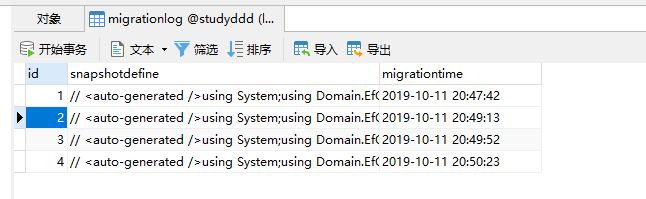
具体内容就是真实的代码,和手动用命令创建的 这个类的代码一样
这个类的代码一样
如下:
到这里。efcore全自动迁移全部完成。
github地址:https://github.com/houliren/Asp.netcore-Code-First-DDD

























 2268
2268











 被折叠的 条评论
为什么被折叠?
被折叠的 条评论
为什么被折叠?








