Flutter 一个 字母+数字的随机数图片验证码
废话不多说,首先上效果图
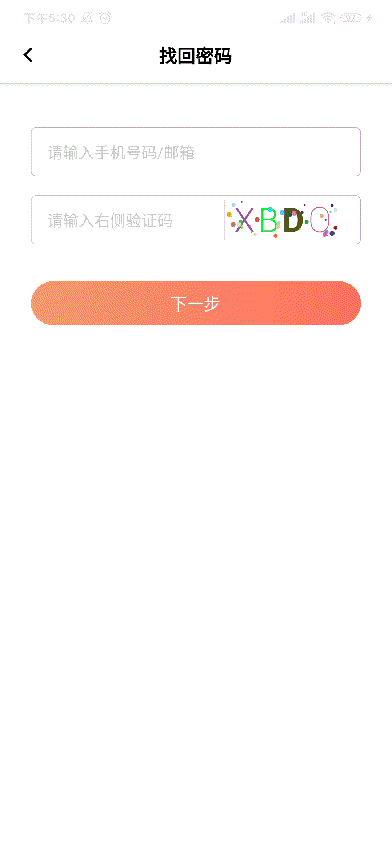
使用方法:
@override
void initState() {
super.initState();
_getCode();
}
// 调用随机数方法
_getCode(){
code = '';
String alphabet = 'qwertyuiopasdfghjklzxcvbnmQWERTYUIOPASDFGHJKLZXCVBNM';
for (var i = 0; i < 4; i++) {
String charOrNum = Random().nextInt(2) % 2 == 0 ? "char" : "num";
switch (charOrNum) {
case "char":
code += alphabet[Random().nextInt(alphabet.length)];
break;
case "num":
code += Random().nextInt(9).toString();
break;
}
setState(() {});
}
}
// Widget
InkWell(
child:Container(
padding: EdgeInsets.only(left:ScreenAdapter.setWidth(10)),
decoration: BoxDecoration(
color: Colors.white,
border:Border(
left:BorderSide(
width:ScreenAdapter.setWidth(1),
color:Color(0xffC7C7C7)
)
)
),
child:CustomVertificationCode(
code: code,
)
),
onTap:(){
_getCode();
}
)
生成随机数代码:
import 'package:flutter/material.dart';
import 'dart:math';
class CustomVertificationCode extends StatefulWidget {
final String code;
final int dotCount;
final double width;
final double height;
final Color backgroundColor;
const CustomVertificationCode(
{Key key,
@required this.code,
this.backgroundColor,
this.dotCount = 50,
this.width = 120,
this.height = 40})
: super(key: key);
@override
_CustomVertificationCodeState createState() => _CustomVertificationCodeState();
}
class _CustomVertificationCodeState extends State<CustomVertificationCode> {
//随机生成绘图数据
Map getRandomData() {
// 数字list
List list = widget.code.split("");
// X坐标
double x = 0.0;
// 最大字体大小
double maxFontSize = 35.0;
//将painter保存起来,先计算出位置
List mList = [];
for (String item in list) {
Color color = Color.fromARGB(255, Random().nextInt(255),
Random().nextInt(255), Random().nextInt(255));
int fontWeight = Random().nextInt(9);
TextSpan span = TextSpan(
text: item,
style: TextStyle(
color: color,
fontWeight: FontWeight.values[fontWeight],
fontSize: maxFontSize - Random().nextInt(10)));
TextPainter painter =
TextPainter(text: span, textDirection: TextDirection.ltr);
painter.layout();
double y =
Random().nextInt(widget.height.toInt()).toDouble() - painter.height;
if (y < 0) {
y = 0;
}
Map strMap = {"painter": painter, "x": x, "y": y};
mList.add(strMap);
x += painter.width + 3;
}
double offsetX = (widget.width - x) / 2;
List dotData = [];
//绘制干扰点
for (var i = 0; i < widget.dotCount; i++) {
int r = Random().nextInt(255);
int g = Random().nextInt(255);
int b = Random().nextInt(255);
double x = Random().nextInt(widget.width.toInt() - 5).toDouble();
double y = Random().nextInt(widget.height.toInt() - 5).toDouble();
double dotWidth = Random().nextInt(6).toDouble();
Color color = Color.fromARGB(255, r, g, b);
Map dot = {"x": x, "y": y, "dotWidth": dotWidth, "color": color};
dotData.add(dot);
}
Map checkCodeDrawData = {
"painterData": mList,
"offsetX": offsetX,
"dotData": dotData,
};
return checkCodeDrawData;
}
@override
Widget build(BuildContext context) {
print("buid?");
double maxWidth = 0.0;
Map drawData = getRandomData();
//计算最大宽度做自适应
maxWidth = getTextSize("8" * widget.code.length,
TextStyle(fontWeight: FontWeight.values[8], fontSize: 25))
.width;
return Container(
color: widget.backgroundColor,
width: maxWidth > widget.width ? maxWidth : widget.width,
height: widget.height,
child: CustomPaint(
painter: CustomVertificationCodePainter(drawData: drawData),
));
}
Size getTextSize(String text, TextStyle style) {
final TextPainter textPainter = TextPainter(
text: TextSpan(text: text, style: style),
maxLines: 1,
textDirection: TextDirection.ltr)
..layout(minWidth: 0, maxWidth: double.infinity);
return textPainter.size;
}
}
class CustomVertificationCodePainter extends CustomPainter {
final Map drawData;
CustomVertificationCodePainter({
@required this.drawData,
});
Paint _paint = new Paint()
..color = Colors.grey
..strokeCap = StrokeCap.square
..isAntiAlias = true
..strokeWidth = 1.0
..style = PaintingStyle.fill;
@override
void paint(Canvas canvas, Size size) {
List mList = drawData["painterData"];
double offsetX = drawData["offsetX"];
//为了能��居中显示移动画布
canvas.translate(offsetX, 0);
//从Map中取出值,直接绘制
for (var item in mList) {
TextPainter painter = item["painter"];
double x = item["x"];
double y = item["y"];
painter.paint(
canvas,
Offset(x, y),
);
}
// //将画布平移回去
canvas.translate(-offsetX, 0);
List dotData = drawData["dotData"];
for (var item in dotData) {
double x = item["x"];
double y = item["y"];
double dotWidth = item["dotWidth"];
Color color = item["color"];
_paint.color = color;
canvas.drawOval(Rect.fromLTWH(x, y, dotWidth, dotWidth), _paint);
}
}
@override
bool shouldRepaint(CustomPainter oldDelegate) {
return this != oldDelegate;
}
}
感谢 hb_check_code 提供技术帮助!








 本文介绍了如何使用Flutter开发一个随机生成的包含字母和数字的4位验证码图片,通过展示步骤和关键代码,展示了如何通过CustomVertificationCode组件自定义生成并实时更新验证码。
本文介绍了如何使用Flutter开发一个随机生成的包含字母和数字的4位验证码图片,通过展示步骤和关键代码,展示了如何通过CustomVertificationCode组件自定义生成并实时更新验证码。

















 被折叠的 条评论
为什么被折叠?
被折叠的 条评论
为什么被折叠?








