参考视频:
https://www.bilibili.com/video/BV12b411K7Zu?p=76
1.
(sql 脚本在最下面)
# 92 sql按功能划分:等值连接,非等值连接,自连接:
语法:
select 字段
from 表A,表B
where 连接条件
and
group by 字段
having [分组函数,等等]
order by 字段
# 99 sql按功能划分:内连接(等值连接,非等值连接,自连接),外连接(左外,右外,全外),交叉连接
# 等值连接: = ;非等值连接:!= ,> < ,between and 在两个数之间 ,等等
语法:
select 字段
from 表A
连接类型(可以是 inner join ,left join 等 )
on 连接条件
where 过滤条件
and
group by 字段
having
order by 字段
# 笛卡尔乘积现象 boys 三条数据;girl 2条数据;不加条件生成3*2条数据
select boys.name ,girl.name from boys,girl ;
# 有女朋友的男生情况 (建模,男生表中每行数据根据条件去找对应的 女表中数据)
select boys.name ,girl.name from boys,girl where boys.id = girl.boy_id;2. 非等值连接
#查询 每个员工的工资级别


# 用员工表的每一条记录去匹配工资等级表,匹配条件是 非等值 条件(大于等于,或者between and)
select employee.*, salary_level.level
from employee,
salary_level
where employee.salary >= salary_level.low and employee.salary <= salary_level.high;
3.自连接
自己和自己连接,有些特殊字段,比如 id,parent_id 这种;省市县等# 需求:找出员工及其领导的姓名和工资
# 分析: 员工姓名和员工工资 在 employee 表,领导姓名和工资在 employee 表,员工表的每条记录通过
# manage_id 去匹配 另一个employee 表的领导记录(将一张表看成两张表:员工表和领导表)
select e.name, e.salary, m.name, m.salary
from employee e,
employee m
where e.manage_id = m.id;
# 查询结果说明:
# 数据只有三个员工的记录,而没有两个领导的记录,因为 员工表的 两个领导分别取匹配 领导表的 条件是根据 e.manage_id = m.id 这个条件匹配的
# 比如员工的id 为4和5,他们的manage_id 都为null,会去 领导表里去找 id为 null 的记录去匹配,因为匹配不到,自身也就不满足条件不显示了表数据如下:

查询结果如下:(领导的两条数据不显示的,因为不满足 m.id = e.manage_id; 即 4= null ,5 = null 不存在)

此时效果等同于:(92sql 语法和 99语法的 inner join 底层原理是一样的,都是根据条件去匹配,去除笛卡尔积,所以调换表顺序结果一样)
select e.name, e.salary, m.name, m.salary
from employee e
inner join employee m
on e.manage_id = m.id;
1.
分组函数:max ,min,sum,avg,count
分组语法:
select 分组函数,分组字段
from
表
where 分组前筛选条件,针对原始表
group by 分组字段
having 分组后筛选条件 [分组函数,等等]
order by 排序
一般都会出现:查询 每个国家 ,每个 就会考虑分组
1.
sql 99 语法:
新增加了:
内连接:
外连接:左外,右外,全外(mysql不支持)
交叉连接:
语法:
select 字段
form 表A 连接类型
join 表B on 匹配条件1 and 匹配条件2 (说明:匹配条件2 可以是对表A的限制,也可以是对表B的限制,一般都是对表B)
where 结果集过滤条件
连接类型:
内联:inner join (说明:inner 可以省略)
外联:左外 left,全外 full
交叉连接:cross
内连接:

原理:三张表 内联
前两张表关联 生成一张大表,只要这张大表的字段可以和第三张表相关联就可以(三张表关联转为两张表关联这种思路)


外连接:
应用场景:查询一个表中有,另一个表中没有的



示例:
sql 如下:
# 左连接的应用场景: 一张表的所有数据都要显示(交集+非交集部分)
# 查询女生 有无 男朋友情况
select * from girl
left join boys on boys.id = girl.boy_id;
# 查询男生 有无 女朋友情况
select * from boys
left join girl on boys.id = girl.boy_id;
# 非单身的情况
# 写法1(92sql)
select * from boys ,
girl where boys.id = girl.boy_id;
# 写法2(99sql)
select * from boys inner join
girl on boys.id = girl.boy_id;
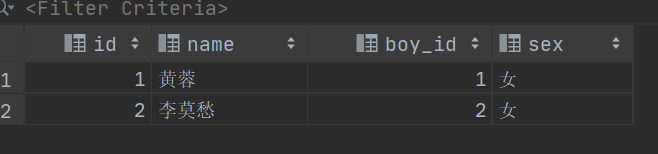




例子2:




1. 子查询






列子查询:

in



上面说法有问题:
验证:


# 子查询
#子查询出现的位置:
# select 后面(单行单列子查询:增加一列数据,子查询里的where 和表外的 字段做关联) ;
# from 后面;
# where 或 having后面;
# exists(相关子查询)
#按结果集的行列数不同划分:一行一列 标量子查询;一列多行 列子查询;一行多列 列子查询;多行多列 表子查询
# select 后的 单行单列,适用场景:给某个表新增加一列数据,而且 子查询的where 和外表的 字段做关联
# 需求:统计每个部门的员工总数
# 方法①
select count(*) , department_id from employee group by department_id;
# 需要显示部门名称时
select count(*), department_id,department.name
from employee
inner join department on employee.department_id = department.id
group by department_id,department.name;
# 方法② 用left join ;部门作为主表
select count(*), department_id,department.name
from department
left join employee on employee.department_id = department.id
group by department_id,department.name;
# 方法③ select 子查询(单行单列)
select d.name,(
# 子查询是根据部门id 从 员工表获得 当前部门 的人数
select count(*) from employee e where e.department_id = d.id
) 部门人数
from department d ;

# select 后的 单行单列,适用场景:给某个表新增加一列数据,而且 子查询的where 和外表的 字段做关联
# 统计每个部门的平均薪资的薪资等级
# 方法① select 后增加一列,内部用where 获得各个部门的薪资等级(有sql语法问题,改写成)
select avg(e.salary), e.department_id,(
select l.level
from salary_level l where e.salary >= l.low and e.salary <= l.high
) level
from employee e
group by department_id;
;
# 上有sql语法问题,改写成如下
select department_id,(
select l.level
from salary_level l where e.salary >= l.low and e.salary <= l.high
) level
from (
select avg(e.salary) salary, e.department_id
from employee e
group by department_id
) e ;
# 显示部门名称
select department_id,e.name,(
select l.level
from salary_level l where e.salary >= l.low and e.salary <= l.high
) level
from (
select avg(e.salary) salary, e.department_id,department.name
from employee e,department
where e.department_id = department.id
group by department_id,department.name
) e ;
# 法② 左连接
select e.* ,l.level
from (
select avg(e.salary) salary, e.department_id,department.name
from employee e,department
where e.department_id = department.id
group by department_id,department.name
) e left join salary_level l on e.salary >=l.low and e.salary<=l.high ;
# 法③ inner join 两张表关联
select e.* ,l.level
from (
select avg(e.salary) salary, e.department_id,department.name
from employee e,department
where e.department_id = department.id
group by department_id,department.name
) e inner join salary_level l on e.salary >=l.low and e.salary<=l.high
;

exists
语法:
exists(完整的查询语句)
结果:1或者0
# 查询有员工的部门名
# 法①inner join: 一个部门有多个员工,相乘所以一个部门出现多次,所以用 group by 去重
select department.id,department.name
from department inner join employee e on department.id = e.department_id group by department.id,department.name;
# 法② left join ,但是得加where 过滤掉非交集部分 ; 缺点:部门名称还是会重复,只能在Java代码去重
select department.id, department.name, e.name
from department
left join employee e on department.id = e.department_id
where e.name is not null
group by department.id, department.name, e.name;
# 法③ in
select *
from department where id in (select distinct department_id from employee);
# 法④ exists 原理:拿出 department 表的所有数据,然后一行一行去和 employee表根据 where后条件去匹配,匹配成功就返回true,将当前记录存到一个集合里
select *
from department d where exists(select * from employee e where e.department_id = d.id );
# 查询没有女朋友的男生信息
#
select boys.*
from boys
where boys.id not in (
# 有女朋友的男生id
select girl.boy_id
from girl
);
# 法②
select boys.*
# 不包含 not exists
from boys where not exists(
# 有女朋友的男生
select *
from girl where girl.boy_id = boys.id
);
# 查询各部门中工资比 本部门平均工资高的员工信息
# 各部门,每个部门 会涉及到分组
select avg(e.salary) avgSalary,e.department_id
from employee e group by e.department_id;
# 法①inner join 分组后的虚拟表+ 员工表
select e1.*,avg_dep.*
from employee e1
inner join (select avg(e.salary) avgSalary, e.department_id
from employee e
group by e.department_id) avg_dep on e1.department_id = avg_dep.department_id
where e1.salary >= avg_dep.avgSalary
;
# 法② exists 拿出所有员工信息去以此从 分组后的虚拟表去匹配,匹配成功放到一个list里
select e1.*
from employee e1
where exists(
select *
from (
select avg(e.salary) avgSalary, e.department_id
from employee e
group by e.department_id
# 同部门和大于平均薪资;衍生表必须有别名,否则报错
) avg_dep
where e1.department_id = avg_dep.department_id
and e1.salary > avg_dep.avgSalary
);








====
版本2:


inner join


===
查看执行计划:
explain
id:代表的是表(或者sql的优先级),值越大,优先级越大
id值相同:优先级相同,从上往下依次执行
id值不同:id值越大,优先级越大,越先制性


select_type: primary,subquery

type:




possible_key和key


===
索引优化:
单表优化,两表优化,三表优化
单标:


两表:


索引优化(索引避免失效)



优化原则:
小表驱动大表:小的数据集驱动大的数据集

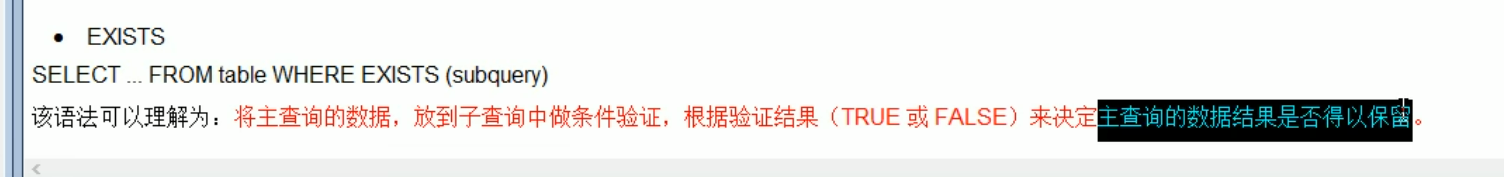

1. 慢查询:
查看慢查询日志是否开启:
show variables like '%slow_query_log%'

sql脚本:
-- MySQL dump 10.13 Distrib 8.0.22, for Win64 (x86_64)
--
-- Host: 127.0.0.1 Database: sql_test
-- ------------------------------------------------------
-- Server version 8.0.22
/*!40101 SET @OLD_CHARACTER_SET_CLIENT=@@CHARACTER_SET_CLIENT */;
/*!40101 SET @OLD_CHARACTER_SET_RESULTS=@@CHARACTER_SET_RESULTS */;
/*!40101 SET @OLD_COLLATION_CONNECTION=@@COLLATION_CONNECTION */;
/*!50503 SET NAMES utf8mb4 */;
/*!40103 SET @OLD_TIME_ZONE=@@TIME_ZONE */;
/*!40103 SET TIME_ZONE='+00:00' */;
/*!40014 SET @OLD_UNIQUE_CHECKS=@@UNIQUE_CHECKS, UNIQUE_CHECKS=0 */;
/*!40014 SET @OLD_FOREIGN_KEY_CHECKS=@@FOREIGN_KEY_CHECKS, FOREIGN_KEY_CHECKS=0 */;
/*!40101 SET @OLD_SQL_MODE=@@SQL_MODE, SQL_MODE='NO_AUTO_VALUE_ON_ZERO' */;
/*!40111 SET @OLD_SQL_NOTES=@@SQL_NOTES, SQL_NOTES=0 */;
--
-- Table structure for table `boys`
--
DROP TABLE IF EXISTS `boys`;
/*!40101 SET @saved_cs_client = @@character_set_client */;
/*!50503 SET character_set_client = utf8mb4 */;
CREATE TABLE `boys` (
`id` int NOT NULL,
`name` varchar(20) DEFAULT NULL,
`sex` varchar(20) DEFAULT '男' COMMENT '默认男',
`age` varchar(20) DEFAULT NULL,
UNIQUE KEY `boys_id_uindex` (`id`)
) ENGINE=InnoDB DEFAULT CHARSET=utf8mb4 COLLATE=utf8mb4_0900_ai_ci COMMENT='男生表';
/*!40101 SET character_set_client = @saved_cs_client */;
--
-- Dumping data for table `boys`
--
LOCK TABLES `boys` WRITE;
/*!40000 ALTER TABLE `boys` DISABLE KEYS */;
INSERT INTO `boys` VALUES (1,'慕容皝','男','22'),(2,'慕容冲','男','33'),(3,'慕容垂','男','44'),(4,'慕容博','男','55');
/*!40000 ALTER TABLE `boys` ENABLE KEYS */;
UNLOCK TABLES;
--
-- Table structure for table `department`
--
DROP TABLE IF EXISTS `department`;
/*!40101 SET @saved_cs_client = @@character_set_client */;
/*!50503 SET character_set_client = utf8mb4 */;
CREATE TABLE `department` (
`id` int DEFAULT NULL,
`name` varchar(20) DEFAULT NULL
) ENGINE=InnoDB DEFAULT CHARSET=utf8mb4 COLLATE=utf8mb4_0900_ai_ci;
/*!40101 SET character_set_client = @saved_cs_client */;
--
-- Dumping data for table `department`
--
LOCK TABLES `department` WRITE;
/*!40000 ALTER TABLE `department` DISABLE KEYS */;
INSERT INTO `department` VALUES (1,'市场部'),(2,'研发部'),(3,'测试部');
/*!40000 ALTER TABLE `department` ENABLE KEYS */;
UNLOCK TABLES;
--
-- Table structure for table `employee`
--
DROP TABLE IF EXISTS `employee`;
/*!40101 SET @saved_cs_client = @@character_set_client */;
/*!50503 SET character_set_client = utf8mb4 */;
CREATE TABLE `employee` (
`id` int DEFAULT NULL,
`name` varchar(20) DEFAULT NULL,
`salary` decimal(10,0) DEFAULT NULL,
`manage_id` int DEFAULT NULL COMMENT '领导id,对应该表的id字段',
`department_id` int DEFAULT NULL
) ENGINE=InnoDB DEFAULT CHARSET=utf8mb4 COLLATE=utf8mb4_0900_ai_ci;
/*!40101 SET character_set_client = @saved_cs_client */;
--
-- Dumping data for table `employee`
--
LOCK TABLES `employee` WRITE;
/*!40000 ALTER TABLE `employee` DISABLE KEYS */;
INSERT INTO `employee` VALUES (1,'赵文卓',95,4,1),(2,'甄子丹',89,4,1),(3,'李连杰',76,5,2),(4,'张艺谋',96,NULL,2),(5,'冯小刚',96,NULL,NULL);
/*!40000 ALTER TABLE `employee` ENABLE KEYS */;
UNLOCK TABLES;
--
-- Table structure for table `girl`
--
DROP TABLE IF EXISTS `girl`;
/*!40101 SET @saved_cs_client = @@character_set_client */;
/*!50503 SET character_set_client = utf8mb4 */;
CREATE TABLE `girl` (
`id` int DEFAULT NULL,
`name` varchar(20) DEFAULT NULL,
`boy_id` int DEFAULT NULL,
`sex` varchar(40) DEFAULT NULL
) ENGINE=InnoDB DEFAULT CHARSET=utf8mb4 COLLATE=utf8mb4_0900_ai_ci COMMENT='女性表';
/*!40101 SET character_set_client = @saved_cs_client */;
--
-- Dumping data for table `girl`
--
LOCK TABLES `girl` WRITE;
/*!40000 ALTER TABLE `girl` DISABLE KEYS */;
INSERT INTO `girl` VALUES (1,'黄蓉',1,'女'),(2,'李莫愁',2,'女'),(3,'陆无双',2,'女'),(4,'程英',NULL,'女'),(5,'周紫墨',NULL,'女'),(6,'宋小婉',NULL,'女'),(7,'侯小妹',NULL,'女'),(8,'小黄蓉',NULL,'女');
/*!40000 ALTER TABLE `girl` ENABLE KEYS */;
UNLOCK TABLES;
--
-- Table structure for table `pro_city_county`
--
DROP TABLE IF EXISTS `pro_city_county`;
/*!40101 SET @saved_cs_client = @@character_set_client */;
/*!50503 SET character_set_client = utf8mb4 */;
CREATE TABLE `pro_city_county` (
`id` int DEFAULT NULL,
`name` varchar(20) DEFAULT NULL,
`parent_id` int DEFAULT NULL
) ENGINE=InnoDB DEFAULT CHARSET=utf8mb4 COLLATE=utf8mb4_0900_ai_ci;
/*!40101 SET character_set_client = @saved_cs_client */;
--
-- Dumping data for table `pro_city_county`
--
LOCK TABLES `pro_city_county` WRITE;
/*!40000 ALTER TABLE `pro_city_county` DISABLE KEYS */;
INSERT INTO `pro_city_county` VALUES (1,'山西省',0),(2,'陕西省',0),(3,'北京市',0),(4,'晋中市',1),(5,'临汾市',1),(6,'平遥县',4),(7,'洪洞县',4),(8,'海淀区',3),(9,'渭南市',2),(10,'潼关县',9);
/*!40000 ALTER TABLE `pro_city_county` ENABLE KEYS */;
UNLOCK TABLES;
--
-- Table structure for table `salary_level`
--
DROP TABLE IF EXISTS `salary_level`;
/*!40101 SET @saved_cs_client = @@character_set_client */;
/*!50503 SET character_set_client = utf8mb4 */;
CREATE TABLE `salary_level` (
`level` varchar(20) DEFAULT NULL,
`low` decimal(10,0) DEFAULT NULL,
`high` decimal(10,0) DEFAULT NULL
) ENGINE=InnoDB DEFAULT CHARSET=utf8mb4 COLLATE=utf8mb4_0900_ai_ci;
/*!40101 SET character_set_client = @saved_cs_client */;
--
-- Dumping data for table `salary_level`
--
LOCK TABLES `salary_level` WRITE;
/*!40000 ALTER TABLE `salary_level` DISABLE KEYS */;
INSERT INTO `salary_level` VALUES ('A',90,100),('B',80,89),('C',0,79);
/*!40000 ALTER TABLE `salary_level` ENABLE KEYS */;
UNLOCK TABLES;
/*!40103 SET TIME_ZONE=@OLD_TIME_ZONE */;
/*!40101 SET SQL_MODE=@OLD_SQL_MODE */;
/*!40014 SET FOREIGN_KEY_CHECKS=@OLD_FOREIGN_KEY_CHECKS */;
/*!40014 SET UNIQUE_CHECKS=@OLD_UNIQUE_CHECKS */;
/*!40101 SET CHARACTER_SET_CLIENT=@OLD_CHARACTER_SET_CLIENT */;
/*!40101 SET CHARACTER_SET_RESULTS=@OLD_CHARACTER_SET_RESULTS */;
/*!40101 SET COLLATION_CONNECTION=@OLD_COLLATION_CONNECTION */;
/*!40111 SET SQL_NOTES=@OLD_SQL_NOTES */;
-- Dump completed on 2021-01-02 3:16:35





















 288
288











 被折叠的 条评论
为什么被折叠?
被折叠的 条评论
为什么被折叠?








