Q:想在页面上嵌入一个谷歌地图框架。 而且可以在同一框架中自定义多个标记。如下:
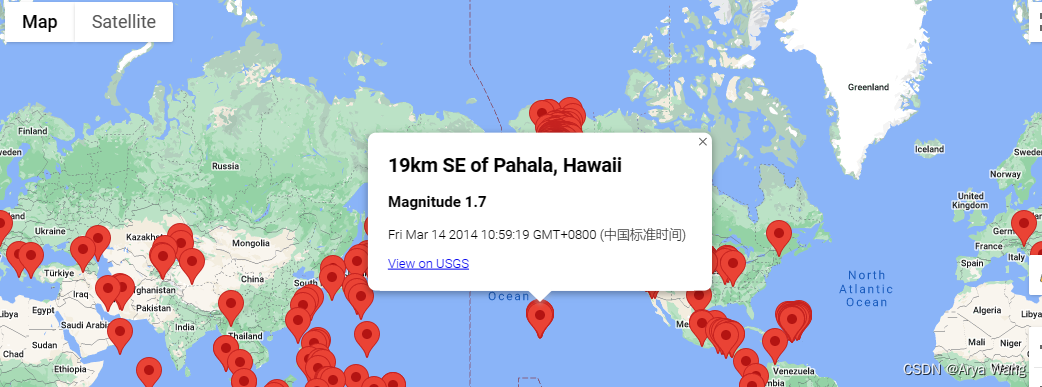
A: 这里有一个示例,说明如何向地图添加三个标记:
<!DOCTYPE html>
<html>
<head>
<title>Multiple Markers Example</title>
<style>
#map {
height: 400px;
width: 100%;
}
</style>
</head>
<body>
<h1>Multiple Markers Example</h1>
<div id="map"></div>
<script>
function initMap() {
var locations = [
['Location 1', 40.7128, -74.0060],
['Location 2', 34.0522, -118.2437],
['Location 3', 51.5074, -0.1278]
];
var map = new google.maps.Map(document.getElementById('map'), {
zoom: 4,
center: new google.maps.LatLng(40.7128, -74.0060),
mapTypeId: google.maps.MapTypeId.ROADMAP
});
var infowindow = new google.maps.InfoWindow();
var marker, i;
for (i = 0; i < locations.length; i++) {
marker = new google.maps.Marker({
position: new google.maps.LatLng(locations[i][1], locations[i][2]),
map: map
});
google.maps.event.addListener(marker, 'click', (function(marker, i) {
return function() {
infowindow.setContent(locations[i][0]);
infowindow.open(map, marker);
}
})(marker, i));
}
}
</script>
<script async defer src="https://maps.googleapis.com/maps/api/js?key=YOUR_API_KEY&callback=initMap"><







 最低0.47元/天 解锁文章
最低0.47元/天 解锁文章

















 1万+
1万+

 被折叠的 条评论
为什么被折叠?
被折叠的 条评论
为什么被折叠?








