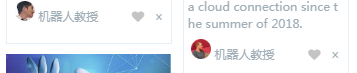
用途:如图,可以一次性将所有心点亮或者变灰,达到互不影响效果。
- 方法一:操作数据:
第一步:在点击❤(字体图标)的时候,调用函数,对进行v-for循环的数组中添加属性color,值为red.
例: this.$set(this.images[index], “color”, “red”);
第二步:设置动态样式 :class="{‘red’:‘active’}[item.color]",当数组元素中有color为red时,class=‘active’
方法一:
<span @click=" activeLike(index)">
<span><i class="fa fa-heart" :class="{'red':'active'}[item.color]"></i></span>
</span>
activeLike(index) {
if (typeof this.images[index].color!=="string"){
this.$set(this.images[index], "color", "red");
console.log(typeof this.images[index].color=="string");
}else {
// this.$set(this.images[index], "color", "2");//需要一起,delete才能去更新视图
//vue.$set([想要添加字段的对象],'字段名',字段值)
//delete this.namelist.name;//js方法,无法触发更新视图,
this.$delete (this.images[index],"color")//vue方法,可以更新视图
// console.log(this.images[index]);
}
样式:
.active{
color: #d10034;
}
方法二
html代码
<span @click=" activeLike(index)">
```<span><i class="fa fa-heart" :ref="index"></i></span>
</span>
js代码
activeLike(index) {
if(this.$refs[index][0].style.color === "rgb(209, 0, 52)")
{ //this.$refs[index]是变量绑定的方法
//this.$refs.name是常量绑定的方法
this.$refs[index][0].style.color = "#9fadb6"
}else {
this.$refs[index][0].style.color = "#d10034"
}























 被折叠的 条评论
为什么被折叠?
被折叠的 条评论
为什么被折叠?








