今天优化公司项目时候创建索引时报了:
1071 - Specified key was too long; max key length is 767 bytes错误,意思就是“索引字段长度太长,超过了767bytes”。
查了一下 mysql的varchar主键只支持不超过767个字节或者768/2=384个双字节 或者767/3=255个三字节的字段 而GBK是双字节的,UTF8是三字节的。
innodb存储引擎,多列索引的长度限制如下:
- 每个列的长度不能大于767 bytes;所有组成索引列的长度和不能大于3072 bytes
myisam存储引擎,多列索引长度限制如下:
- 每个列的长度不能大于1000 bytes,所有组成索引列的长度和不能大于1000 bytes
定位到出错的建表语句,使用的字符集为(utf8mb4),而且长度是255(如下图所示)。
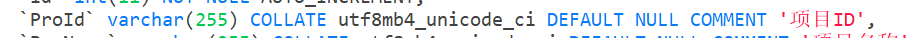
这个指每个字符最大的字节数为4,所以很明显 4*255 > 767
改变varchar的字符数,我改成了64就可以了。varchar(64)
问题虽然是解决了,但是难道InnoDB中单个索引字段的长度真的只能小于767?
又经过一番探索,发现在InnoDB中,可以启用启用innodb_large_prefix参数,来使得单个索引字段的长度突破767。
注意:
- 启用innodb_large_prefix参数能够取消对于索引中每列长度的限制(但是无法取消对于索引总长度的限制)
- 启用innodb_large_prefix必须同时指定innodb_file_format=barracuda,innodb_file_per_table=true,并且建表的时候指定表的row_format为dynamic或者compressed(mysql 5.6中row_format默认值为compact)
启用innodb_large_prefix,那么限制值会增加到3072
具体的操作如下:
1 查看innodb_large_prefix,innodb_file_format参数
mysql> show variables like 'innodb_large_prefix';
+-------------------------+---------------+
| Variable_name | Value |
+--------------------------+--------------+
| innodb_large_prefix | OFF |
+--------------------------+--------------+
2 查看mysql> show variables like ‘innodb_file_format’;
+-------------------------+---------------+
| Variable_name | Value |
+-------------------------+---------------+
| innodb_file_format | Antelope |
+-------------------------+---------------+
3 建索引测试(innodb_large_prefix,innodb_file_format都为默认值的情况下)
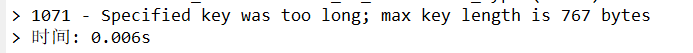
并且索引列大于767 bytes时报错,组成索引列总长度大于3072 bytes时报错
④ 修改innodb_large_prefix,innodb_file_format参数
mysql> set global innodb_large_prefix=1;
mysql> set global innodb_file_format=BARRACUDA;
innodb_large_prefix=1并且innodb_file_format=BARRACUDA时,对于row_format为dynamic的表可以指定索引列长度大于767 bytes。但是索引列总长度的不能大于3072 bytes的限制仍然存在。
























 831
831











 被折叠的 条评论
为什么被折叠?
被折叠的 条评论
为什么被折叠?








