获取包名/界面名
Mac/Linux:
adb shell dumpsys window windows | grep mFocusedApp
adb shell dumpsys window windows | grep mCurrentFocus
adb shell dumpsys window | grep mCurrentFocus
Windows:
adb shell dumpsys window windows | findstr mCurrentFocus
adb shell dumpsys window | findstr mCurrentFocus
adb shell dumpsys window windows | findstr mFocusedApp
查看手机中所有的app包名
命令:adb shell pm list packages
只知道包名,用指令获取启动名
https://www.pianshen.com/article/56531511047/
adb shell
dumpsys package <应用包名>
找到Category为Launcher的Activity
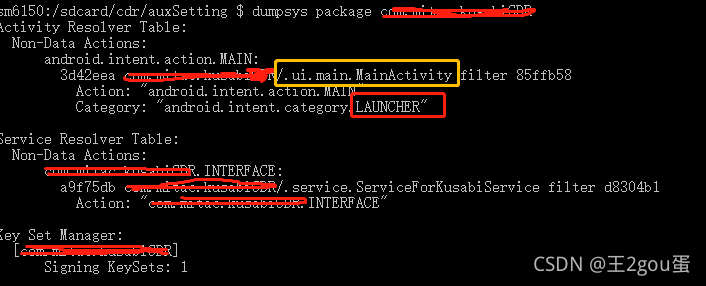
获取app启动时间
adb shell am start -W 包名/启动名
adb shell am start [options] <INTENT> # https://www.cnblogs.com/newliu/p/9164737.html
adb shell am start -n com.android.settings/com.android.settings.homepage.SettingsHomepageActivity
adb shell am start -a android.settings.SETTINGS
卸载app
adb root
找package地址,adb shell pm path 包名
删除包adb shell rm xxxx
adb uninstall 包名 卸载手机上的app,需要指定包名
退出app
adb shell am force-stop com.android.settings
adb shell am force-stop 包名
查看所有进程
adb shell ps
adb shell "ps | grep com.mitac.gemini.cdr" # 不加引号会报错 因为 windows不认识grep
adb shell ps | findstr com.mitac.gemini.cdr # windows使用findstr 不报错
adb shell ps 相当于先执行adb shell再执行 ps -e
参数 -e 显示运行在系统上的所有进程
参数 -f 扩展显示输出
只执行ps命令,默认是显示当前控制台下属于当前用户的进程
查看所有包名
adb shell pm list packages -3 # 查看三个
adb shell pm list packages # 查看所有





















 7052
7052











 被折叠的 条评论
为什么被折叠?
被折叠的 条评论
为什么被折叠?








