1,父布局内添加view的顺序是最后添加的位于最上层,效果为如下:

现在要实现选中的view位于最上层
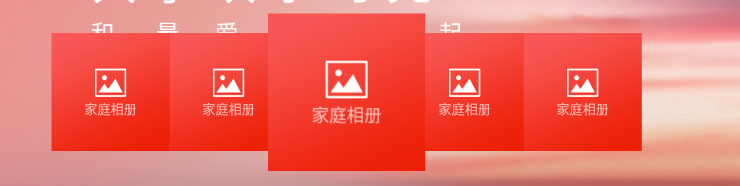
自定义HomeMenuView继承LinearLayout,重写getChildDrawingOrder方法,指定view绘制的顺序:
@Override
protected int getChildDrawingOrder(int childCount, int i) {
View focusedChild = this.getFocusedChild();
int focusViewIndex = this.indexOfChild(focusedChild)
if (focusViewIndex < 0) {
return i;
}
if (focusViewIndex == i) {
return childCount - 1;
} else if (i == childCount - 1) {
return focusViewIndex;
} else {
return i;
}
// return super.getChildDrawingOrder(childCount, i);
}
并在自定义view初始化时设置
this.setChildrenDrawingOrderEnabled(true);//启用子视图排序功能
完整代码:
public class HomeMenuView extends LinearLayout {
private String TAG = "HomeMenuView";
private List<HomeMenuBeen> menuBeens;
public HomeMenuView(Context context) {
this(context, null);
initView(context);
}
public HomeMenuView(Context context, AttributeSet attrs) {
this(context, attrs, 0);
initView(context);
}
public HomeMenuView(Context context, AttributeSet attrs, int defaultValue) {
super(context, attrs, defaultValue);
}
private void initView(Context context) {
this.setOrientation(HORIZONTAL);
this.setGravity(Gravity.CENTER);
this.setChildrenDrawingOrderEnabled(true);
initMenus();
if (menuBeens == null) return;
for (int i = 0; i < menuBeens.size(); i++) {
View itemView = LayoutInflater.from(context).inflate(R.layout.menu_home_item, null);
LinearLayout ll_smallItem = (LinearLayout) itemView.findViewById(R.id.ll_smallItem);
LinearLayout ll_bigItem = (LinearLayout) itemView.findViewById(R.id.ll_bigItem);
LinearLayout ll_bigTv = (LinearLayout) itemView.findViewById(R.id.ll_bigTv);
ImageView img_small = (ImageView) itemView.findViewById(R.id.img_small);
ImageView img_big = (ImageView) itemView.findViewById(R.id.img_big);
TextView tv_smallTv = (TextView) itemView.findViewById(R.id.tv_smallTv);
TextView tv_bigTv = (TextView) itemView.findViewById(R.id.tv_bigTv);
TextView tv_bigTvNote = (TextView) itemView.findViewById(R.id.tv_bigTvNote);
img_small.setImageResource(menuBeens.get(i).getImgRes());
img_big.setImageResource(menuBeens.get(i).getImgRes());
tv_smallTv.setText(menuBeens.get(i).getMenuStr());
tv_bigTv.setText(menuBeens.get(i).getMenuStr());
tv_bigTvNote.setText(menuBeens.get(i).getNote());
LinearLayout.LayoutParams layoutParams = new LayoutParams((int) getResources().getDimension(R.dimen.dp_1080p_180px),
(int) getResources().getDimension(R.dimen.dp_1080p_180px));
itemView.setOnFocusChangeListener(new OnFocusChangeListener() {
@Override
public void onFocusChange(View v, boolean hasFocus) {
itemAnmi(v, hasFocus);
}
});
addView(itemView, layoutParams);
}
}
@Override
protected int getChildDrawingOrder(int childCount, int i) {
View focusedChild = this.getFocusedChild();
int focusViewIndex = this.indexOfChild(focusedChild);
logUtil.d_2("778899", "focusViewIndex=" + focusViewIndex);
if (focusViewIndex < 0) {
return i;
}
if (focusViewIndex == i) {
return childCount - 1;
} else if (i == childCount - 1) {
return focusViewIndex;
} else {
return i;
}
// return super.getChildDrawingOrder(childCount, i);
}
private AnimatorSet bigAnimatorSet;
private AnimatorSet smallAnimatorSet;
private LayoutParams layoutParams;
private void itemAnmi(final View v, boolean hasFocus) {//动画等对象可做复用等优化
//做动画内容会扭曲
invalidate();//必须得先调用,才会执行getChildDrawingOrder
ObjectAnimator bigX = ObjectAnimator.ofFloat(v, "scaleX", 1f, 1.3333f);
ObjectAnimator bigY = ObjectAnimator.ofFloat(v, "scaleY", 1f, 1.3333f);
ObjectAnimator smallX = ObjectAnimator.ofFloat(v, "scaleX", 1.3333f, 1);
ObjectAnimator smallY = ObjectAnimator.ofFloat(v, "scaleY", 1.3333f, 1);
if (hasFocus) {
bigAnimatorSet = new AnimatorSet();
bigAnimatorSet.setDuration(500);
bigAnimatorSet.playTogether(bigX, bigY);
bigAnimatorSet.start();
bigAnimatorSet.addListener(new Animator.AnimatorListener() {
@Override
public void onAnimationStart(Animator animation) {
}
@Override
public void onAnimationEnd(Animator animation) {
// v.findViewById(R.id.ll_bigItem).setVisibility(VISIBLE);
// v.findViewById(R.id.ll_smallItem).setVisibility(GONE);
}
@Override
public void onAnimationCancel(Animator animation) {
}
@Override
public void onAnimationRepeat(Animator animation) {
}
});
} else {
smallAnimatorSet = new AnimatorSet();
smallAnimatorSet.setDuration(500);
smallAnimatorSet.playTogether(smallX, smallY);
smallAnimatorSet.start();
smallAnimatorSet.addListener(new Animator.AnimatorListener() {
@Override
public void onAnimationStart(Animator animation) { }
@Override
public void onAnimationEnd(Animator animation) {
// v.findViewById(R.id.ll_bigItem).setVisibility(GONE);
// v.findViewById(R.id.ll_smallItem).setVisibility(VISIBLE);
}
@Override
public void onAnimationCancel(Animator animation) { }
@Override
public void onAnimationRepeat(Animator animation) { }
});
}
//另一种实现方法,可以实现正方形变化成长方形,不过由于不断的重绘,导致其他的view有闪烁
// Menu menuSmall = new Menu(getResources().getDimension(R.dimen.dp_1080p_180px), getResources().getDimension(R.dimen.dp_1080p_180px), 0);
// Menu menuBig = new Menu(getResources().getDimension(R.dimen.dp_1080p_400px), getResources().getDimension(R.dimen.dp_1080p_240px), 1);
// if (hasFocus) {//放大
v.findViewById(R.id.ll_bigItem).setVisibility(VISIBLE);
v.findViewById(R.id.ll_smallItem).setVisibility(GONE);
// ValueAnimator anim = ValueAnimator.ofObject(new ScallEvaluator(), menuSmall, menuBig);
// anim.setDuration(300);
// anim.addUpdateListener(new ValueAnimator.AnimatorUpdateListener() {
// @Override
// public void onAnimationUpdate(ValueAnimator animation) {
// Menu currentMenu = (Menu) animation.getAnimatedValue();
// // 获得改变后的值
logUtil.d_2(TAG, "w=" + currentMenu.getWith() + "------h=" + currentMenu.getHight());
// logUtil.d_2(TAG, "big_alph=" + currentMenu.getAlph());
// if (v.getLayoutParams() == null) {
// layoutParams = new LayoutParams((int) currentMenu.getWith(), (int) currentMenu.getHight());
// } else {
// layoutParams = (LayoutParams) v.getLayoutParams();
// layoutParams.width = (int) currentMenu.getWith();
// layoutParams.height = (int) currentMenu.getHight();
// }
// v.findViewById(R.id.ll_bigItem).setAlpha(currentMenu.getAlph());
// v.findViewById(R.id.ll_smallItem).setAlpha(1 - currentMenu.getAlph());
// v.setLayoutParams(layoutParams);
// }
// });
// anim.start();
//
// } else {
v.findViewById(R.id.ll_bigItem).setVisibility(GONE);
v.findViewById(R.id.ll_smallItem).setVisibility(VISIBLE);
// ValueAnimator anim = ValueAnimator.ofObject(new ScallEvaluator(), menuBig, menuSmall);
// anim.setDuration(300);
// anim.addUpdateListener(new ValueAnimator.AnimatorUpdateListener() {
// @Override
// public void onAnimationUpdate(ValueAnimator animation) {
// Menu currentMenu = (Menu) animation.getAnimatedValue();
// // 获得改变后的值
logUtil.d_2(TAG,"w="+currentMenu.getWith()+"------h="+currentMenu.getHight());
// logUtil.d_2(TAG, "small_alph=" + currentMenu.getAlph());
// if (v.getLayoutParams() == null) {
// layoutParams = new LayoutParams((int) currentMenu.getWith(), (int) currentMenu.getHight());
// } else {
// layoutParams = (LayoutParams) v.getLayoutParams();
// layoutParams.width = (int) currentMenu.getWith();
// layoutParams.height = (int) currentMenu.getHight();
// }
// v.findViewById(R.id.ll_bigItem).setAlpha(currentMenu.getAlph());
// v.findViewById(R.id.ll_smallItem).setAlpha(1 - currentMenu.getAlph());
// v.setLayoutParams(layoutParams);
// }
// });
// anim.start();
// }
}
private void initMenus() {
menuBeens = new ArrayList<>();
HomeMenuBeen albumMenu = new HomeMenuBeen();
albumMenu.setImgRes(R.mipmap.home_menu_album);
albumMenu.setMenuStr("家庭相册");
albumMenu.setNote("特别时刻,用心纪念");
menuBeens.add(albumMenu);
HomeMenuBeen avcallMenu = new HomeMenuBeen();
avcallMenu.setImgRes(R.mipmap.home_menu_album);
avcallMenu.setMenuStr("家庭相册");
avcallMenu.setNote("特别时刻,用心纪念");
menuBeens.add(avcallMenu);
HomeMenuBeen mallMenu = new HomeMenuBeen();
mallMenu.setImgRes(R.mipmap.home_menu_album);
mallMenu.setMenuStr("家庭相册");
mallMenu.setNote("特别时刻,用心纪念");
menuBeens.add(mallMenu);
HomeMenuBeen familyMenu = new HomeMenuBeen();
familyMenu.setImgRes(R.mipmap.home_menu_album);
familyMenu.setMenuStr("家庭相册");
familyMenu.setNote("特别时刻,用心纪念");
menuBeens.add(familyMenu);
HomeMenuBeen aboutUs = new HomeMenuBeen();
aboutUs.setImgRes(R.mipmap.home_menu_album);
aboutUs.setMenuStr("家庭相册");
aboutUs.setNote("特别时刻,用心纪念");
menuBeens.add(aboutUs);
}
}
XML:R.layout.menu_home_item(这里做两种布局的切换,实际情况自行考虑)
<?xml version="1.0" encoding="utf-8"?>
<RelativeLayout xmlns:android="http://schemas.android.com/apk/res/android"
android:focusable="true"
android:clickable="true"
android:layout_width="@dimen/dp_1080p_180px"
android:layout_height="@dimen/dp_1080p_180px">
<LinearLayout
android:id="@+id/ll_bigItem"
android:layout_centerInParent="true"
android:layout_width="match_parent"
android:layout_height="match_parent"
android:background="@mipmap/home_menubg_album"
android:gravity="center"
android:orientation="horizontal"
android:visibility="visible">
<ImageView
android:id="@+id/img_big"
android:layout_width="@dimen/dp_72"
android:layout_height="@dimen/dp_1080p_62px"
android:layout_marginRight="@dimen/dp_1080p_20px"
android:src="@mipmap/home_menu_album" />
<LinearLayout
android:id="@+id/ll_bigTv"
android:layout_width="wrap_content"
android:layout_height="wrap_content"
android:orientation="vertical">
<liyueyun.familytv.tv.ui.widget.TextViewNoPad
android:id="@+id/tv_bigTv"
android:layout_width="wrap_content"
android:layout_height="wrap_content"
android:text="家庭相册"
android:textSize="@dimen/sp_1080p_50px" />
<TextView
android:id="@+id/tv_bigTvNote"
android:layout_width="wrap_content"
android:layout_height="wrap_content"
android:text="特别时刻,用心纪念"
android:textSize="@dimen/sp_1080p_20px" />
</LinearLayout>
</LinearLayout>
<LinearLayout
android:id="@+id/ll_smallItem"
android:layout_centerInParent="true"
android:background="@mipmap/home_menubg_album"
android:layout_width="match_parent"
android:layout_height="match_parent"
android:gravity="center"
android:orientation="vertical"
android:visibility="visible">
<ImageView
android:id="@+id/img_small"
android:layout_width="@dimen/dp_1080p_62px"
android:layout_height="@dimen/dp_1080p_52px"
android:src="@mipmap/home_menu_album" />
<TextView
android:id="@+id/tv_smallTv"
android:layout_width="wrap_content"
android:layout_height="wrap_content"
android:text="家庭相册"
android:textSize="@dimen/sp_1080p_20px" />
</LinearLayout>
</RelativeLayout>
























 3239
3239











 被折叠的 条评论
为什么被折叠?
被折叠的 条评论
为什么被折叠?








