效果:
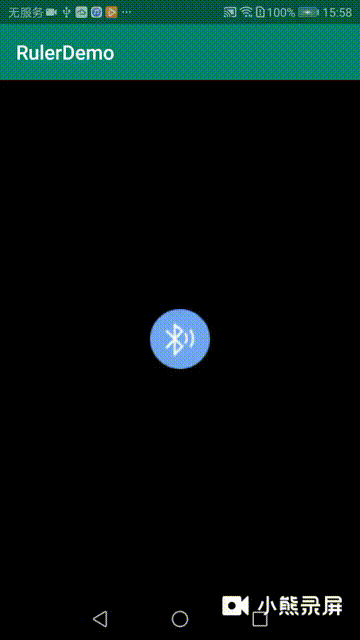
1.编写attrs文件
<?xml version="1.0" encoding="utf-8"?>
<resources>
<!--扩散圆颜色-->
<attr name="diffuse_color" format="color"/>
<!--中心圆颜色-->
<attr name="diffuse_coreColor" format="color"/>
<!--中心圆图片-->
<attr name="diffuse_coreImage" format="reference"/>
<!--中心圆半径-->
<attr name="diffuse_coreRadius" format="float"/>
<!--扩散圆宽度,值越小越宽-->
<attr name="diffuse_width" format="integer"/>
<!--最大扩散宽度-->
<attr name="diffuse_maxWidth" format="integer"/>
<!--扩散速度,值越大越快-->
<attr name="diffuse_speed" format="integer"/>
<declare-styleable name="DiffuseView">
<attr name="diffuse_color"/>
<attr name="diffuse_coreColor"/>
<attr name="diffuse_coreImage"/>
<attr name="diffuse_coreRadius"/>
<attr name="diffuse_width"/>
<attr name="diffuse_maxWidth"/>
<attr name="diffuse_speed"/>
</declare-styleable>
</resources>
2.实现自定义view
package com.skyworth.car.rulerdemo;
import android.content.Context;
import android.content.res.TypedArray;
import android.graphics.Canvas;
import android.graphics.Paint;
import android.util.AttributeSet;
import android.view.View;
import java.util.ArrayList;
import java.util.List;
/**
* @Author: david.lvfujiang
* @Date: 2019/12/12
* @Describe:
*/
public class DiffuseView extends View {
/** 扩散圆圈颜色 */
private int mColor = getResources().getColor(R.color.colorAccent);
/** 圆圈中心颜色 */
private int mCoreColor = getResources().getColor(R.color.colorPrimary);
/** 中心圆半径 */
private float mCoreRadius = 50;
/** 扩散圆宽度 */
private int mDiffuseWidth = 3;
/** 最大宽度 */
private Integer mMaxWidth = 500;
/** 扩散速度 */
private int mDiffuseSpeed = 5;
/** 是否正在扩散中 */
private boolean mIsDiffuse = false;
// 透明度集合
private List<Integer> mAlphas = new ArrayList<>();
// 扩散圆半径集合
private List<Integer> mWidths = new ArrayList<>();
private Paint mPaint;
public DiffuseView(Context context) {
this(context, null);
}
public DiffuseView(Context context, AttributeSet attrs) {
this(context, attrs, -1);
}
public DiffuseView(Context context, AttributeSet attrs, int defStyleAttr) {
super(context, attrs, defStyleAttr);
init();
TypedArray a = context.obtainStyledAttributes(attrs, R.styleable.DiffuseView, defStyleAttr, 0);
mColor = a.getColor(R.styleable.DiffuseView_diffuse_color, mColor);
mCoreColor = a.getColor(R.styleable.DiffuseView_diffuse_coreColor, mCoreColor);
mCoreRadius = a.getFloat(R.styleable.DiffuseView_diffuse_coreRadius, mCoreRadius);
mDiffuseWidth = a.getInt(R.styleable.DiffuseView_diffuse_width, mDiffuseWidth);
mMaxWidth = a.getInt(R.styleable.DiffuseView_diffuse_maxWidth, mMaxWidth);
mDiffuseSpeed = a.getInt(R.styleable.DiffuseView_diffuse_speed, mDiffuseSpeed);
a.recycle();
}
private void init() {
mPaint = new Paint();
mPaint.setAntiAlias(true);
mAlphas.add(255);
mWidths.add(0);
}
@Override
public void invalidate() {
if(hasWindowFocus()){
super.invalidate();
}
}
@Override
public void onWindowFocusChanged(boolean hasWindowFocus) {
super.onWindowFocusChanged(hasWindowFocus);
if(hasWindowFocus){
invalidate();
}
}
@Override
public void onDraw(Canvas canvas) {
// 绘制扩散圆
mPaint.setColor(mColor);
for (int i = 0; i < mAlphas.size(); i ++) {
// 设置透明度
Integer alpha = mAlphas.get(i);
mPaint.setAlpha(alpha);
// 绘制扩散圆
Integer width = mWidths.get(i);
canvas.drawCircle(getWidth() / 2, getHeight() / 2, width, mPaint);
if(alpha > 0 && width < mMaxWidth){
mAlphas.set(i, alpha - 2> 0 ? alpha - 2 : 1);
mWidths.set(i, width + mDiffuseSpeed);
}
}
// 判断当扩散圆扩散到指定宽度时添加新扩散圆
if (mWidths.get(mWidths.size() - 1) >= mMaxWidth / mDiffuseWidth) {
mAlphas.add(255);
mWidths.add(60);
}
// 超过10个扩散圆,删除最外层
if(mWidths.size() >= 15){
mWidths.remove(0);
mAlphas.remove(0);
}
// 绘制中心圆
mPaint.setAlpha(255);
mPaint.setColor(mCoreColor);
canvas.drawCircle(getWidth() / 2, getHeight() / 2, mCoreRadius, mPaint);
if(mIsDiffuse){
invalidate();
}
}
/**
* 开始扩散
*/
public void start() {
mIsDiffuse = true;
invalidate();
}
/**
* 停止扩散
*/
public void stop() {
mIsDiffuse = false;
mWidths.clear();
mAlphas.clear();
mAlphas.add(255);
mWidths.add(0);
invalidate();
}
/**
* 是否扩散中
*/
public boolean isDiffuse(){
return mIsDiffuse;
}
/**
* 设置扩散圆颜色
*/
public void setColor(int colorId){
mColor = colorId;
}
/**
* 设置中心圆颜色
*/
public void setCoreColor(int colorId){
mCoreColor = colorId;
}
/**
* 设置中心圆半径
*/
public void setCoreRadius(int radius){
mCoreRadius = radius;
}
/**
* 设置扩散圆宽度(值越小宽度越大)
*/
public void setDiffuseWidth(int width){
mDiffuseWidth = width;
}
/**
* 设置最大宽度
*/
public void setMaxWidth(int maxWidth){
mMaxWidth = maxWidth;
}
/**
* 设置扩散速度,值越大速度越快
*/
public void setDiffuseSpeed(int speed){
mDiffuseSpeed = speed;
}
}
3.在activiy中调用
package com.skyworth.car.rulerdemo;
import android.support.v7.app.AppCompatActivity;
import android.os.Bundle;
import android.view.View;
public class Main2Activity extends AppCompatActivity {
DiffuseView waveView;
@Override
protected void onCreate(Bundle savedInstanceState) {
super.onCreate(savedInstanceState);
setContentView(R.layout.activity_main2);
waveView = findViewById(R.id.diffuseView);
waveView.setOnClickListener(new View.OnClickListener() {
@Override
public void onClick(View v) {
waveView.start();
}
});
}
}
<?xml version="1.0" encoding="utf-8"?>
<RelativeLayout xmlns:android="http://schemas.android.com/apk/res/android"
xmlns:app="http://schemas.android.com/apk/res-auto"
xmlns:tools="http://schemas.android.com/tools"
android:background="@color/black"
android:layout_width="match_parent"
android:layout_height="match_parent"
tools:context=".Main2Activity">
<com.skyworth.car.rulerdemo.DiffuseView
android:id="@+id/diffuseView"
android:layout_width="match_parent"
android:layout_height="match_parent"
android:layout_centerInParent="true"
app:diffuse_color="#91a9d7"
app:diffuse_coreColor="@color/colorPrimaryDark"
app:diffuse_coreImage="@mipmap/bluetooth"
app:diffuse_coreRadius="60"
app:diffuse_maxWidth="1000"
/>
<ImageView
android:layout_width="60dp"
android:layout_height="60dp"
android:src="@mipmap/bluetooth"
android:layout_centerInParent="true"
android:id="@+id/center"
/>
</RelativeLayout>





















 2312
2312











 被折叠的 条评论
为什么被折叠?
被折叠的 条评论
为什么被折叠?








