一个隐患
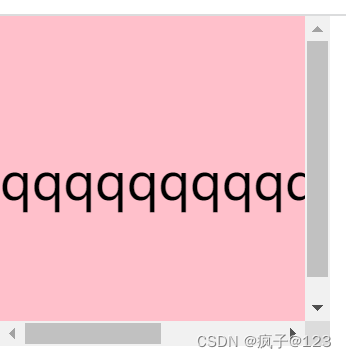
<!DOCTYPE html>
<html>
<head>
<meta charset="utf-8">
<meta name="viewport" content="width=device-width,initial-scale=1.0,user-scalable=no" />
<title></title>
<style type="text/css">
*{
margin: 0;
padding: 0;
}
#item{
width: 200px;
height: 200px;
background: pink;
font-size: 30px;
text-align: center;
line-height: 200px;
overflow: auto;
}
</style>
</head>
<body>
<div id="item">
qqqqqqqqqqqqqqqqqq
</div>
</body>
<script type="text/javascript">
window.onload=function(){
document.addEventListener("touchstart",function(ev){
ev=ev||event;
ev.preventDefault();
})
;(function(){
var styleNode = document.createElement("style");
var w = document.documentElement.clientWidth/16;
styleNode.innerHTML="html{font-size:"+w+"px!important}"
document.head.appendChild(styleNode);
})()
}
</script>
</html>
事件点透
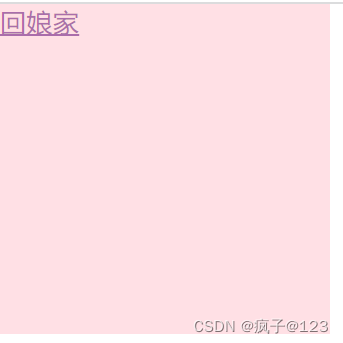
<!DOCTYPE html>
<html>
<head>
<meta charset="utf-8">
<meta name="viewport" content="width=device-width,initial-scale=1.0,user-scalable=no" />
<title></title>
<style type="text/css">
*{
margin: 0;
padding: 0;
}
.item{
position: absolute;
left: 0;
top: 0;
width: 200px;
height: 200px;
background: pink;
opacity: .5;
}
</style>
</head>
<body>
<div class="item"></div>
<a href="http://www.atguigu.com">回娘家</a>
</body>
<script type="text/javascript">
window.onload=function(){
var item = document.querySelector(".item");
item.addEventListener("touchstart",function(){
this.style.display="none";
})
}
</script>
</html>
移动端跳转方案
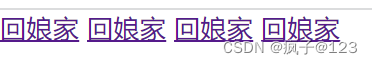
<!DOCTYPE html>
<html>
<head>
<meta charset="utf-8">
<meta name="viewport" content="width=device-width,initial-scale=1.0,user-scalable=no" />
<title></title>
<style type="text/css">
*{
margin: 0;
padding: 0;
}
</style>
</head>
<body>
<a href="http://www.atguigu.com">回娘家</a>
<a href="http://www.atguigu.com">回娘家</a>
<a href="http://www.atguigu.com">回娘家</a>
<a href="http://www.atguigu.com">回娘家</a>
</body>
<script type="text/javascript">
window.onload=function(){
document.addEventListener("touchstart",function(ev){
ev=ev||event;
ev.preventDefault();
})
var aNodes = document.querySelectorAll("a");
for(var i=0;i<aNodes.length;i++){
aNodes[i].addEventListener("touchstart",function(){
this.isMoved=false;
})
aNodes[i].addEventListener("touchmove",function(){
this.isMoved=true;
})
aNodes[i].addEventListener("touchend",function(){
if(!this.isMoved){
location.href=this.href;
}
})
}
}
</script>
</html>
event
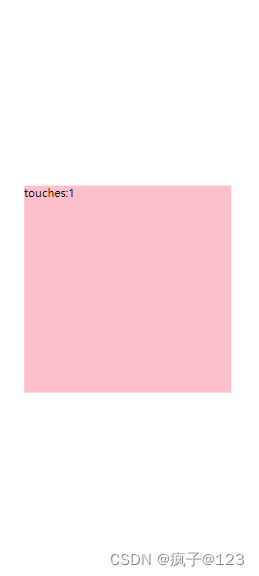
<!DOCTYPE html>
<html>
<head>
<meta charset="utf-8">
<meta name="viewport" content="width=device-width,initial-scale=1.0,user-scalable=no" />
<title></title>
<style type="text/css">
*{
margin: 0;
padding: 0;
}
.item{
position: absolute;
left: 0;
top: 0;
bottom: 0;
right: 0;
margin: auto;
width: 300px;
height: 300px;
background: pink;
}
</style>
</head>
<body>
<div class="item"></div>
</body>
<script type="text/javascript">
window.onload=function(){
document.addEventListener("touchstart",function(ev){
ev=ev||event;
ev.preventDefault();
})
var item = document.querySelector(".item");
item.addEventListener("touchstart",function(ev){
ev = ev||event;
var item = document.querySelector(".item")
item.innerHTML="changed:"+ev.changedTouches.length+"<br/>";
item.innerHTML="target:"+ev.targetTouches.length+"<br/>";
item.innerHTML="touches:"+ev.touches.length+"<br/>";
})
}
</script>
</html>
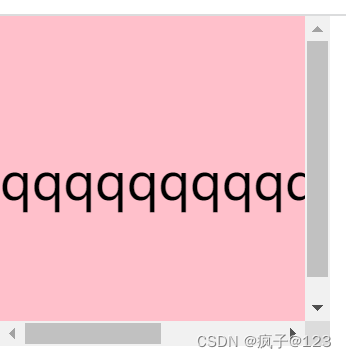
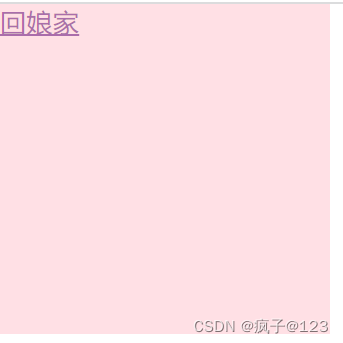
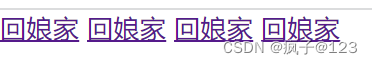
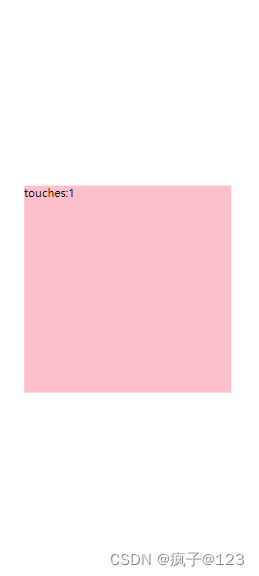






















 1340
1340











 被折叠的 条评论
为什么被折叠?
被折叠的 条评论
为什么被折叠?










