案例分析
处理前
处理后
通用分享js代码
var imgUrl = 'http://tzhh5.tzhhx.com/html/tzh/images/logo.png';
var lineLink = window.location.href;
//var descContent = '';
//var shareTitle = '';
var appid = '';
var linkMy = encodeURIComponent(location.href.split('#')[0])
console.log(encodeURIComponent(location.href.split('#')[0]))
$.ajax({
type: 'POST',
url: "http://47.94.241.166:8191/tzh/api/signature", //这个地址并非通用且长期有效,请去微信官方查看文档,并自行配置
dataType: "json",
data: {
url: encodeURIComponent(location.href.split('#')[0])
},
success: function(response) {
console.log(response.data)
var appId = response.data.appid;
var timestamp = response.data.timestamp;
var nonceStr = response.data.nonce;
var signature = response.data.signature;
// var signature = 'aaaaa';
wx.config({
debug: false,
appId: appId,
timestamp: timestamp,
nonceStr: nonceStr,
signature: signature,
jsApiList: ['checkJsApi', 'onMenuShareTimeline', 'onMenuShareAppMessage']
});
wx.ready(function() {
console.log(imgUrl)
wx.onMenuShareTimeline({
title: shareTitle, // 分享标题
link: lineLink, // 分享链接,该链接域名或路径必须与当前页面对应的公众号JS安全域名一致
imgUrl: imgUrl//, // 分享图标
// success: function() {
// // 用户确认分享后执行的回调函数
// },
// cancel: function() {
// // 用户取消分享后执行的回调函数
// }
}),
wx.onMenuShareAppMessage({
title: shareTitle, // 分享标题
desc: descContent, // 分享描述
link: lineLink, // 分享链接,该链接域名或路径必须与当前页面对应的公众号JS安全域名一致
imgUrl: imgUrl, // 分享图标
type: '', // 分享类型,music、video或link,不填默认为link
dataUrl: ''//, // 如果type是music或video,则要提供数据链接,默认为空
// success: function() {
// // 用户确认分享后执行的回调函数
// alert('分享成功')
// },
// cancel: function() {
// // 用户取消分享后执行的回调函数
// }
})
});
},
error: function(response) {
window.parent.growl("删除失败[" + response.responseText + "]!", "error");
}
});备注:
1、引入微信的js库<script type="text/javascript" src="http://res.wx.qq.com/open/js/jweixin-1.2.0.js" ></script>
2、将要转发的链接网址配置到公众号的安全域名下
3、公众号必须认证,才能有调取微信转发接口的权限
4、在所用公众号配置js白名单
5、服务端需配合生成wx.config所需的字段
6、在向后台传前端网址时需进行encodeURIComponent(location.href.split('#')[0])编码,且后台接收时需要进行相应转码
详情请参考微信官方文档:https://mp.weixin.qq.com/wiki?t=resource/res_main&id=mp1421141115







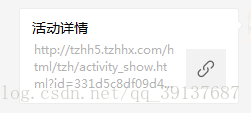
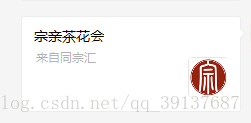













 3035
3035











 被折叠的 条评论
为什么被折叠?
被折叠的 条评论
为什么被折叠?








